2.19.0
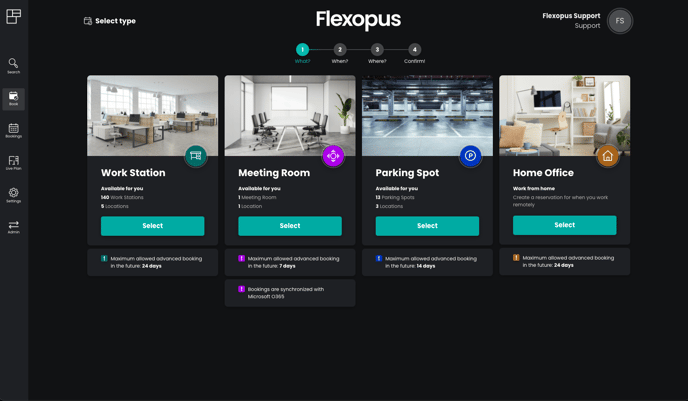
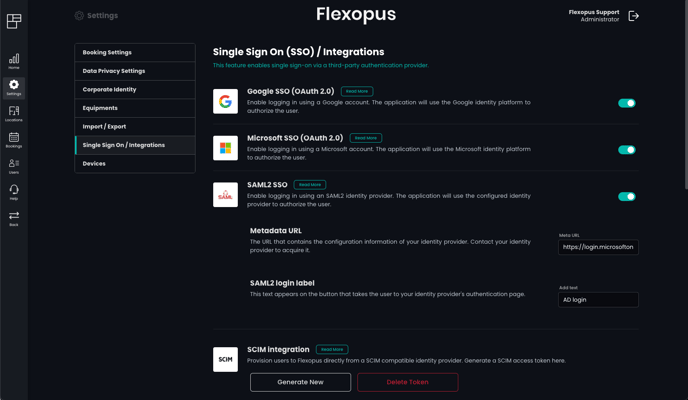
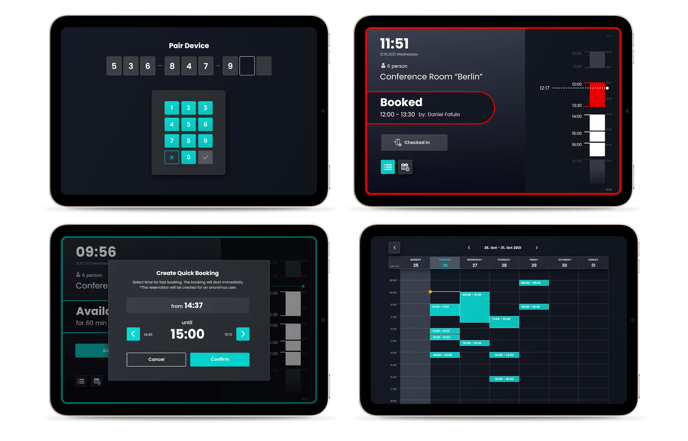
General
- New booking type: home office
We have added home office as a new booking type. As an administrator you can enable home office for selected user groups of your organization. The selected users can create home office bookings. Home office can not overlap with a work station or parking spot booking. This feature is available for all customers for free. - Redesign of global settings
The global settings have been restructured and redesigned for a better and easier configuration experience. - BETA: Digital signage displays for meeting rooms
As an administrator you can pair digital signage displays (for example tablets) with meeting rooms. The displays can be mounted in front of meeting rooms to display the status of the room and associated bookings of the meeting room.
Additional features: quick booking, check-in on site, calendar view of the bookings and list view of the bookings is implemented. Display bookings from Microsoft Exchange is supported (if you have the integration enabled). Connected devices can be managed in a list as an administrator. The connection can be established with a time limited pairing code.
Digital signage displays have to be a browser capable devices (for example a tablet) with a minimum screen size of 7" and the capability to run in kiosk mode.
This feature is currently in the beta phase for selected customers. In the future it will be a paid extra feature. If you are interested, you can apply for the free beta program at support@flexopus.com.
Admin Side
- Added: Multiple selection of bookings in the booking list for bulk deletion.
- Added: User access expiration date can be configured for each user.
- Added: Before marking an object with existing bookings as not available, the system will ask what to do with the existing bookings – delete all or keep all.
- Added: Users with elevated access rights are marked in the list view with a yellow crown.
- Added: Booking type cover images in the first booking step can be customized.
- Improved: Creating a new booking is moved to a button instead of a tab.
- Improved: Notifications are using the same UI as the frontend.
- Fixed: Unique IDs for group and user IDs during SCIM synchronization.
- Fixed: "Last month" in analytics can be deselected.
- Fixed: SSO domain white list validates the domains entered. (flexopus.com instead of @flexopus.com)
- Fixed: "Session expires on close" setting is now saved as expected.
Client Side
- Added: Arrows for better navigation between days in the time selector of the live map.
- Added: Profile images are now displayed in the live map user list and the booking workflow map view.
- Added: Objects are displayed as inactive elements when the search query (tag or name) is not matching on the floor plan view.
- Added: Display the object description in object tooltips on the floor plan view and on the booking confirmation view.
- Added: Show the info popup of an object when hovering on the list elements in the floor plan view.
- Added: Show up to 6 tags in the object popups on the map view.
- Fixed: The map redirect on the bookings is setting the time for the live map too.
- Fixed: Deleting multiple objects shows a loading animation.
- Fixed: When navigating from the live plan to the fast booking, the date and time is remembered.
- Fixed: The available date selection range on the live map view is taking the skip weekends setting into account.