Parking Garage Integration
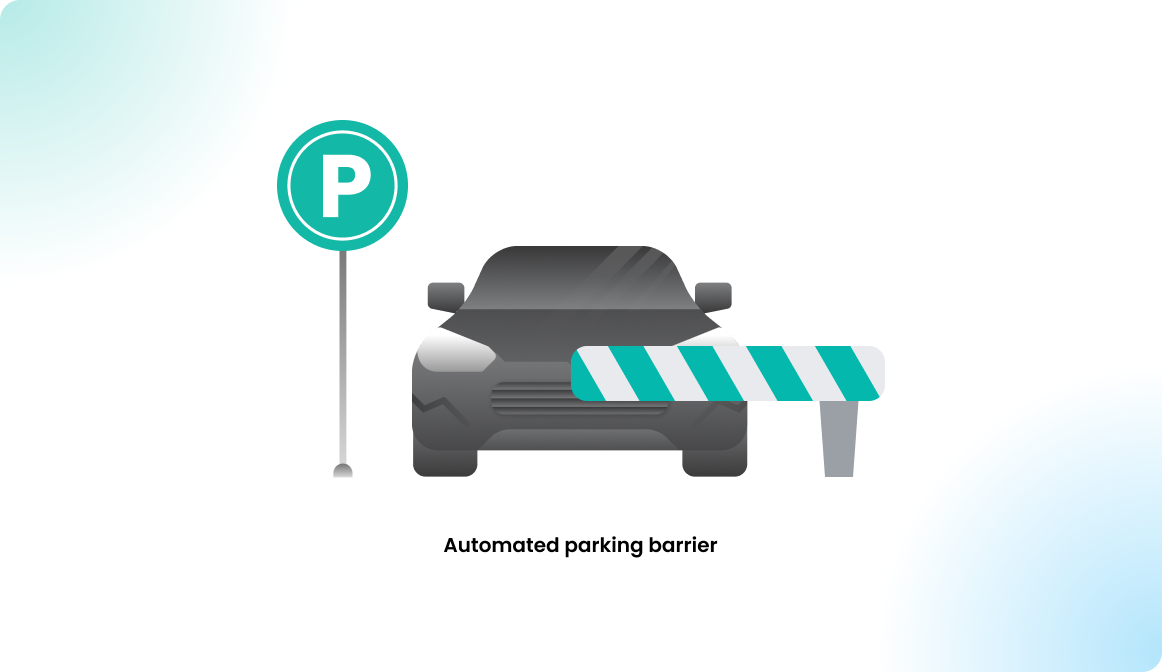
Overview
Flexopus offers a hardware integration for your parking space management. Through the integration, your internal users (employees) can create a reservation (day pass) for the parking space and enter it if they create a reservation in time. The vehicle plate number gets registered in the system, and they can drive in.
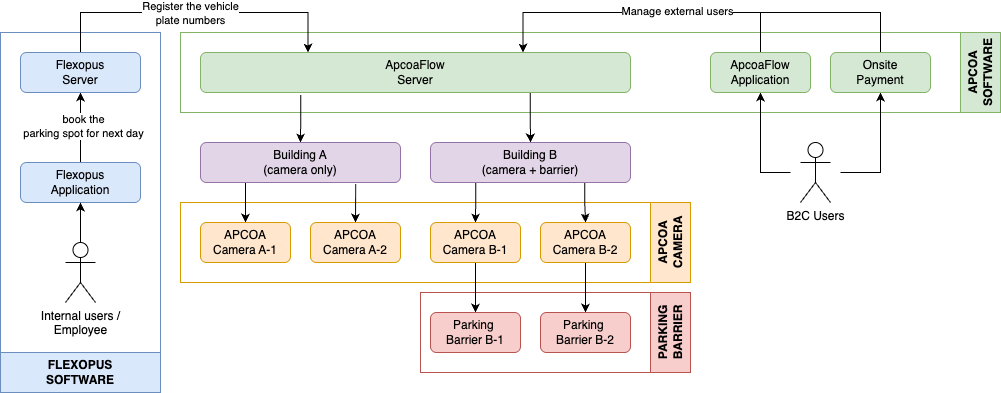
You can choose to have 3 types of hardware solutions in your garage:
- 1) Camera-only solution (recommended)
A camera is installed at the entrance and the exit. There is no parking barrier. This solution is recommended. - 2) Camera + Parking barrier
A camera and a parking barrier are installed at the entrance and the exit. - 3) Hybrid solution
A camera is installed for both the entrance and the exit; however, there is only a parking barrier at the exit.
Use Cases
You can allow the access for your parking space for your employees and visitor only and use Flexopus without the hardware integraration Use Case A: Flexopus only, in this case you allow the access only for internal employees, guests, and visitors. Additionally, you can integrate Flexopus with APCOA: c Use Case B: Flexopus/APCOA (Internal) and you can enable the access for externals as well for a some days: Use Case C: Flexopus/APCOA (hybrid). In this section we explain the advantages and disadvantages of the three solutions.
Use Case A: Flexopus only
In most cases the usage of the parking space is allowed only for internal employees and visitors of your organization. You can use Flexopus to book the parking space in advance.
You can...
- Define day limits for the bookings.
- Define priority booking rules.
- Manage access rights per parking space with user groups.
- Manage permanent parking space access.
- See which cars were used for the bookings.
To do so, you only need to subscribe to Flexopus.
Use Case B: Flexopus/APCOA (internal)
The Flexopus/APCOA integration offers the following additional benefits besides the parking space booking with Flexopus.
All benefits and features from Use Case A, and additionally you can…
- Detect cars that are parking longer than allowed.
In some cases cars are parking longer than they booked the space. The employee is leaving the car in the garage for the weekend or going on a business trip and creates no booking in the system. This can conflict with the other users, who booked the space properly. The overstaying cars can be detected if the camera detects the cars and logs them. - Open and close parking barriers based on reservations (camera + barrier).
The APCOA camera can be connected with the parking barrier at the entrance or the exit. The barrier can be opened or closed based on the reservations made. This is technically possible; however, we recommend a camera-only approach first and using parking barriers only if really necessary. - Detect unauthorized parking. (camera only)
In case you have no parking barrier installed, the APCOA camera can detect the users with unauthorized parking, and you can take action based on your parking space rules. - Tickets (fine) for wrong parking space usage.
In case an unauthorized vehicle enters the parking space, the camera system can detect it and fine the user via APCOA automatically. The fines will be paid via APCOA and you get paid for each violation. A smaller fee for internal violations and a higher fee for external vehicles can be applied. - Better usage statistics.
See how many cars used the parking space, based on the vehicle plate recognition at the entrance and the exit. The reservations made in Flexopus and the real parking space usage may differ. Users may book the space and not use it. - Invoice employees based on parking space usage.
Based on the real usage, you can invoice the employees with a fixed internal hourly parking space rate. They pay for the parking space in demand. - Management of charging stations and invoicing.
APCOA can install electric car charging stations in the parking space and charge the employees directly based on the electricity used. - Subrent parking space for others and manage their access.
You can also subrent your unused parking space via APCOA or manage the access for the external vehicles. - Fix rented parking space from APCOA
The same camera and parking barrier solution is installed in many other parking garages in many countries. You can rent parking space from APCOA. The parking space can be booked and accessed the same way as your parking space, directly via Flexopus. - Flexible parking space rent
Your employees can access any other APCOA parking garage without booking. You can get an invoice at the end of the month based on their usage. - Maintenance, cleaning service, and winter service
In case of an integration, you can outsource maintenance tasks for your parking space to APCOA, such as the maintenance service, cleaning, and winter service.
Use Case C: Flexopus/APCOA (hybrid)
Additionally to the benefits from Use Cases A and B, with this option you can monetize the unused parking space on the weekend. In most cases, the parking space is used for employees only from Monday until Friday. Through the APCOA integration, you can rent the parking space on the weekend for any external vehicle as a public parking space. For example, you can decide to rent parking space for externals on the weekend.
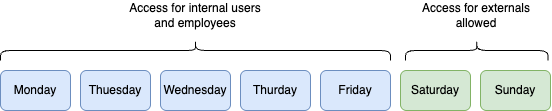
If you decide to rent your parking space for the weekends, you don't need to handle the externals. APCOA can take the management and support of the external users and pay you a fixed fee for each parking session at the end of the month. You just need to decide which days and how many parking spots you want to allow for the external users (B2C parking). Read more below for more information.
Requirements
The following requirements are relevant for the integration to work:
General requirements
You need to fulfill the following requirements for the integration:
- You are a
Flexopus customer - You have at least
10+ parking spaces. - Your parking space is located in one of the following countries:
- 🇩🇪
Germany - 🇦🇹
Austria - 🇨🇭
Switzerland - 🇬🇧
UK(coming soon) - 🇮🇹
Italy(coming soon) - 🇳🇱
Netherlands(coming soon) - 🇵🇱
Poland(coming soon) - 🇳🇴
Norway(coming soon) - 🇸🇪
Sweden(coming soon) - 🇩🇰
Denmark(coming soon) - 🇱🇺
Luxembourg(coming soon)
- 🇩🇪
- Minimum license period
1 year Electricityand stableinternet connectionfor the installed hardware.
Parking barrier requirements
The hardware for the integration can be adapted generally to an existing parking barrier hardware. The system detects the vehicle plate numbers and sends them to the cloud; the system also sends the signals for the barrier to open and close.
The following parking barriers are currently supported:
- SCHEIDT & BACHMANN
- SKIDATA
- DeSigna
- Many others.
Note: Rented parking space
Often, the parking space is located in a rented building. The landlord owns the system installed in the parking space. Some parking spaces are even rented for to companies or are available for externals to access on a daily basis. This is not a problem by default. APCOA can install the camera on the already existing system as an extension. This way you can manage the access for your parking space contingent separately. The system allows the access only for a certain number of cars, if there is an existing parking barrier.
Cost and Pricing
To get an offer, please contact our sales team. The information here is only indicative information.
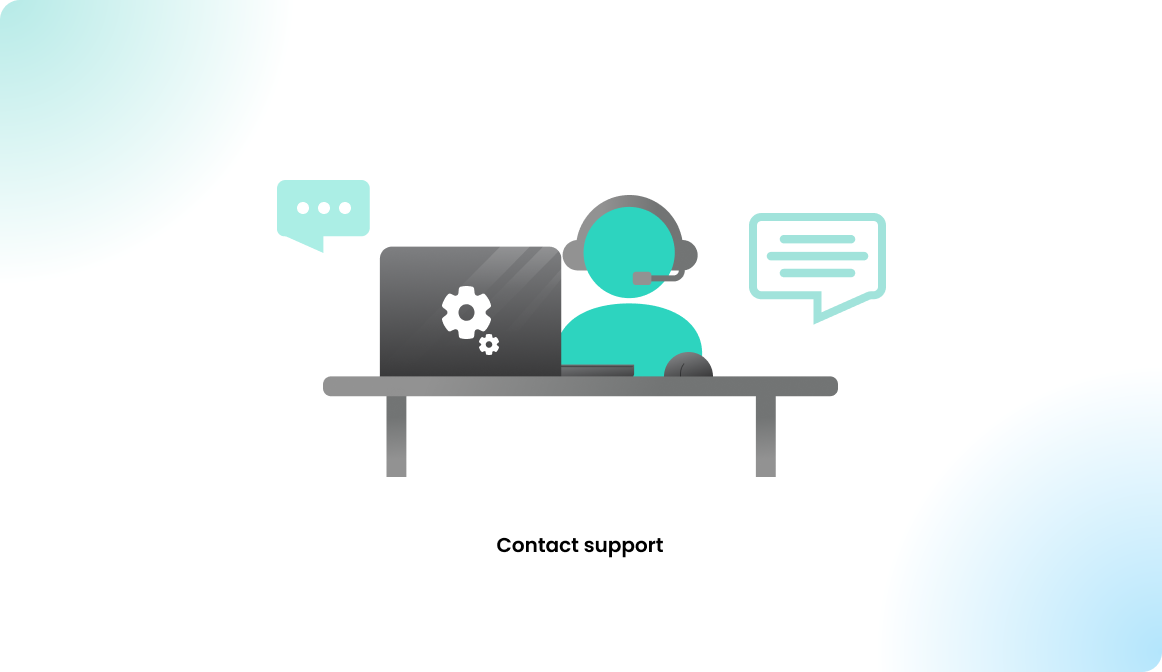
Software - Platform
The integration costs max. TODO EUR / parking spot per month, and you can get a discount if you have more than 50+, 100+, 250+ etc. objects.
The software fee includes the Flexopus licenses (Starter, Business, and Enterprise) and the APCOAFlow licenses. The software fees are charged by Flexopus directly.
Charged by Flexopus GmbH
Hardware - APCOA Camera
For the Flexopus / APCOA integration to work, you need to install one APCOA camera per lane, which needs to be acquired and installed for a fix one-time fee depending on the project size. The list price per camera is XXX EUR. For smaller garages, it's one for the entrance and one for the exit. The maintenance for the camera system costs XXX EUR per camera per month. This monthly hardware fee includes the support and maintenance for the hardware and the free replacement of the hardware in case of an issue.
Charged by APCOA Deutschland GmbH
Hardware - Parking Barrier
The APCOA camera can be connected to nearly any parking barrier, which offers an I/O port to open and close the gate. You can use your already existing parking barrier, acquire one from a local provider, or order one directly from APCOA.
To know more about compatibility, please contact us.
In case you are looking for a new barrier, we recommend looking at the parking barriers at ScheidtBachmann, SkiData or DeSigna. They are market-leading providers, and the compatibility is already tested with APCOA.
Example Calculation
Let's take, as an example, a garage with 100 parking slots in the middle of Hamburg. There is one entrance and one exit, therefore two lanes. The parking barrier is already installed.
Flexopus software fee (monthly):100 parking space x XXX / parking space = XXX EUR / month
Camera hardware (one time):2 camera x XXX EUR / camera = XXX EUR /month
Camera fee (monthly):2 camera x XXX EUR = XXX EUR / month
Renting for externals
You can rent your parking space for externals on selected days, such as the weekends. Most probably, your employees are not using the parking space at this time. In this case, the parking space can be booked via APCOAFlow or the externals can enter the parking garage with a ticket.
For example, you have 100 parking spaces. You can allow for 50 parking spaces the usage on the weekend Saturday 00:00 until Sunday 24:00. The parking fee will be paid directly to APCOA and you will get paid by APCOA for each external parking session by the end of the month. This way you can earn money with your unused parking space. The price depends on your parking space location and the arrangement you make with APCOA.
Parking session with an overstay after Sunday 24:00 get a fine via the APCOA system, and you have the right to tow the cars away (worst case). Ideally, it's not happening, and the car owners will take their car's latest on Monday. We recommend keeping a small contingent of parking space blocked on Monday, in this case, a car stays from the weekend.
Software introduction
Flexopus software is connected to APCOAFlow via an API. You need to have an active Flexopus subscription and contact the Flexopus team to configure the integration for you.
How is working?
The following process can be covered using the integration:
- A Flexopus user creates a parking reservation in Flexopus. The reservation includes the vehicle plate number. The user can have multiple cars associated with his profile. The reservation is a full-day reservation.
- The reservation will be registered in real time in the APCOAFlow parking management system. This way, the user can enter the parking garage on the target day. This is a one-day pass.
- When the user arrives at the parking garage, a camera recognizes the vehicle plate number and opens the parking barrier for the user. The user can enter and leave the garage during the day, without limitations.
- The permission to enter the garage will end at the end of the day, if there is no follow-up reservation created for the next day.
Parking garage limit
You can configure in the system integration how many parking spots you have. You cannot have more cars in the garage as this limit.
Example: If you have 100 parking spots, you can have only 100 cars in the garage at the same time.
Software Features
The following use cases can be handled currently with the integration.
Book in advance
User can create a parking spot reservation using their smartphones in advance. The reservation will be created for the full day. In case the users are not deleting their reservations, they can enter and leave the parking garage at any time. The list of vehicles with an active reservation will be synchronized into the parking management system every day at midnight.
Book on the same day
In case somebody creates a reservation on the same day, the reservation will be registered in real time and the user can enter the parking garage.
Deleting a reservation
In case a user deletes their reservation, we differentiate between two cases:
- Car is in the garage
If the car is in the garage, the reservation cannot be deleted. - Car is NOT in the garage
If the car is NOT in the garage, then the reservation can be deleted. The deletion will also delete the vehicle registration in the parking management system.
Guest access with preregistration
In case a guest is planning to enter the parking garage, you will need to register their car via Flexopus in the same way. You can restrict a few parking spots for guests.
Permanent access
You can register permanent access rights for some cars. Example: company cars, service cars, etc. We recommend blocking the parking spots for these cars and assigning fixed parking spots to them.
Overstay: domino effect
Generally, the system reserves the parking spots on the daily basis and expects the vehicle owners to leave the garage at latest until 23:59.
Problem:
If they are not leaving the garage, they are considered as car with “overstay”. They will be able to leave the parking garage at any time, without limitation, however the parking spot is probably reserved by another user on the following they and they will find an occupied parking spot when they arrive.
This will confuse the new user, which will occupy another parking spot, which is most likely reserved by another user and so on. This can cause a domino effect in the parking garage, just because of one false parker.
Solution proposal:
To avoid this domino effect to an overstay, we recommend having a few fallback parking spots, which can be used by the user in this case.
Overstay: N+1
The system does not allow entering the parking garage, if there are more cars, then parking spots.
Problem
This is normally not a problem, until somebody starts to use the parking garage without a reservation. The car without a reservation will take 1 car place from the limit. This can cause an overstay domino effect. For this, we have a solution with the fallback parking spots, however in case the garage is full, then the last car will not be able to enter the garage.
Example: You have 95 parking spots and there are 95 reservations for today. 6 cars are staying overnight without a reservation. This will prevent the last arriving car to entering the garage.
Solution proposal:
Do not allow cars to stay overnight. In case they stay, have some fallback parking spots. In case they do it regularly, then charge them with a rule breaking fee for an unfair parking garage usage or limit their rights to the parking garage for a limited time.
