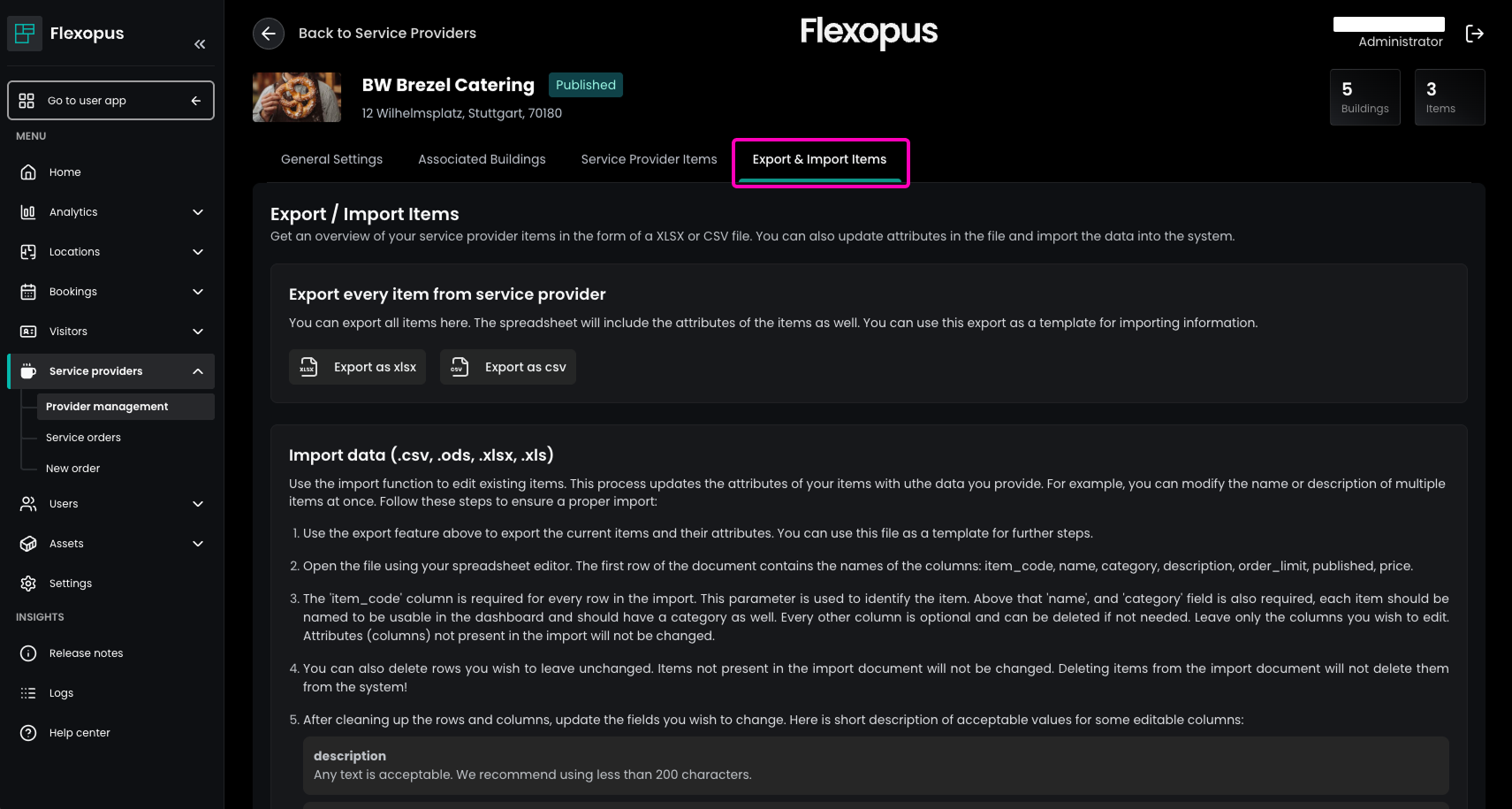2.35.0
General
Improved Visitor Kiosk Facelift
The Visitor Kiosk Tablet within our Visitor Management module has received a visual update to enhance the overall user experience.
A new Light Theme has been added and can be configured by administrators via Settings → Devices → Select Device → Theme.
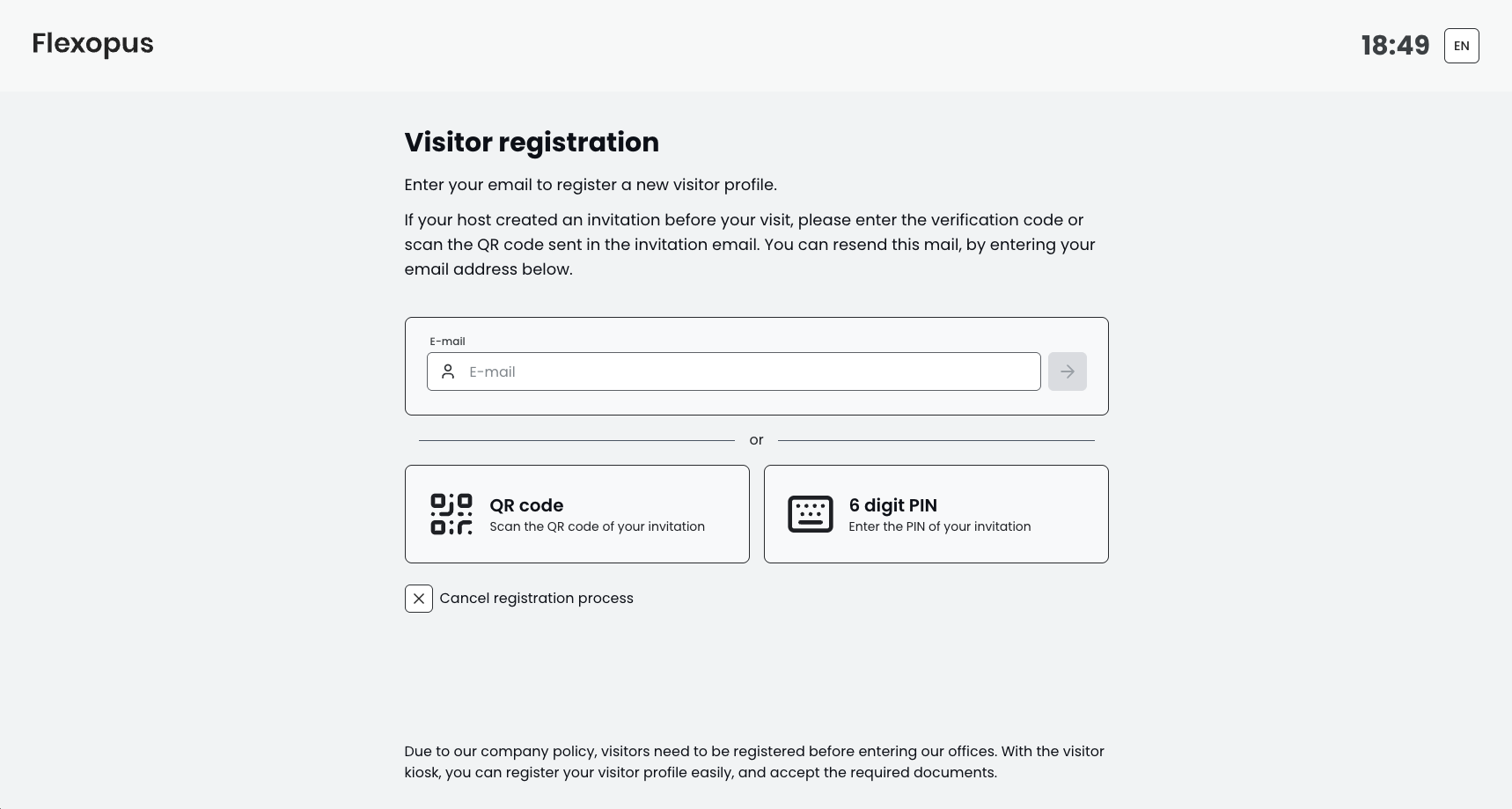
Improved Input Style Consistency
We've standardized the appearance and behaviour of input fields across the application to ensure a more cohesive and intuitive interface.
Improved Missing Camera Screen Layout
For guests completing their registration via QR code on a Visitor Kiosk Tablet, we've refined the camera access screen layout to provide clearer guidance when camera permissions are not granted.
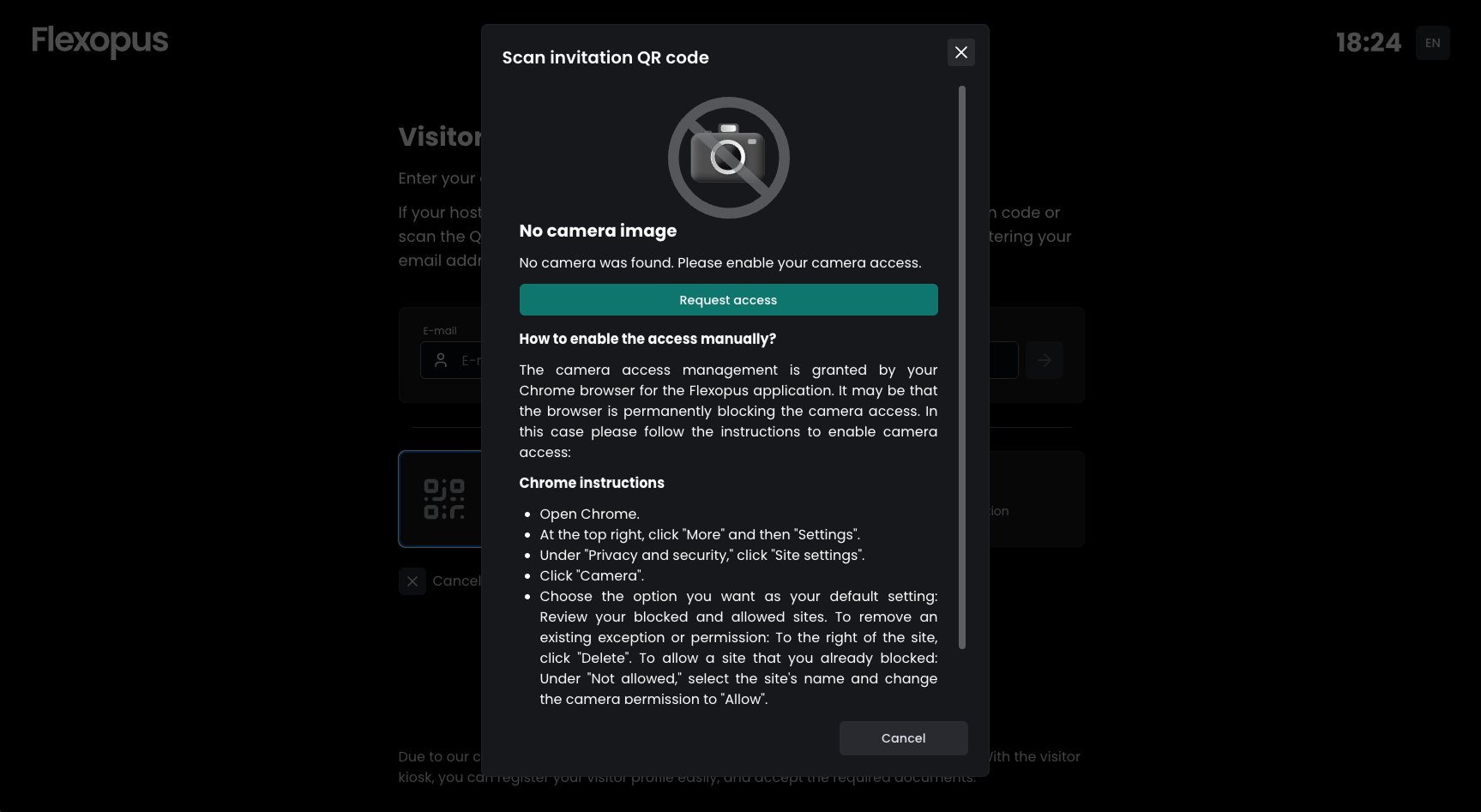
Admin Area
Added Asset Manager Role
A new "Asset Manager" role is now available within the Asset Management module. Administrators can assign this role to users via Users → All Users → Edit User → Administrative Rights. Users with this role can:
- Edit asset properties
- Update and create asset categories
- Create asset bookings on behalf of other users
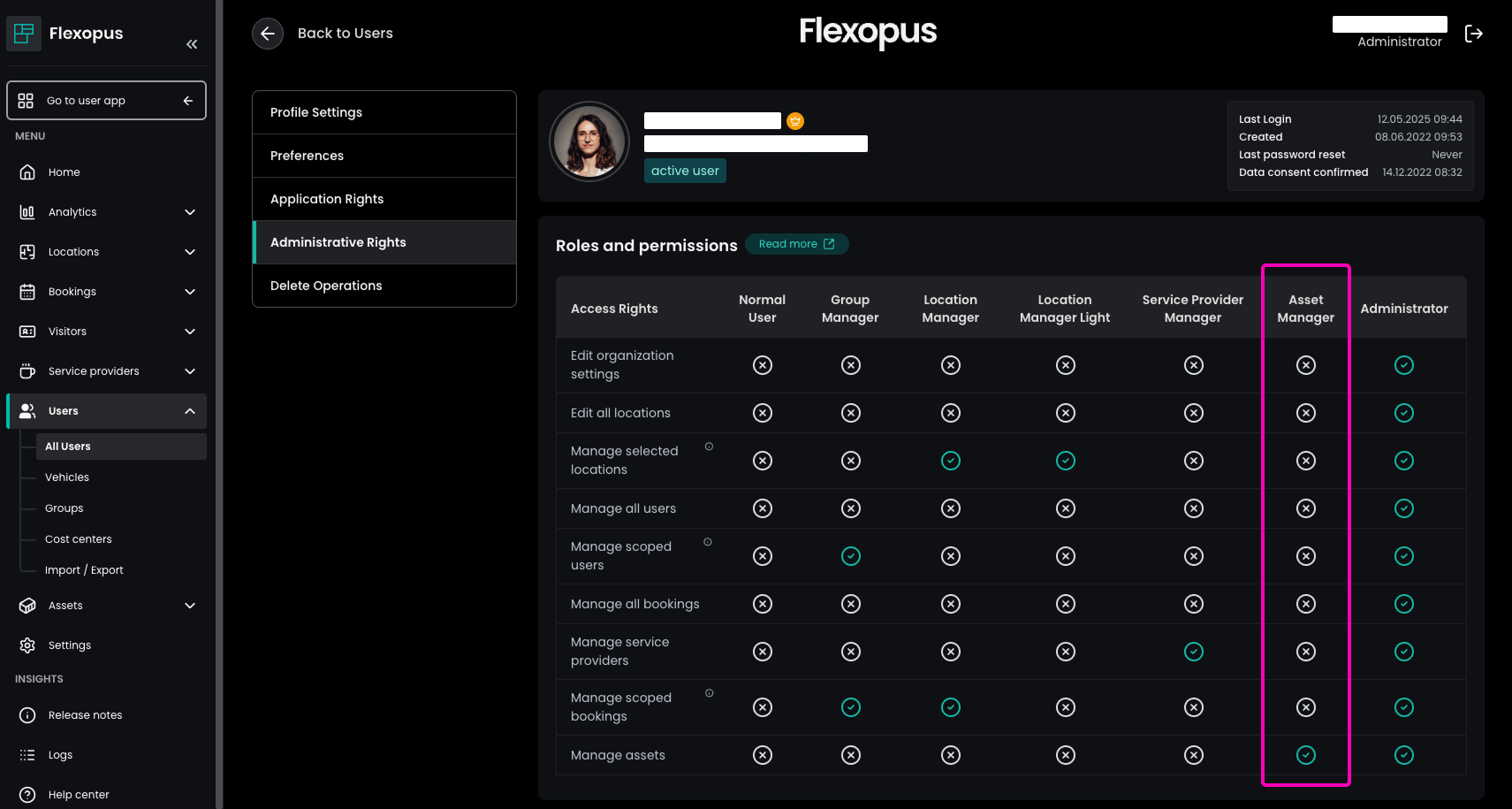
Added Service Provider Manager Role
We've introduced a "Service Provider Manager" role for the Catering Service module. Assign this role to users through Users → All Users → Edit User → Administrative Rights. Users with this role can:
- Be assigned to specific service providers or manage all providers within the Flexopus application
- Manage service orders
- Edit service provider items
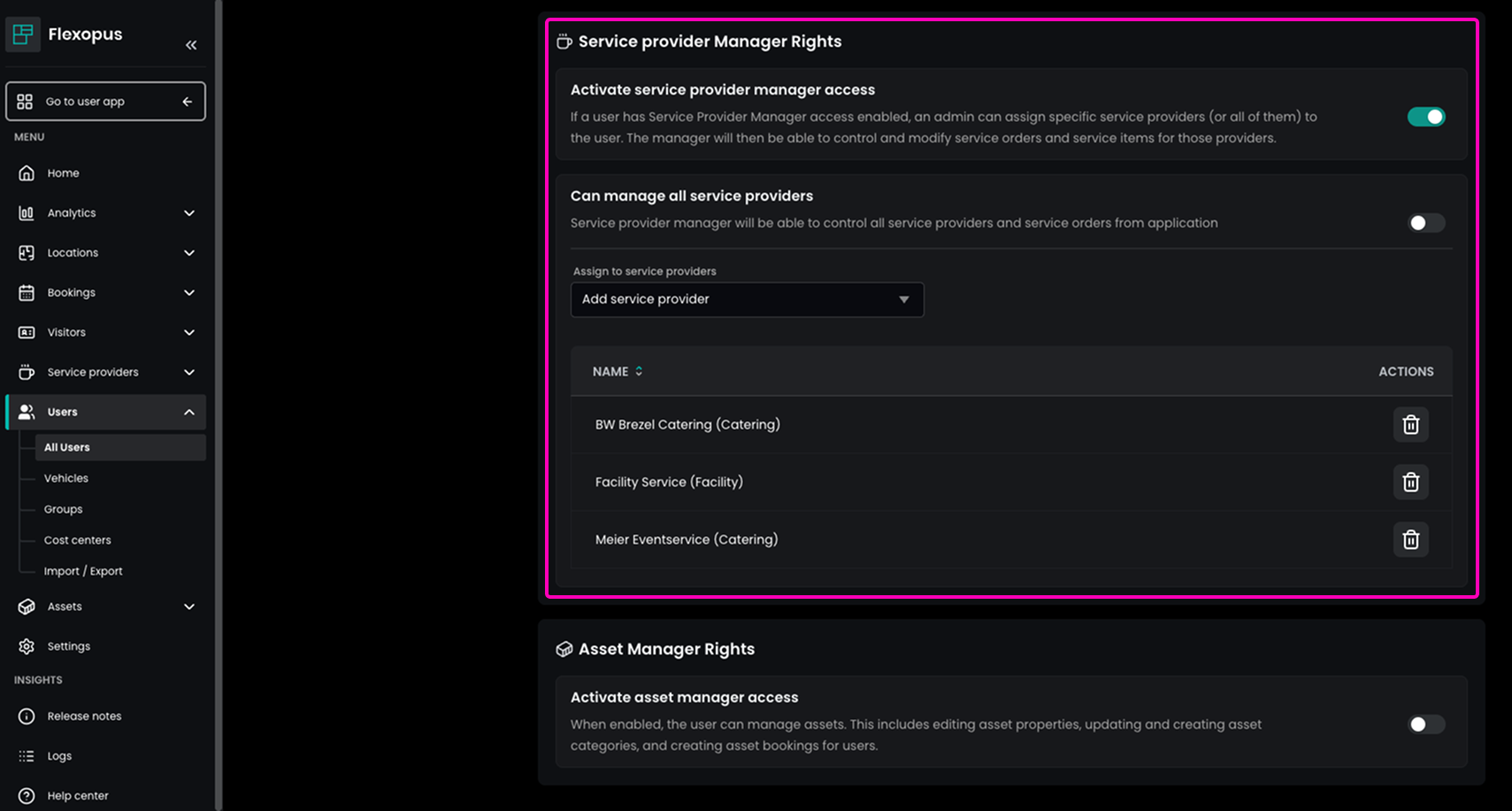
Added Service Provider Item Import/Export
In the Catering Service module, administrators can now import and export service provider items. Navigate to Service providers → Provider Management → Edit Provider to access the new "Export & Import Items" tab, allowing for efficient bulk updates of service provider items.