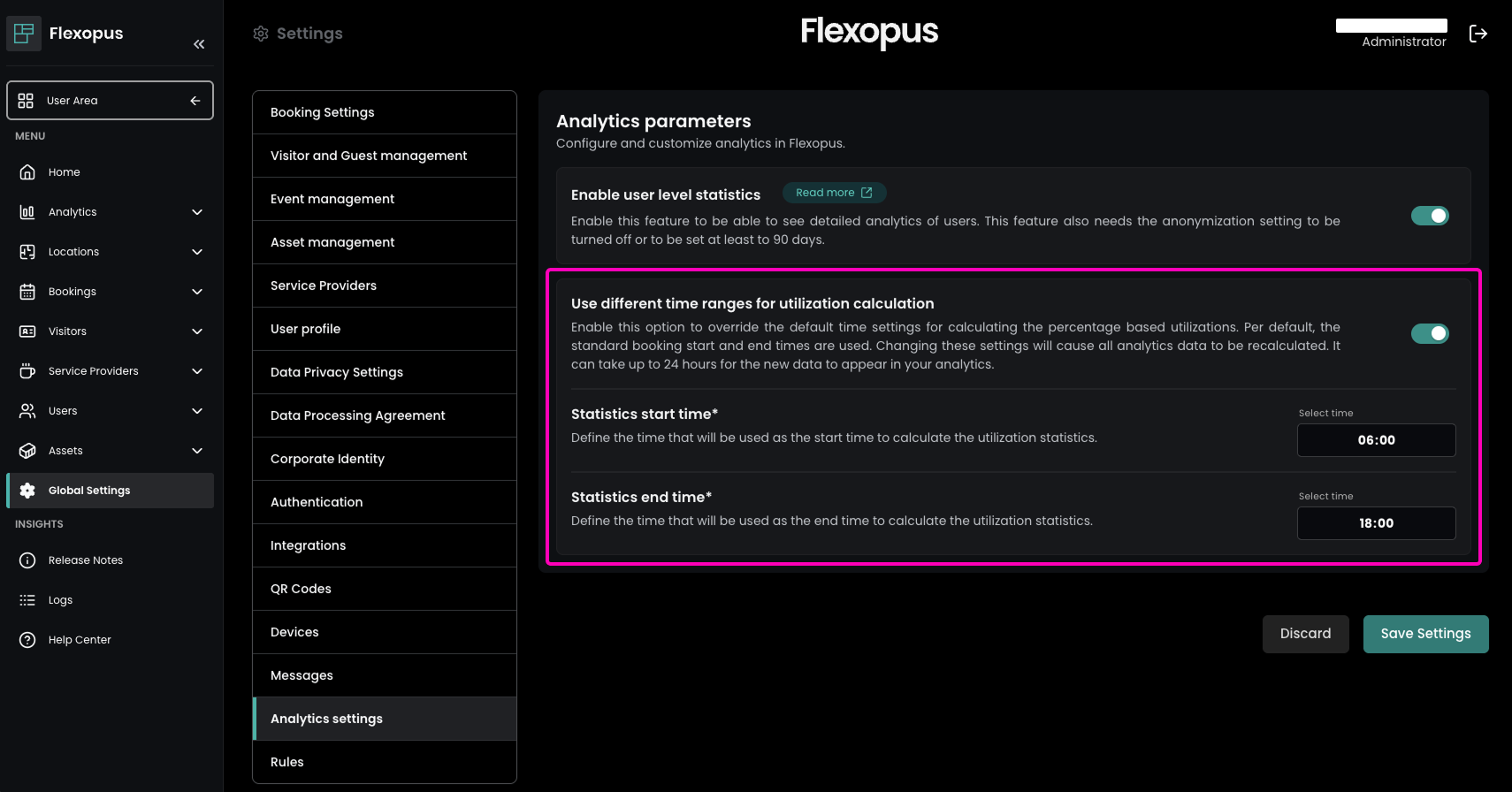2.39.0
Flexopus Workplace
Added Microsoft Working Location Synchronization
Admins can now activate Work Location Sync in the Admin Area under Global Settings → Integrations → Microsoft Exchange Online. This syncs desk bookings and home-office days as full-day events into users' personal Microsoft Exchange calendars — helping colleagues quickly see where someone is located and simplifying e.g. in-person meeting planning.
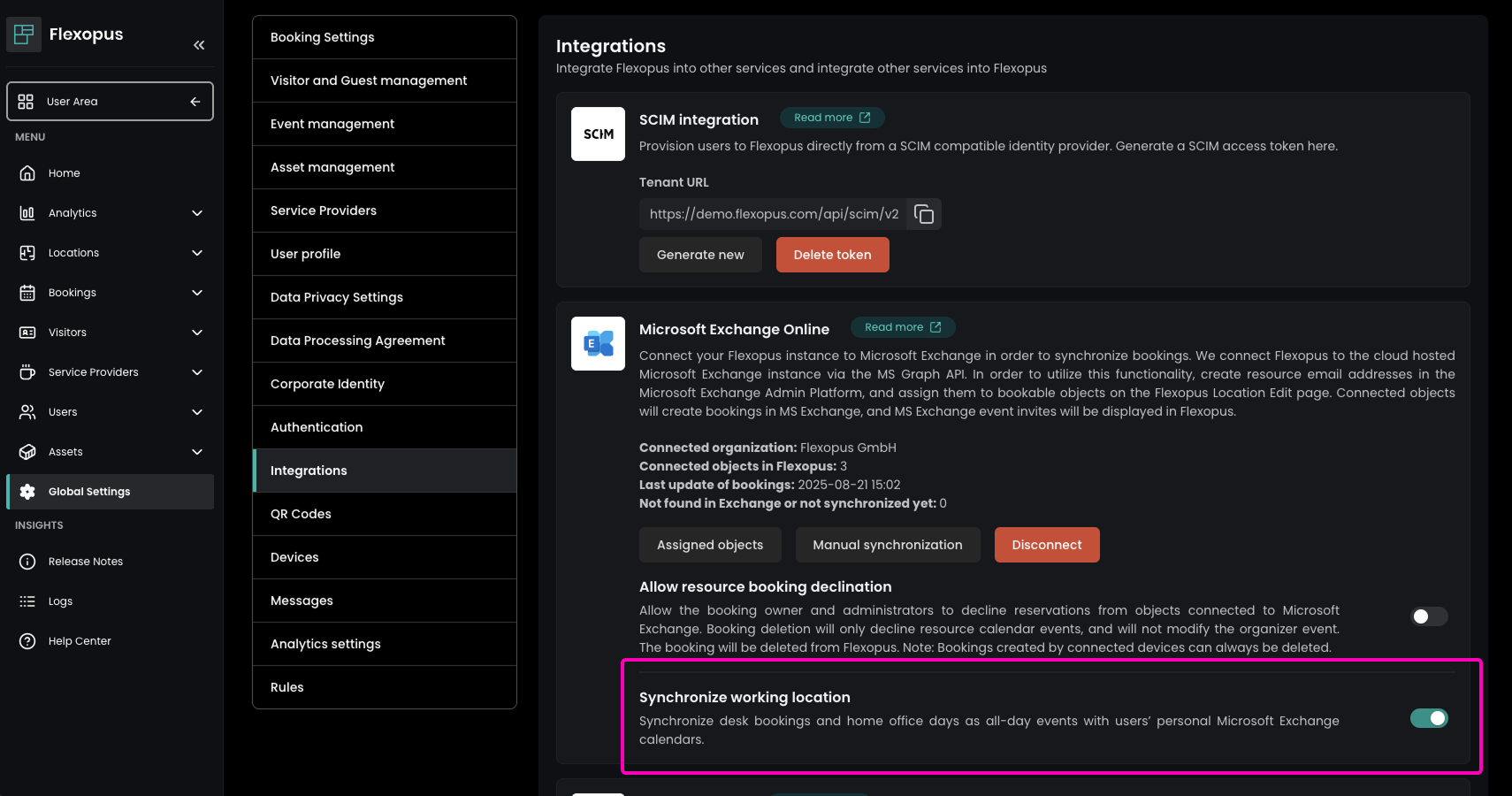
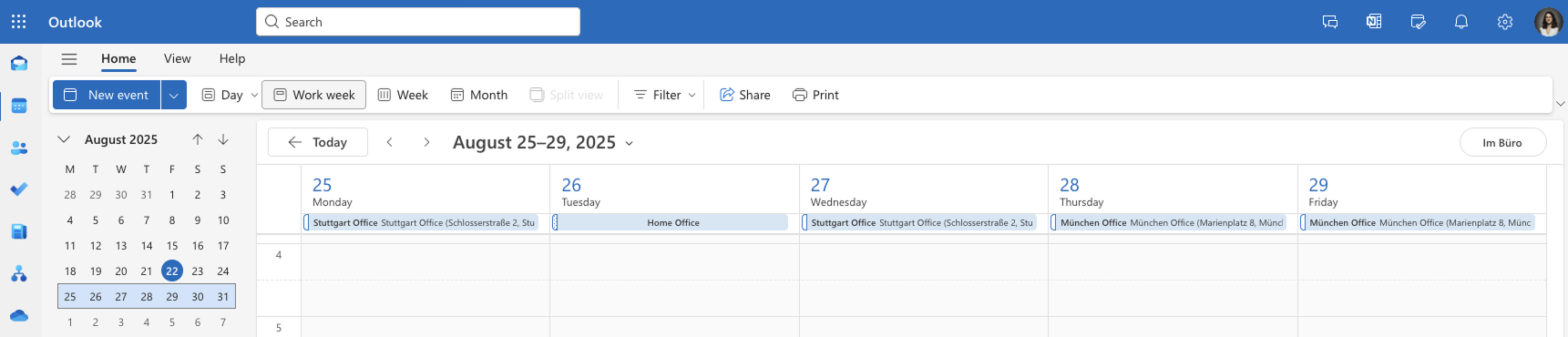
Added Advanced Daily / Monthly Building Analytics Export
A new advanced export option is available in the Admin Area under Analytics → Building Statistics allowing admins to download .xlsx reports with daily or monthly data for selected buildings and periods. These outputs enables additional internal analyses regarding the Flexopus building statistics.
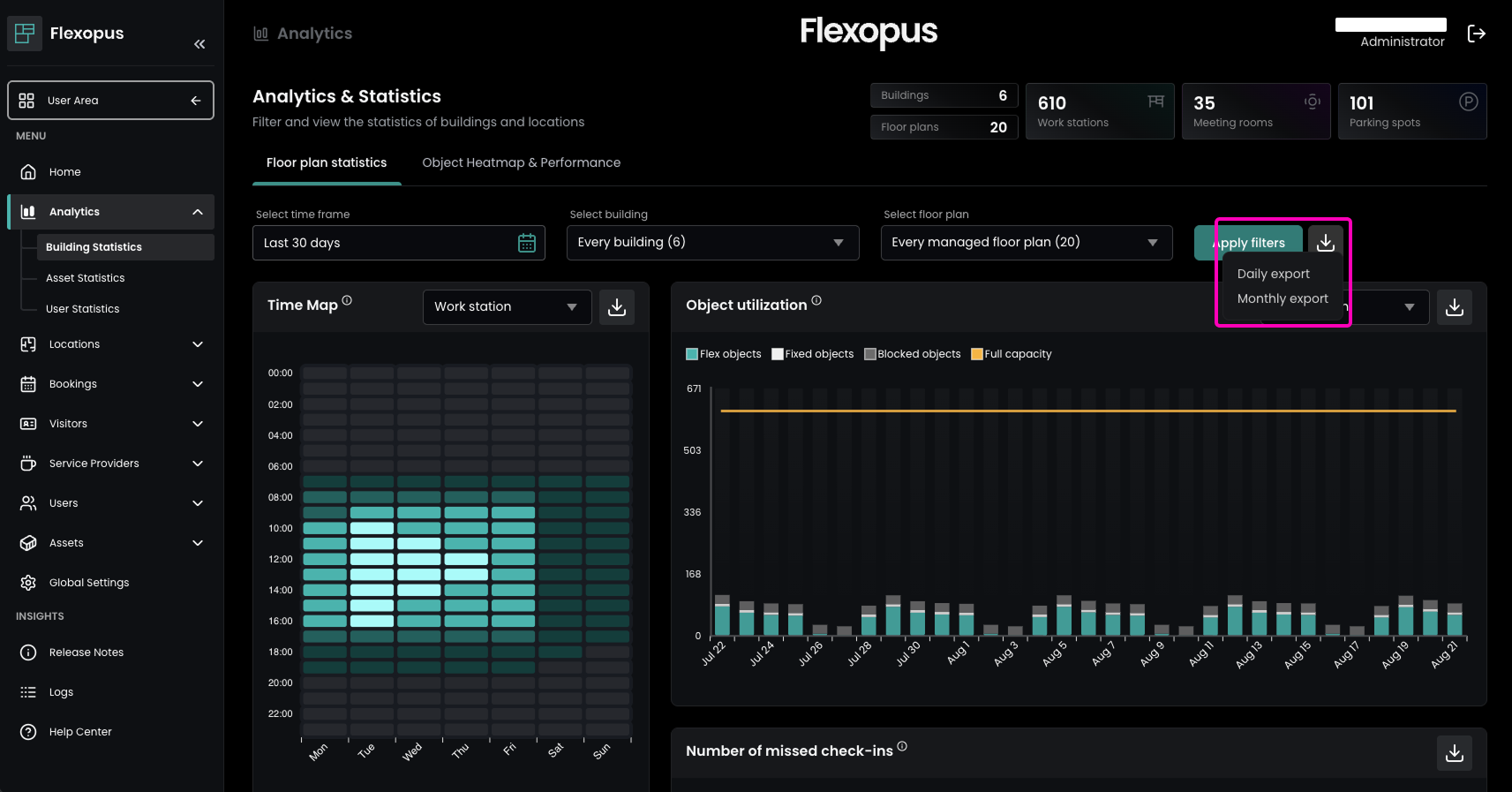
Added Favourite Buildings
Users can now mark buildings as favourites by clicking the heart icon. Favourites can be managed in the User Profile and also appear during the booking process. This is a preparatory feature for the upcoming new home screen – stay tuned!
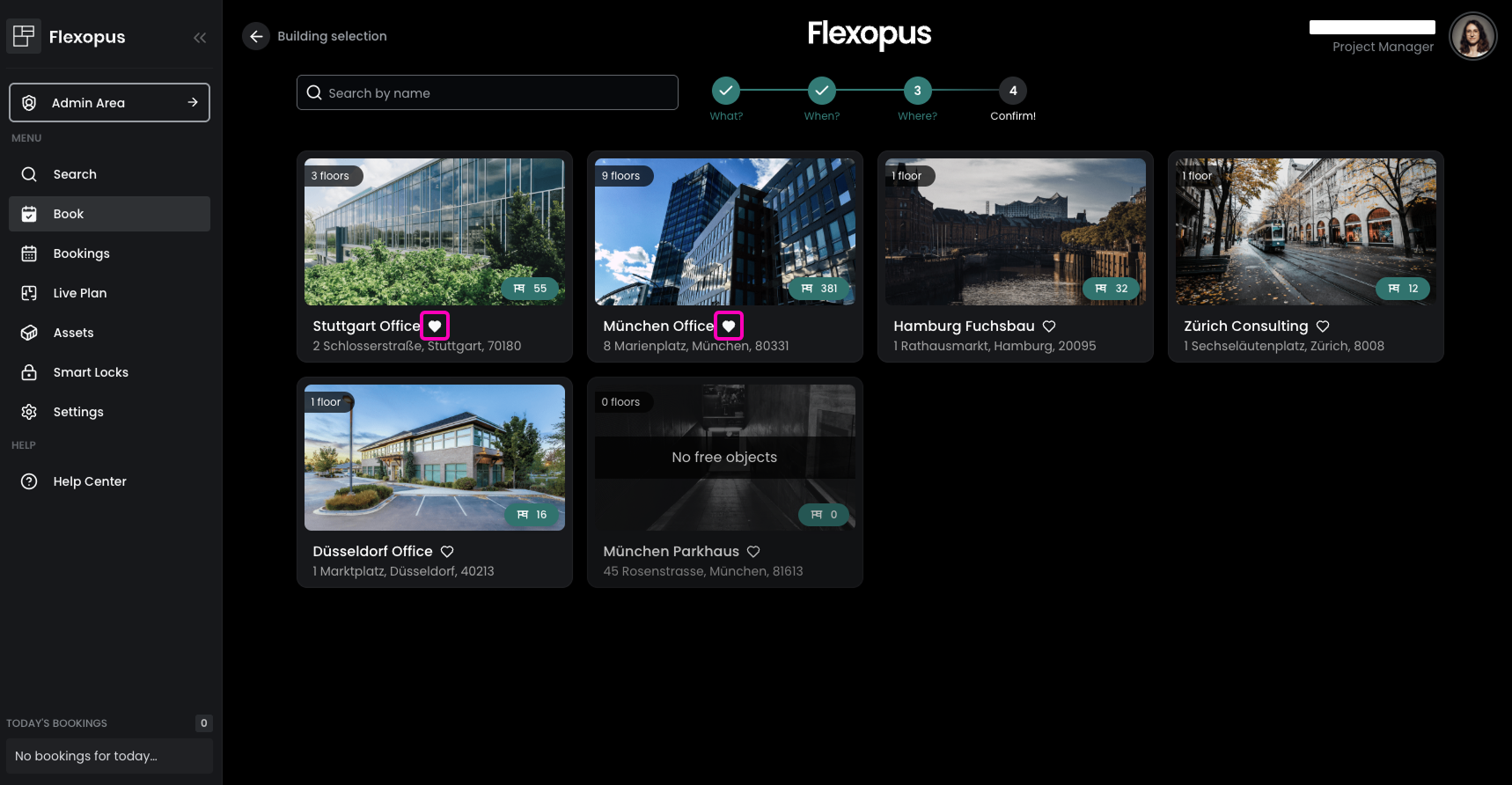
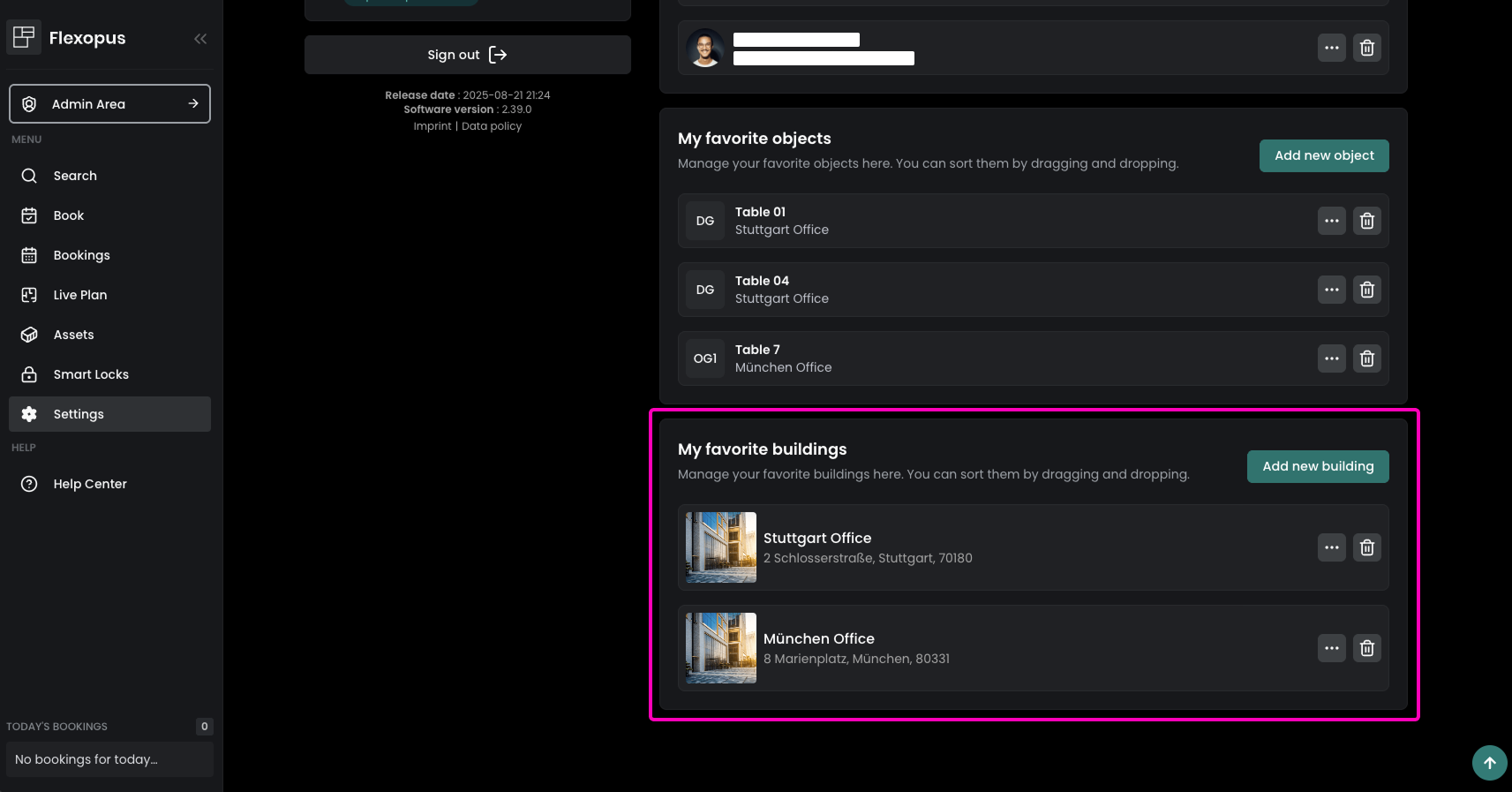
Flexopus Assets
Note: The Asset Inventory module is currently in beta. To activate it, please contact support@flexopus.com.
Added Asset Statistics
In the Admin Area under Analytics → Asset Analytics, administrators can now view statistics on asset utilization showing how many assets were used overall, peak usage times by week or weekday, and ranking assets by popularity. This insight helps optimize underused resources and improve allocation strategies.
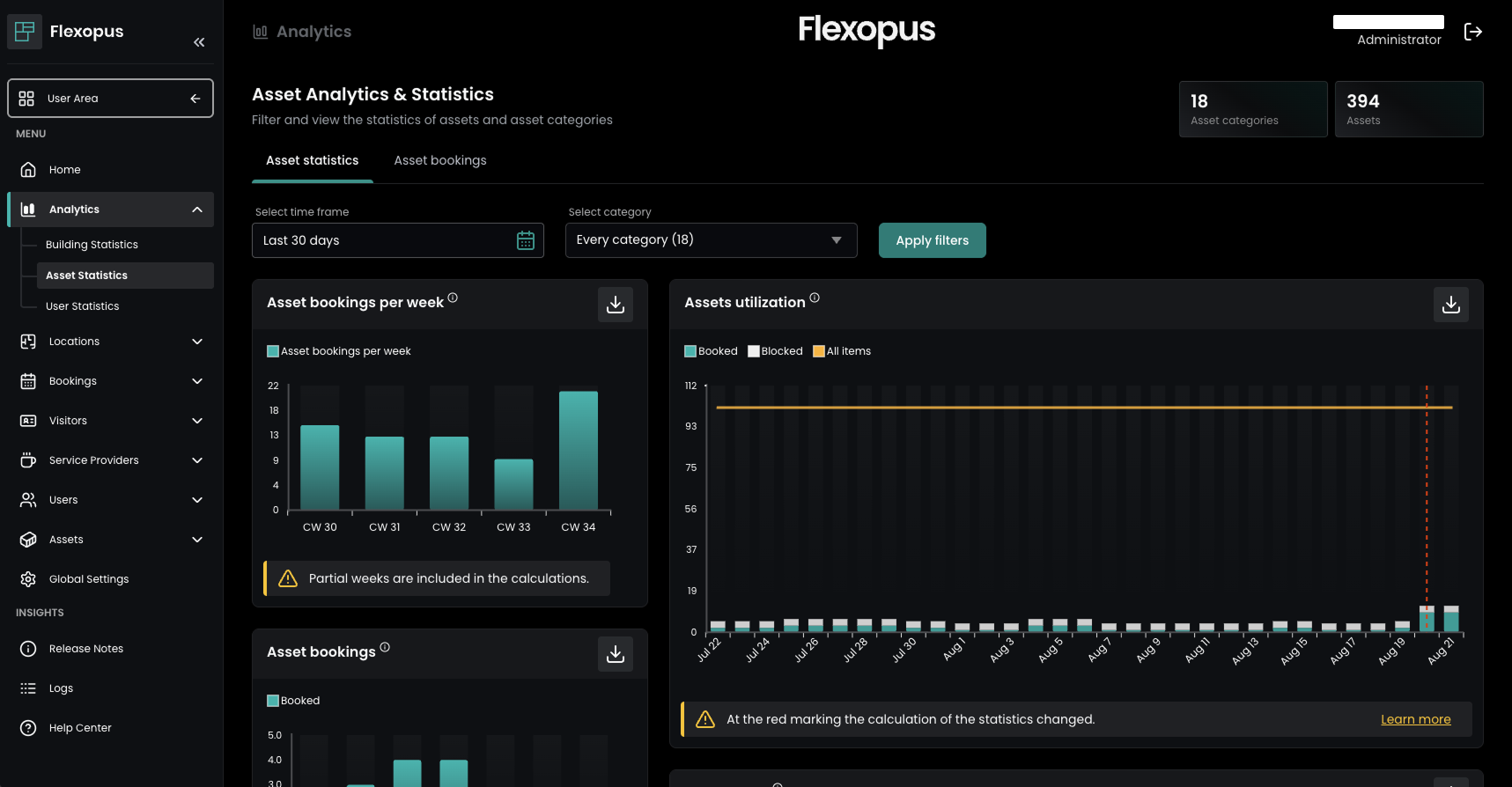
Flexopus Devices
Improved Custom Device Name for Displays
Admins can now assign a custom Device Name to be shown on Flexopus displays instead of the default bookable resource name. This setting is found in the Admin Area under Devices → [Select Device] → Use Device Name, and requires entering a name on the same page before activation.
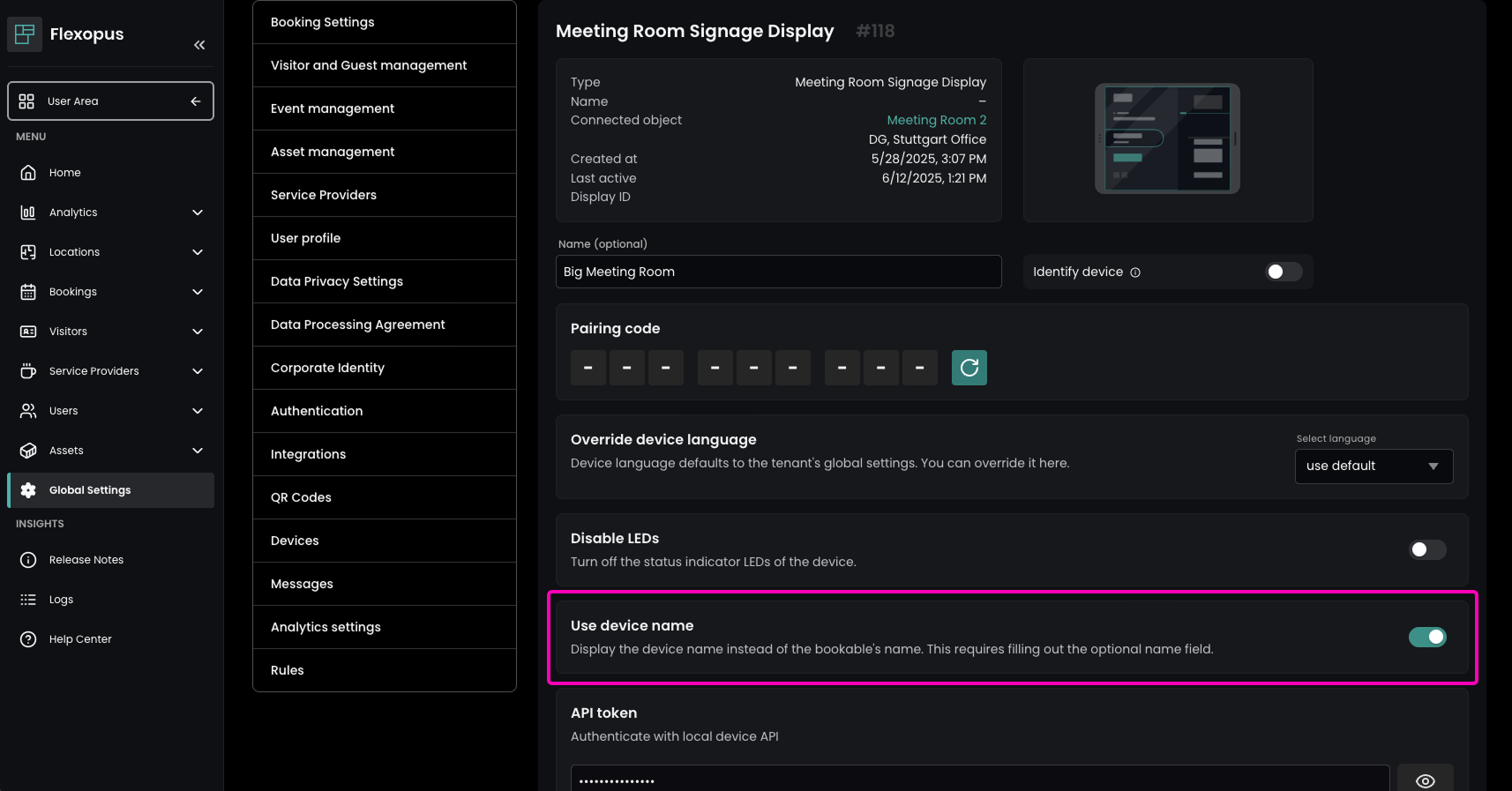
Flexopus Catering Service
Note: The Catering and Service Module is currently in beta. To activate it, please contact support@flexopus.com.
Improved Service Order Summary as an Attached Document
Service providers within the Catering and Service Module now receive the full order summary as an attached document in their service emails, making it easier to print or forward the order for operational handling.
Flexopus Locks
Note: The Smart Lock Module currently in beta. To activate it, please contact support@flexopus.com.
Added Support for XLOCK Integration Open/Close Operation
Flexopus now supports integration with XLOCK systems, allowing secure lock control directly from within the application.
Other changes
Added Extend Public Events API Index with “Today” Route
A new API endpoint now delivers all events happening today, with optional filters for building, floor plan, or object. This allows e.g. event retrieval for custom integrations.
Added Group Export
Admins can now export user groups to .xlsx or .csv in the Admin Area under Users → Groups.
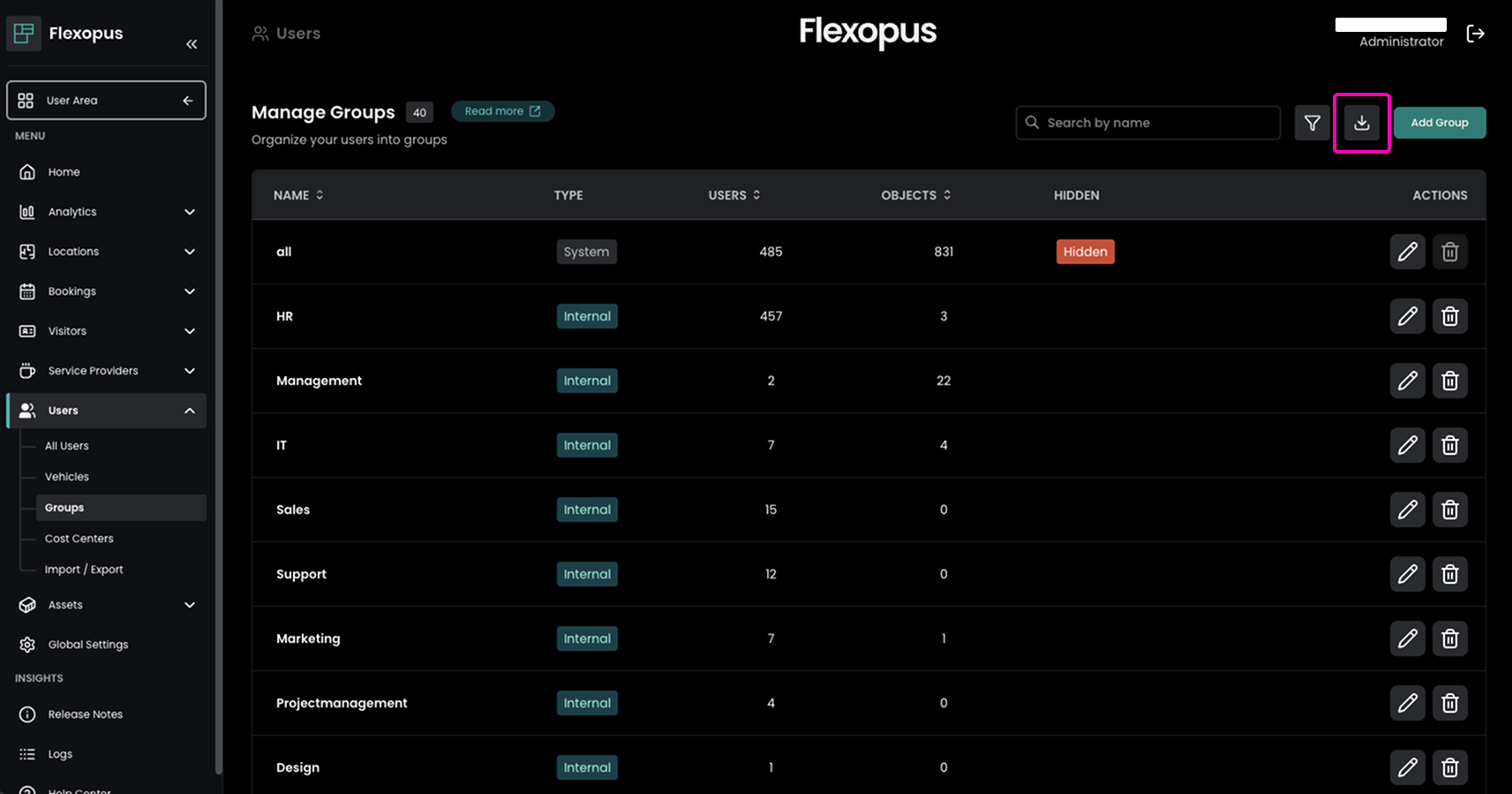
Improved Use Different Time Ranges for Utilization Calculation
In die Admin Area under Global Settings → Analytics Settings, admins can override the default time range for utilization calculations beyond the system default booking hours. Changing these settings recalculates all analytics data. This may take up to 24 hours to refresh.