Custom Domain
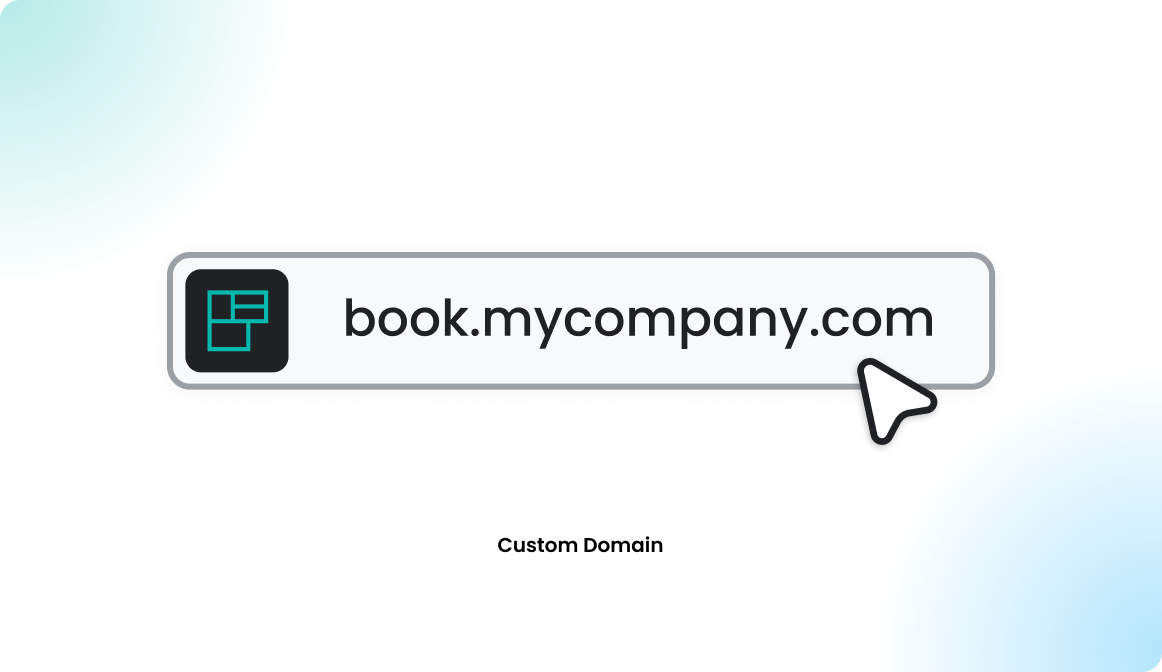
Introduction
Flexopus applications typically use a domain like yourcompany.flexopus.com or yourcompany.flexopus.eu. If you'd like a custom domain, such as book.mycompany.com, this is available as an additional hosting service. To set it up, please contact our support and sales team at support@flexopus.com.
Configuration manual
STEP 1 - Contact Flexopus
Hosting Flexopus on a custom domain isn't included in the standard service package. This setup and ongoing support for a custom domain require additional effort from our DevOps team, which we offer as an extra service. To book this service, contact support@flexopus.com with your preferred domain (e.g., book.mydomain.com or office.mydomain.com). Once booked, our team will configure the hosting setup on our end according to your specifications.
STEP 2 - Setup
To set up your custom domain (e.g., book.mydomain.com), configure a CNAME record for the desired domain to point to custom-domain.flexopus.com. This will direct traffic from your custom domain to your Flexopus application.
my.domain.com IN CNAME custom-domain.flexopus.com
Everything else will be taken care of by Flexopus. Please let us know the desired date of the changeover. After your support request, we will contact you as soon as the setup has been completed.
Known limitations
Due to our current knowledge, the following feature will not work in case you set up a custom domain:
- Deep links in mobile push notifications
On the PlayStore and AppStore application, we send push notification which may include a deep link into the application, such as check-in. These deep links will not work with a custom domain.