Custom SMTP
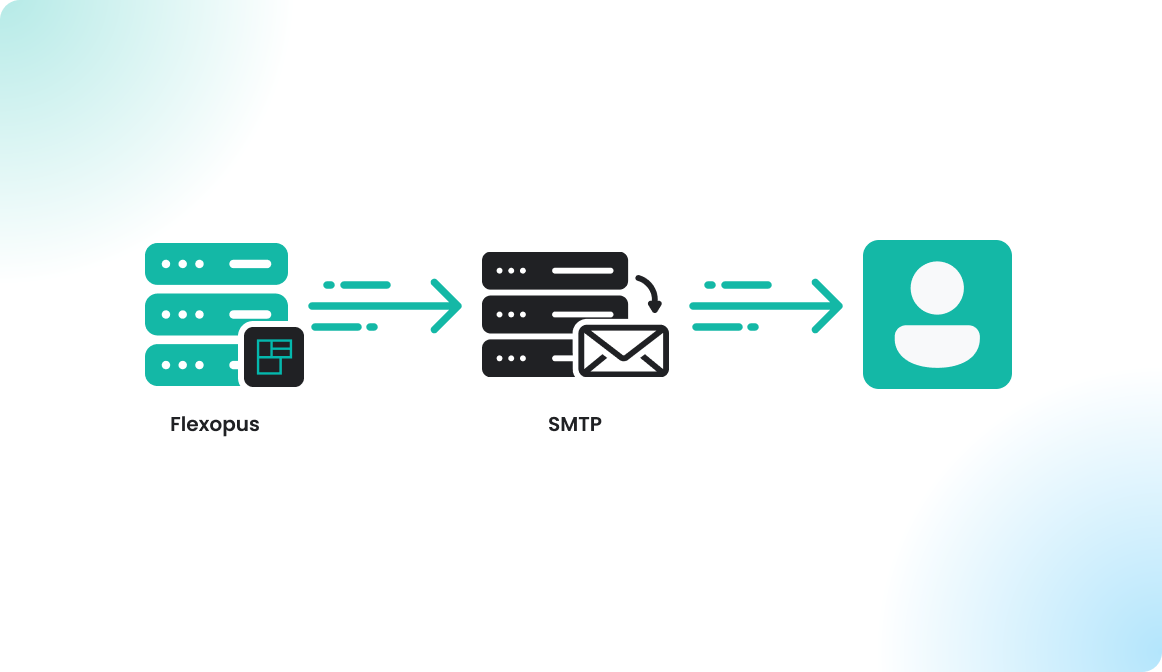
Introduction
Flexopus relies on a third-party SMTP service to manage email delivery to users, a standard practice for SaaS applications. For sending various emails (e.g., booking confirmations, reminders, password resets), Flexopus primarily uses Rapidmail (99.9% of emails), a German provider, and MailJet as a secondary service based in France, to handle any failures from the primary service due to high email volume. Both SMTP providers utilize multiple IP addresses to maintain high IP quality, ensuring successful delivery across receiving servers.
Custom SMTP
Flexopus allows each cloud application to configure a custom SMTP provider, enabling customers to send emails directly through their own SMTP service. This option provides flexibility, including the choice to set up a custom primary and secondary SMTP provider, or to designate your SMTP as the primary while using Flexopus’s default SMTP (Rapidmail) as the secondary for enhanced deliverability. Although using Flexopus’s SMTP providers aligns with GDPR-compliant Data Processing Agreements (DPA), this customization is available for those preferring more control over email routing.
Configuration Manual
Setting up a custom SMTP with Flexopus is an extra service outside the standard license agreement. To enable this, you can book the configuration through support@flexopus.com. After booking, provide our DevOps team with your SMTP credentials, ideally sent securely and separately:
- Host (e.g., smtp.example.com)
- Port (e.g., 587)
- Username
- Password (recommended to send in a separate email from the username)
Once we receive the credentials, our team will test the connection and finalize the setup.