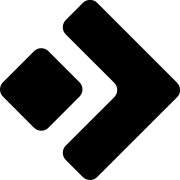HRIS Integration
Overview
The Flexopus HRIS (Human Resource Integration System) integration synchronizing absence data from your HR tool. Flexopus stores the absence entries of the users, which can be used in the following use cases:
- See your absent status
The accepted absent status of the colleagues will be automatically synchronized to Flexopus. The users can see their status on the home screen directly. - Availability of the other colleagues
You can see in Flexopus which colleague is present in the office, works remotely or absent. This makes the collaboration in the office easier. - Delete booking based on absence data (Coming Soon.)
In case a colleague is absent, Flexopus can delete the reservations of the user automatically to make the space available for other colleagues.
This is a read only synchronization. The absent data can be changed via Flexopus.
Supported integrations
Flexopus currently supporting the following HRIS Systems:
- Personio
- Workday
- SAP Success Factors
- Factorial
- UKG Pro
- ADP Workforce Now
- Bamboo HR
- PayFit
- Employment Hero
- Fourth
- HeavenHR
- HiBob
- Cezanne HR
- Humaans
- Eurécia
- Officient
- Sesame HR
- Charlie
- HR Works
- Zoho People
- AlexisHR
- Simployer
- TriNet (Zenefits)
- Paycor
- Rippling
- PeopleHR
- Lucca
- BoondManager
- Hailey HR
- Perbility Helix
- Absence.io
You can find the full list here:

Other HR tools may be added in the future.
Note:
The integrations are carried out by an external integration service provider.
Configuration manual
The HRIS integration module need to be purchased separately. It's generally available for all customers upon request.
Flexopus is using a unified API provider to connect the listed HRIS systems.
STEP 1 - Configure Flexopus
Navigate as an administrator in Flexopus to Dashboard > Settings > Integrations > HRIS Integrations. Select which HRIS integration you wish to connect.
STEP 2 - Grant API Permissions
You need to grant the requested permissions in your HRIS tool as an administrator for Flexopus to synchronize the data. Once the permission is granted, Flexopus will synchronize the data for the users based on their email address.
STEP 3 - Data sync.
The following data is synchronized to Flexopus:
employee idapproval idstart date & timeend data & timestatusnoteabsence type
You can configure Flexopus to synchronize limited information about the absence data. For example: Instead of knowing about the type of the absence (sick, holiday, parent leave) we can store simply “absent”.