WebEx Application

Introduction
Flexopus can be integrated directly in your Webex application, which enables you to access functionalities like reservation workflow, live plan, find colleagues, profile settings etc.
The integration helps users to access Flexopus directly through Webex, which is usually always open on their device. Through this additional way of access, you can increase acceptance of Flexopus and decrease the probability that colleagues forget to reserve the resources. The same features can be accessed with a slightly better UX directly in our web application, still we recommend the usage of this integration and let the users decide which interface they want to use for Flexopus: Teams Application, Web Application, Play Store App or the AppStore App.
Instruction Manual for Users
STEP 1 - Install the Webex app
Open the App Hub in Webex by clicking on More in the navigation bar on the left and then on App Hub. Search for the Flexopus application. Click the button at the top right to add the app.
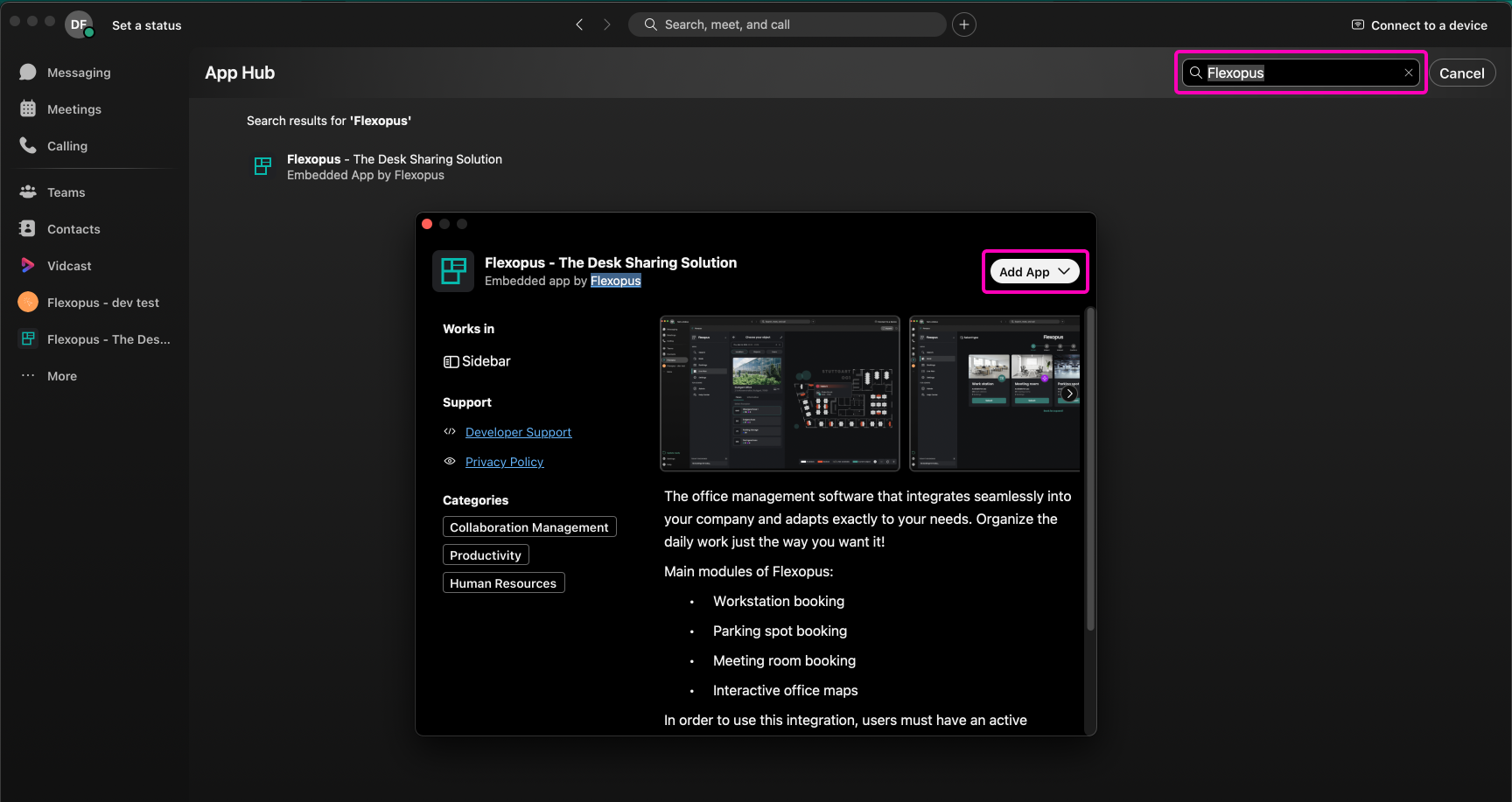
STEP 2 - Login and test
Once you have added Flexopus to your teams, you can open the app and connect to your Flexopus account. To do this, enter your Flexopus company URL, for example my-company.flexopus.com, and then log in with your Flexopus access data.
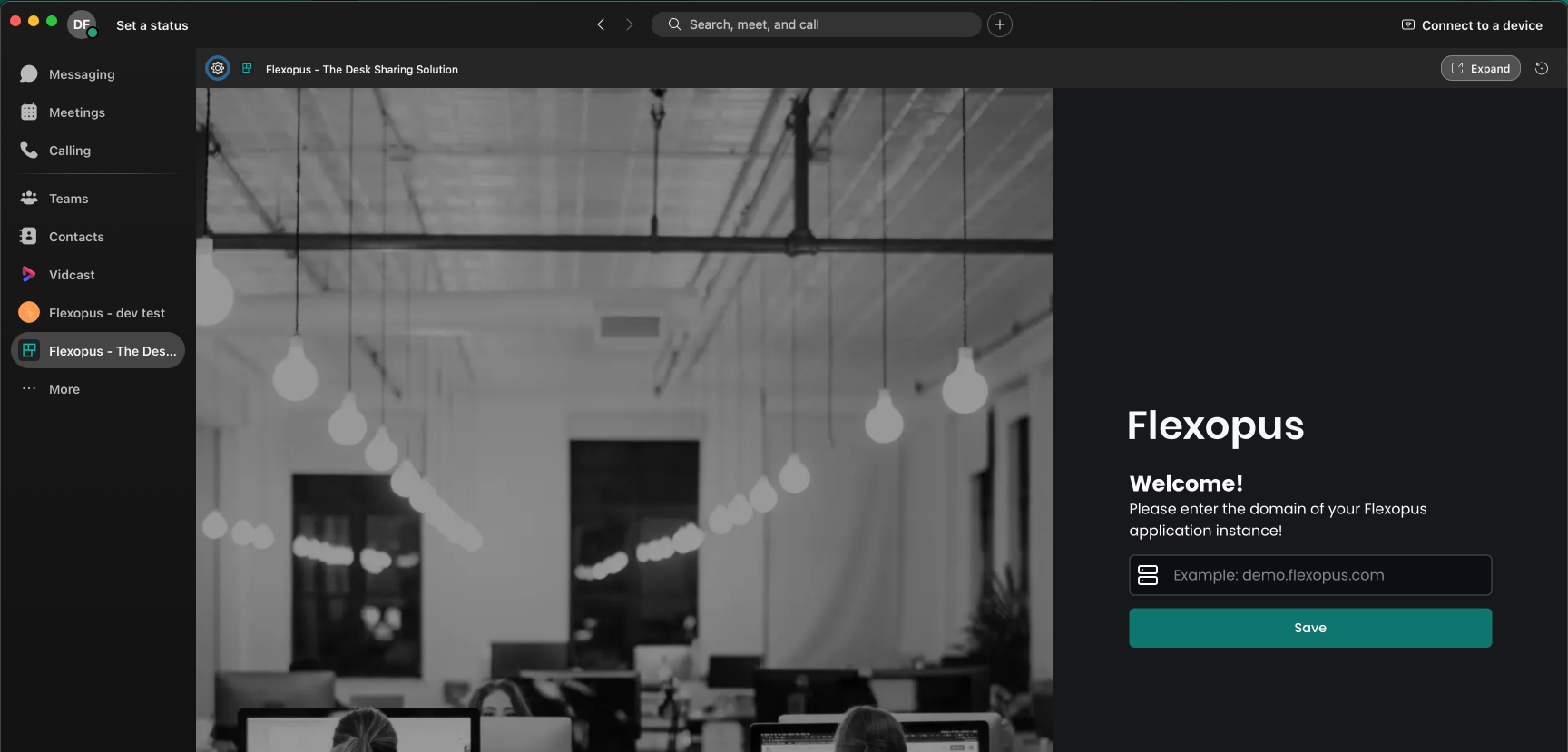
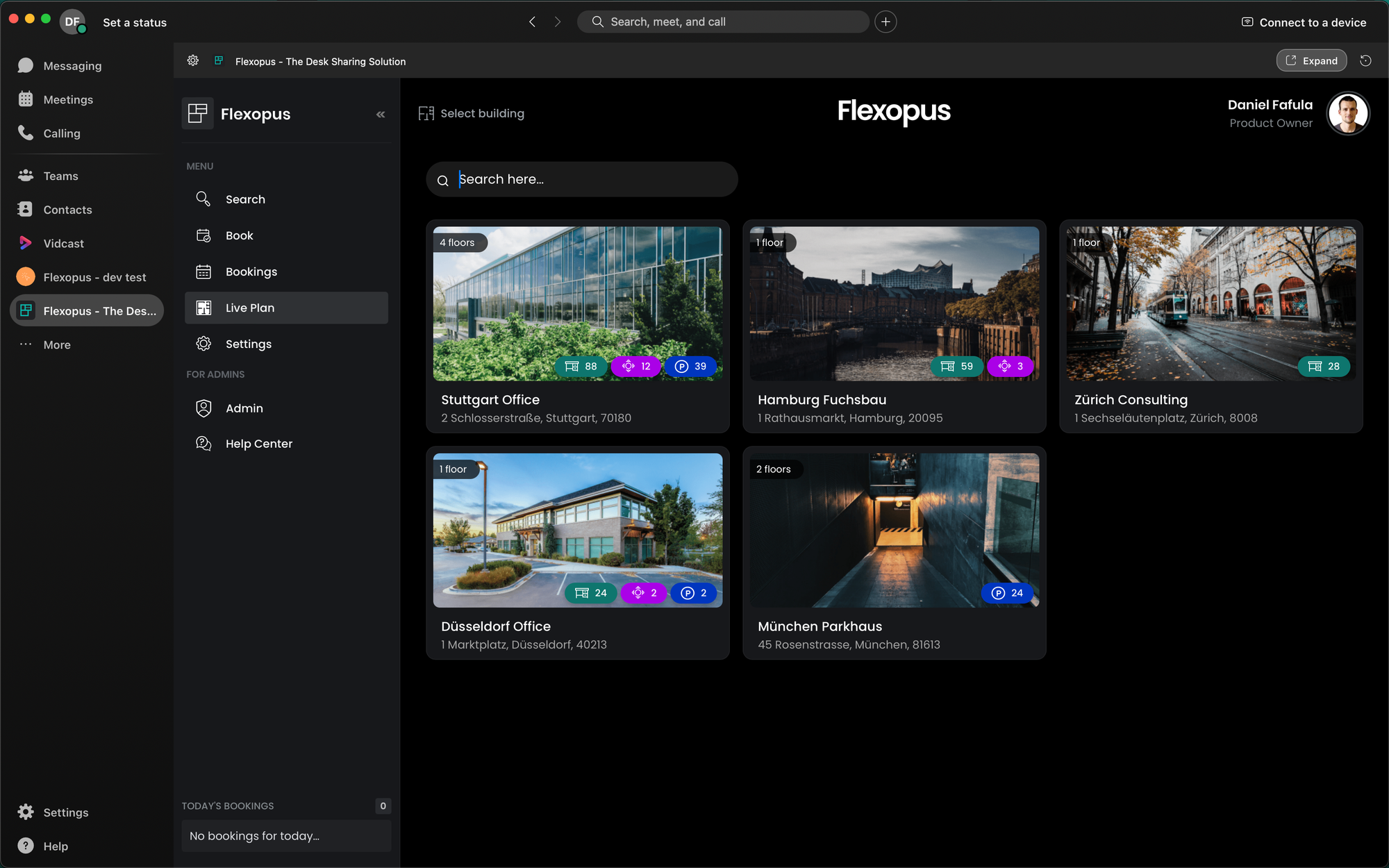
Trouble Shooting & FAQ
Which URL should I enter? "Enter your domain"
You can enter basically the same URL that you use when you open Flexopus in your browser. If you don't know which URL it is, ask a Flexopus administrator of your organization.