Application Logs

Overview
In Flexopus, log data is collected separately for each customer instance and made available to administrators. To view the logs:
- Navigate to Dashboard > Logs as an administrator.
- The logs provide an overview of user activities within the system.
This allows you to monitor actions and track activities in your Flexopus instance.
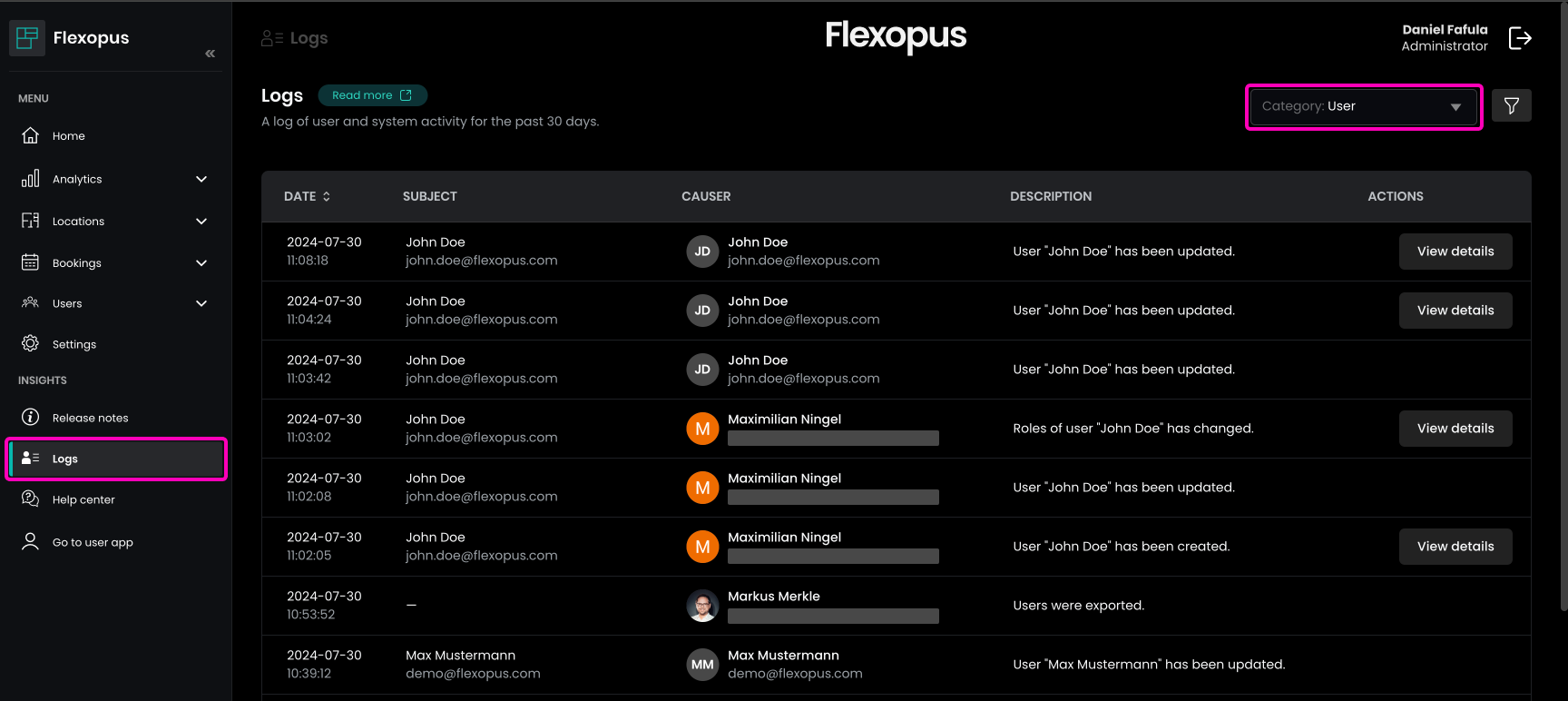
Categories
The log data in Flexopus is saved for the following information categories:
- Resource
- Building
- Cost center
- Equipment
- Global
- Group
- Location
- Login
- User
- Webhook
- Smart lock
This list of categories may expand over time as the application is further developed.
Log structure
The structure of the log data is standardized and usually includes the following fields:
| FIELD | DESCRIPTION |
|---|---|
| Date | The exact time the event occurred. The time and date are displayed based on the time zone of your Flexopus instance. |
| Subject | The subject of the log entry. |
| Description | The description of the event gives you more information about the nature of the event. To see more details, some of the logs provide a detailed view when you click on the more details in the action column. |
| Initiator | The user who initiated the event. |
| Action | They show more details, if possible, based on the type of log entry. |
Examples:
| Date | Subject | Description | Initiator | Action |
|---|---|---|---|---|
| 2023-01-31 10:31:20 | Booking - 45887 | A booking has been created for "Table 23". | Flexopus Support support@flexopus.com | View |
| 2023-01-12 10:35:15 | - | Bookings have been exported. | Flexopus Support support@flexopus.com | - |
Log retention period
By default, log data in Flexopus is stored for 180 days, and older data is automatically deleted. You don't need to adjust any settings for this. However, if you wish to change the retention period:
- Navigate as an administrator to Dashboard > Settings > Data privacy settings > Deletion concept.
- Look for the option Application log retention period, which is set to 180 days by default. Here, you can increase or decrease the retention period as needed.
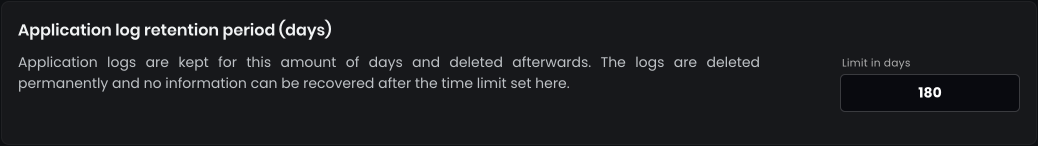
The global anonymization settings for bookings in your organization also apply to the log data. After the anonymization period, bookings are displayed anonymously in the log list. This anonymization period may be set to a shorter time than the log retention period, ensuring that personal data is anonymized even if the logs are retained longer.
Server logs
Flexopus also stores server logs, which differ from the application logs. These logs track events such as development logs, 500 errors, integration errors, and other exceptions.
Additionally, whenever the application is accessed from a client device, Flexopus automatically collects the following data:
- Name of the retrieved file
- Date and time of retrieval
- Volume of data transferred
- Message about successful retrieval
- Web browser used
- IP address
This usage data is primarily used for security purposes, such as detecting DDoS attacks or filtering bad users.
Note: Server logs are not visible in the Flexopus application.