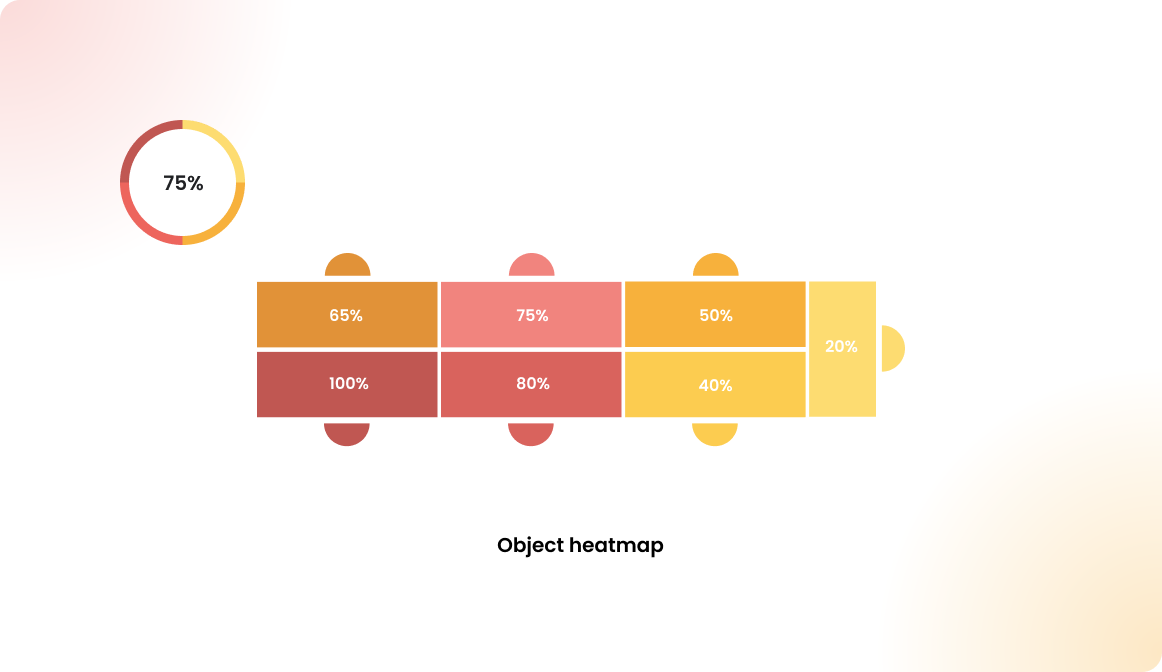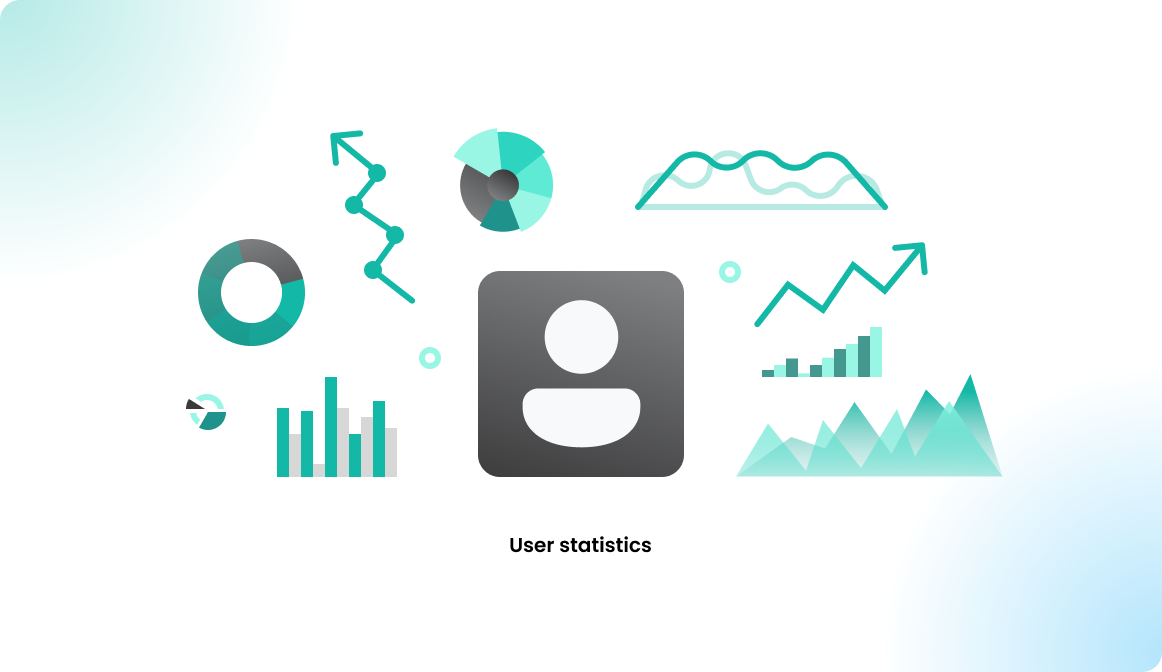Booking anonymization
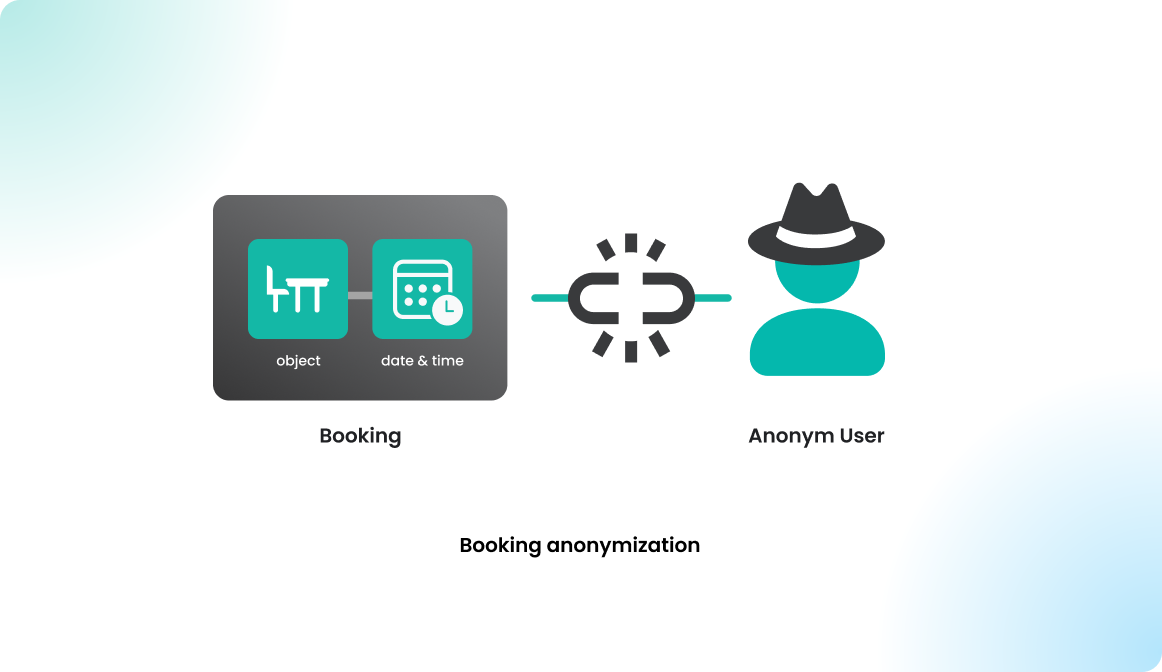
Overview
With this feature, you can set a date limit after which bookings are anonymized. This means the system will retain information about which resource was booked and when, but the user associated with the booking will be permanently detached from the data, ensuring anonymity.
This feature is useful for minimizing the amount of personal data stored in Flexopus, helping to maintain data privacy and comply with regulations like GDPR.
Configuration
To configure anonymization settings in Flexopus:
- Navigate as an administrator to Dashboard > Settings > Data Privacy Settings > Booking anonymization.
- Enable the option and set the anonymization interval (number of days).
The system will automatically anonymize bookings daily, based on your specified interval, ensuring that past bookings are anonymized according to your privacy preferences.
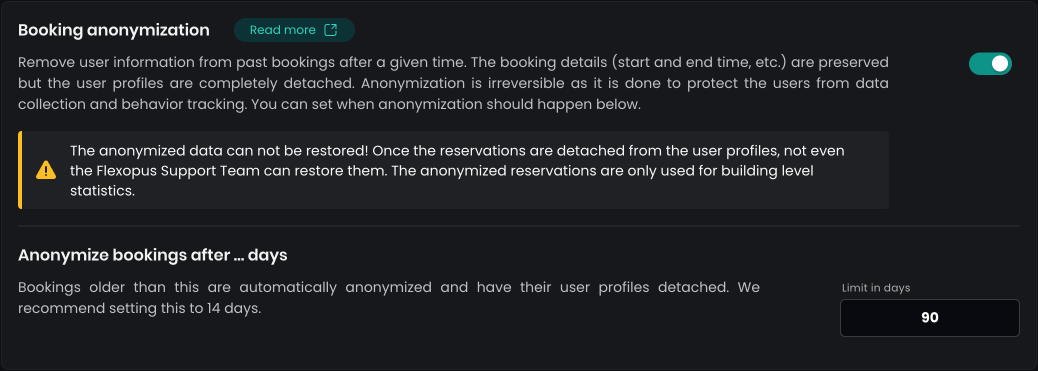
EU based customers
Many EU-based Flexopus customers enable anonymization settings to prevent the collection of user-based statistics. This is often driven by work council concerns about linking office bookings to employees, as it could potentially be used to track when and where employees worked. Since the primary purpose of Flexopus is to optimize office utilization, the work council often requires that past bookings be anonymized.
In line with GDPR regulations, personal data should only be stored as long as necessary to fulfill the data collection's purpose—booking a resource. Once the booking purpose is fulfilled, personal data can be anonymized.
However, you may have a valid reason to store data longer or you may not be under GDPR jurisdiction, in which case you can retain bookings and use user-based statistics. Even if you're an EU-based customer, you may have legitimate grounds to keep data for an extended period.
Statistics
After the data is anonymized, Flexopus can still provide utilization statistics on the building, floor and resource level, however we will not know which user was attendant in the past. Learn more about the statistics here: