Announcements

Overview
To create a general announcement in Flexopus as an administrator, follow these steps:
- Navigate to Dashboard > Settings > Messages.
- Schedule a new announcement (broadcast message).
- This announcement will be displayed at the top of the application for all users, both on the admin and user sides.
This ensures that important information reaches all users effectively.
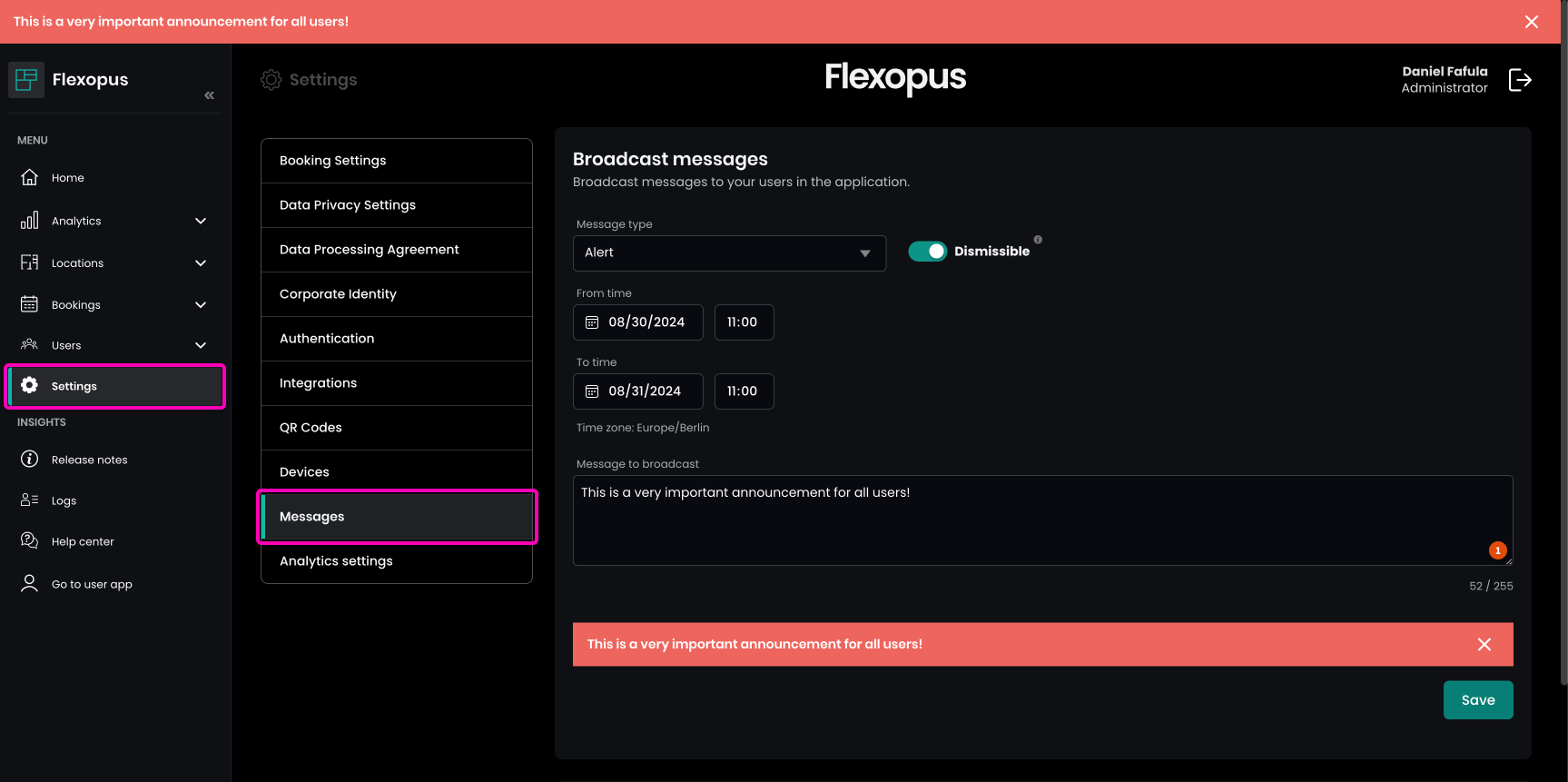
Configuration
When creating an announcement in Flexopus, you can configure the type of the message, which can be:
- Alert (urgent, highlighted in red)
- Warning (cautionary, highlighted in yellow)
- Info (general, highlighted in blue)
You can also set a timeframe for the announcement by defining the start and end times. This allows you to schedule application-wide announcements for future dates, ensuring they appear only when needed.