Issue Management
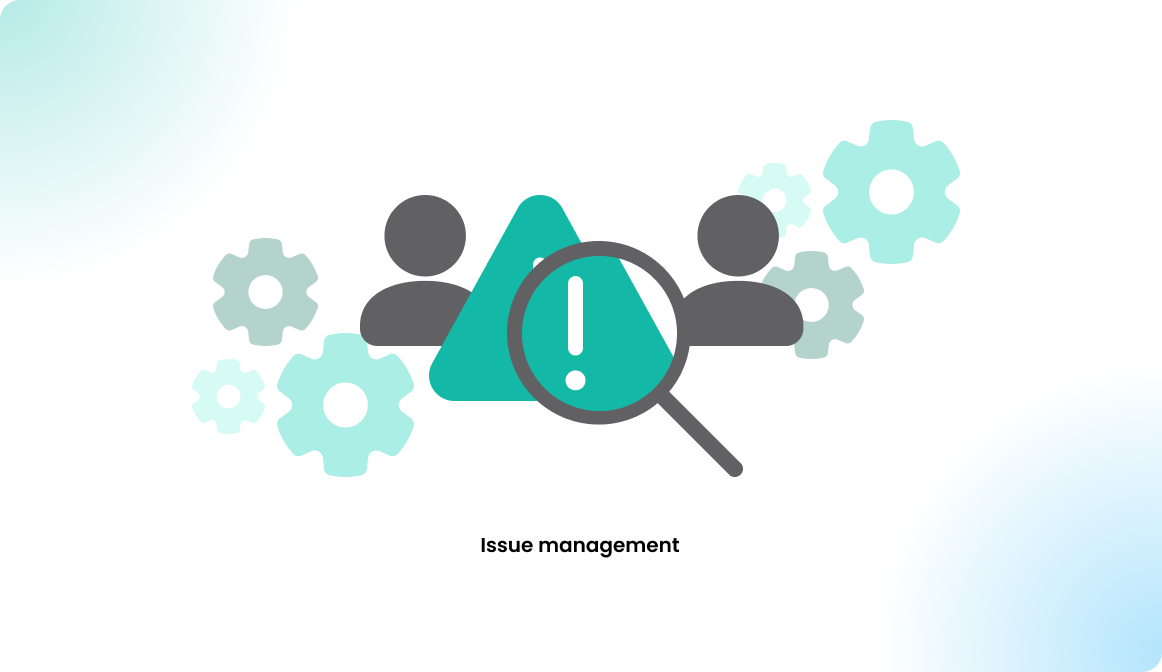
Reported Issues
In many cases, users may want to report issues to facility management, such as broken equipment, misconfigurations, missing access rights, or problems with reservations or the application. Often, these issues need to be linked to a specific building, floor, resource, or reservation.
To facilitate this process, Flexopus has developed a module to collect and manage issue reports effectively, ensuring they are connected to the relevant location or resource.
Overview
To view all reported issues in Flexopus:
- Navigate as an administrator to Dashboard > Locations > Issues.
- Here, you can see a list of all the reported issues submitted by users.
This allows you to track and manage any problems related to buildings, floors, resources, or reservations.
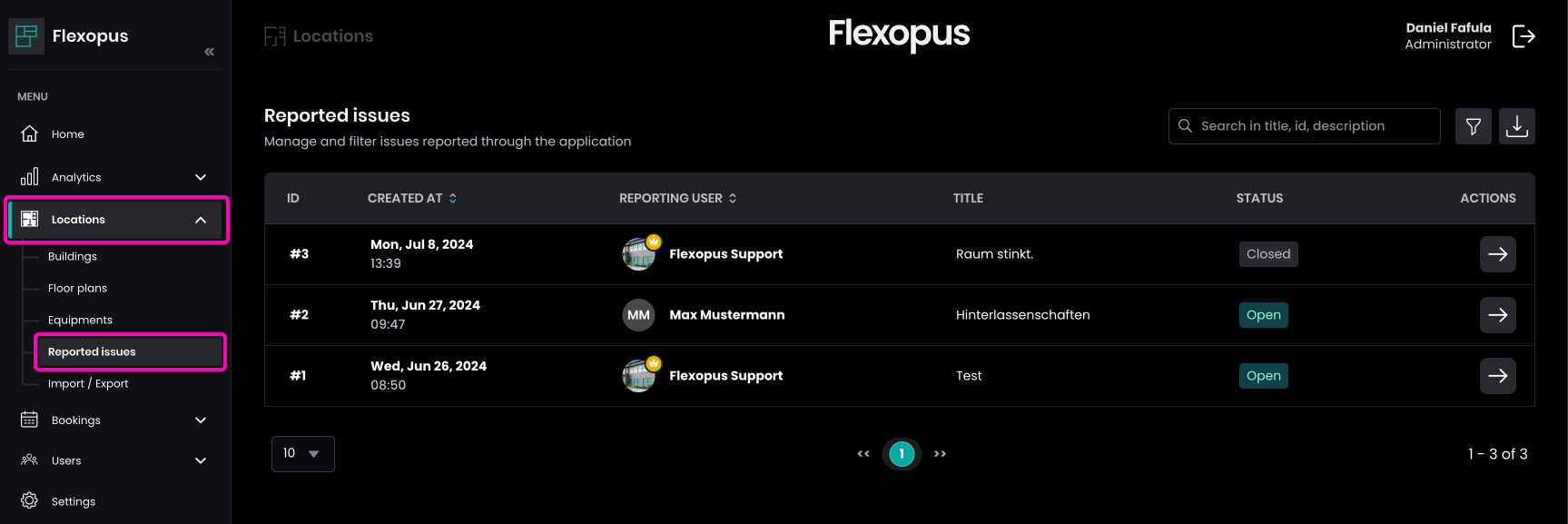
When a user reports an issue in Flexopus, it will appear at the top of the reported issues list. As an administrator, you can:
- Open the issue to view details such as:
- Issue title
- Issue description
- Creation date
- Reporter
- Category
- Associated building, floor, and resources
- Manage the issue:
- Close or reopen the issue
- Leave comments on the reported issue
- View the history of all actions taken on the issue, providing full transparency and tracking
This ensures proper handling and resolution of reported issues.
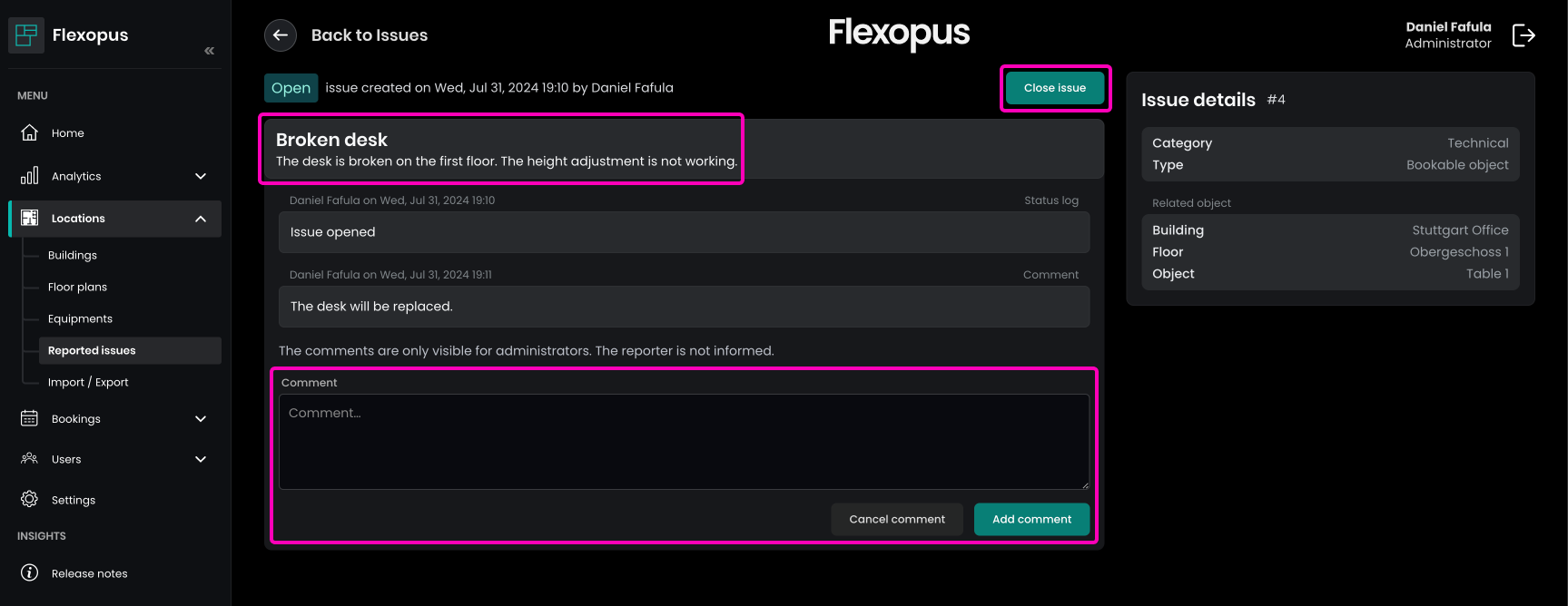
Email notification
You can define an email address for each building that will be informed in case an issue is created for that specific building:
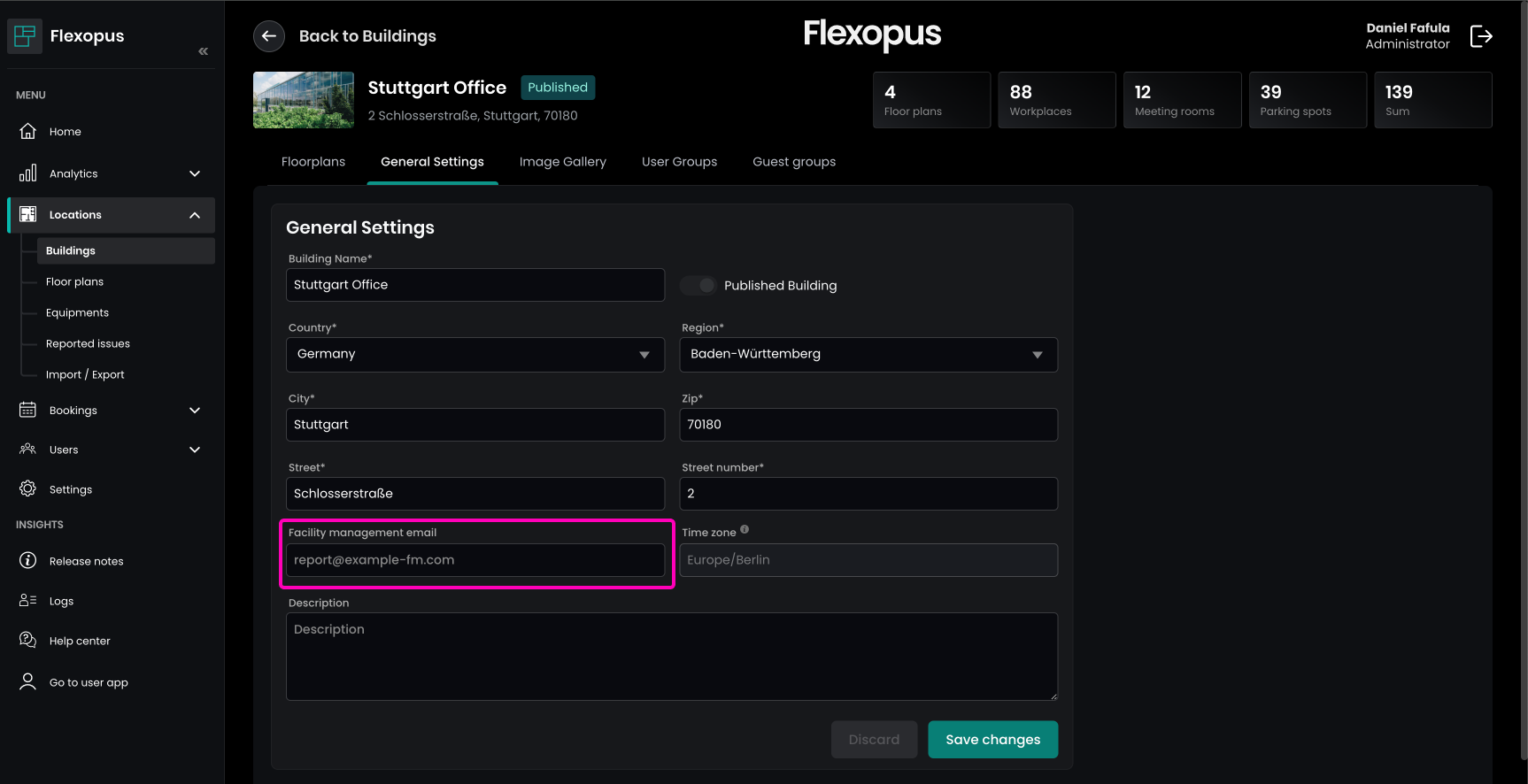
Coming Soon...
We plan to add the following features to the issue management module:
- Assign ticket to a colleague or a service provider
- API endpoint to get the reported issues for custom integration purposes.
- Generic email address to get all the reported issues
- Let users comment on the created issues