Privacy for Users
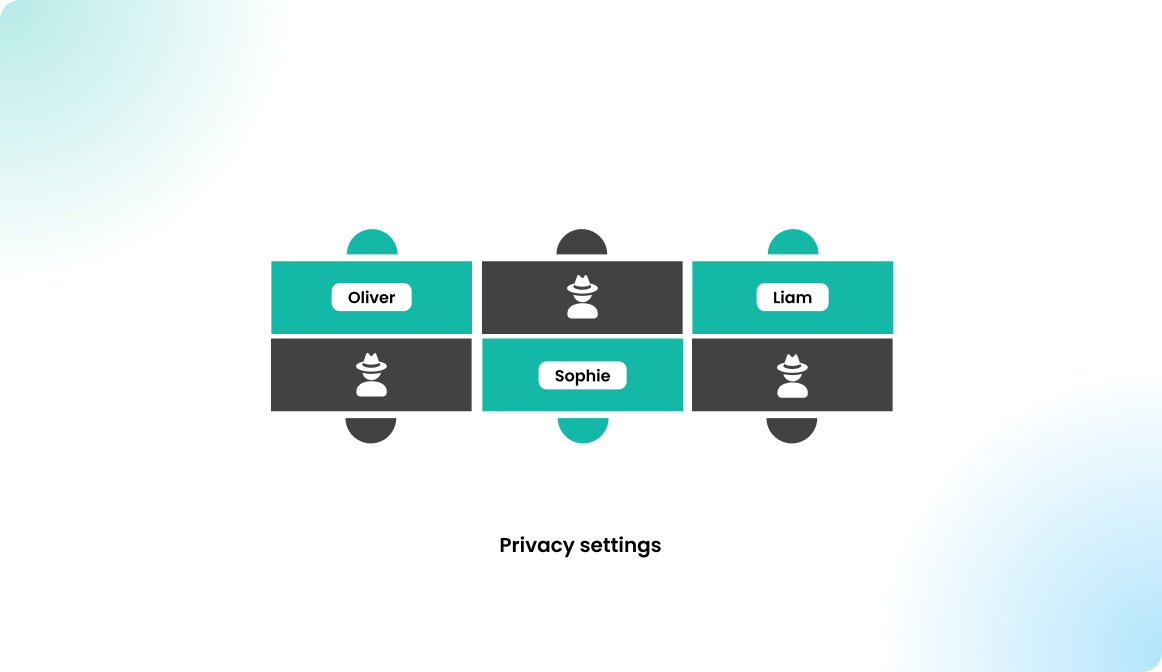
Overview
Define how the users are able to see each other in Flexopus. Each user has a public user profile by default. Their bookings are listed there, users can search for each other. The live plan shows which resource is occupied by which user on a selected date.
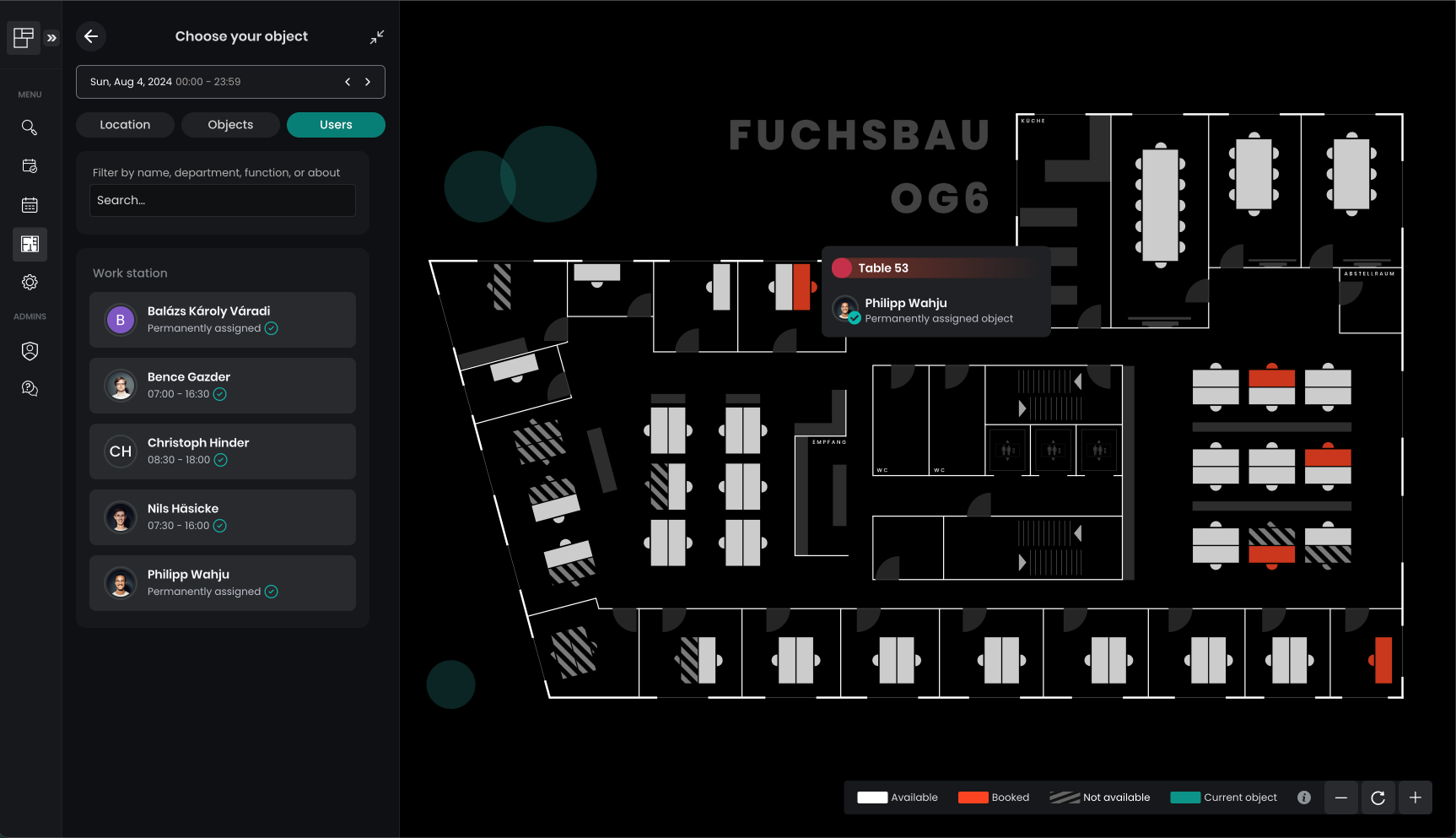
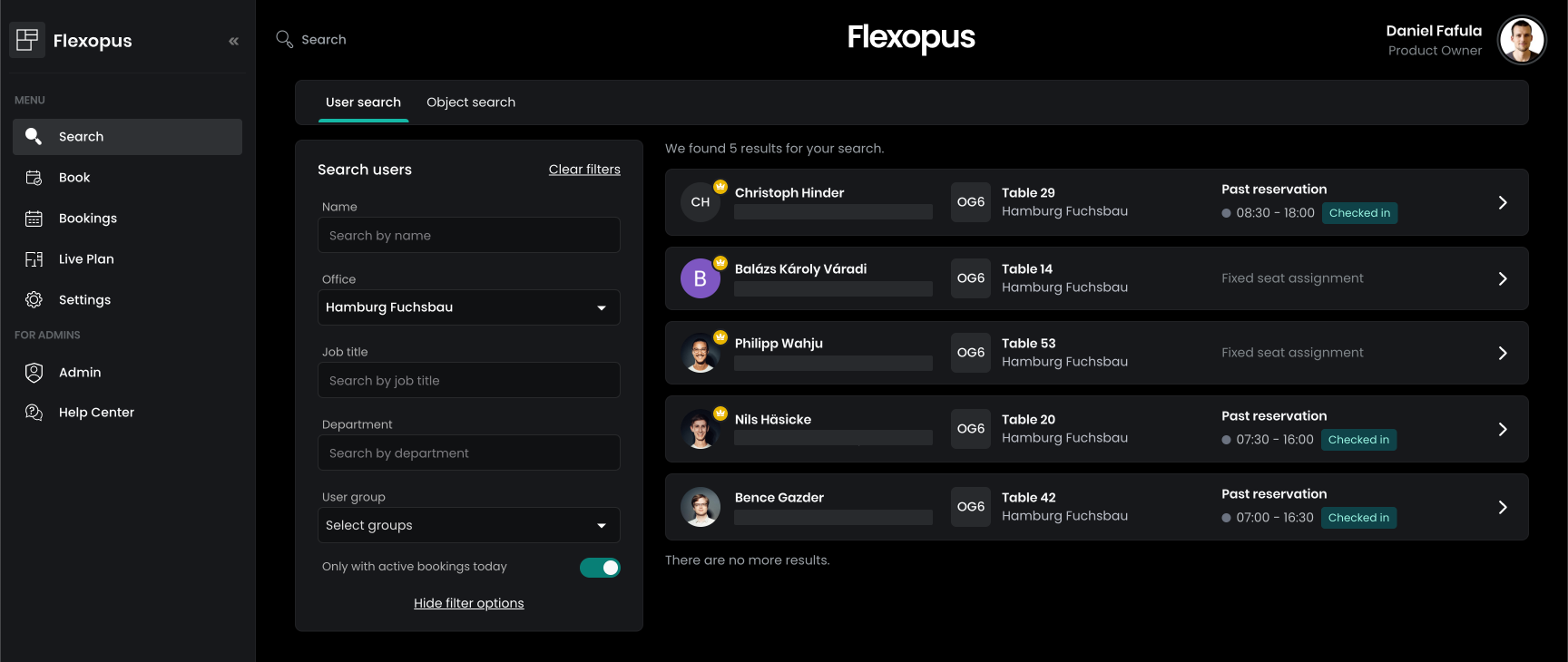
Configuration
To set the privacy settings in Flexopus, navigate to Dashboard > Settings > Data Privacy Settings. There, you can choose from the following four options based on your company’s preferences:
- Use default privacy policy (Flexopus standard policy).
- Use own privacy policy (upload your own PDF document).
- Confirm privacy policy (require users to agree upon first login).
- Anonymize booking data (set anonymization rules for personal data).
Select the option that best aligns with your organization’s data privacy requirements.
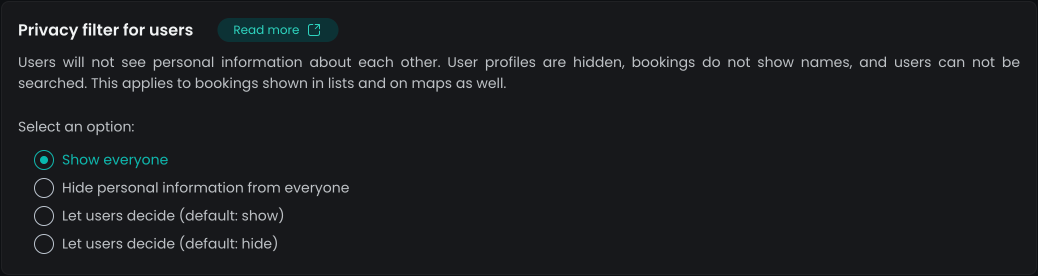
Here are the four privacy options you can configure for user visibility in Flexopus:
- Show everyone
Users can see each other's bookings without limitations, enabling them to locate colleagues, first responders, or IT support if necessary. - Hide personal data from everyone
Users cannot be found by others. Bookings are still visible but shown as Anonymous to others. Users see their own bookings with real names. Admins still have full visibility in the booking list. - Let users decide (default setting: show)
Users can choose their privacy settings. By default, their personal data is visible to everyone, but they can choose to hide their profiles in the settings. - Let users decide (default setting: hide)
Similar to the last option, but by default, users’ personal data is hidden unless they change their settings to make it visible.
Choose the option that best suits your organization's privacy needs.
Use Let users decide (default setting: show) to give users the choice to display or hide their data, with visibility enabled by default for smoother office coordination.
Why privacy settings?
There are many reasons why colleagues should or should not see each other in reservations. Here you can find some examples that may help you to decide which setting serves your organization's preferences the most.
Social factor
Seeing which colleagues are going to the office can encourage others to do the same. The office is meant to bring people together, fostering small talks and collaboration, which have many positive benefits.
First aid helper
In many countries and organizations, a certain number of first aid helpers must be available on-site. For example, in Germany, 1 first aid helper is required for 2-20 employees, and above 20, 5% of employees must be trained. In a shared office, it's crucial that these helpers are easily locatable during emergencies. They shouldn't hide their profiles, as it benefits the organization to find them quickly. For instance, if all first aid helpers are on floor 2 and none are on floor 1, their visibility is essential to ensure quick response in emergencies.
Stalking / Following
While people generally value privacy, there are cases where hiding bookings can make it harder to address problematic behavior. In one customer story, a female colleague noticed that male colleagues repeatedly booked workstations next to hers whenever she was in the office. Even when she changed desks, they continued to rebook next to her. This made her uncomfortable, and she requested more privacy by hiding her bookings. However, if all bookings were hidden, it would be difficult to detect such patterns of behavior. This situation could potentially involve stalking and may require deeper investigation, but at the very least, the visibility of bookings helps identify and address inappropriate conduct.
Do not disturb!
Some colleagues prefer to work alone, away from others who might interrupt their deep focus. Colleagues needing a quiet, concentrated work environment may book desks on another floor, away from teammates on the same project. This could be another reason for wanting to hide their bookings.
Work council
In some cases, an organization's work council may require that colleagues cannot see each other's bookings. In such situations, the hide all feature must be activated to ensure compliance. Without this, the software cannot be used, as user privacy is prioritized over any office concept.