Onboarding E-Mail templates
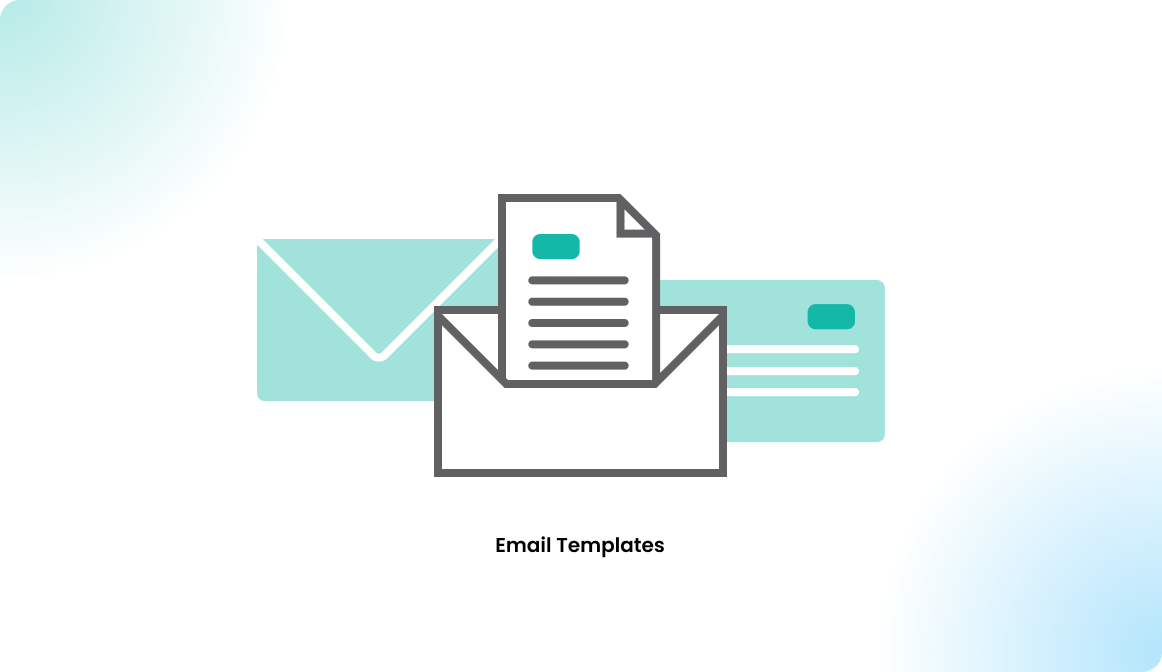
With the email templates, we support you in communicating with your employees during the implementation of Flexopus.
❗
Attention: The following emails are to be considered as templates and should be customized before sending.
Templates
Currently, we offer the following email templates. If you are still missing a template, please send us a message to support@flexopus.com.
In brackets [ ] you find additional phrases that you can use, if you are not rolling out Flexopus in the entire company but only in a selection of departments.
Desk Sharing Announcement Email Template (DE, EN)
-- GERMAN VERSION --
Liebe Mitarbeitenden,
zukünftig werden wir mit dem Buchungssystem Flexopus die Arbeitsplätze, Besprechungsräume und Parkplätze [in den Abteilungen A, B und C] organisieren. Damit setzen wir auf das Konzept [machen wir den ersten Schritt in Richtung] Desksharing, was flexibles Arbeiten noch einfacher macht. [Das System wird voraussichtlich nach und nach auf weitere Abteilungen ausgeweitet].
Was ist Desksharing?
Desksharing ist ein Konzept, das feste Strukturen löst: Jeder Mitarbeitende kann von jedem verfügbaren Arbeitsplatz aus arbeiten – es gibt im Büro (bis auf wenige Ausnahmen) keine fest zugewiesenen Arbeitsplätze mehr. In Zeiten von wechselnden Arbeitsorten (Büro vs. mobiles Arbeiten) ermöglicht das Prinzip im Büro eine flexible und effiziente Nutzung unserer Ressourcen.
Was ist Flexopus?
Flexopus ist ein Buchungssystem für Desksharing. Mithilfe der Mobile- oder Desktop-App kann jeder Mitarbeitende mit nur wenigen Klicks einen freien Arbeitsplatz für einen bestimmten Zeitraum buchen. Gleiches gilt für Besprechungsräume und Parkplätze.
Wie geht es weiter?
Ab dem DD.MM.YYYY werden alle Arbeitsplätze [in den Abteilungen A, B und C] via Flexopus gebucht. Ihr [Die betroffenen Kollegen und Kolleginnen] erhaltet[n] vorab eine E-Mail mit allen Informationen für eure[ihre] Zugangsdaten, sowie Login inkl. einer Kurzanleitung. Und keine Sorge: Flexopus ist sehr einfach in der Bedienung und weitestgehend selbsterklärend. Ihr habt vorab Fragen? XY beantwortet alle Fragen zur Einführung von Flexopus.
Freundliche Grüße
Ansprechpartner
-- ENGLISH VERSION --
Dear employees,
In the future we will use the Flexopus booking system to organize work stations, meeting rooms and parking spaces [in departments A, B and C]. This means that in future we will be relying on [This way we are building foundations for] the desk sharing principle, which will make flexible working even easier. [In the future the system will be probably rolled out to other departments as well.]
What is Desk Sharing?
Desk sharing is a concept that breaks down fixed structures: every employee can work from any work station - there are no longer any permanently assigned work stations in the office (with a few exceptions). In times of changing work locations (office vs. mobile working), the principle in the office enables flexible and efficient use of our resources.
What is Flexopus?
Flexopus is a booking system for desk sharing. With the help of the mobile or desktop app, any employee can book a free work station for a specific duration with just a few clicks. The same applies to meeting rooms and parking spaces.
What's next?
As of YYYY-MM-DD all work stations [in the departments A, B and C] must be booked via Flexopus. In advance you [those affected] will receive an email with all information for your[their] access and login incl. a starting guide. And don't worry: Flexopus is very easy to use and mostly self-explanatory. Do you have any questions in advance? XY will answer all questions regarding the introduction of Flexopus.
Kind regards
Contact person
Onboarding desk sharing with Flexopus (DE, EN)
-- GERMAN VERSION --
Liebe Mitarbeitenden,
wie bereits angekündigt, stellen wir in unseren Büroräumlichkeiten [den Büroräumlichkeiten eurer Abteilung] auf ein flexibles Arbeitsplatzmodell um. Damit das Desk-Sharing reibungslos läuft, nutzen wir in Zukunft die Anwendung Flexopus zur Buchung von Arbeitsplätzen.
Mit Flexopus könnt ihr euch vorab einen freien Arbeitsplatz (ggfs. Meeting-Räume und Parkplätze) buchen und zudem nach Kollegen und Kolleginnen suchen.
Die verpflichtende Nutzung von Flexopus startet am: XX.XX.XXXX
ZUGANG & ERSTER LOGIN
Ihr erreicht Flexopus unter folgendem Link:
https://{unternehmen}.flexopus.com
Eine Buchung ist sowohl über Smartphones, Tablets als auch mit Laptops oder Computer möglich. Ihr benötigt lediglich ein Endgerät mit Browser und Internetzugang. Falls ihr die Flexopus App nutzen möchtet, gebt als Domain https://{unternehmen}.flexopus.com an.
OPTION A "LOKALE BENUTZERACCOUNTS"
Vor der erstmaligen Anmeldung bei Flexopus müsst ihr euer persönliches Passwort setzen. Ruft hierzu den oben genannten Link auf und klickt anschließend auf „Passwort vergessen?“. Gebt nun eure im System hinterlegte persönliche E-Mail Adresse ein. Ihr erhaltet anschließend eine E-Mail zum Zurücksetzen des Passworts. Bitte prüft ggfs. auch den Spam-Ordner. Klickt auf den Link in der Mail und setzt euer persönliches Passwort. Anschließend könnt ihr euch mit eurer E-Mail sowie dem neuen Passwort einloggen.
OPTION B "MICROSOFT SSO"
Klickt auf den Microsoft-Login-Button und loggt euch mit eurem Microsoft-Account ein (@{unternehmen}-E-Mail-Adresse).
OPTION C "GOOGLE SSO"
Klickt auf den Google-Login-Button und loggt euch mit eurem Google-Account ein (@{unternehmen}-E-Mail-Adresse).
OPTION D "INDIVIDUELLES SSO"
Klickt auf den Login-Button und loggt euch mit eurem {Anbieter}-Account ein.
Weitere Informationen findet ihr auch im Flexopus Hilfezentrum unter:
https://help.flexopus.com/de/erste-schritte-fuer-nutzer
Freundliche Grüße
Ansprechpartner
-- ENGLISH VERSION --
Dear employees:
As already announced, we are switching to a flexible workstation model in our offices[the offices of your department]. To ensure that desk sharing runs smoothly, we will be using the Flexopus application to book workstations in the future.
With Flexopus you can book available workstations and parking spaces in advance.
The mandatory use of Flexopus starts: YYYY-MM-DD
ACCESS & FIRST LOGIN
You can reach Flexopus under the following link:
https://{company}.flexopus.com
A booking is possible via smartphones, tablets as well as laptops or computers. All you need is a device with a browser and Internet access. If you want to use the Flexopus mobile app, the domain you need to enter is https://{company}.flexopus.com.
OPTION A "LOCAL USER ACCOUNTS"
Prior to your first login, you will need to reset your password. Access the previously named link and click on “Forgot Password?”. Now enter your email address which is used in Flexopus. You will receive an email to reset your password. Please also check your spam folder. Click the link in the email and set a new personal password. Afterward, you will be able to log in with your email address and your new password.
OPTION B "MICROSOFT SSO"
Click on the Microsoft login button and log in with your Microsoft account (@{company}-Mail-Address).
OPTION C "GOOGLE SSO"
Click on the Google login button and log in with your Google account (@{company}-Mail-Address).
OPTION D "CUSTOM SSO"
Click on the login button and log in with your {provider} account.
You can also find more information in the Flexopus Help Center at:
https://help.flexopus.com/en/first-steps-for-users
Kind regards
Contact person