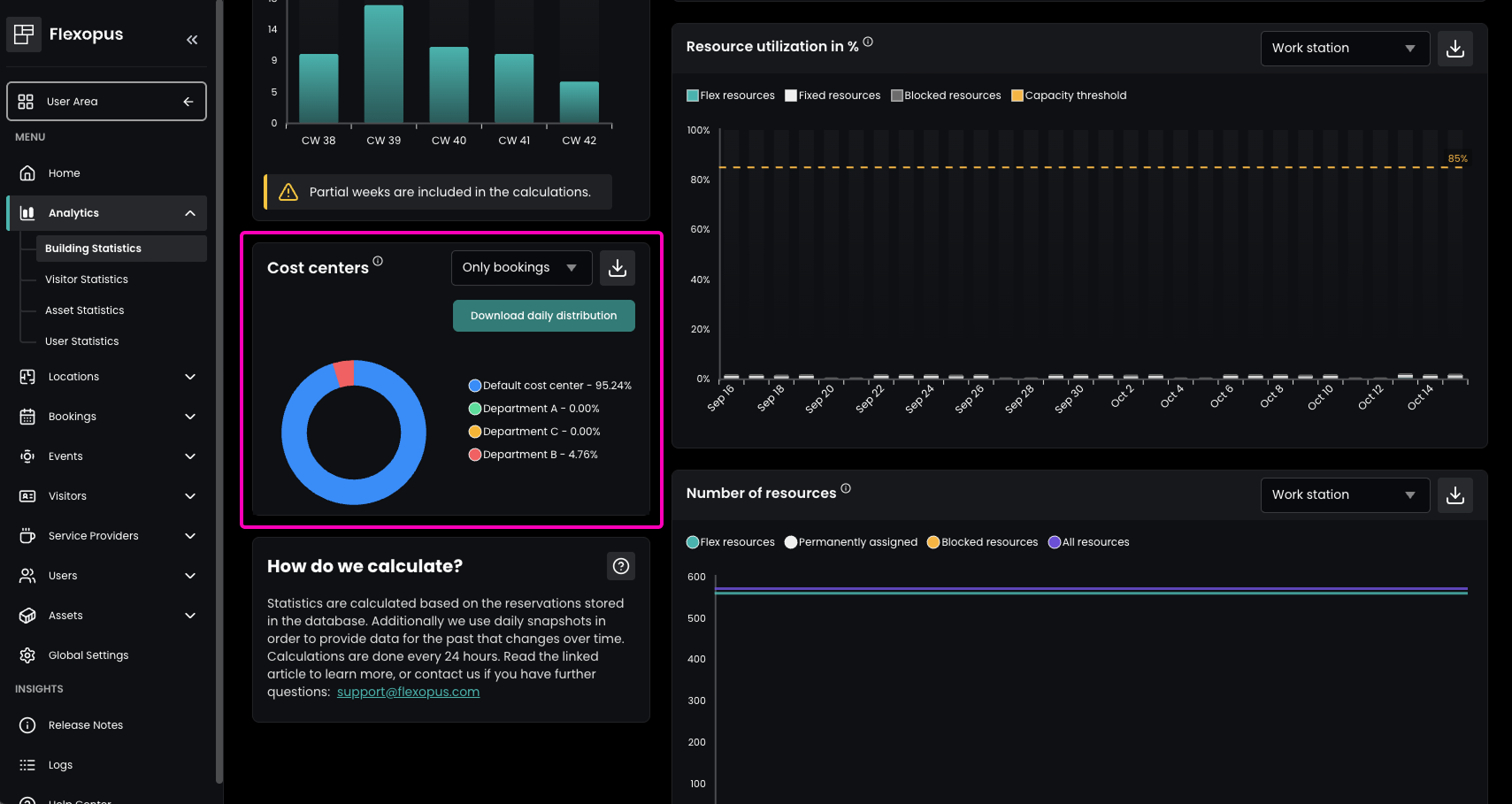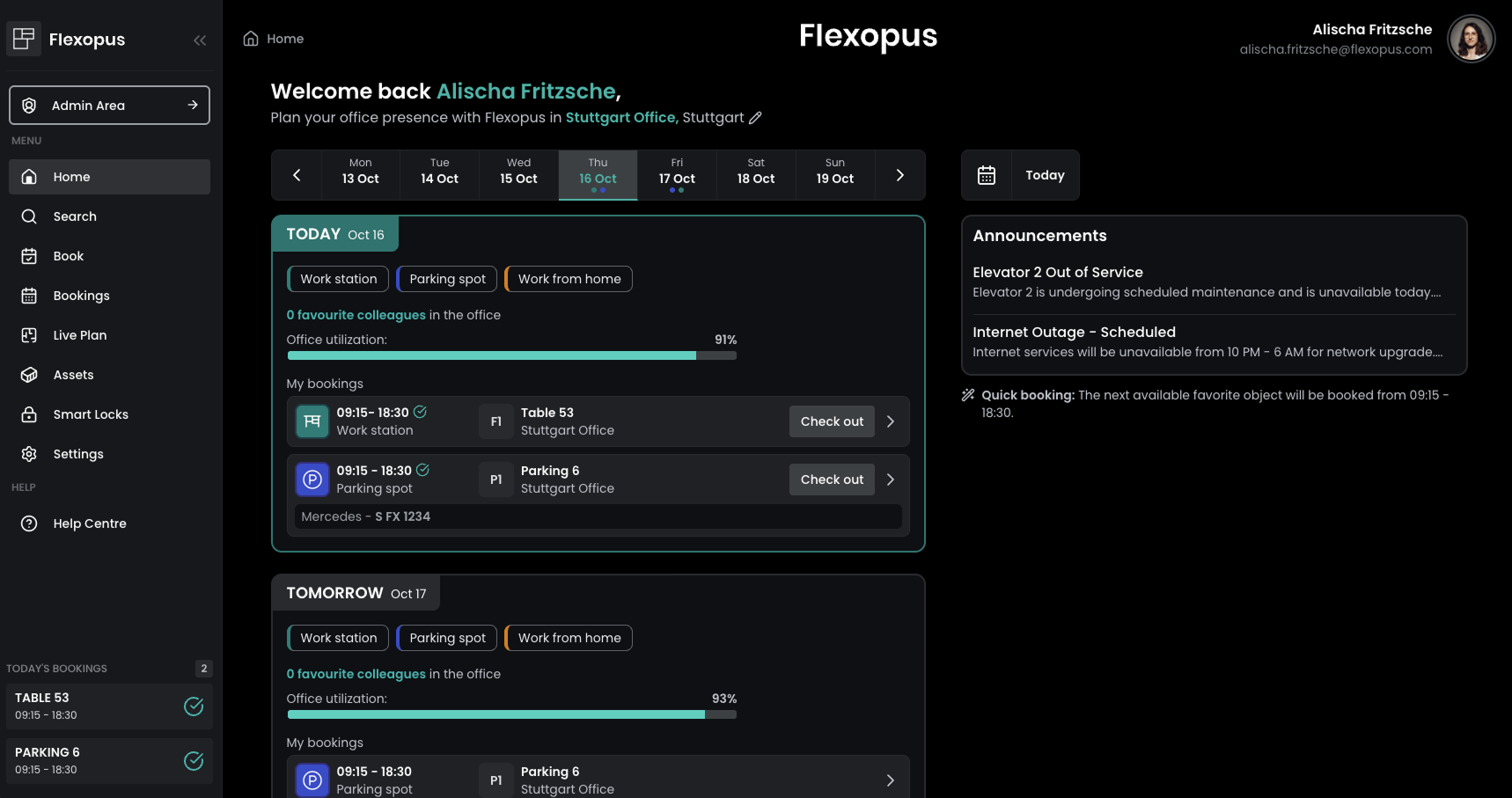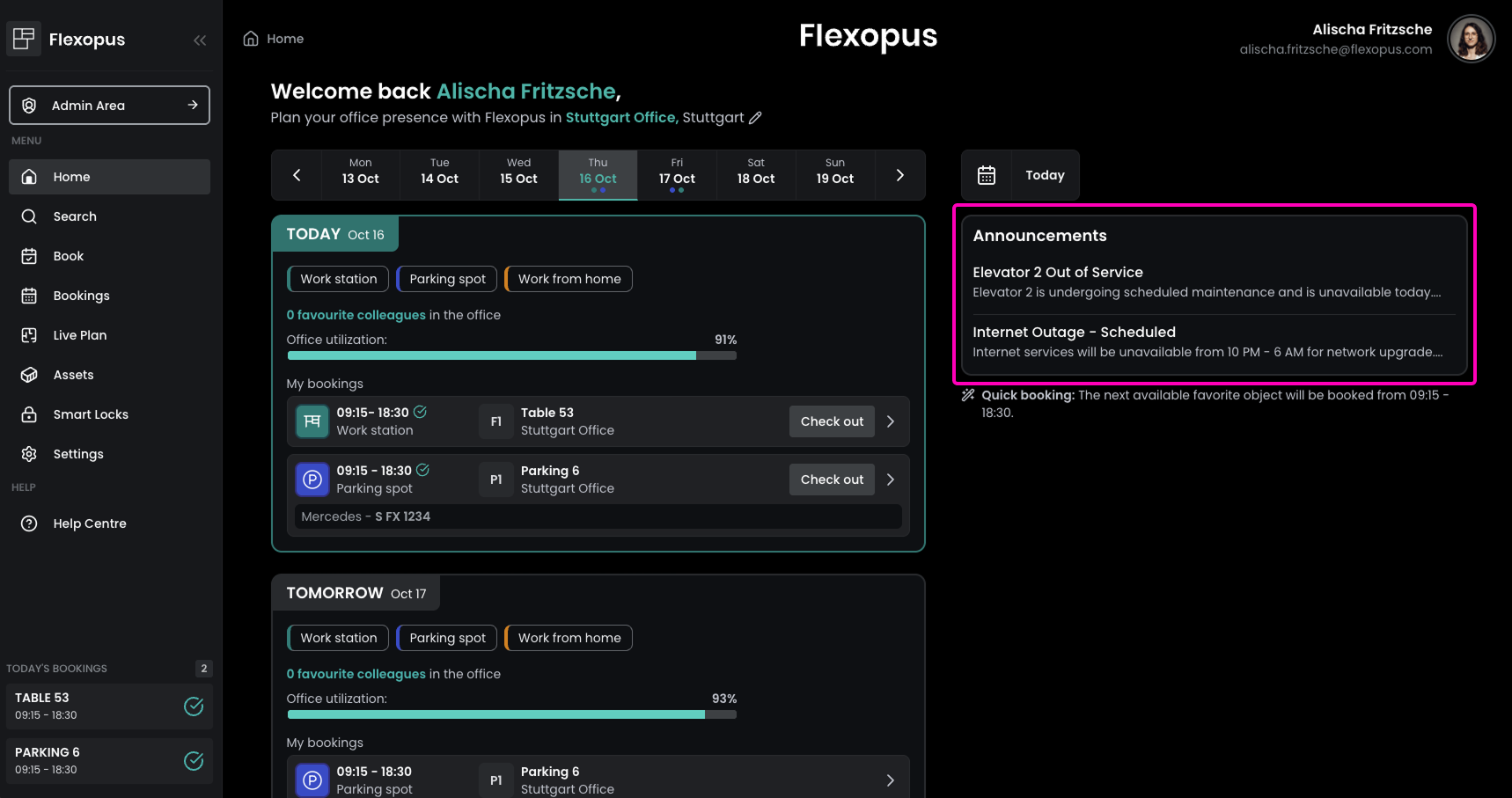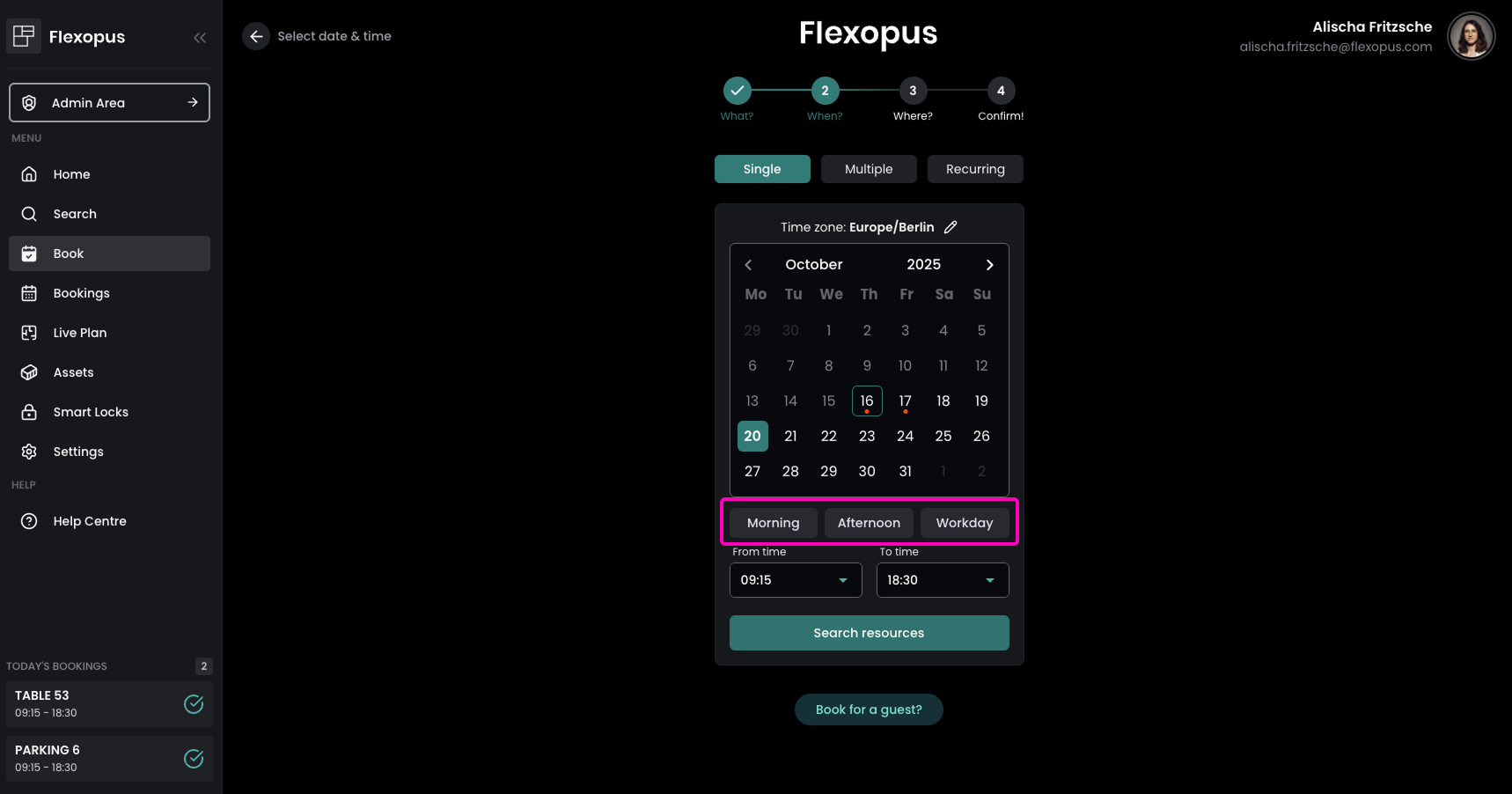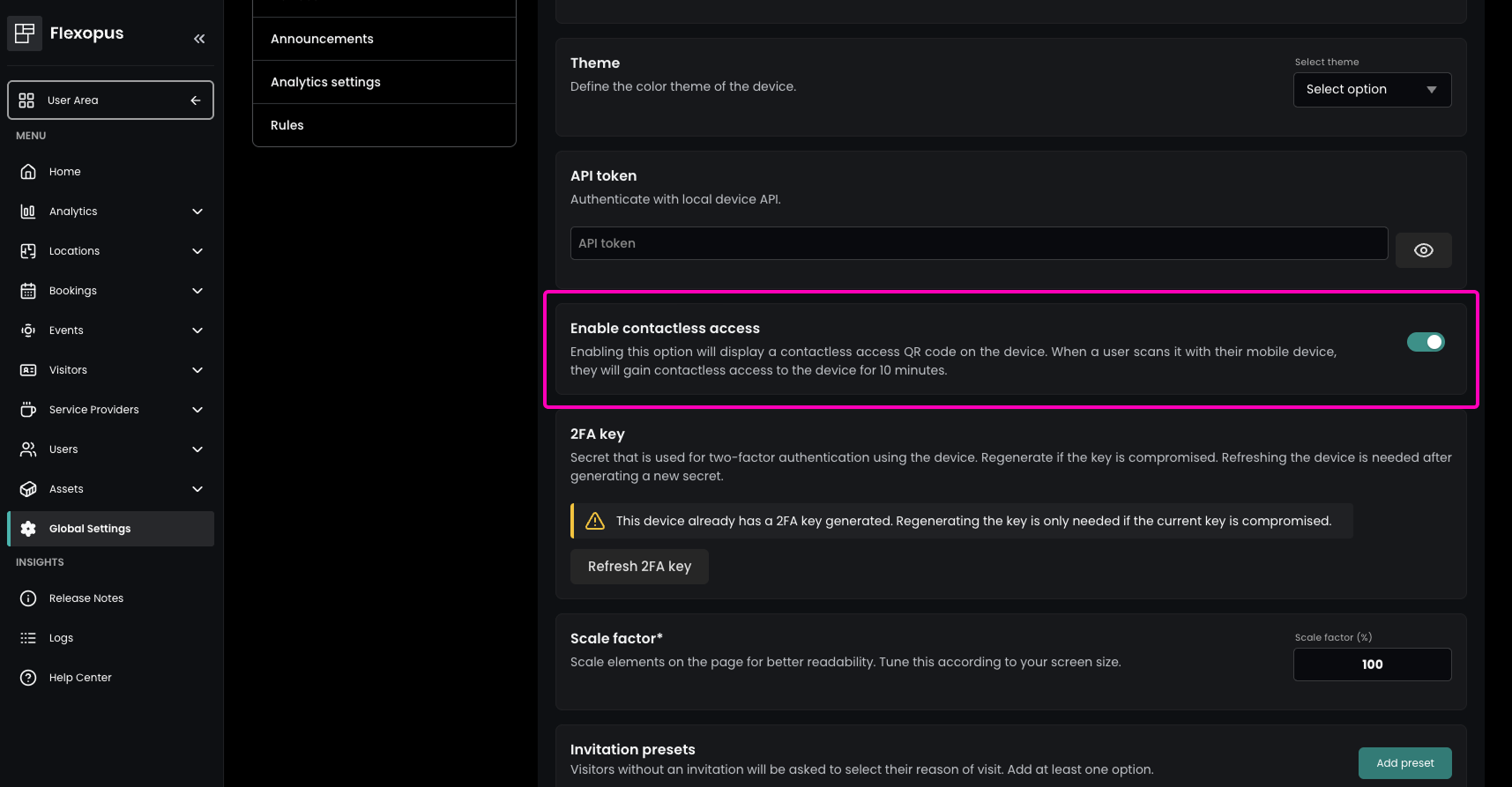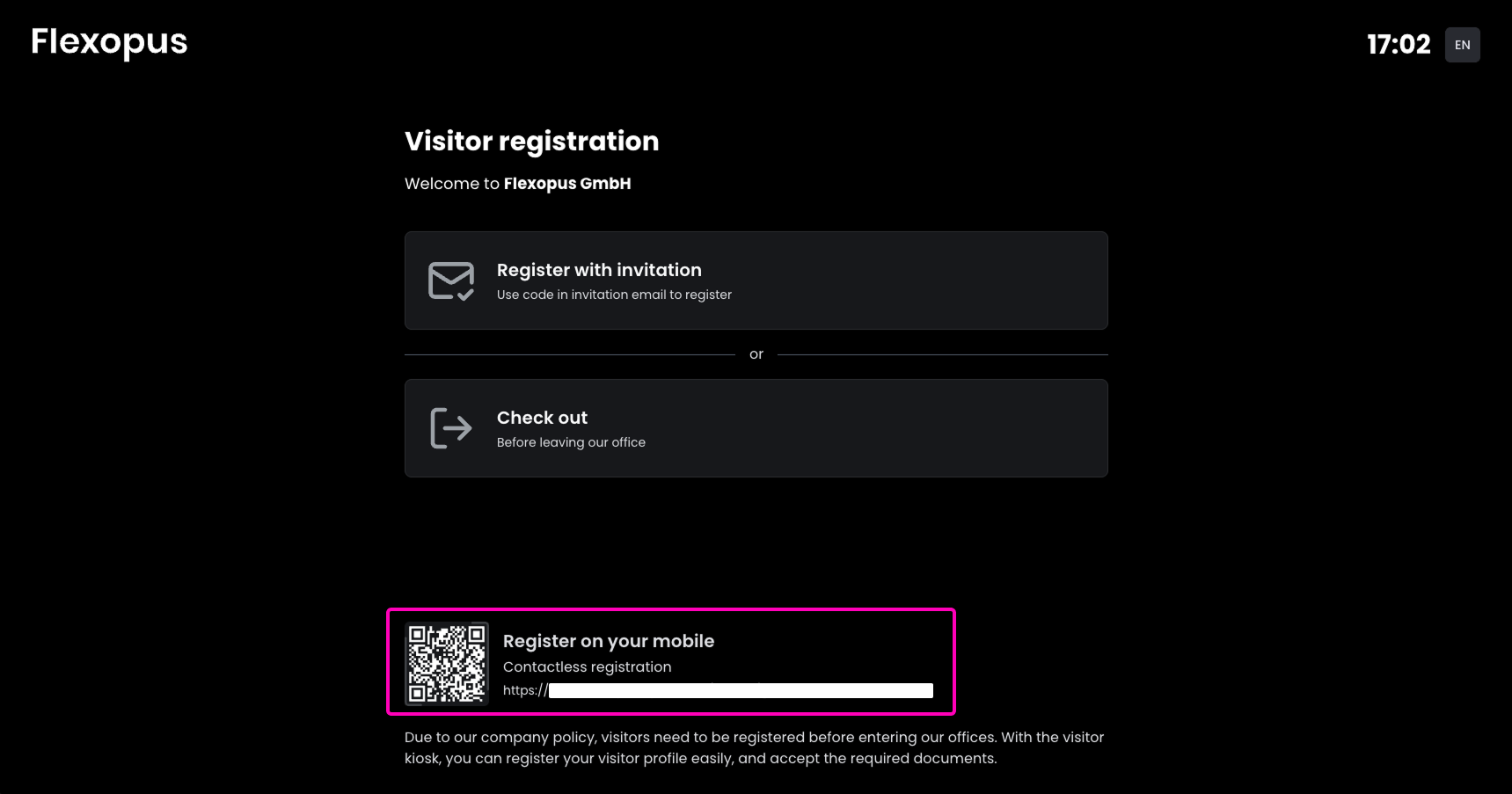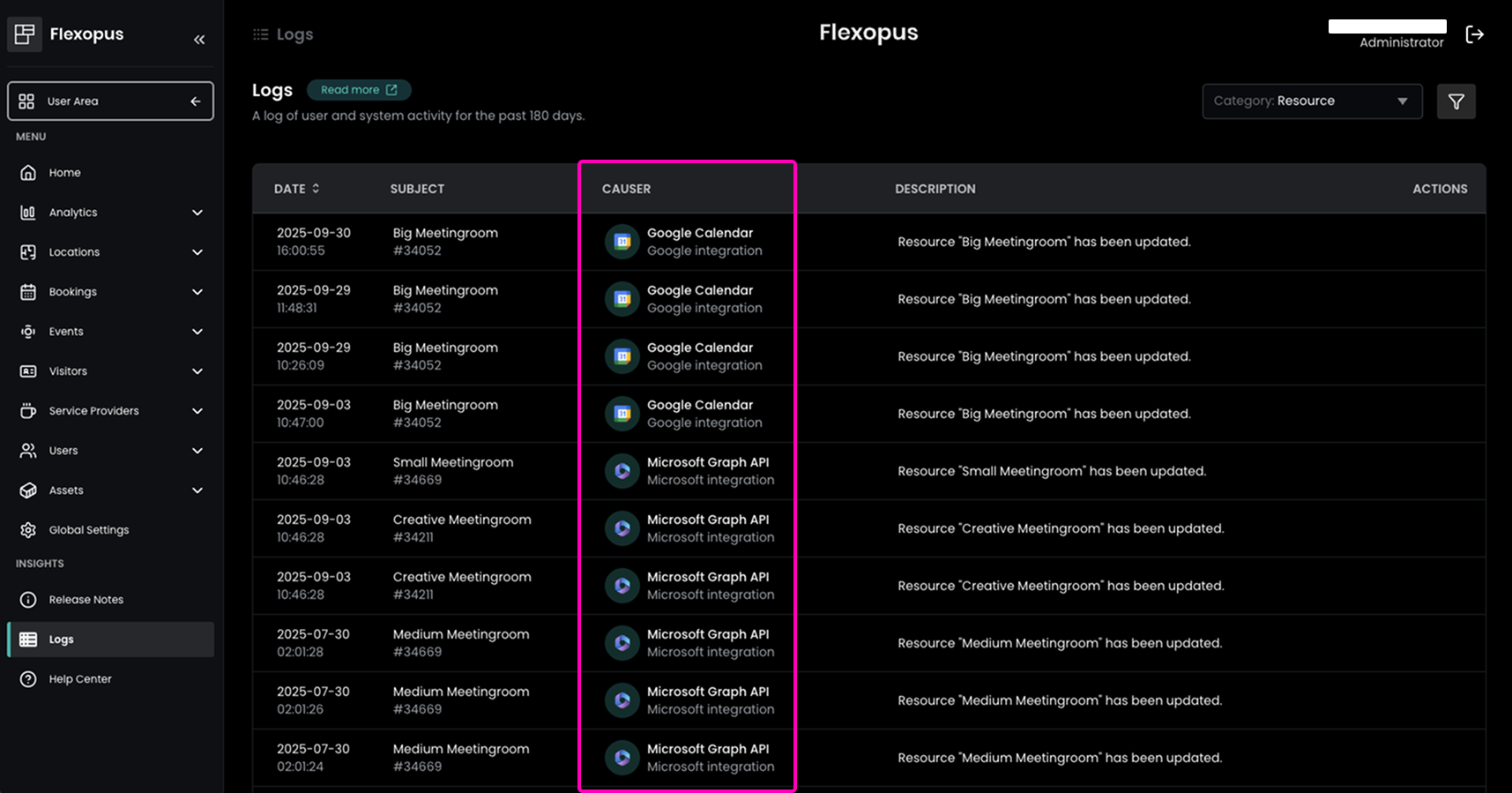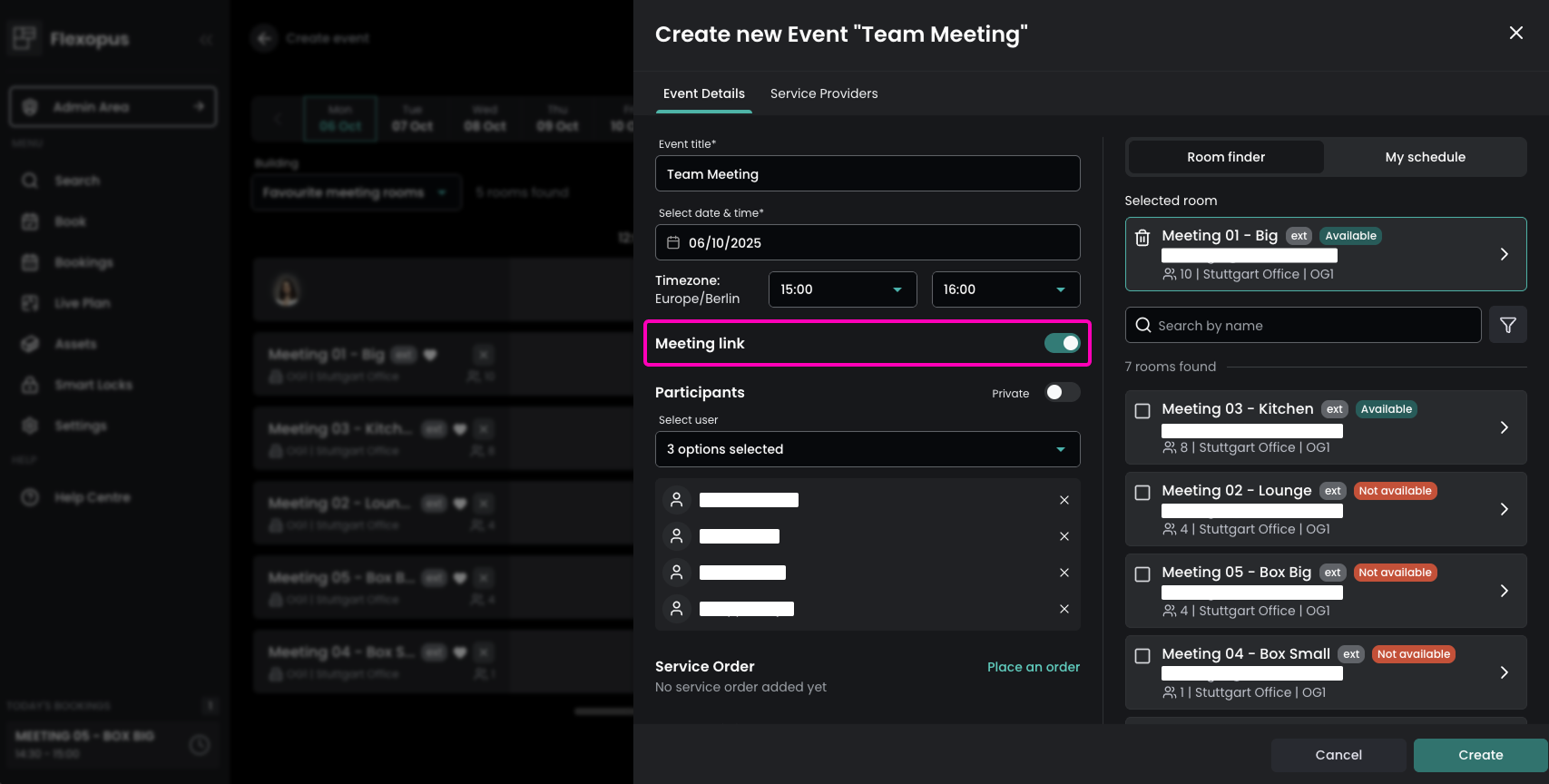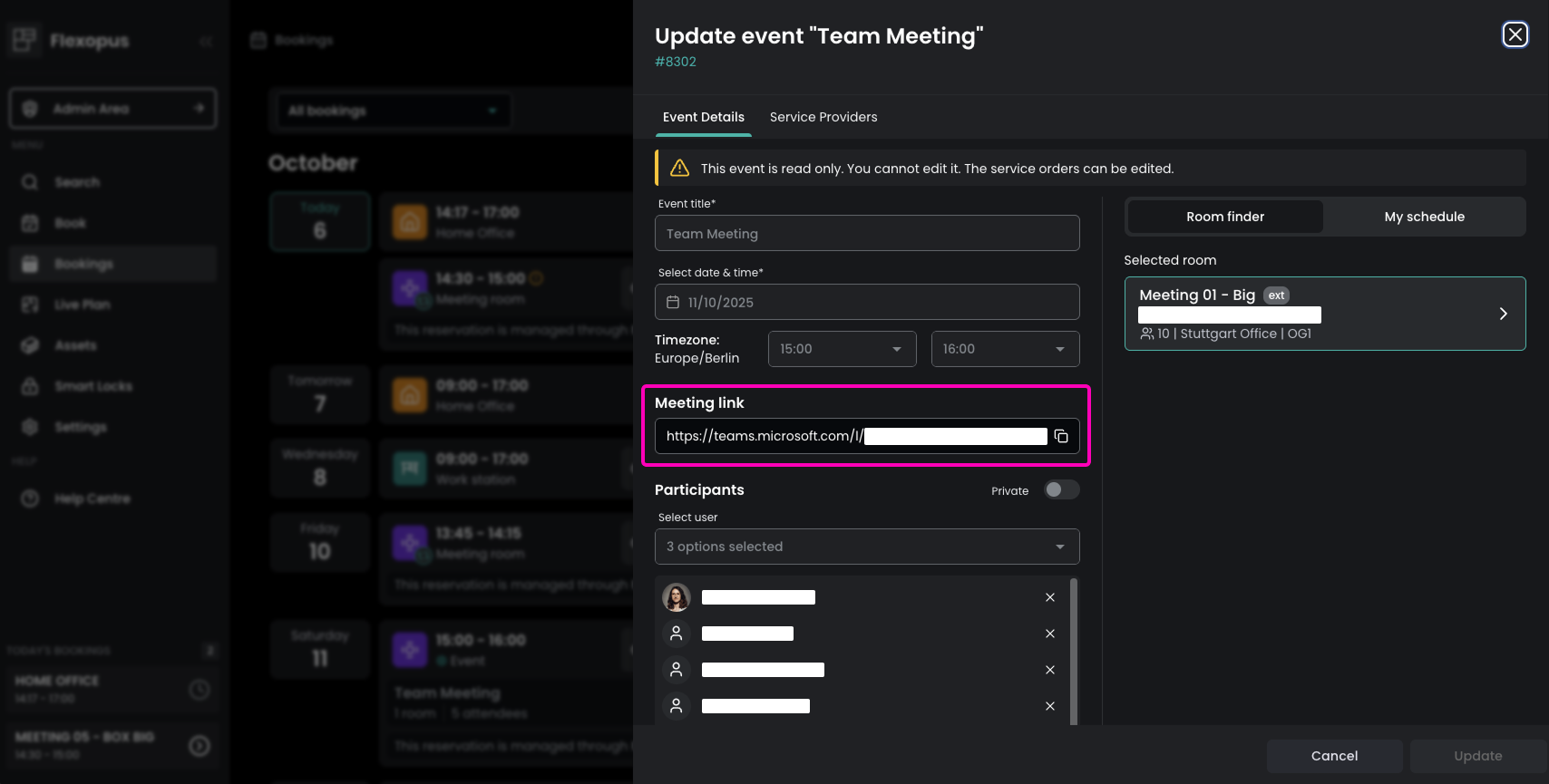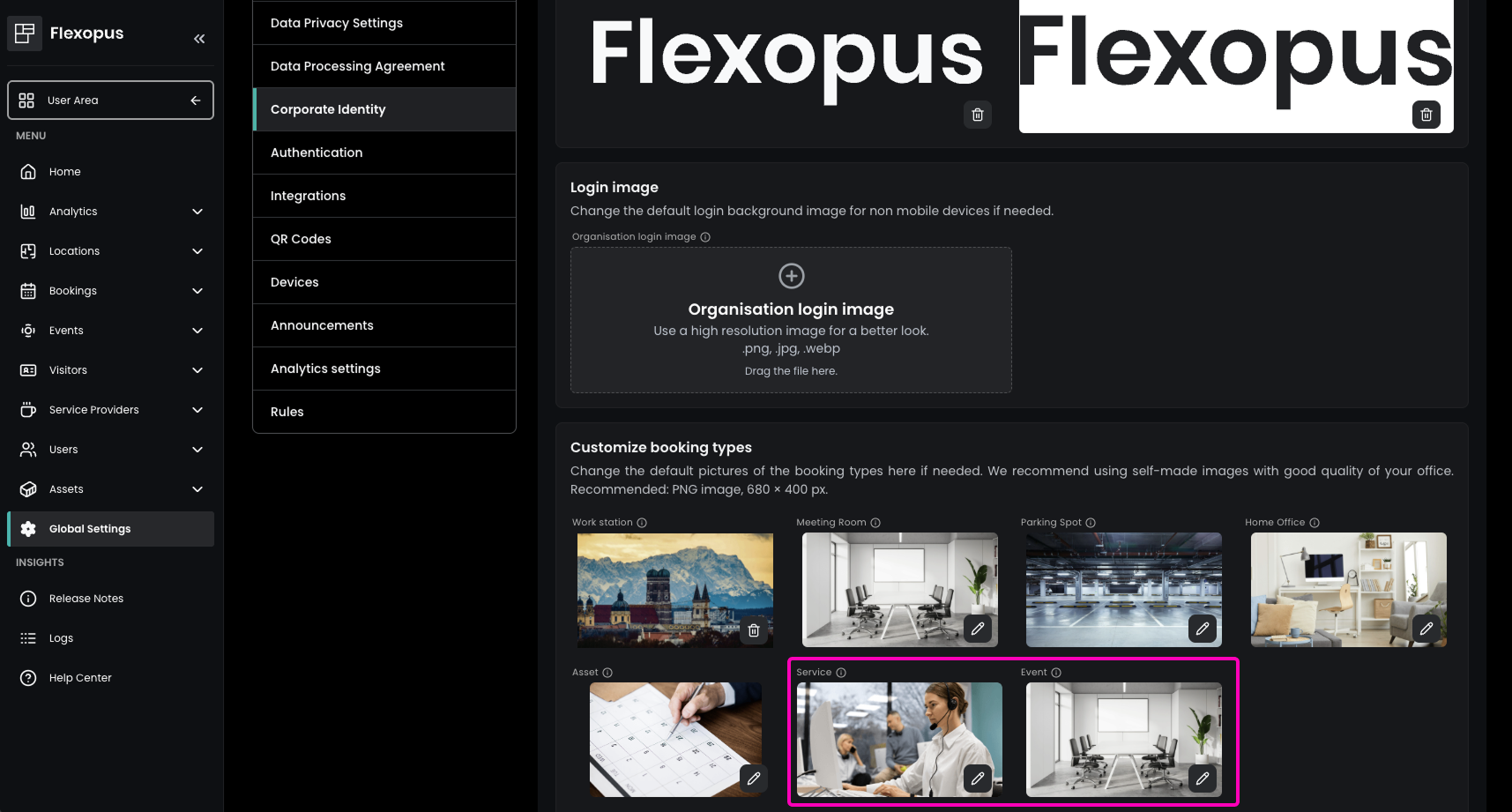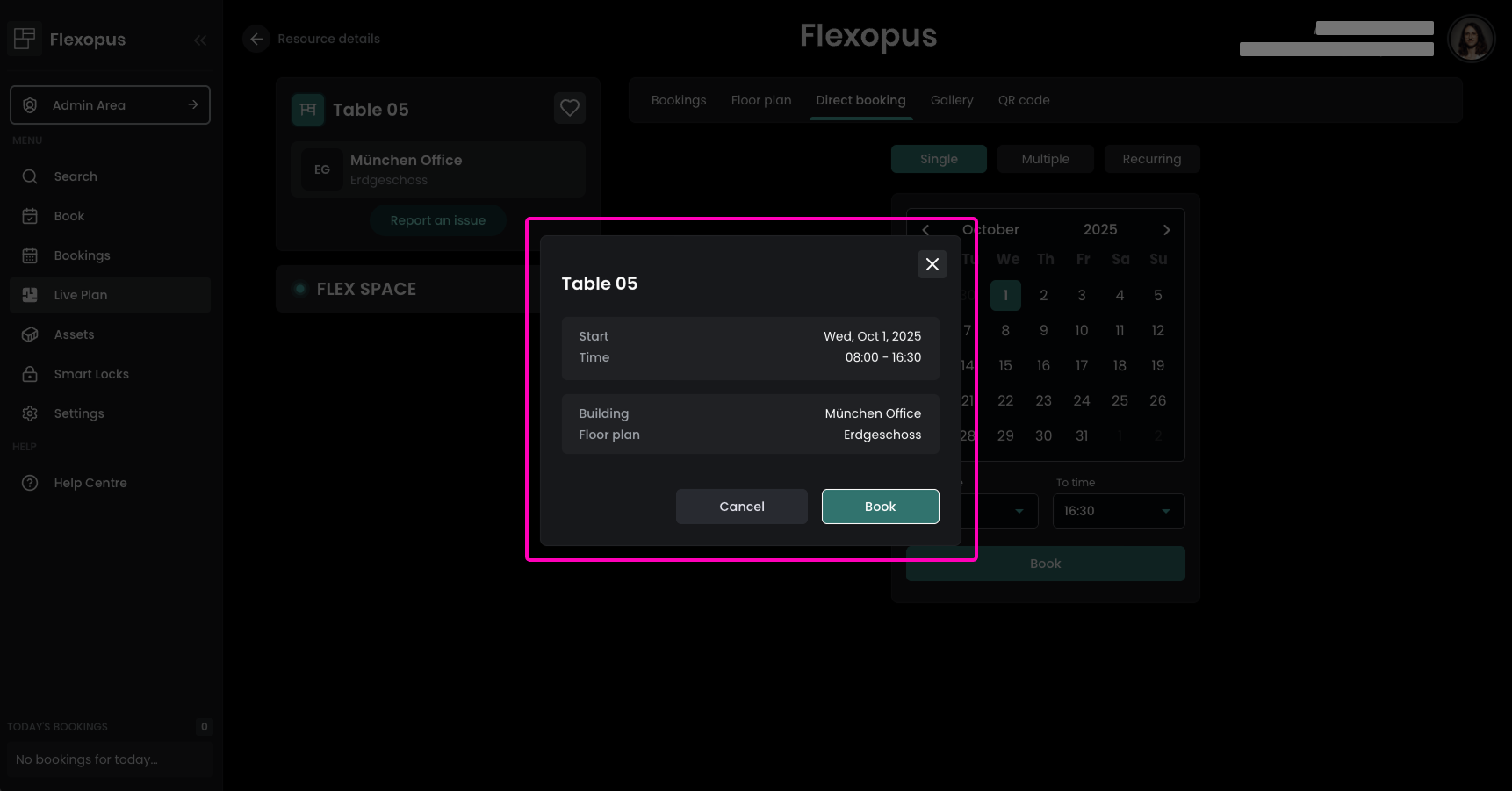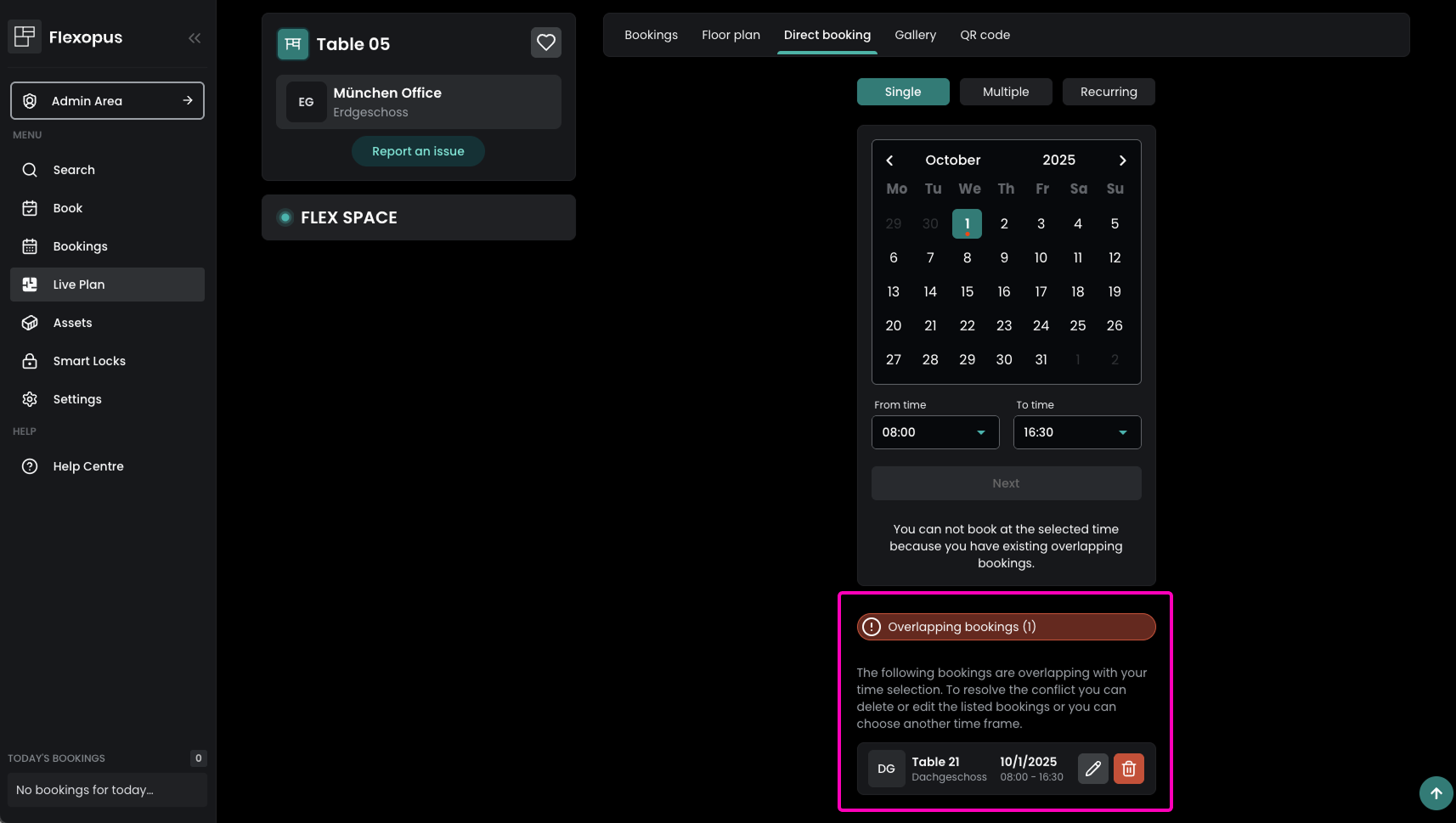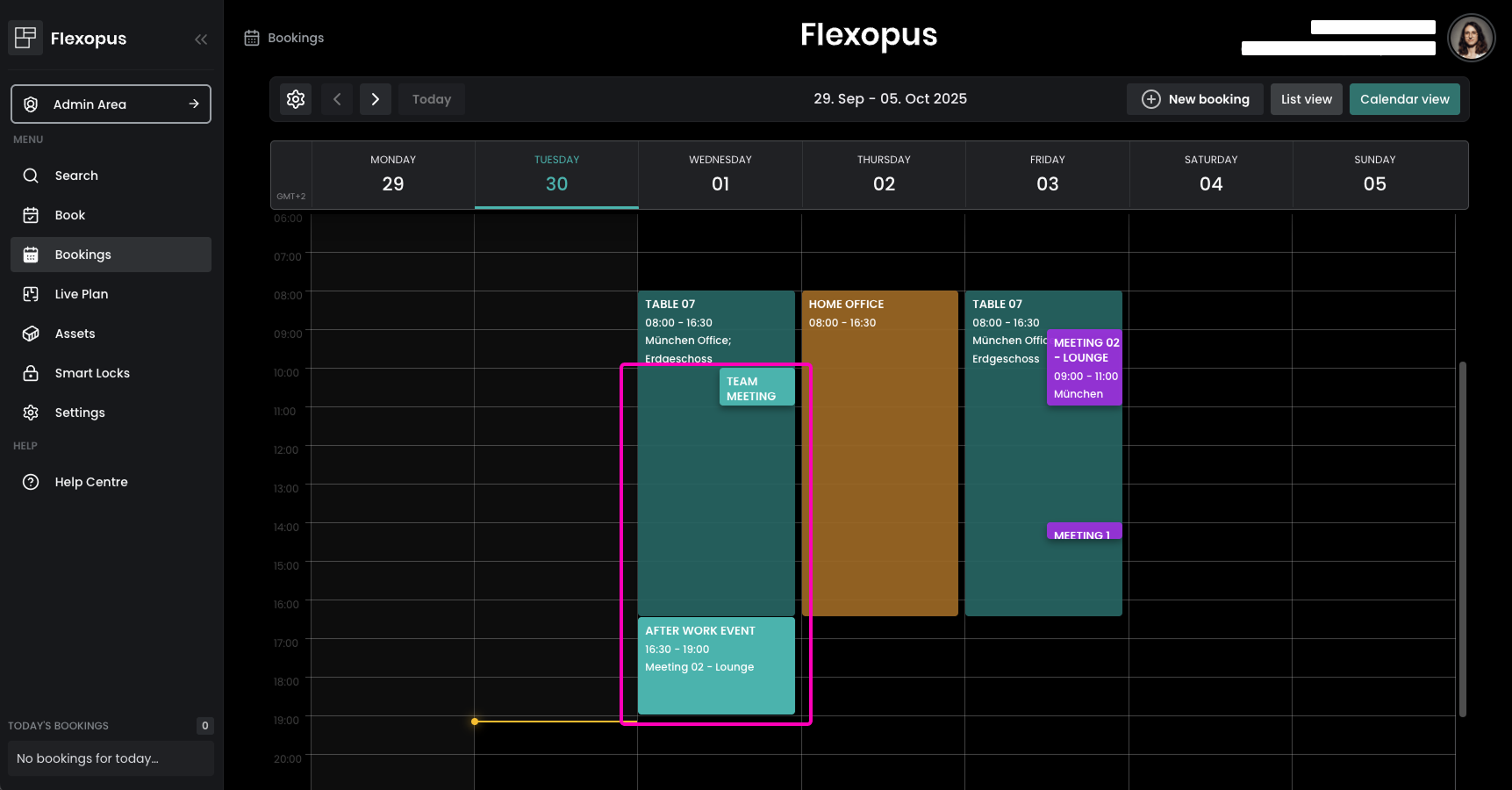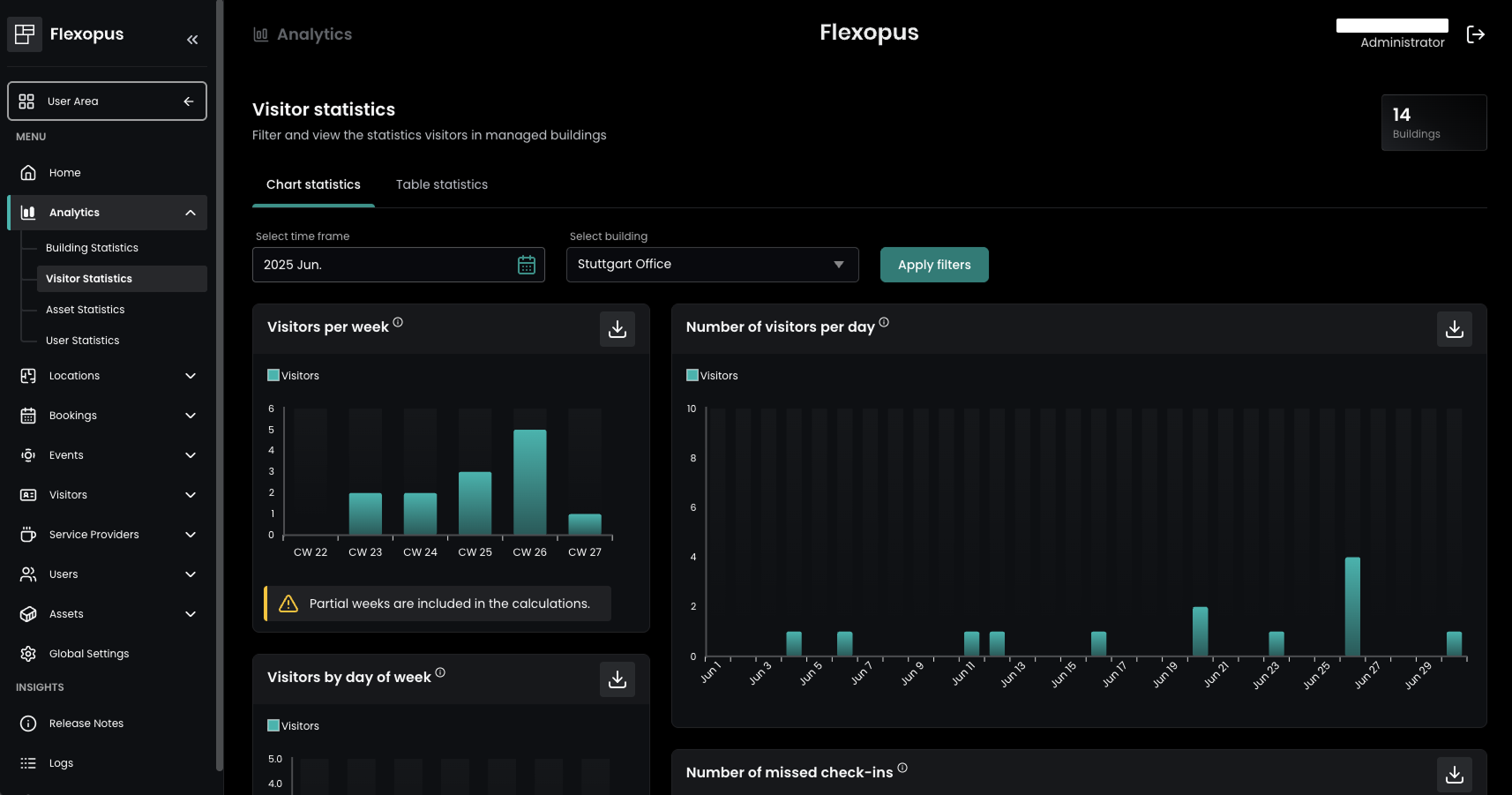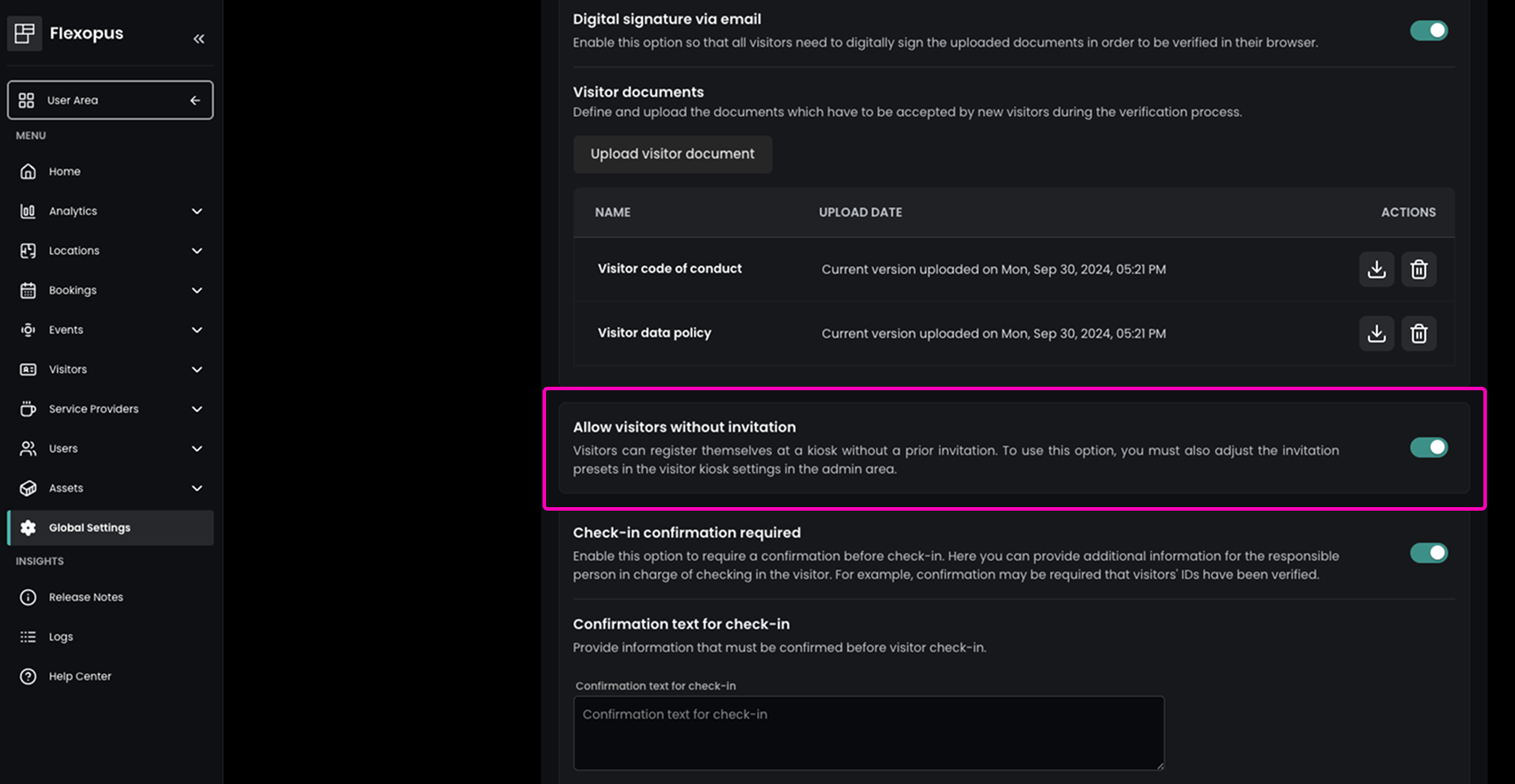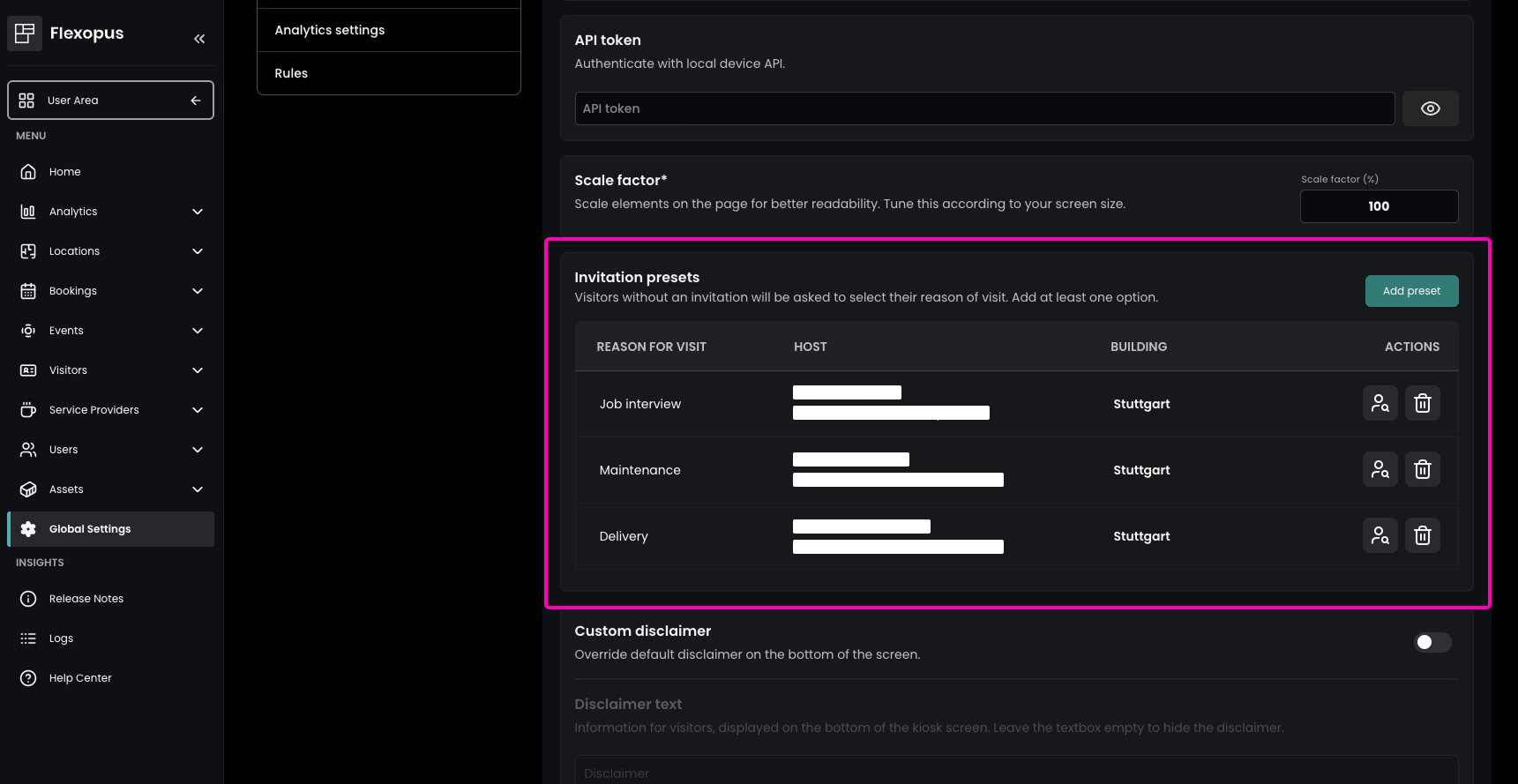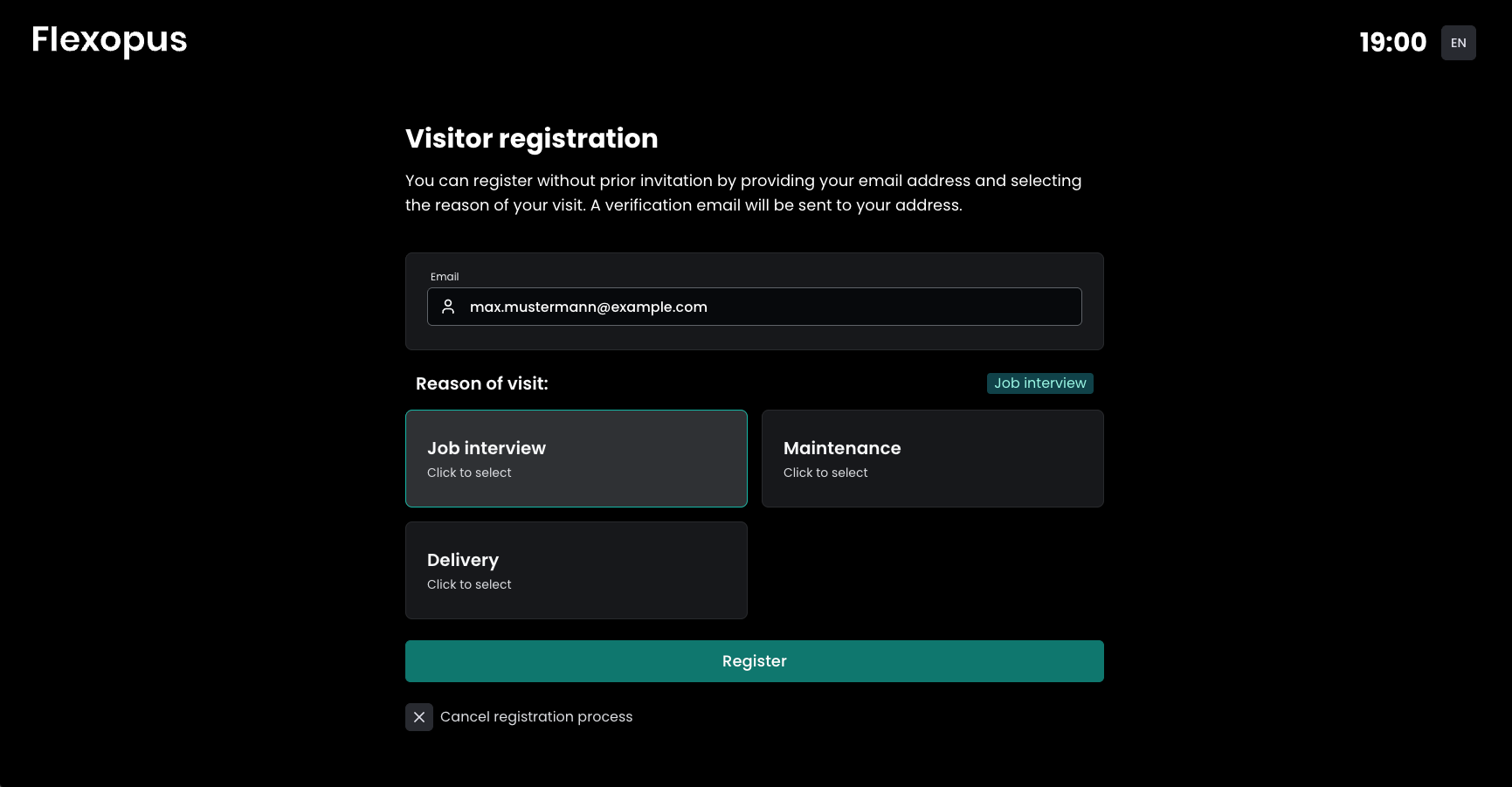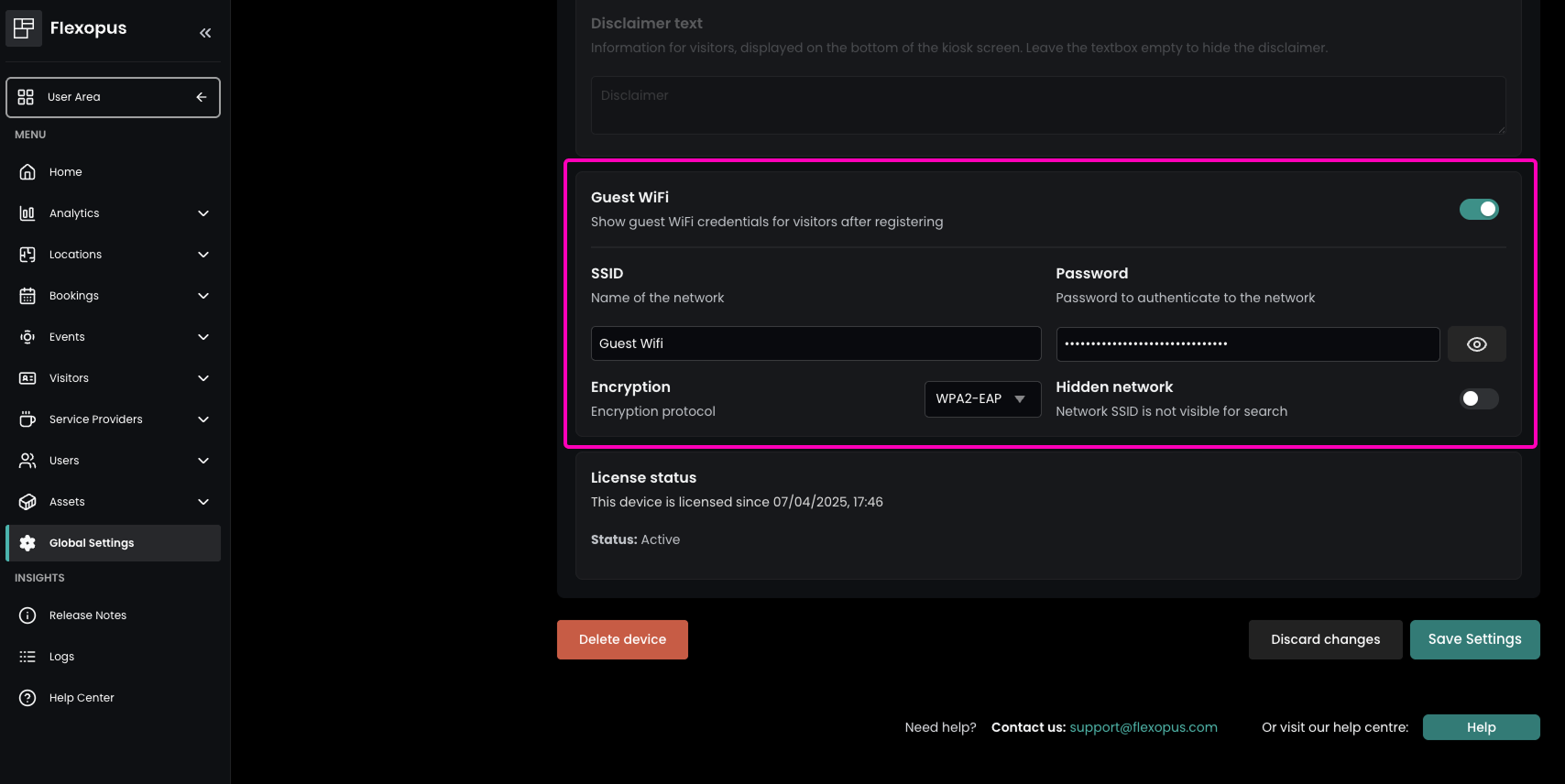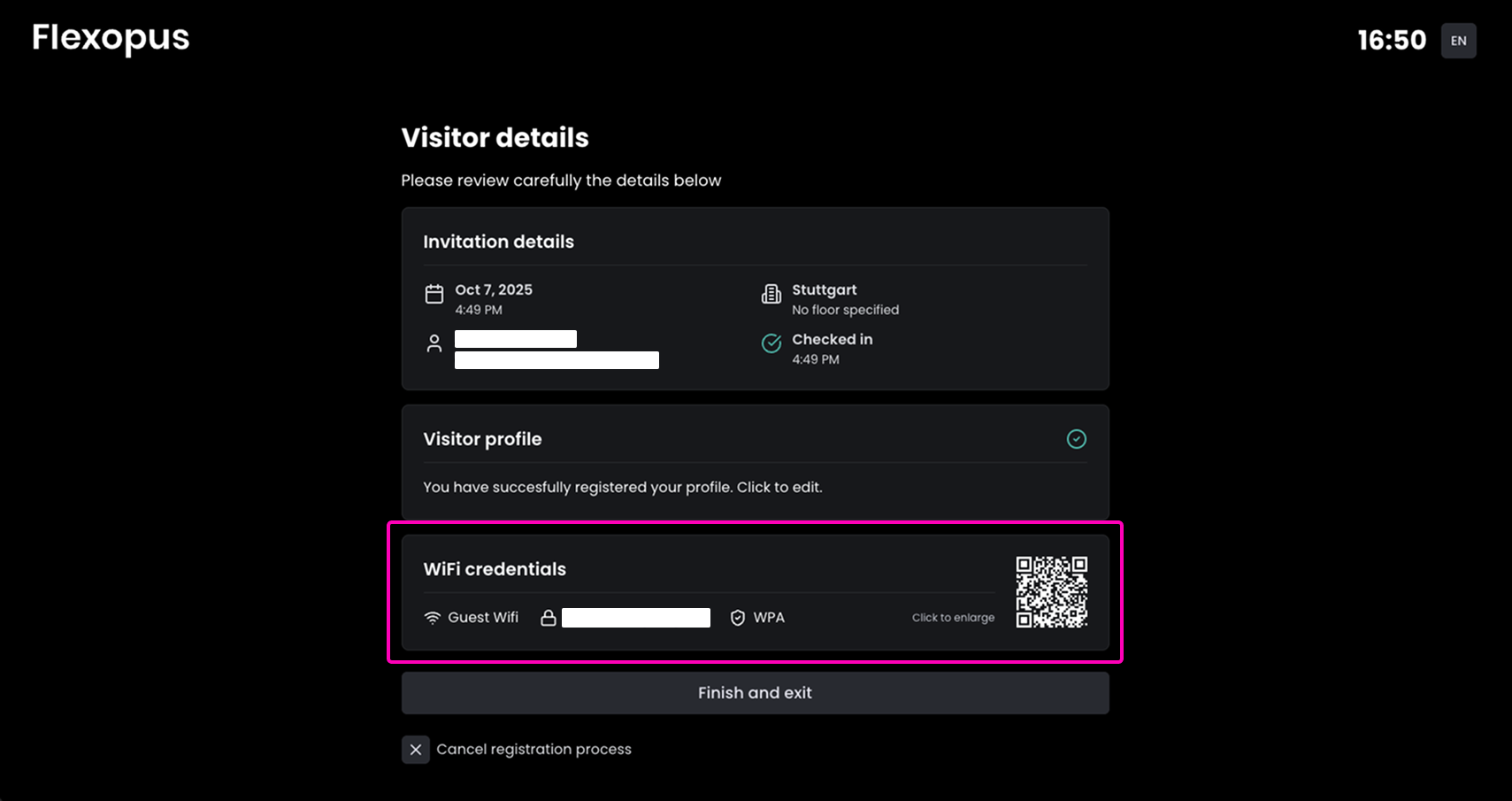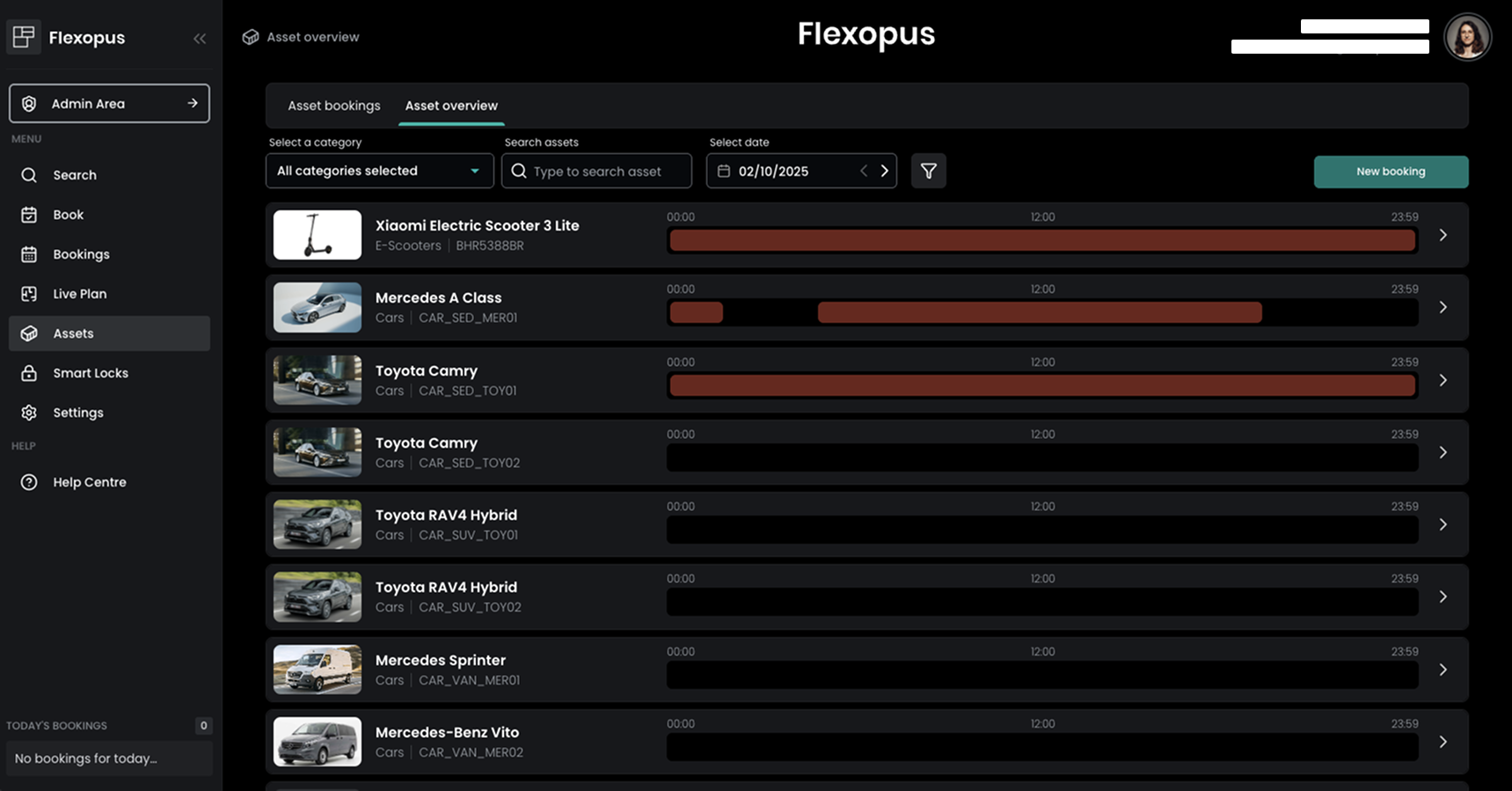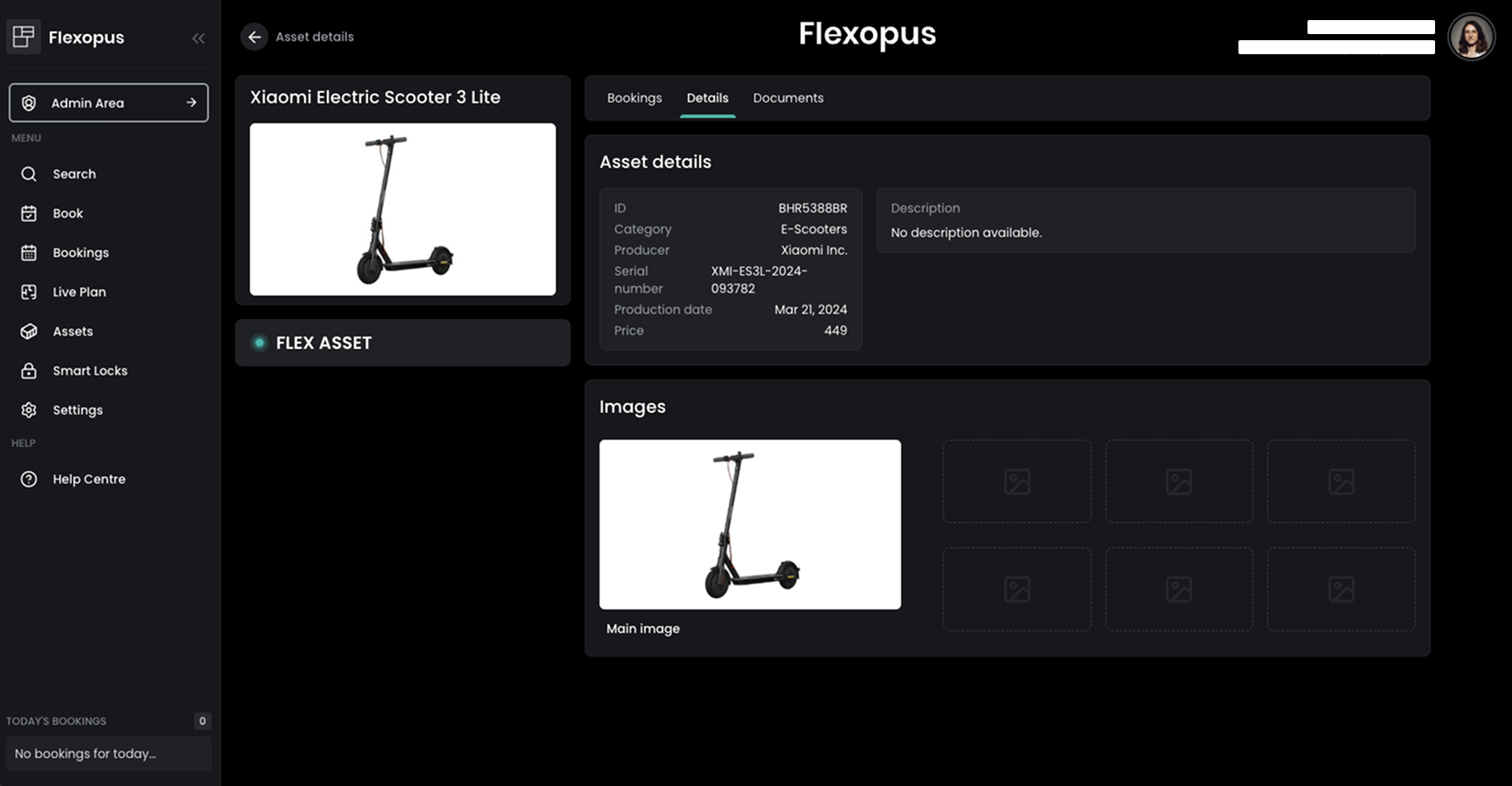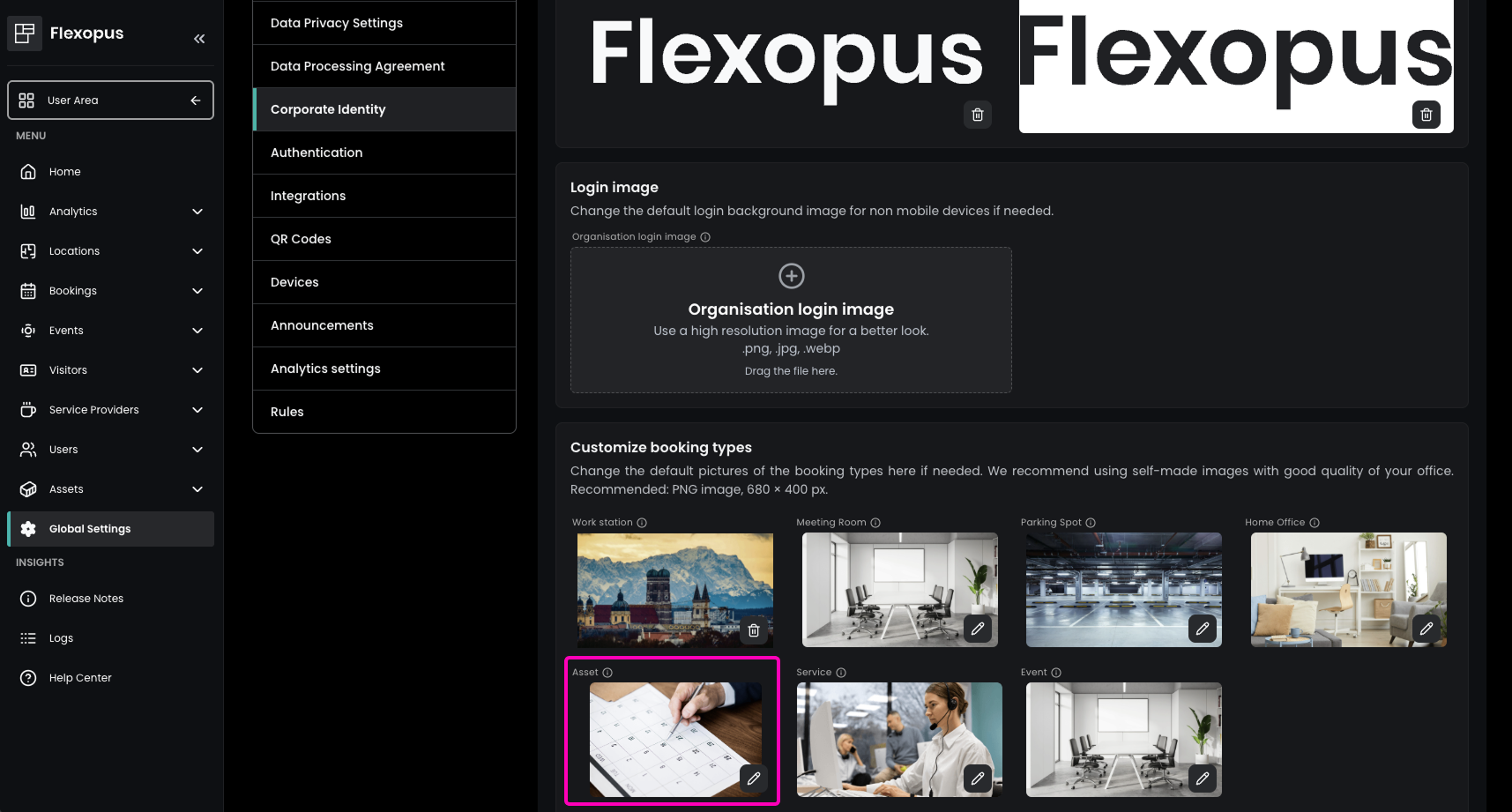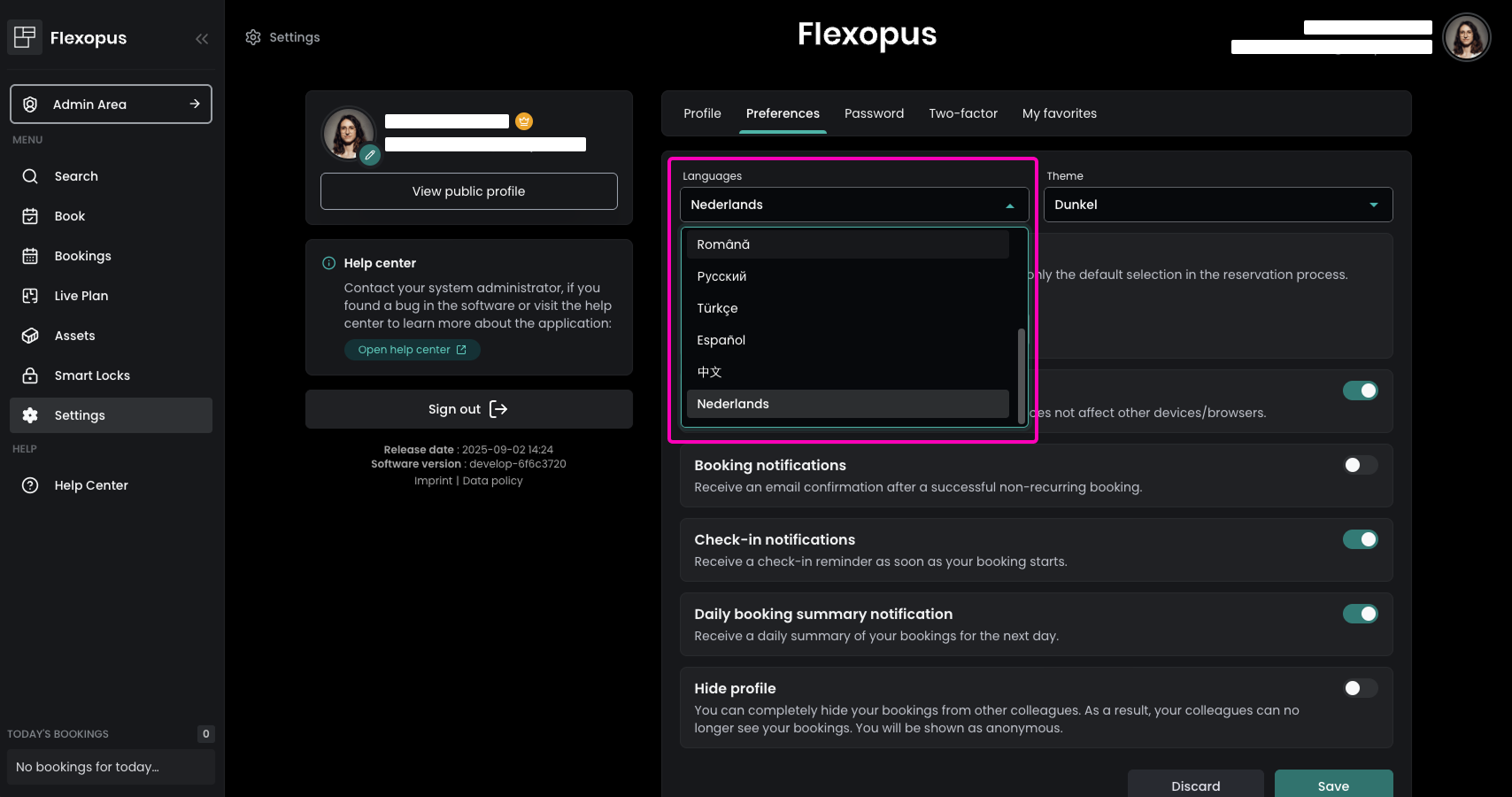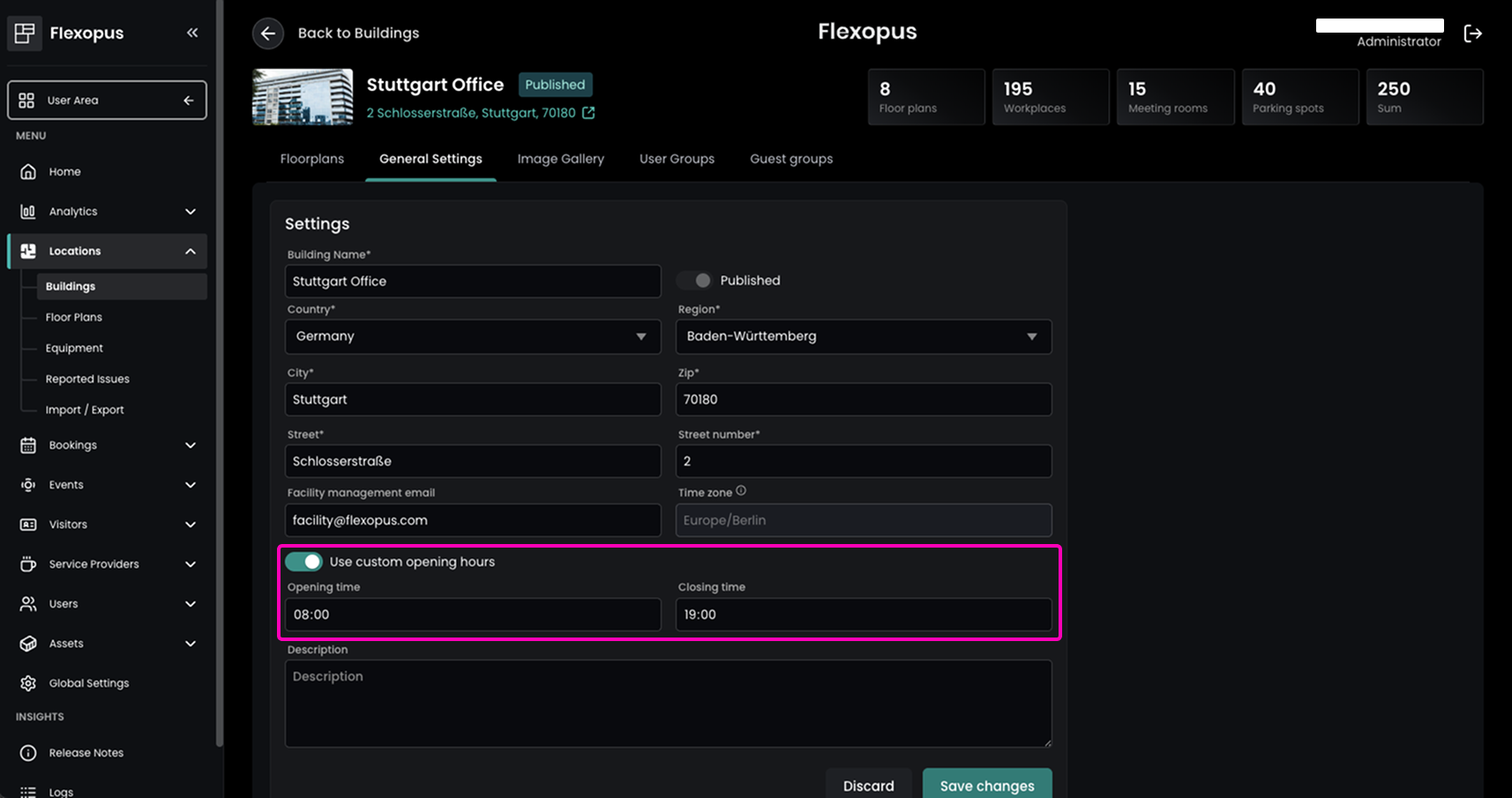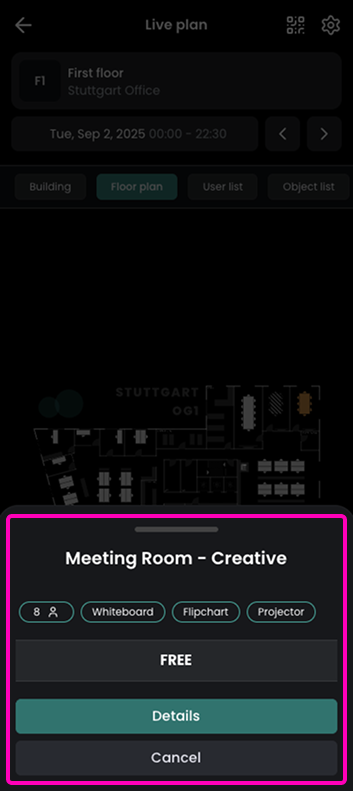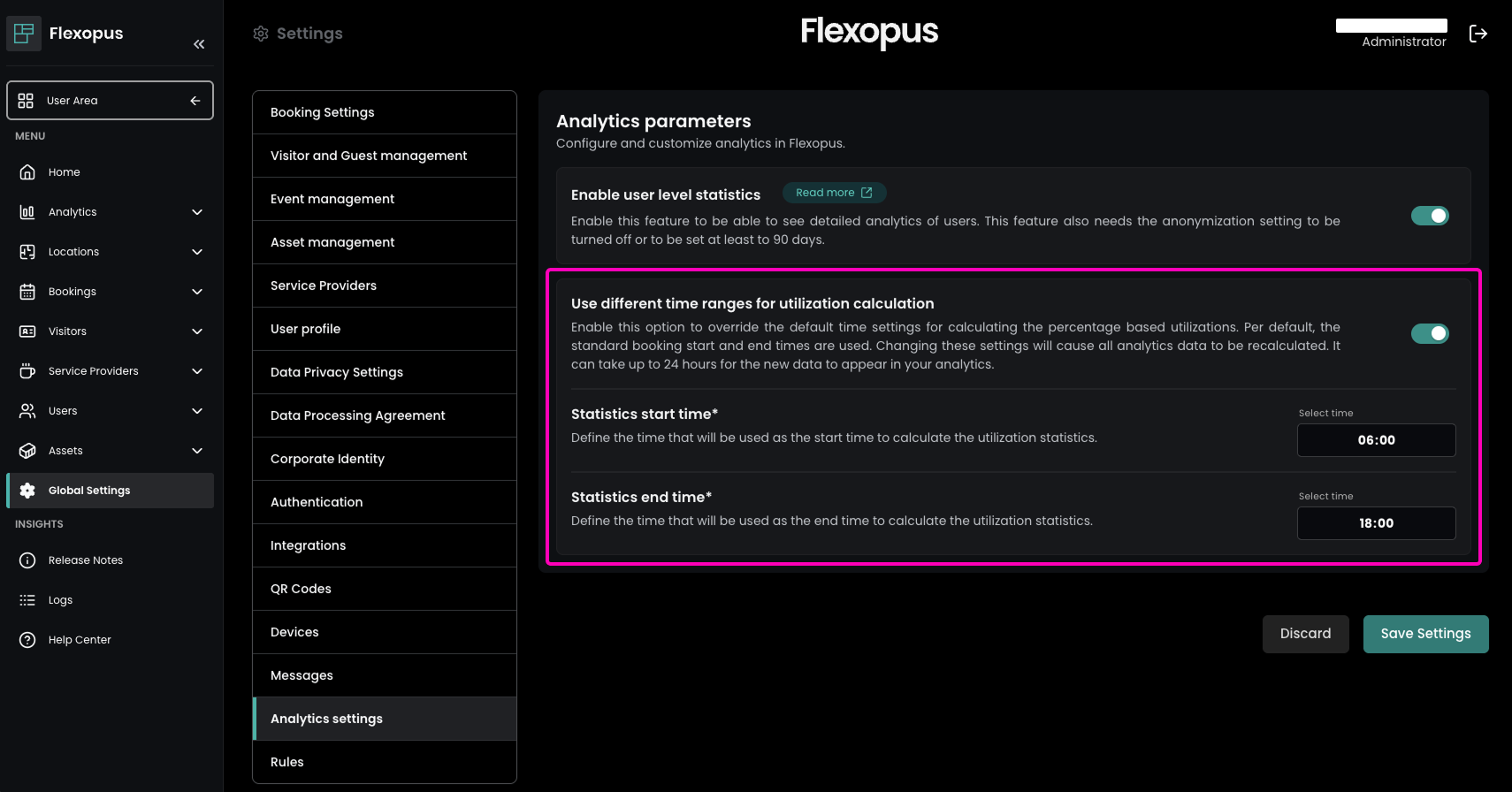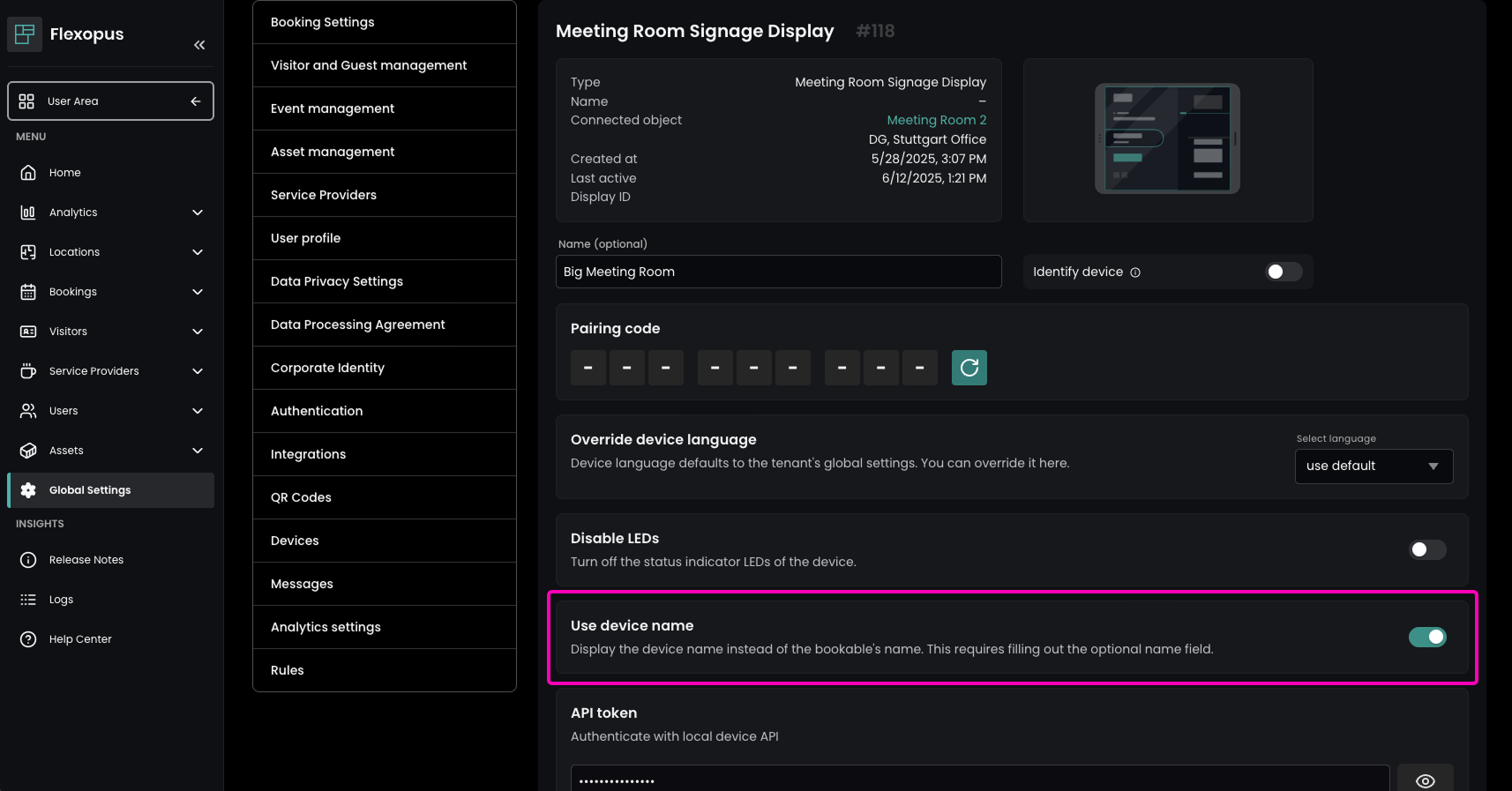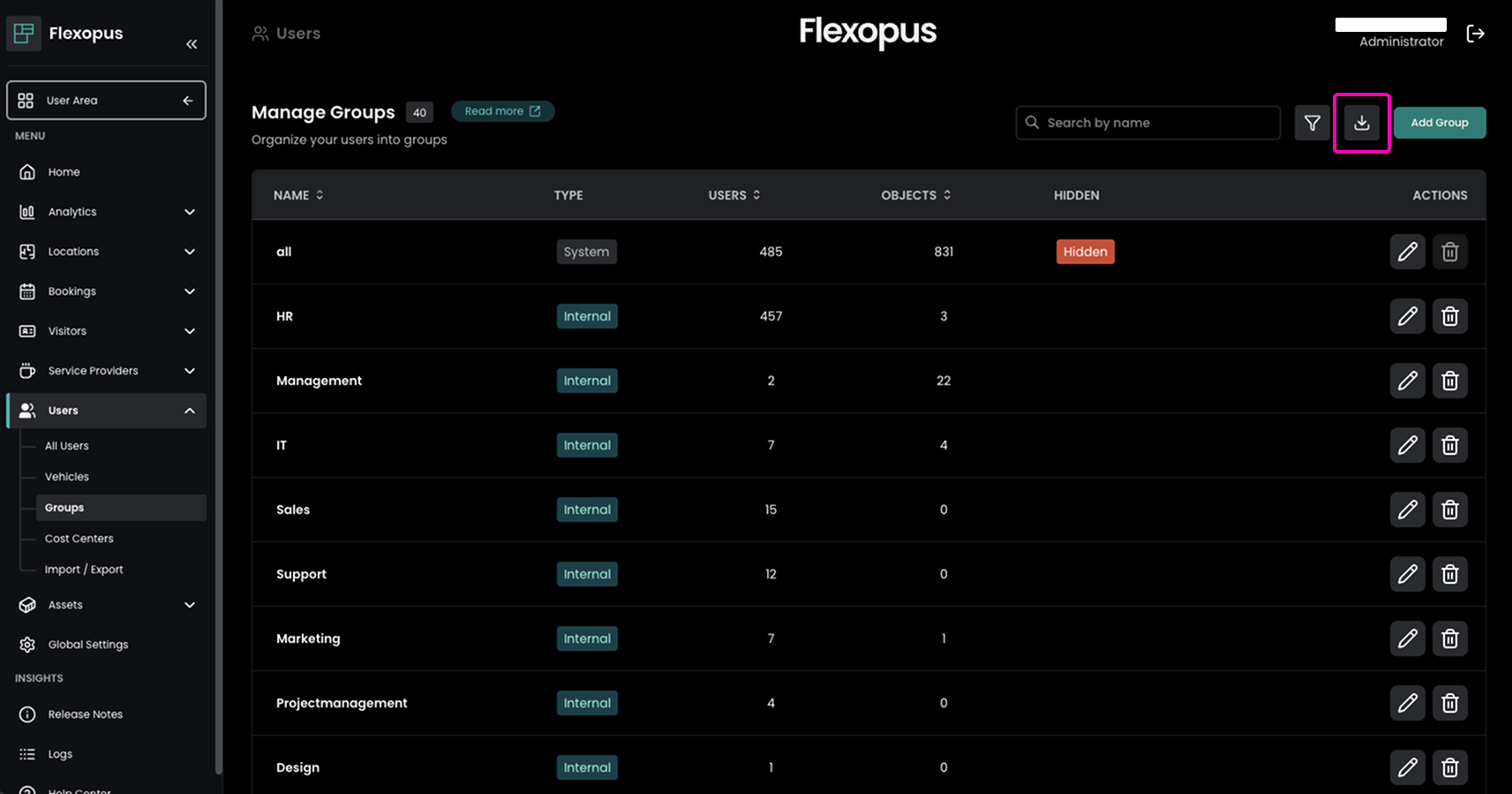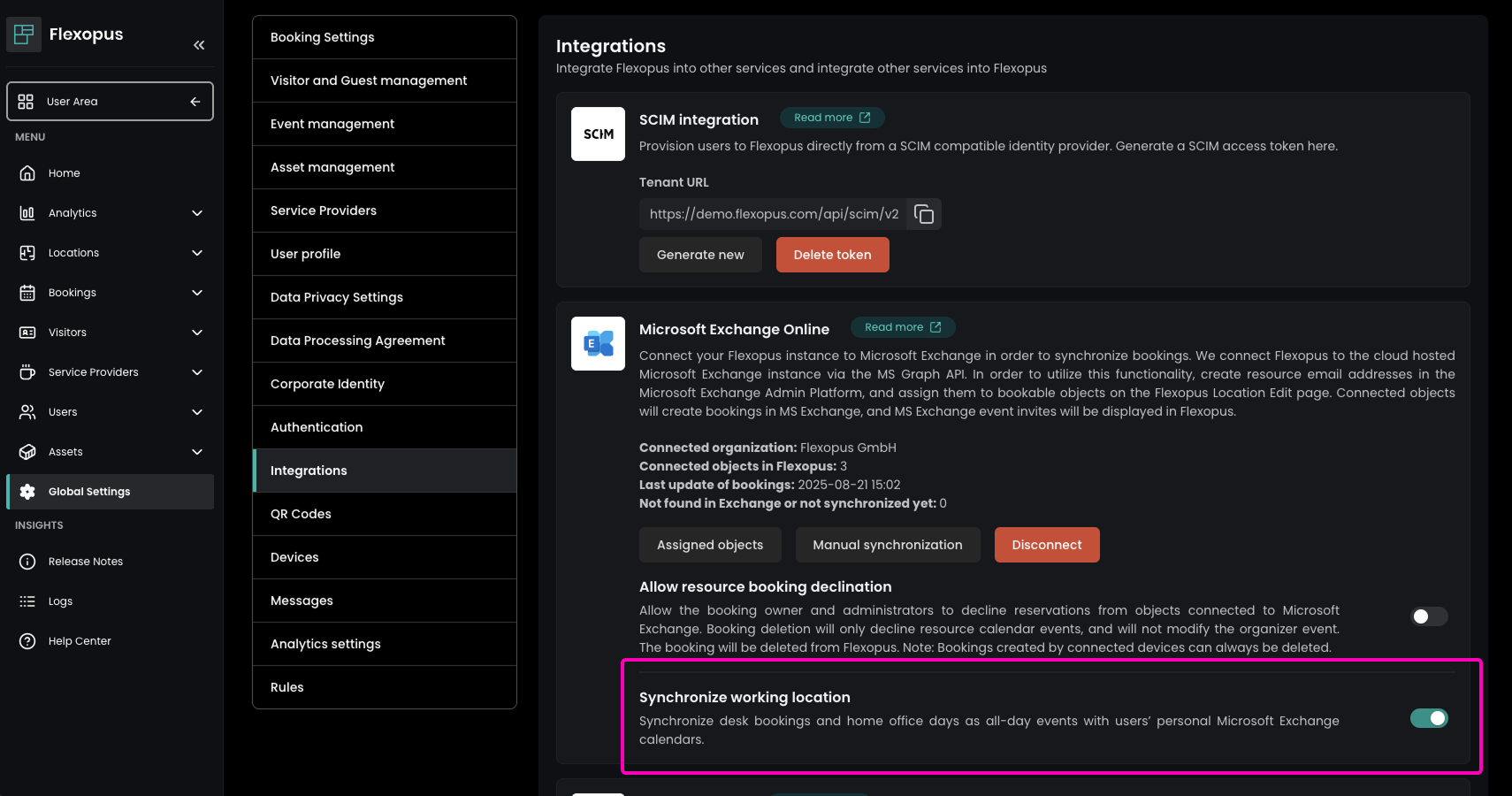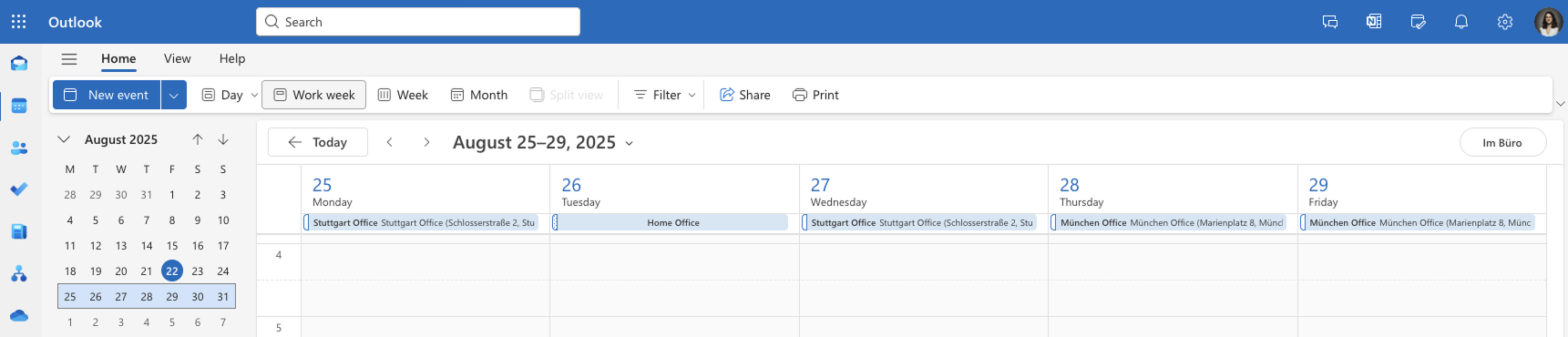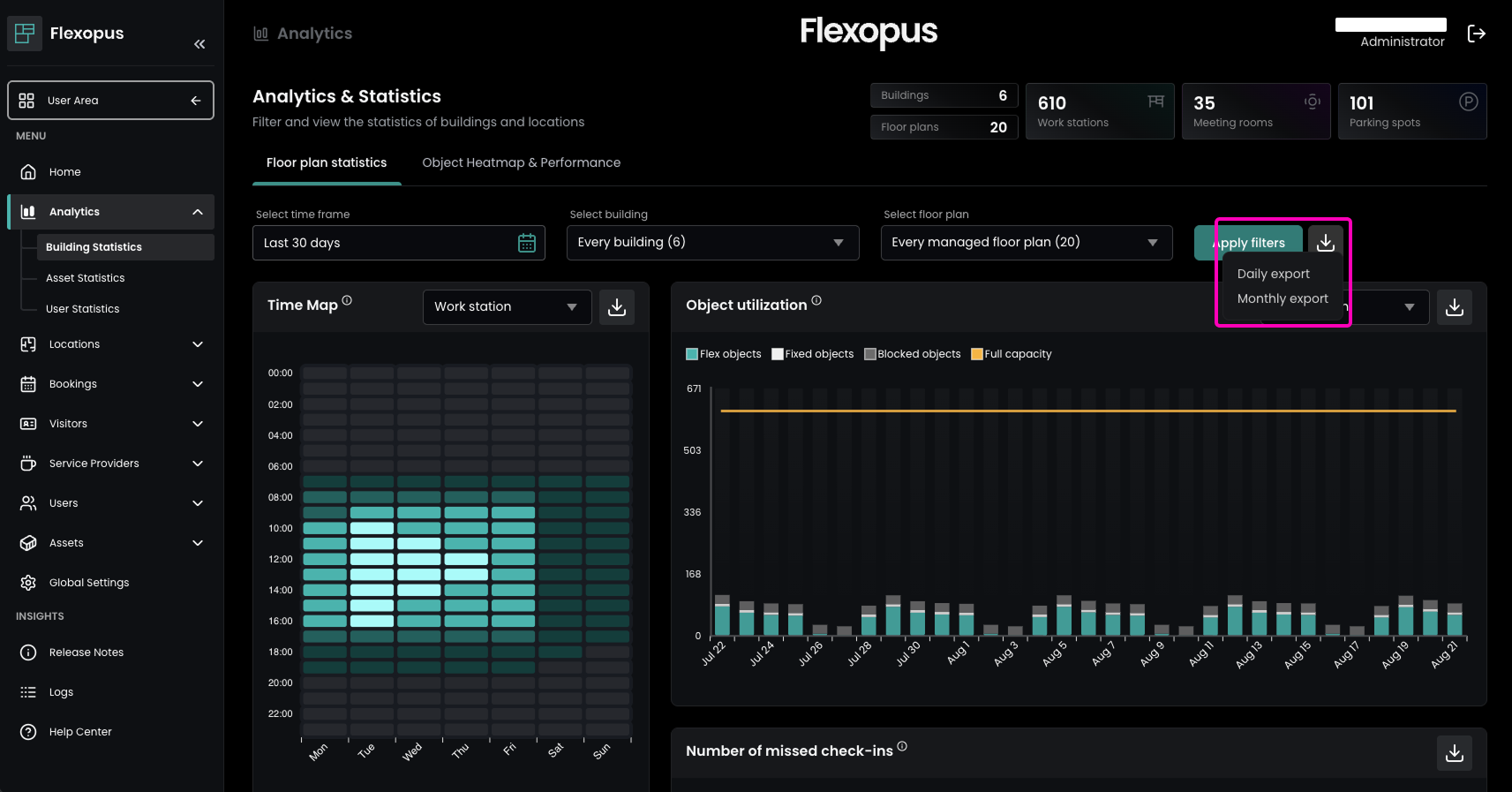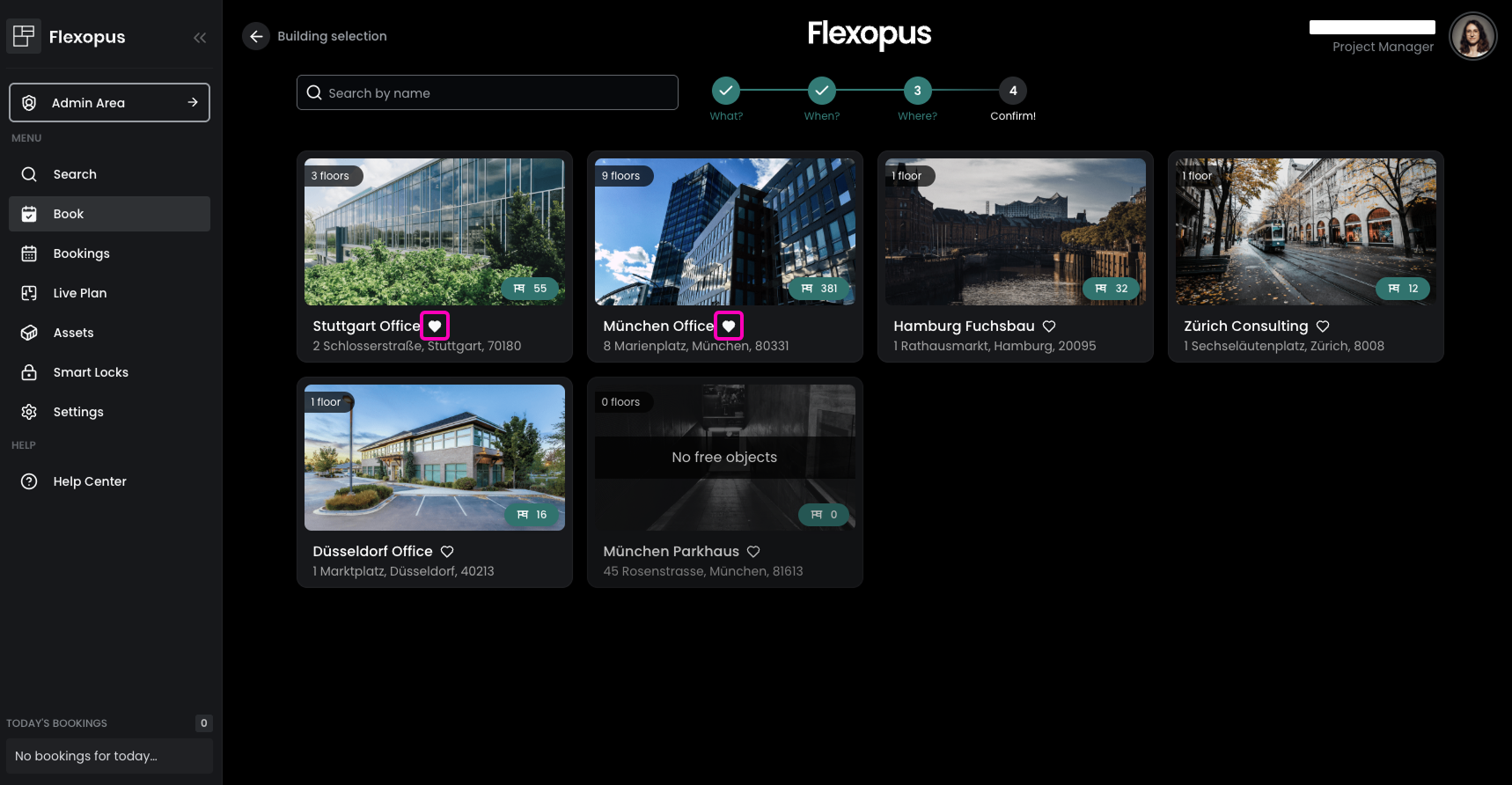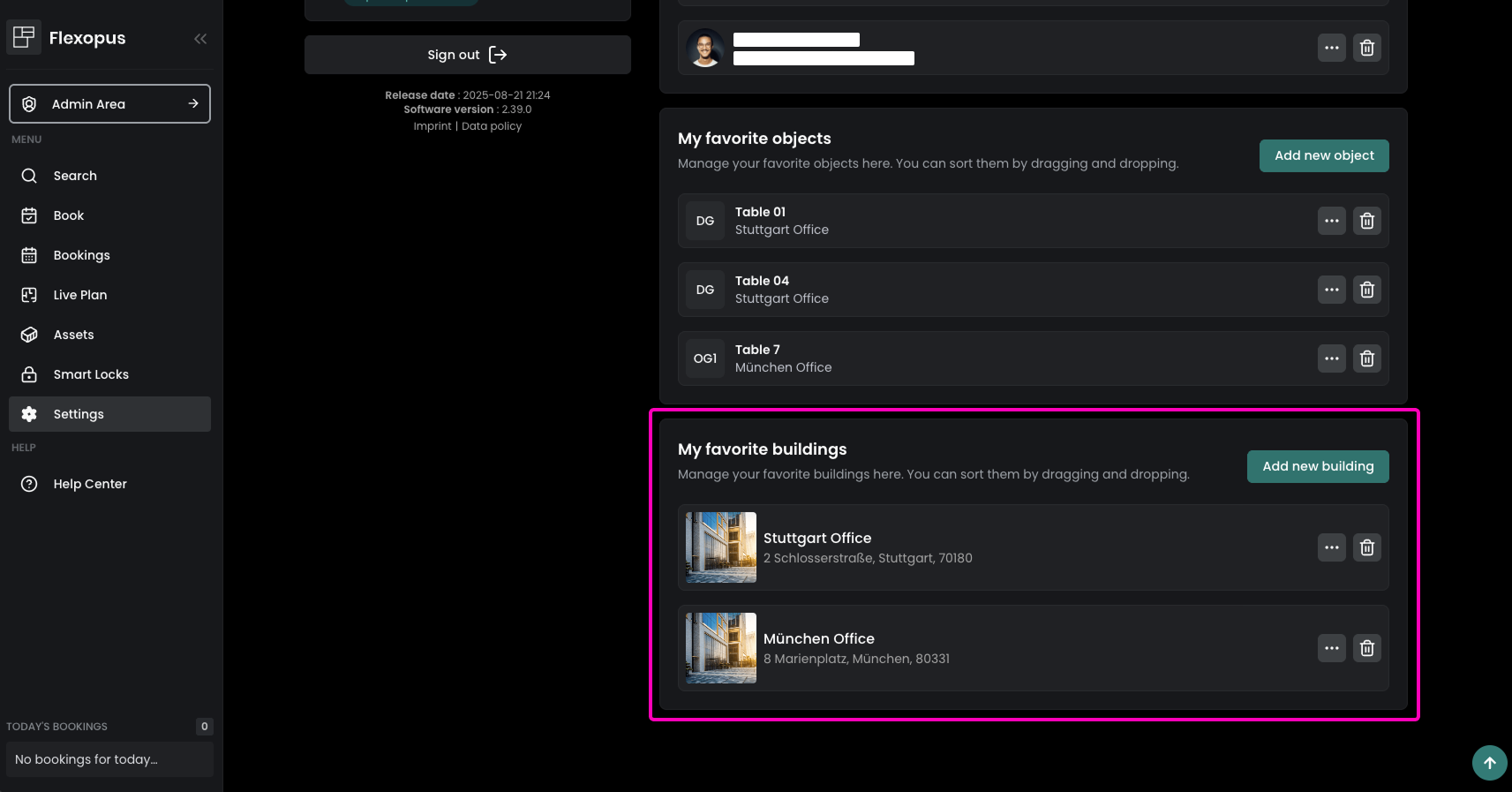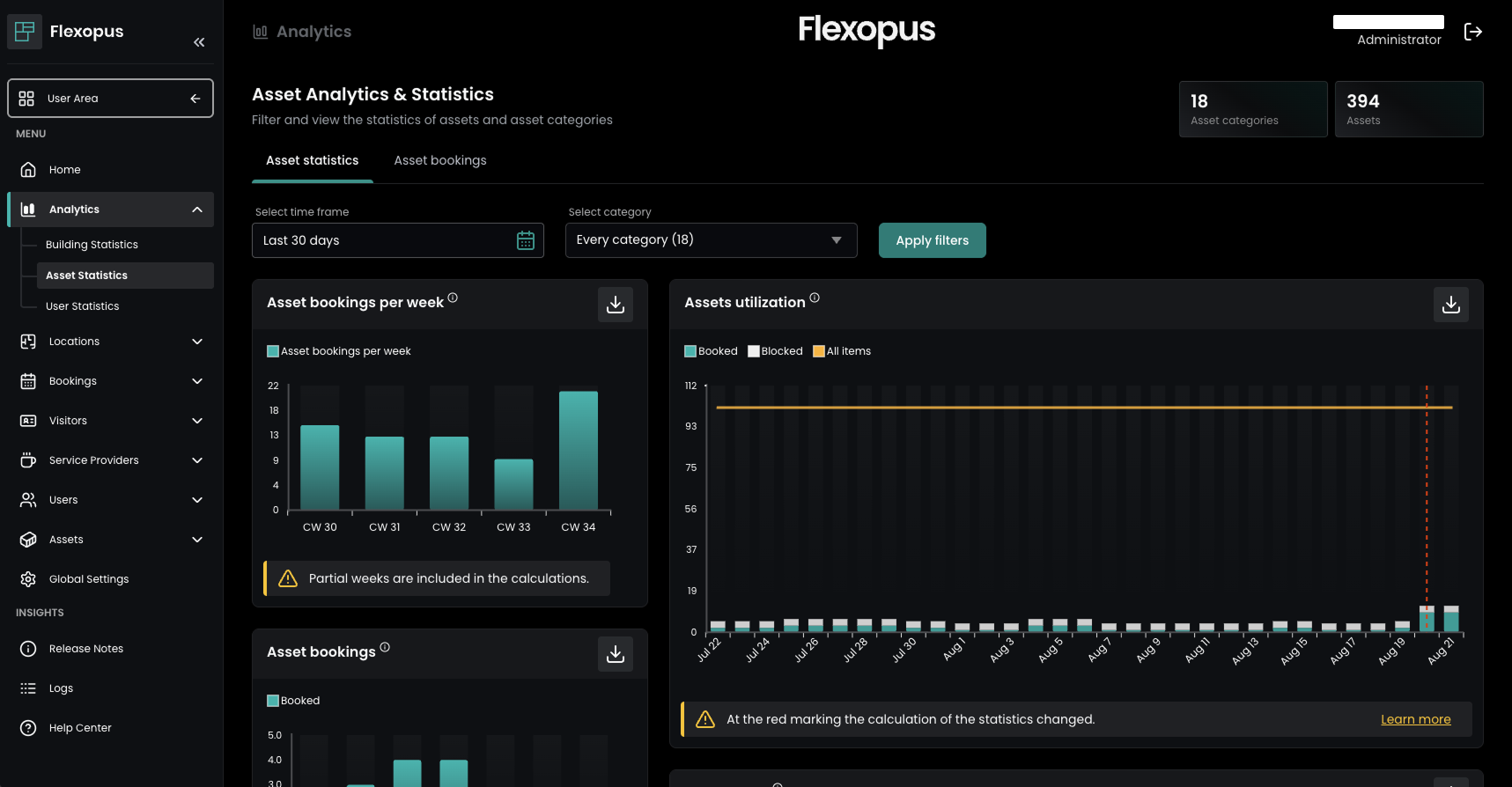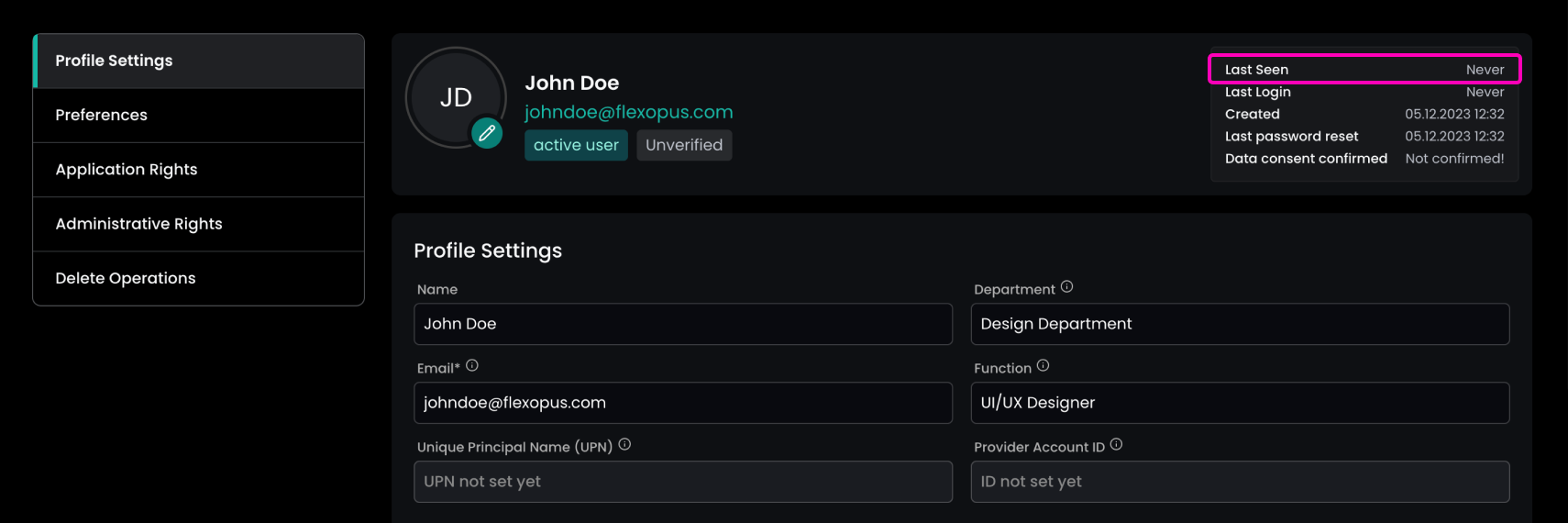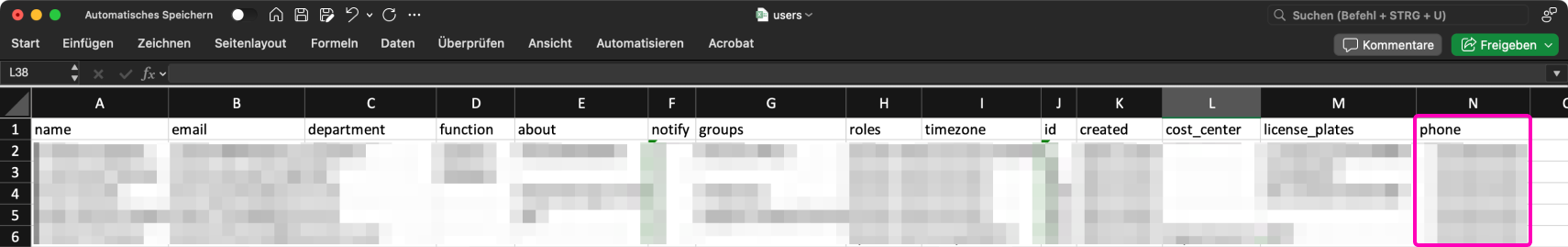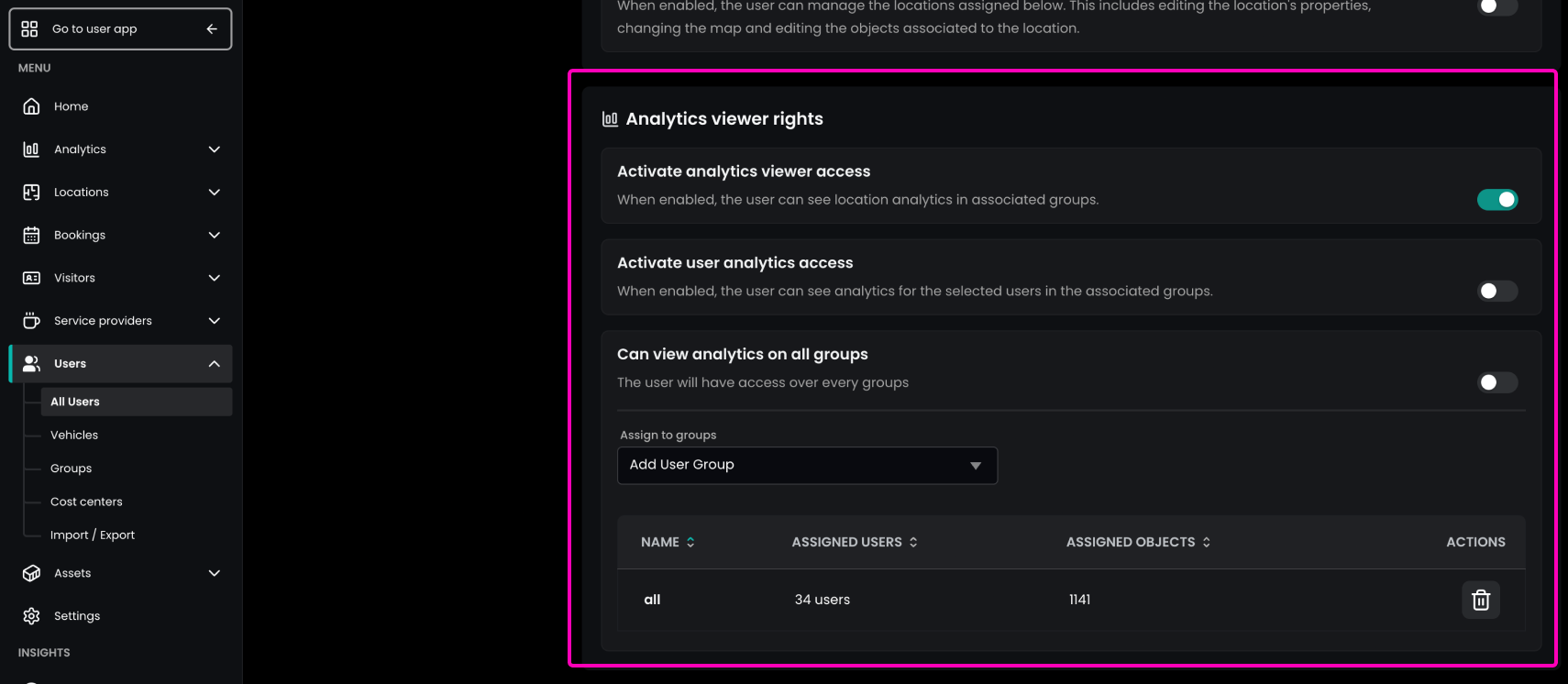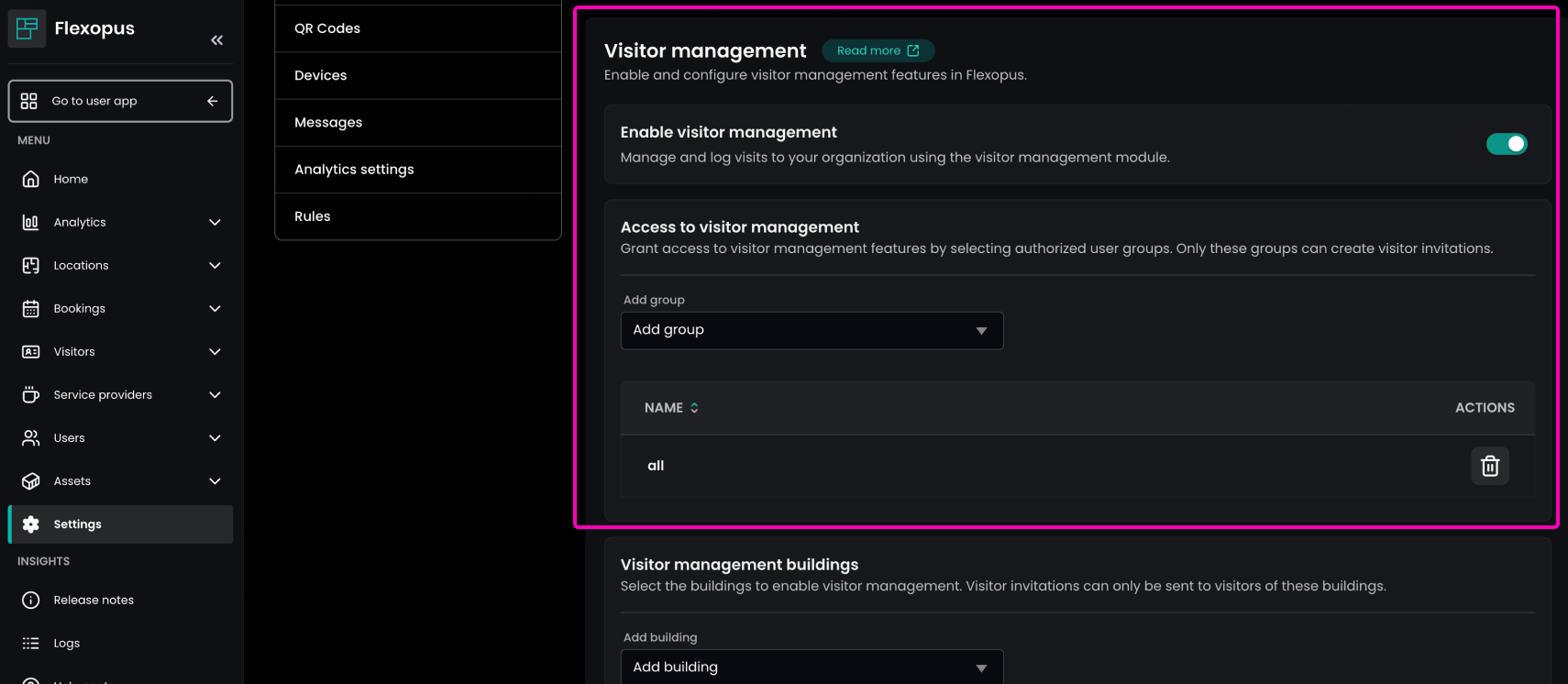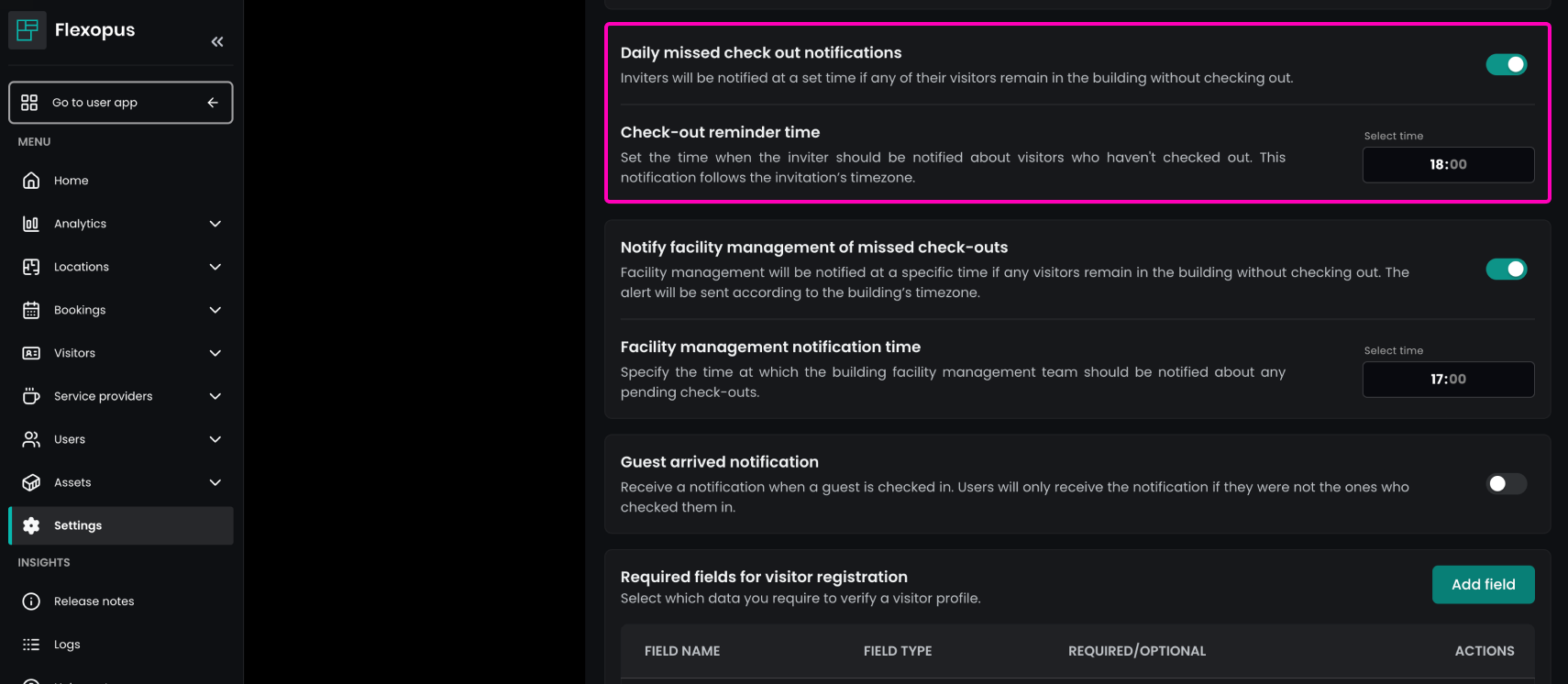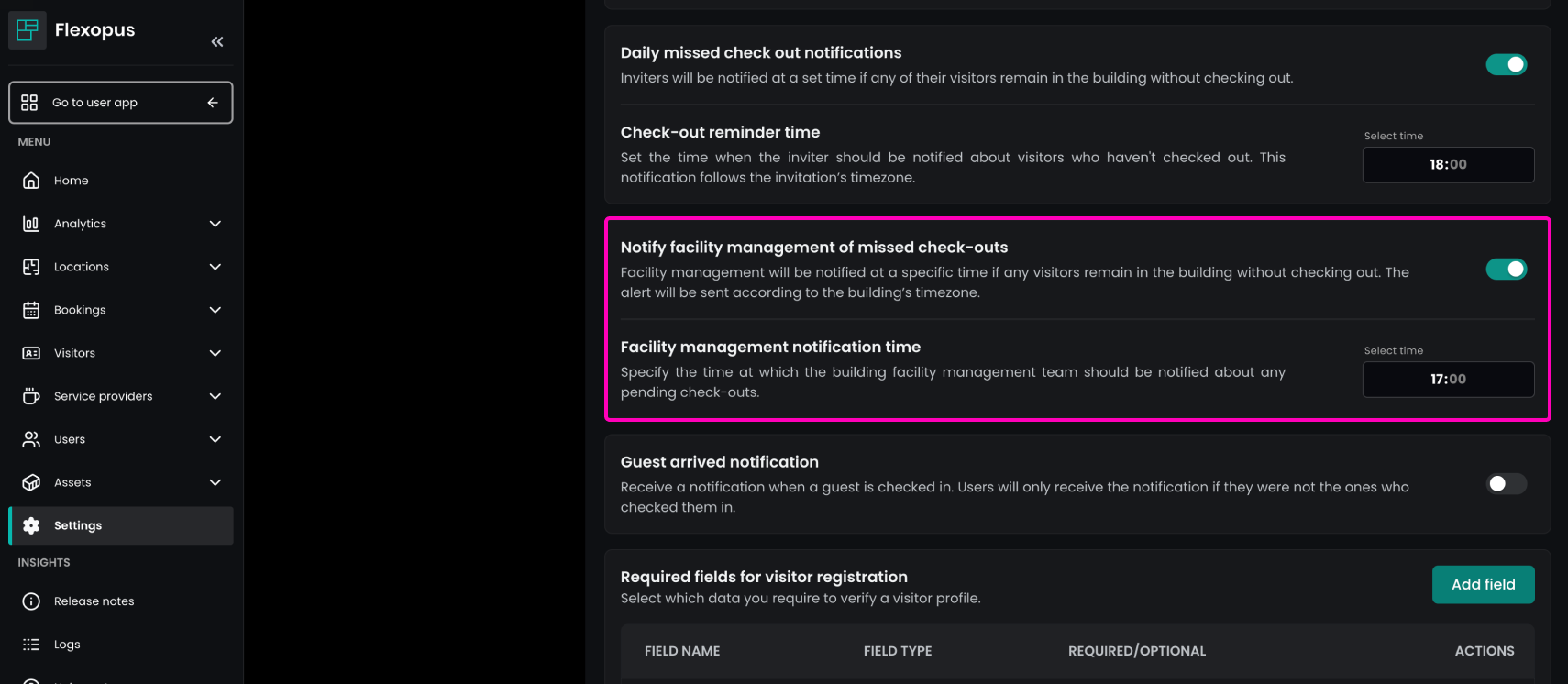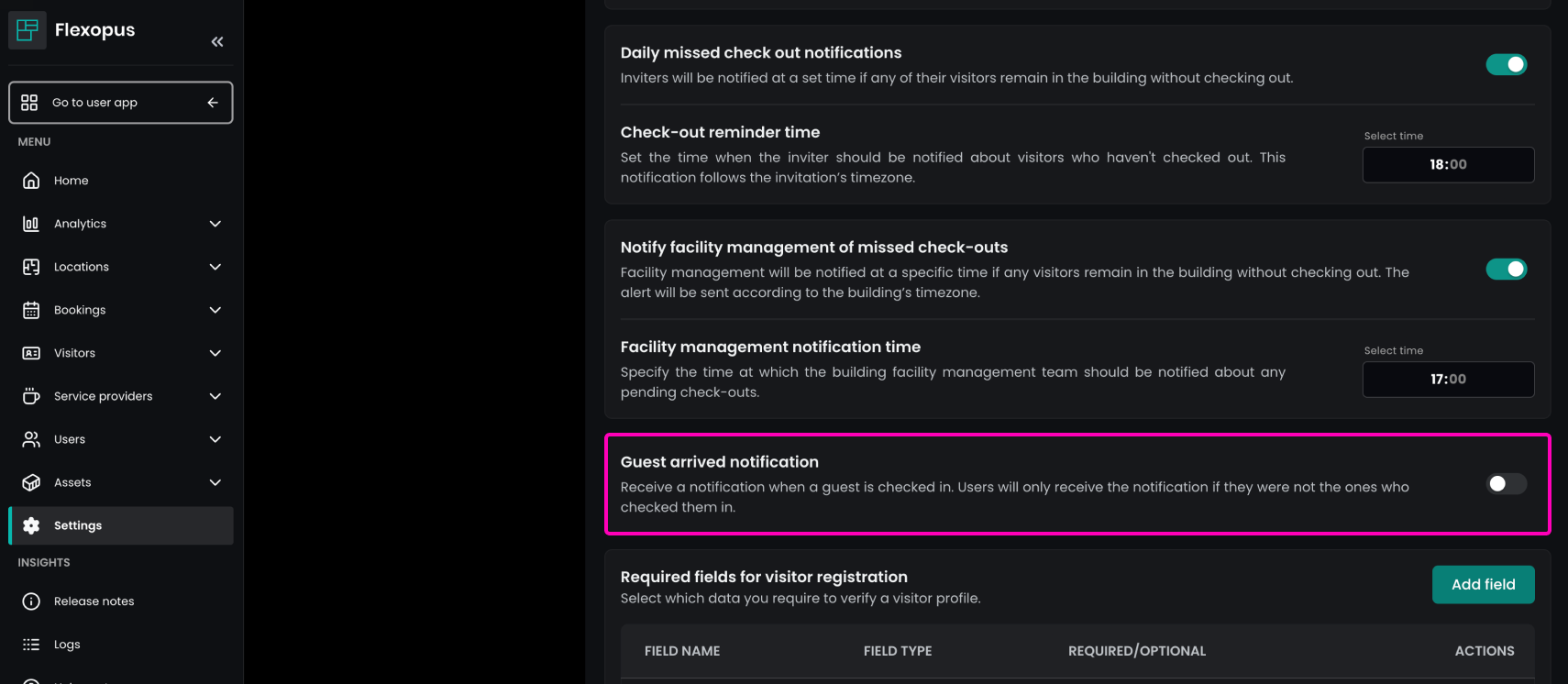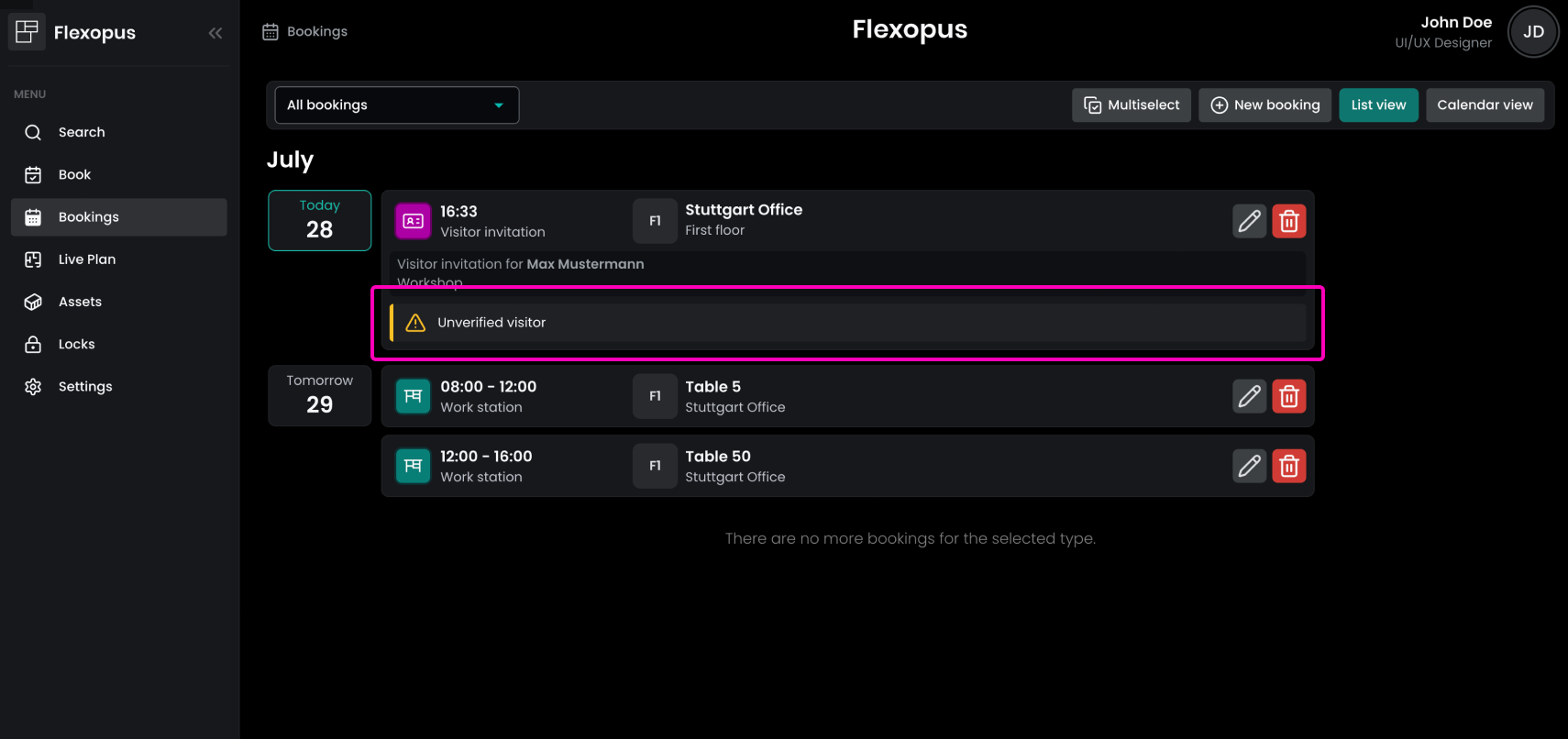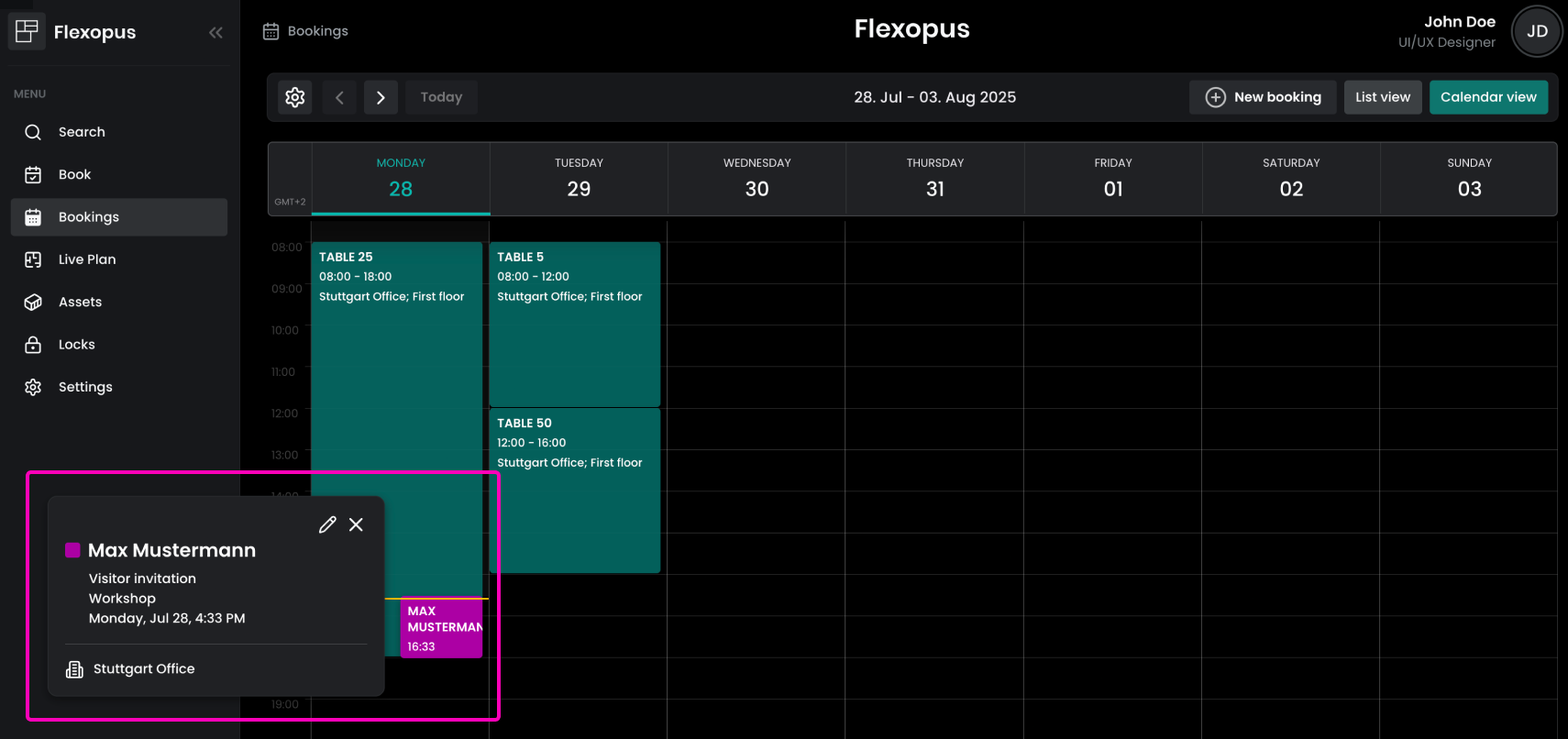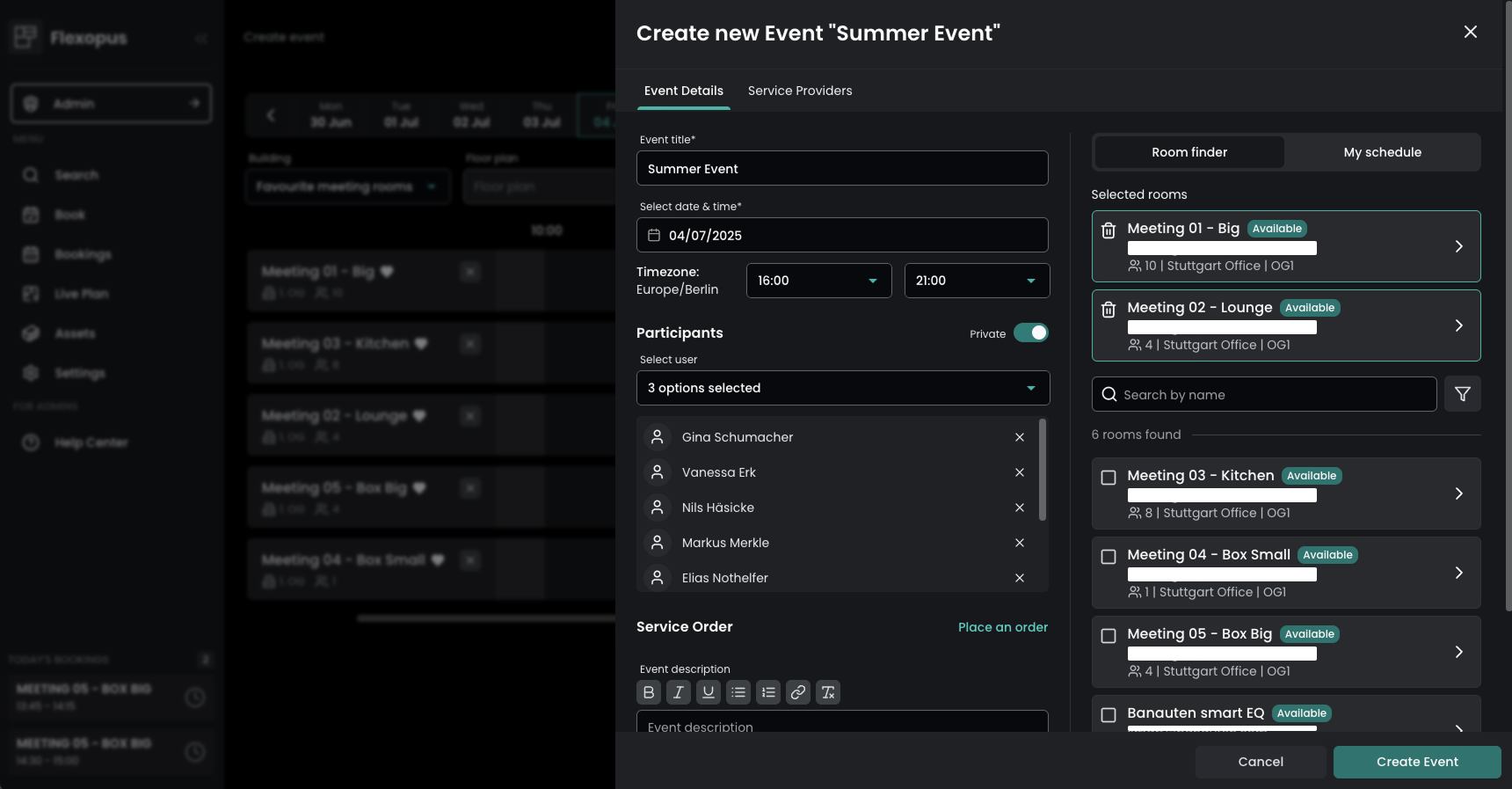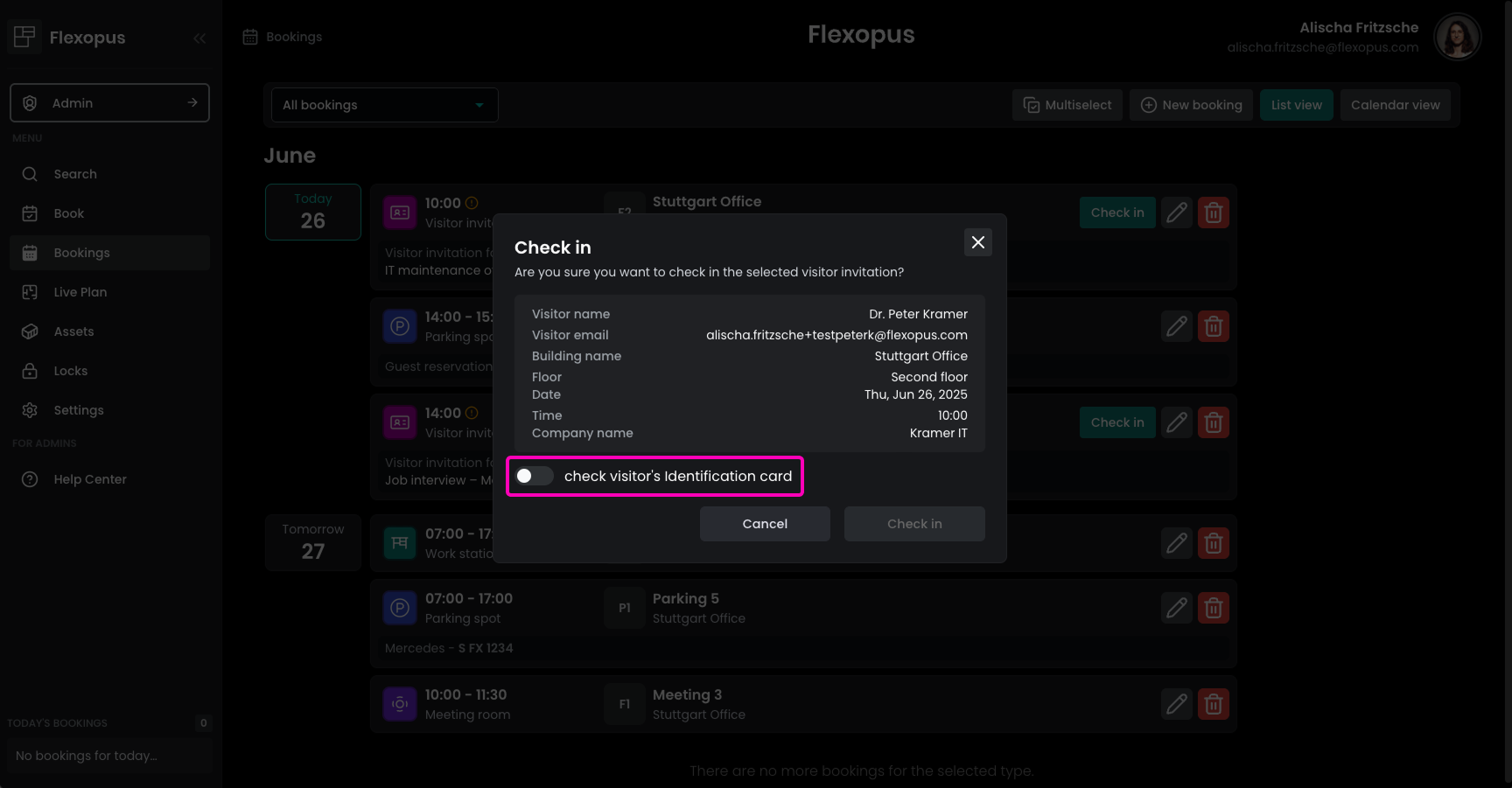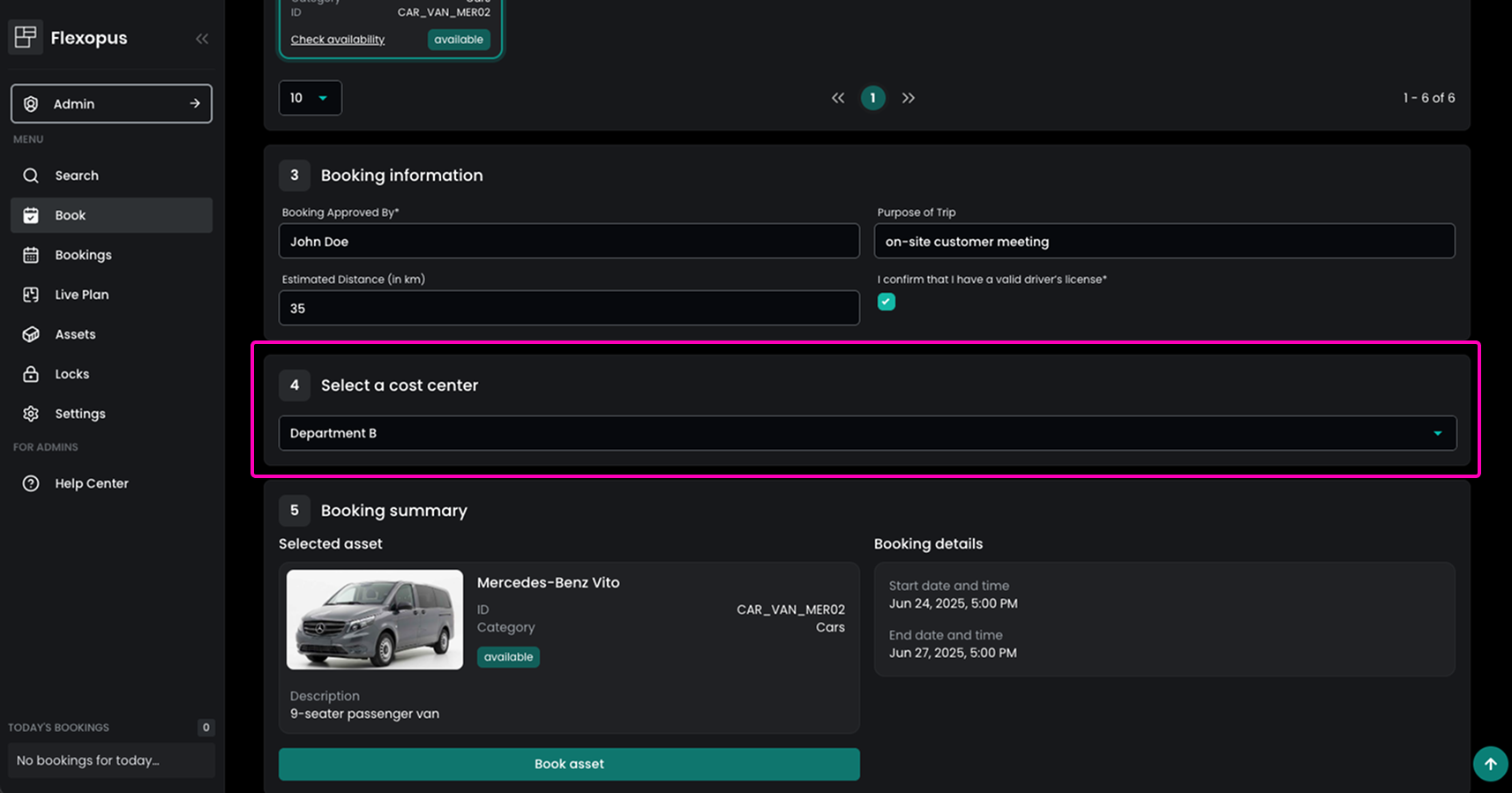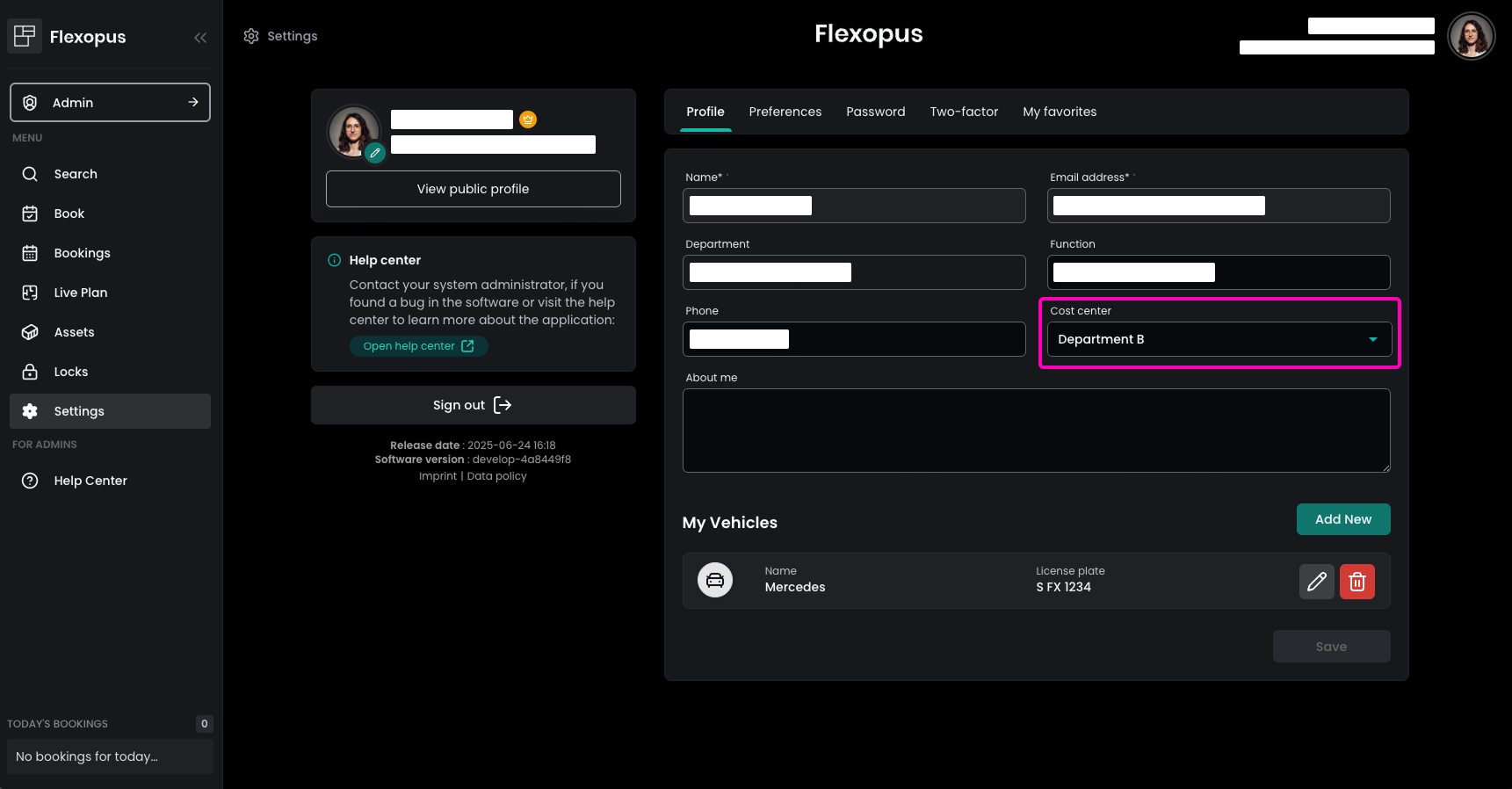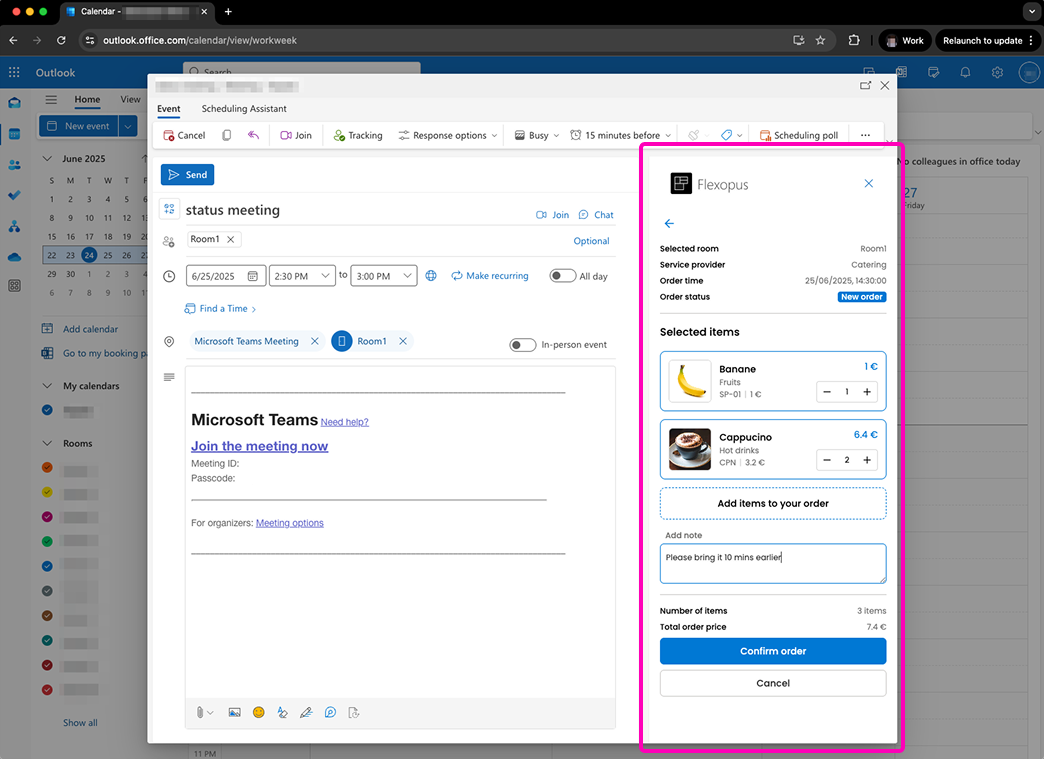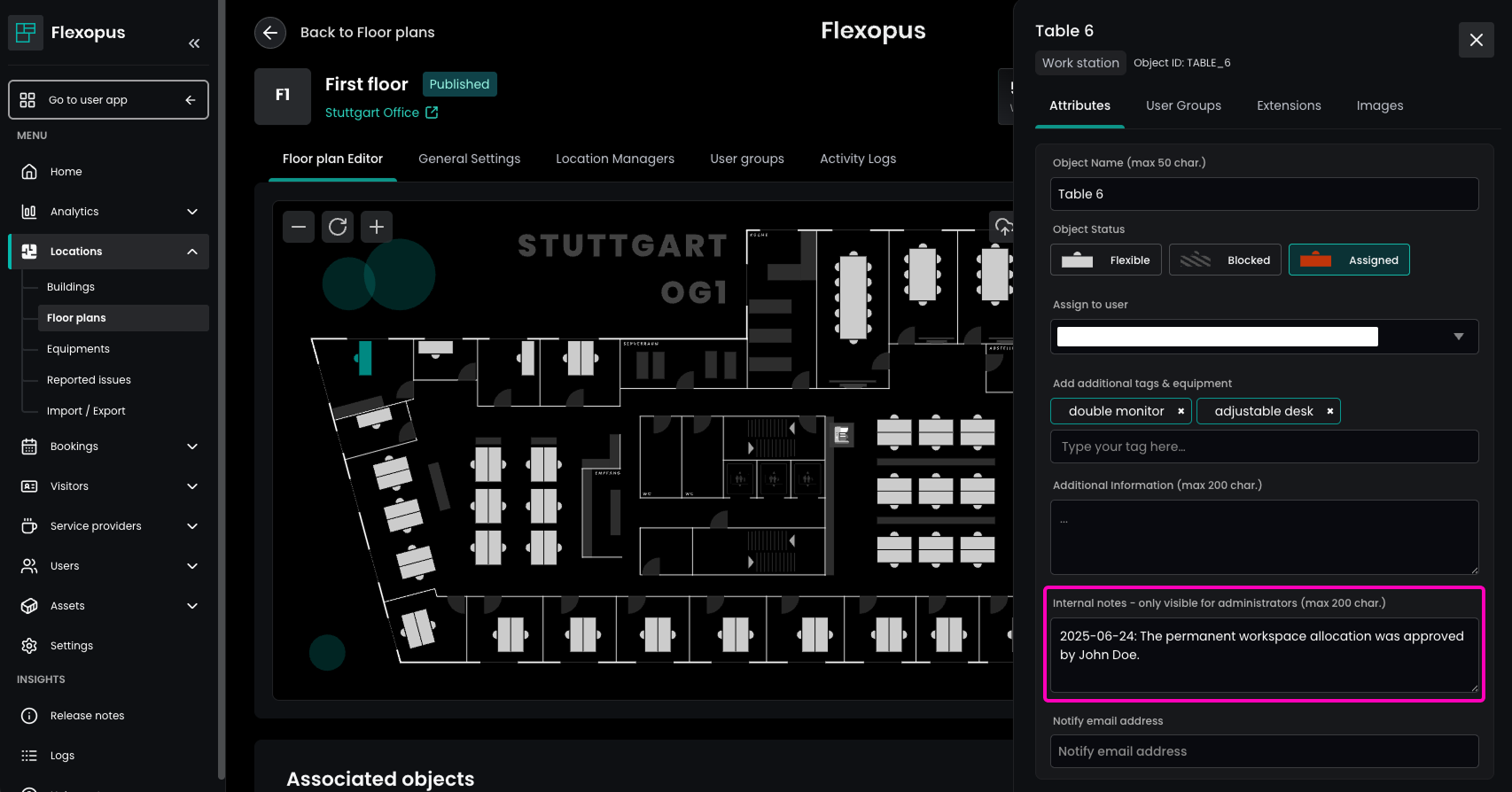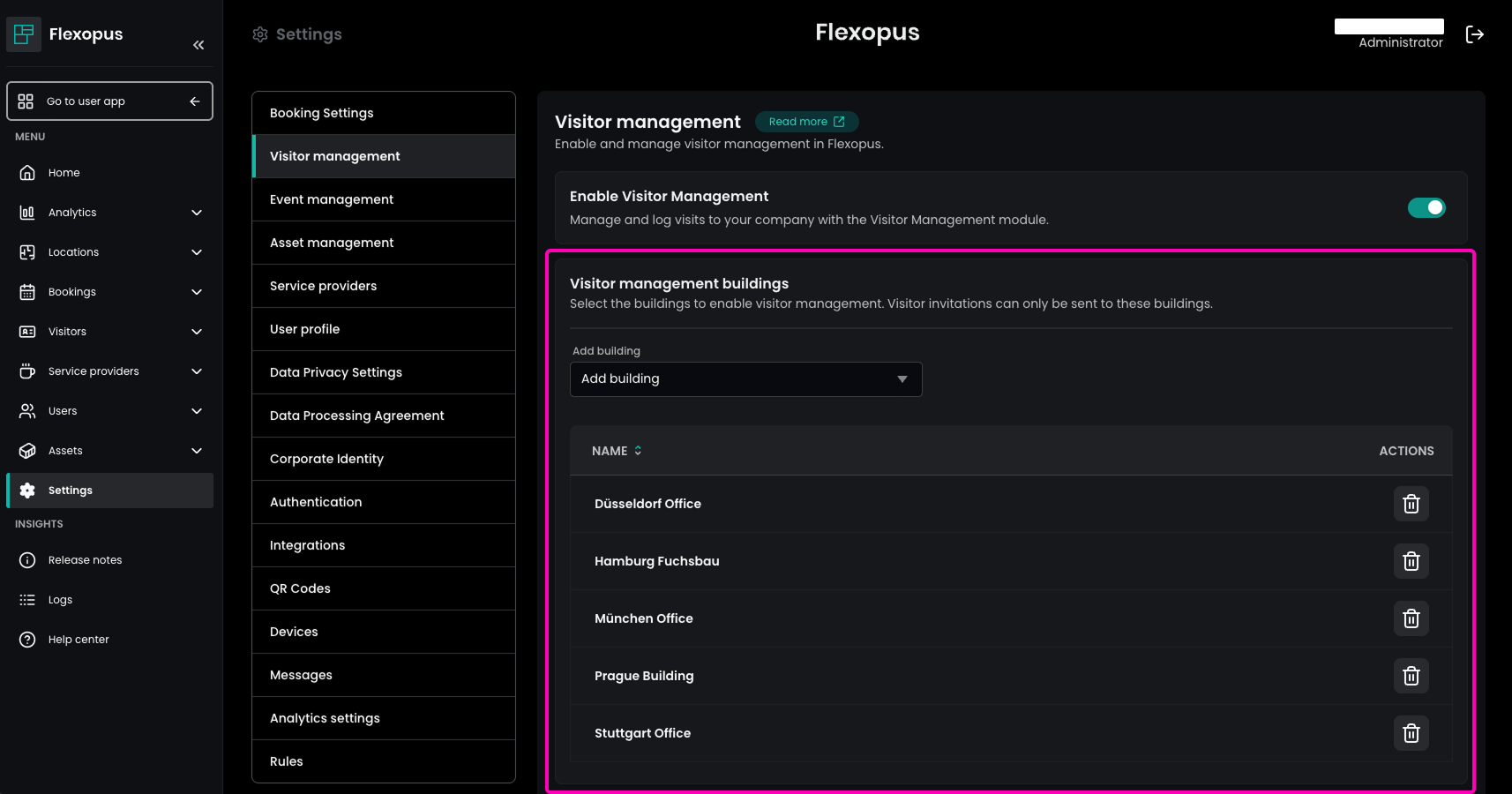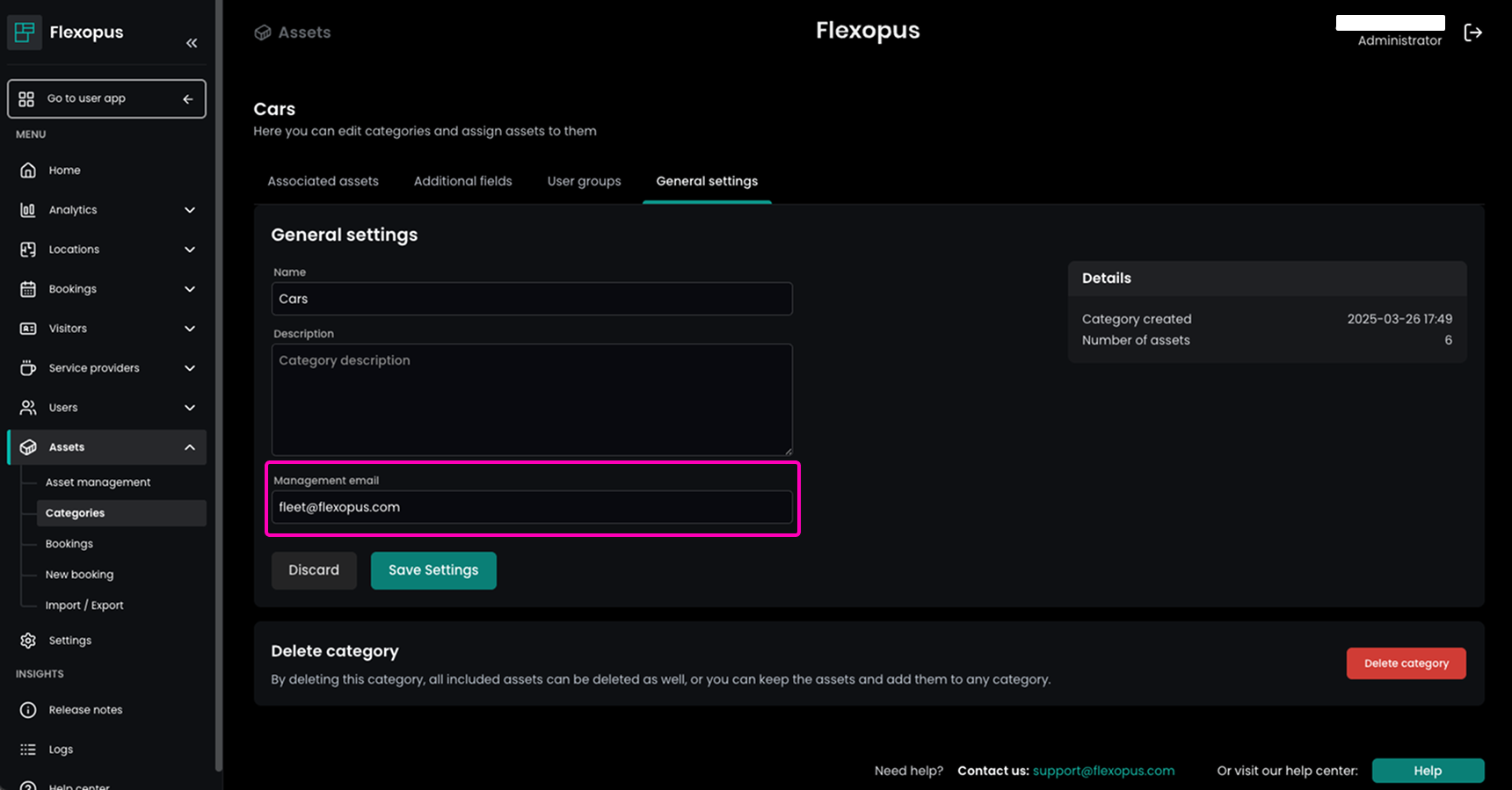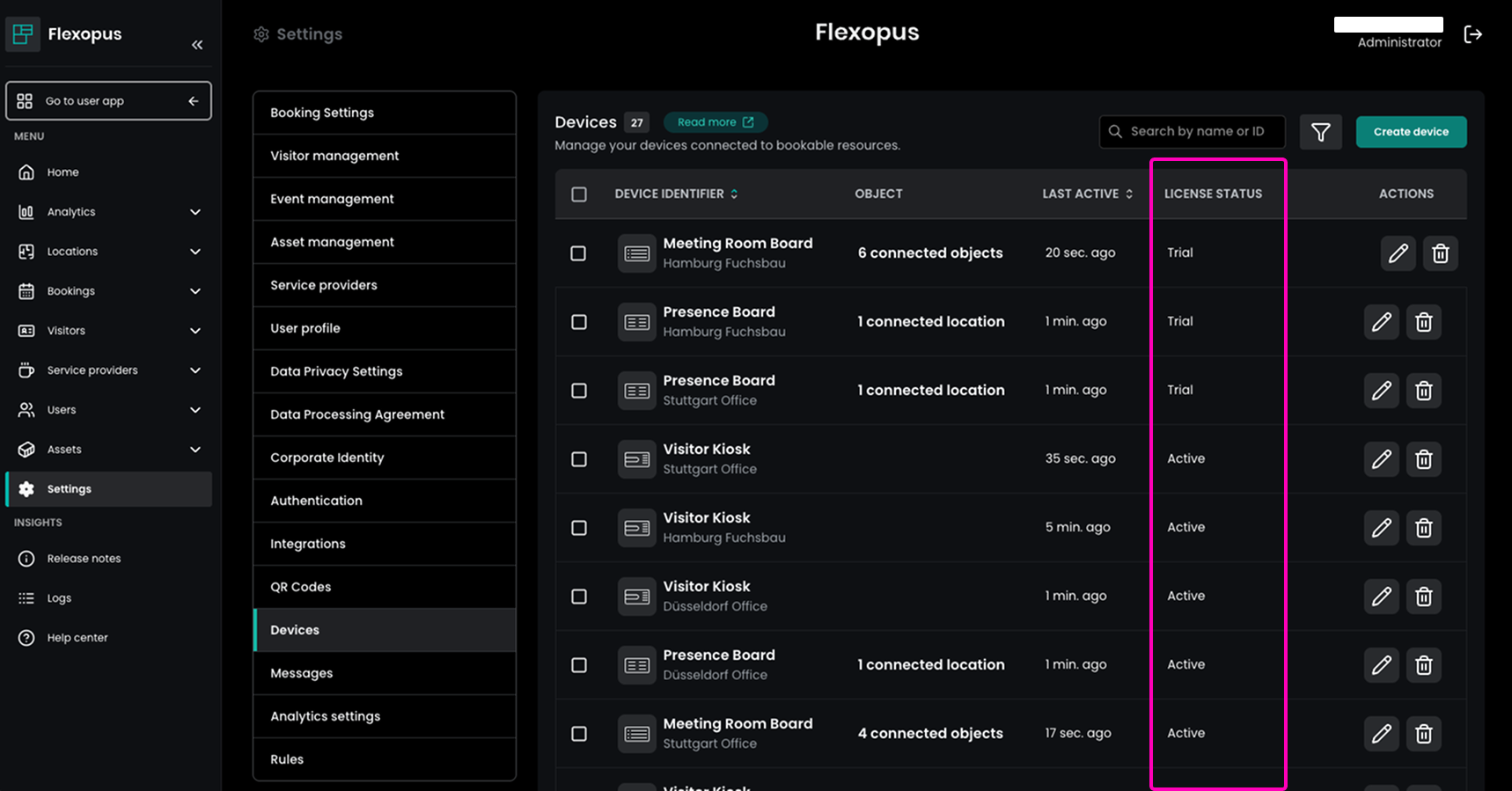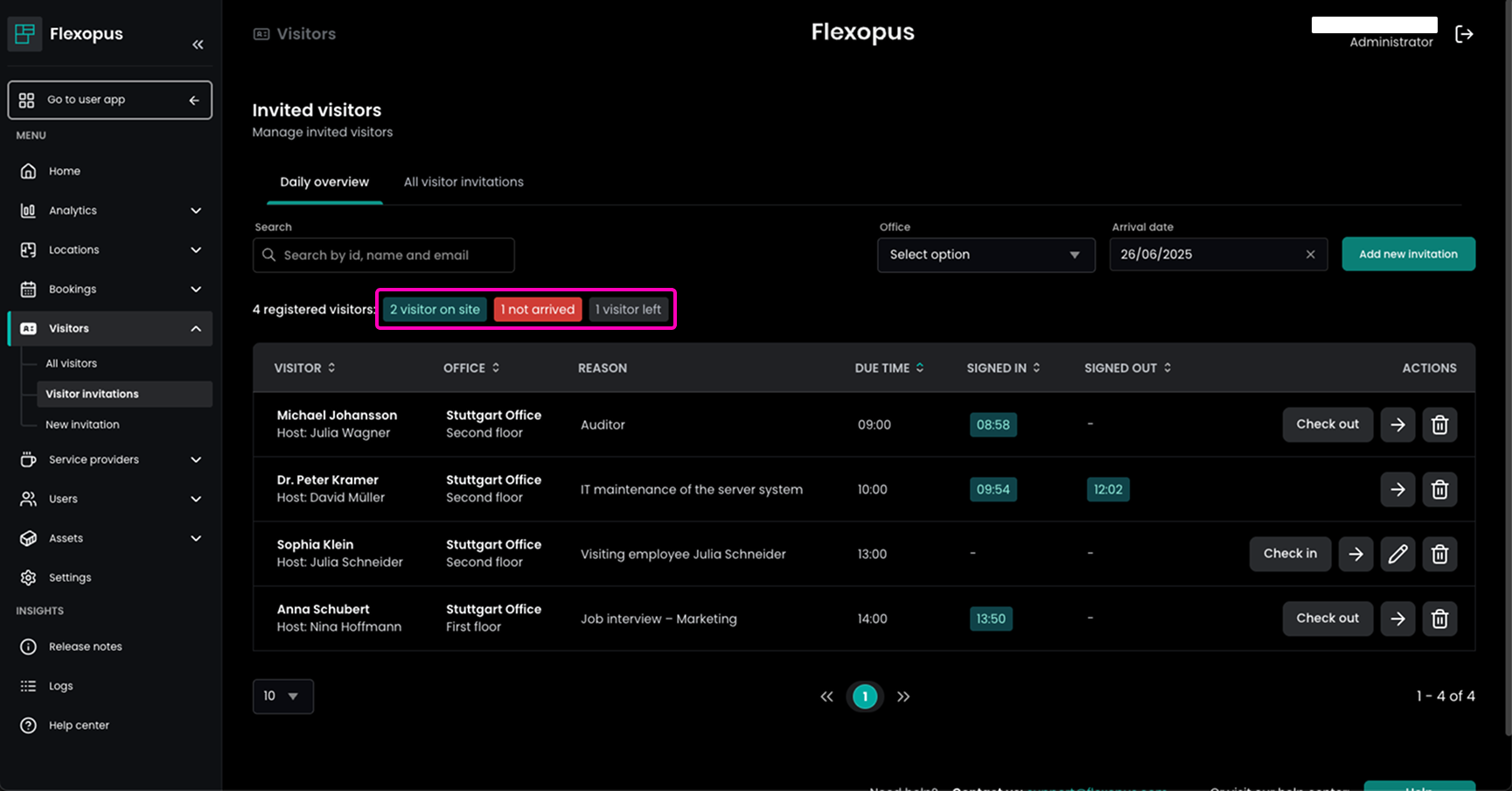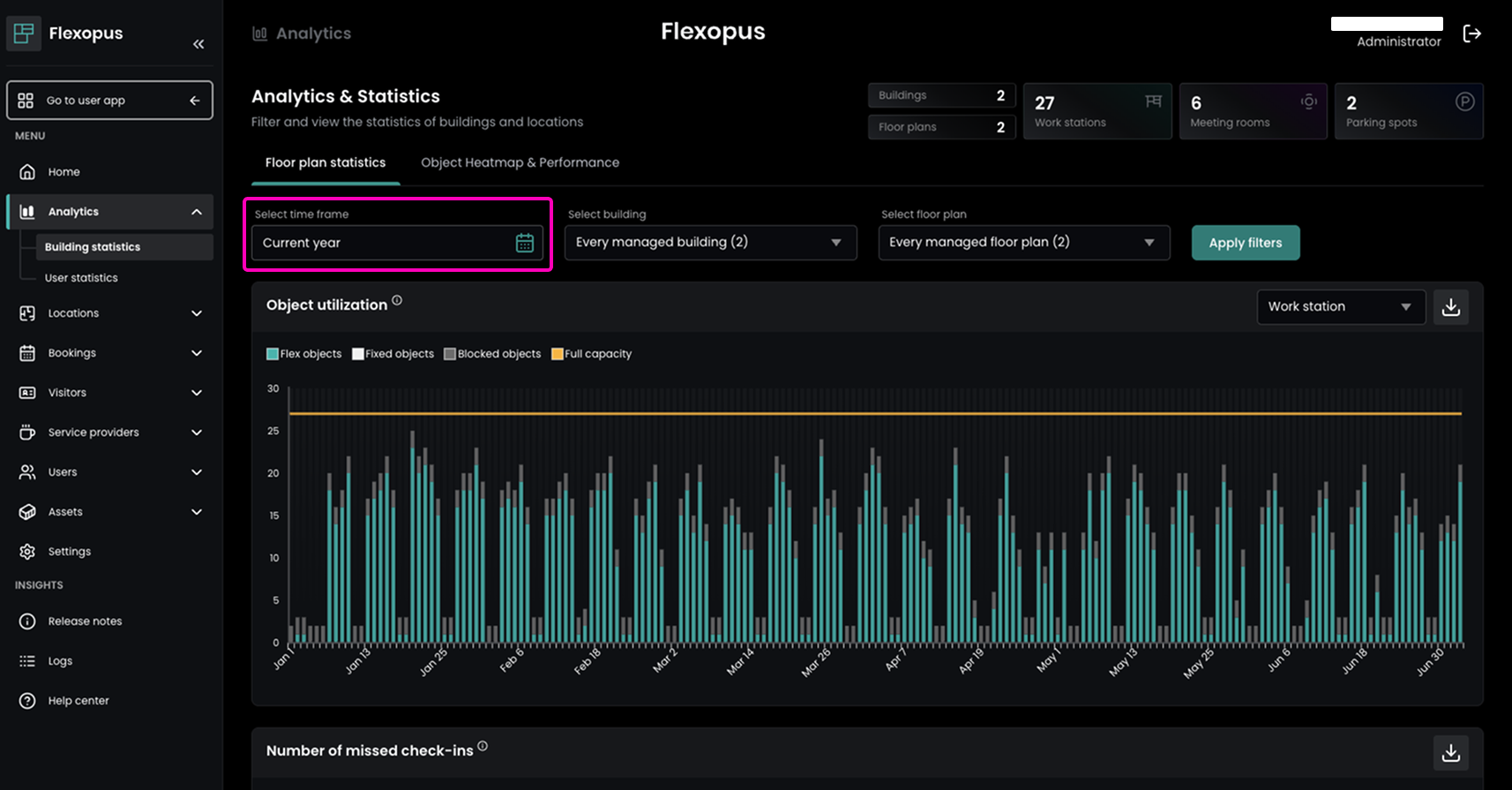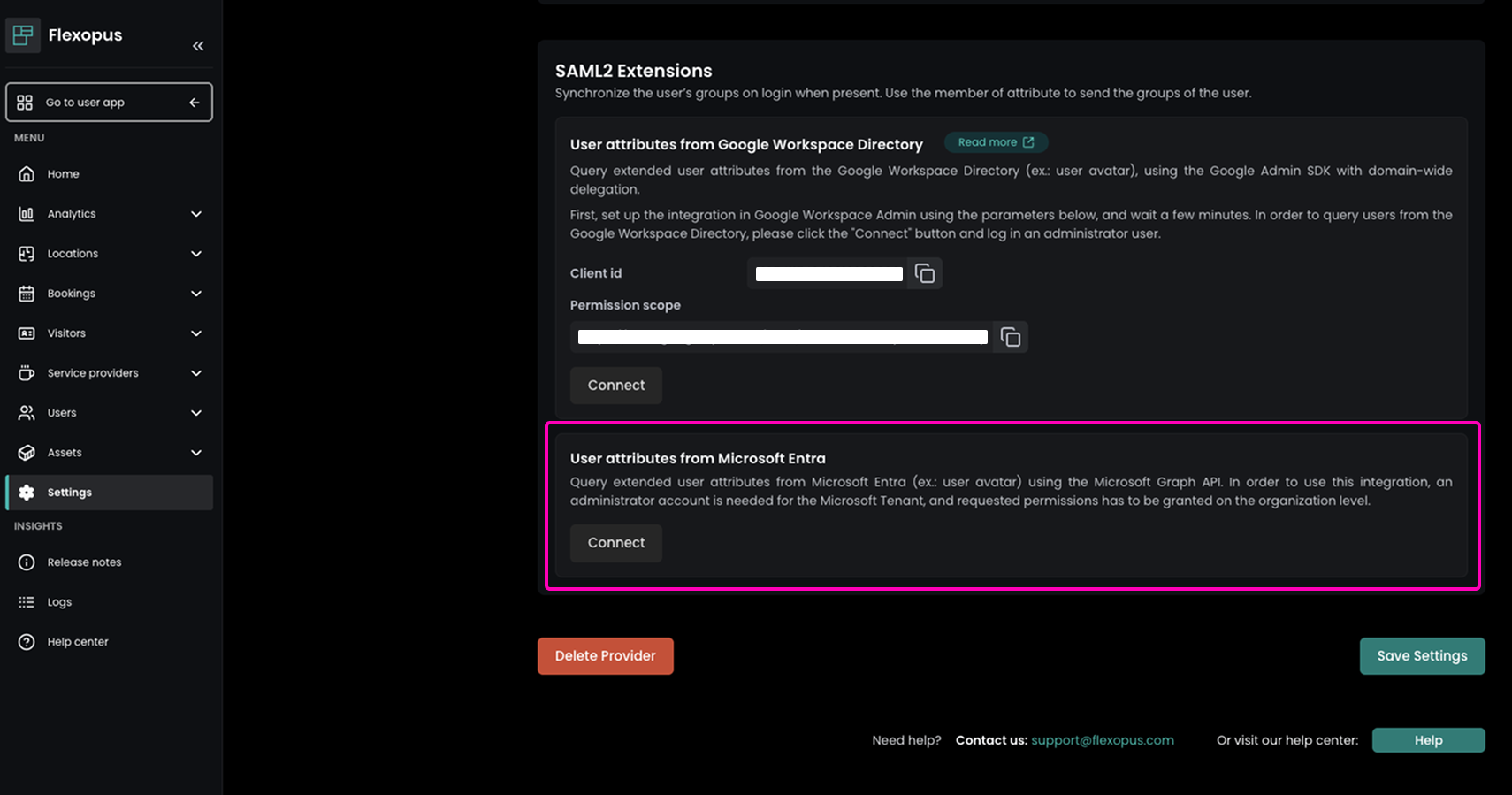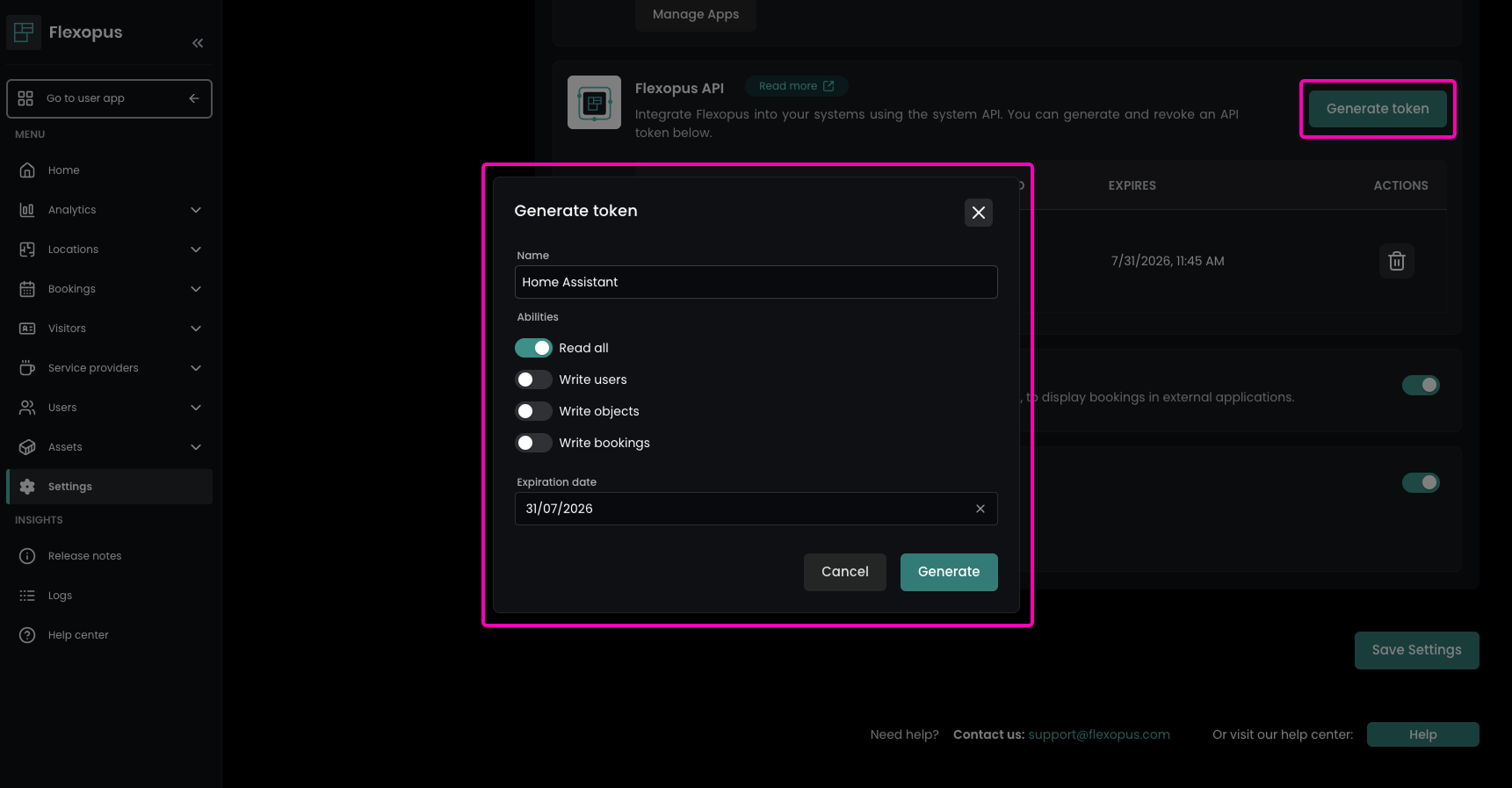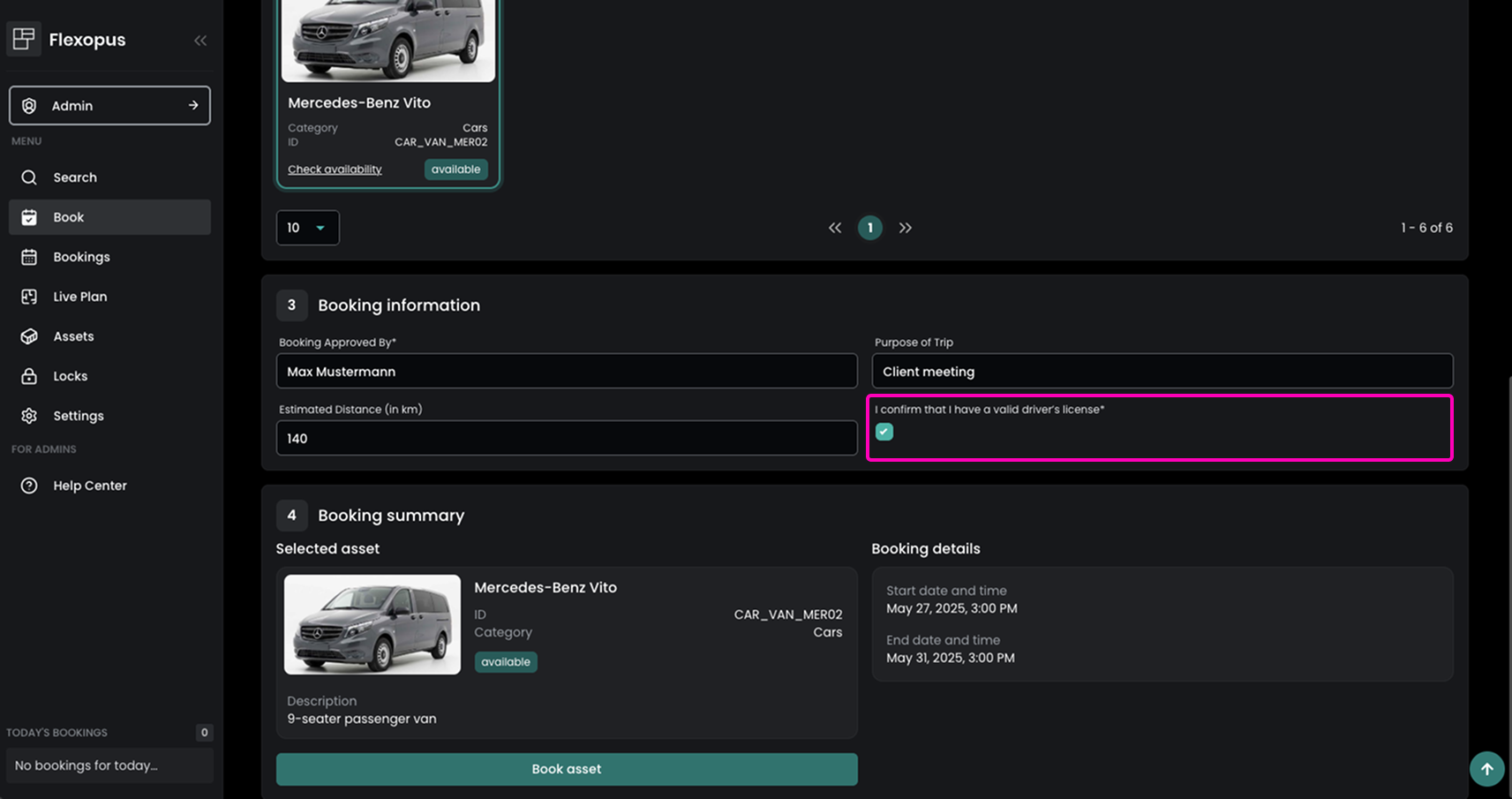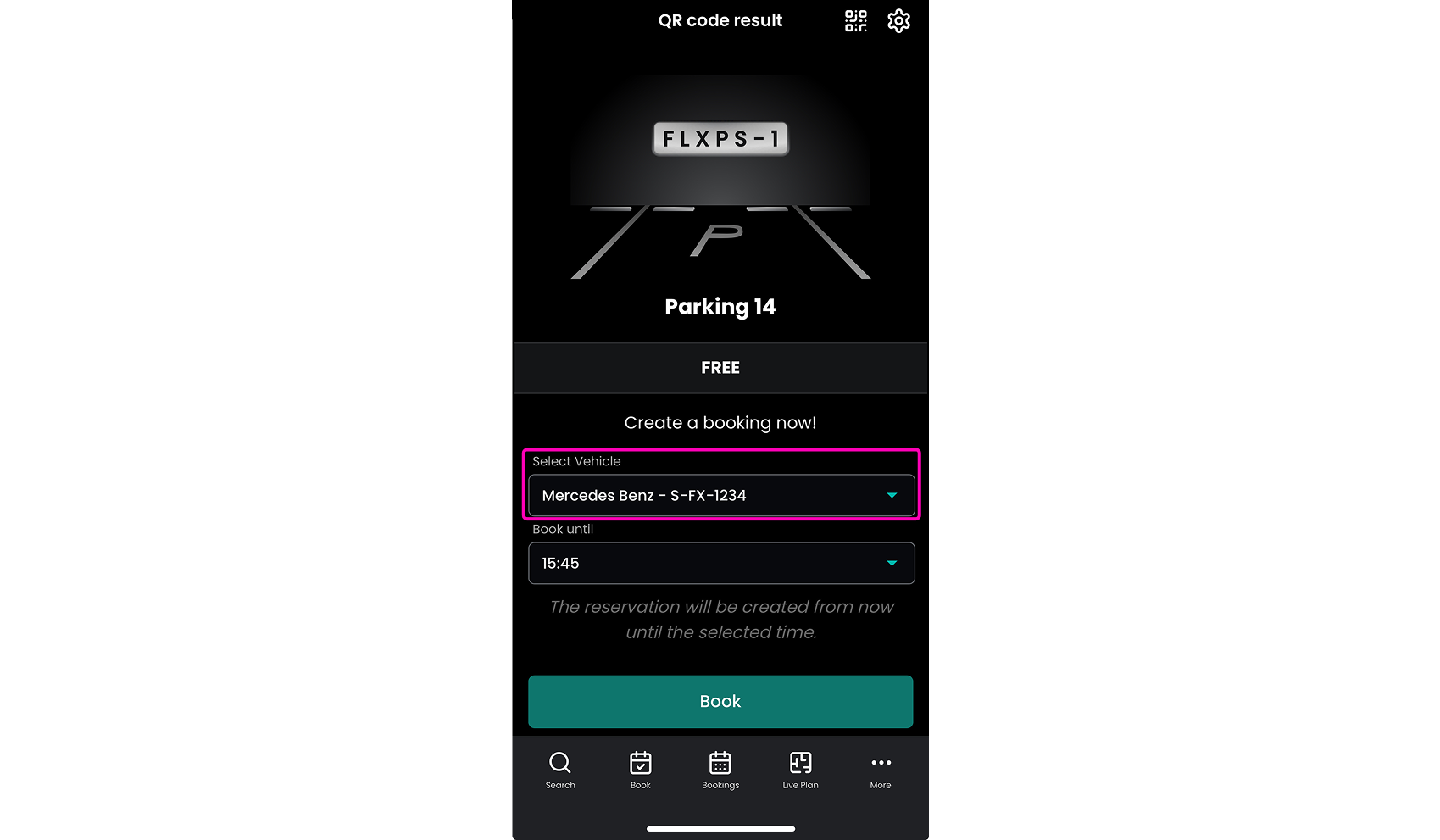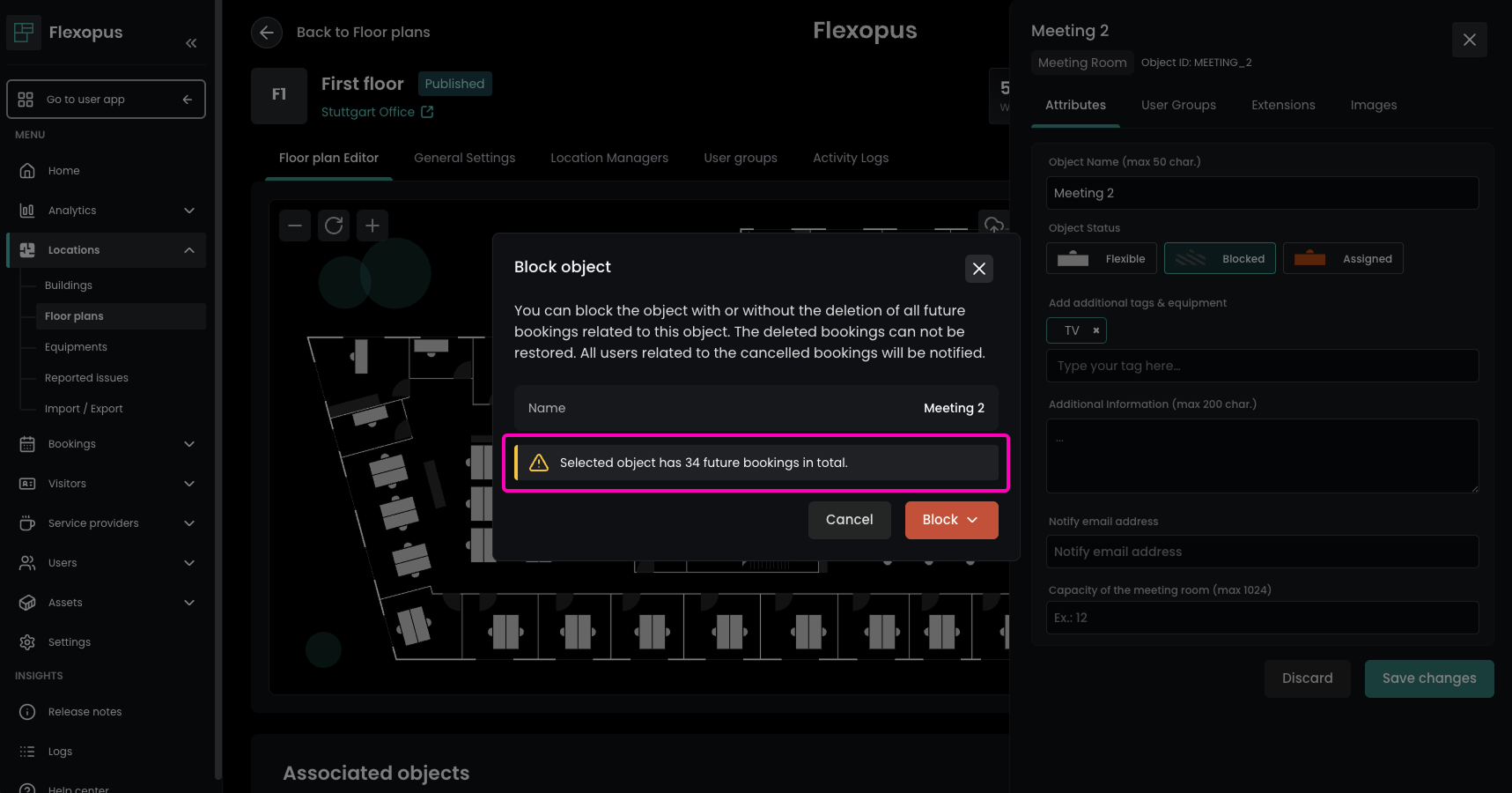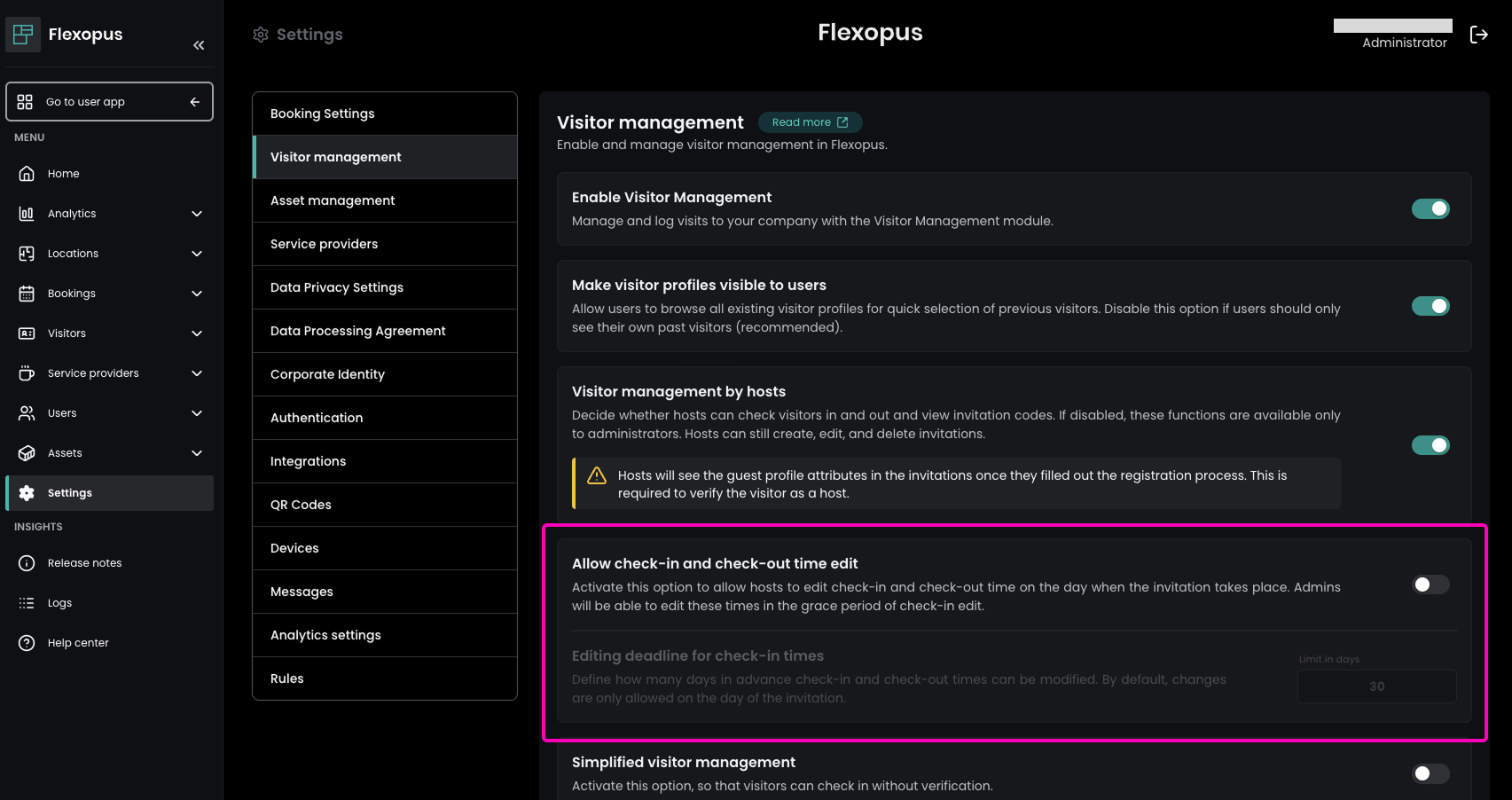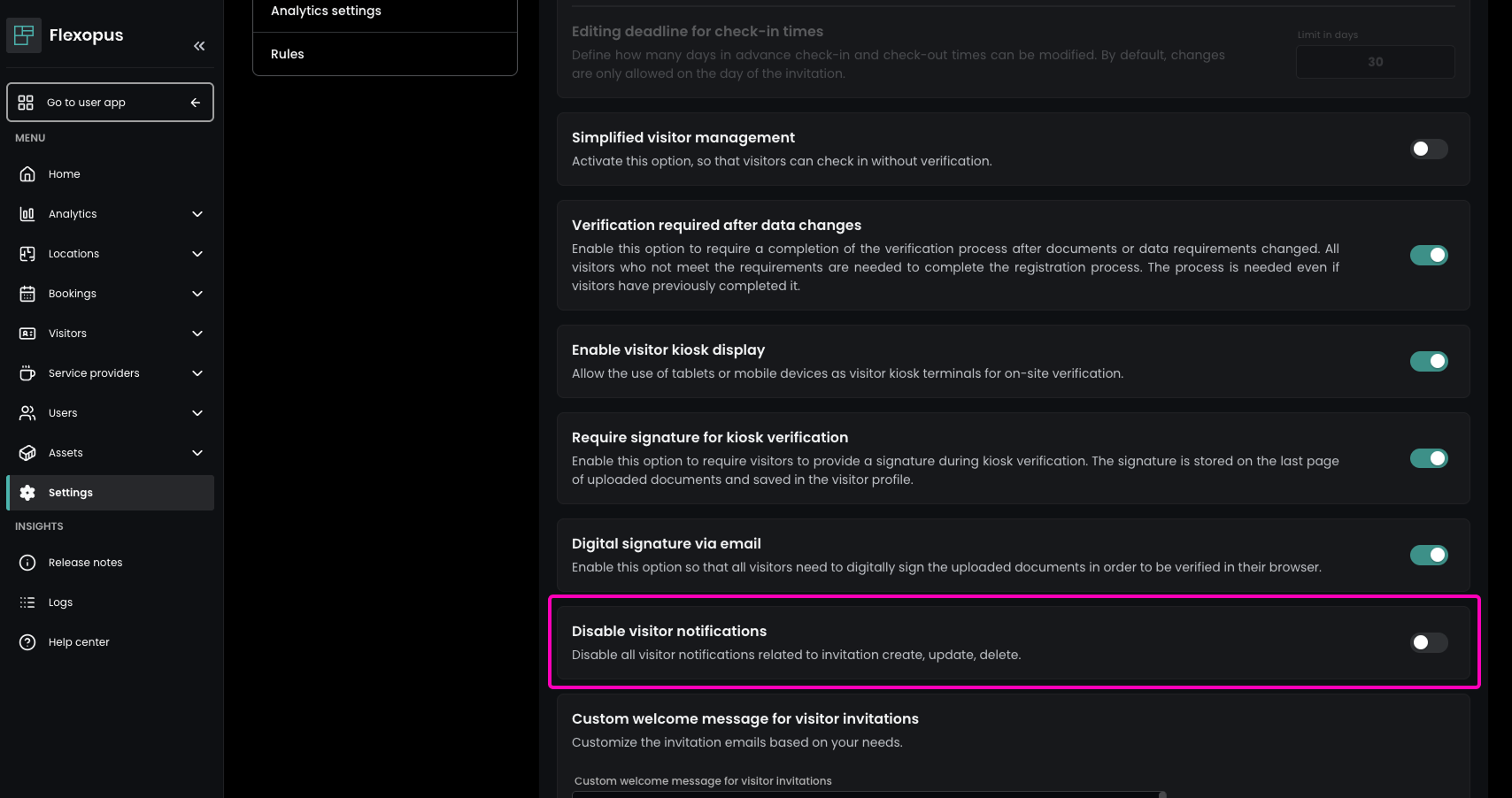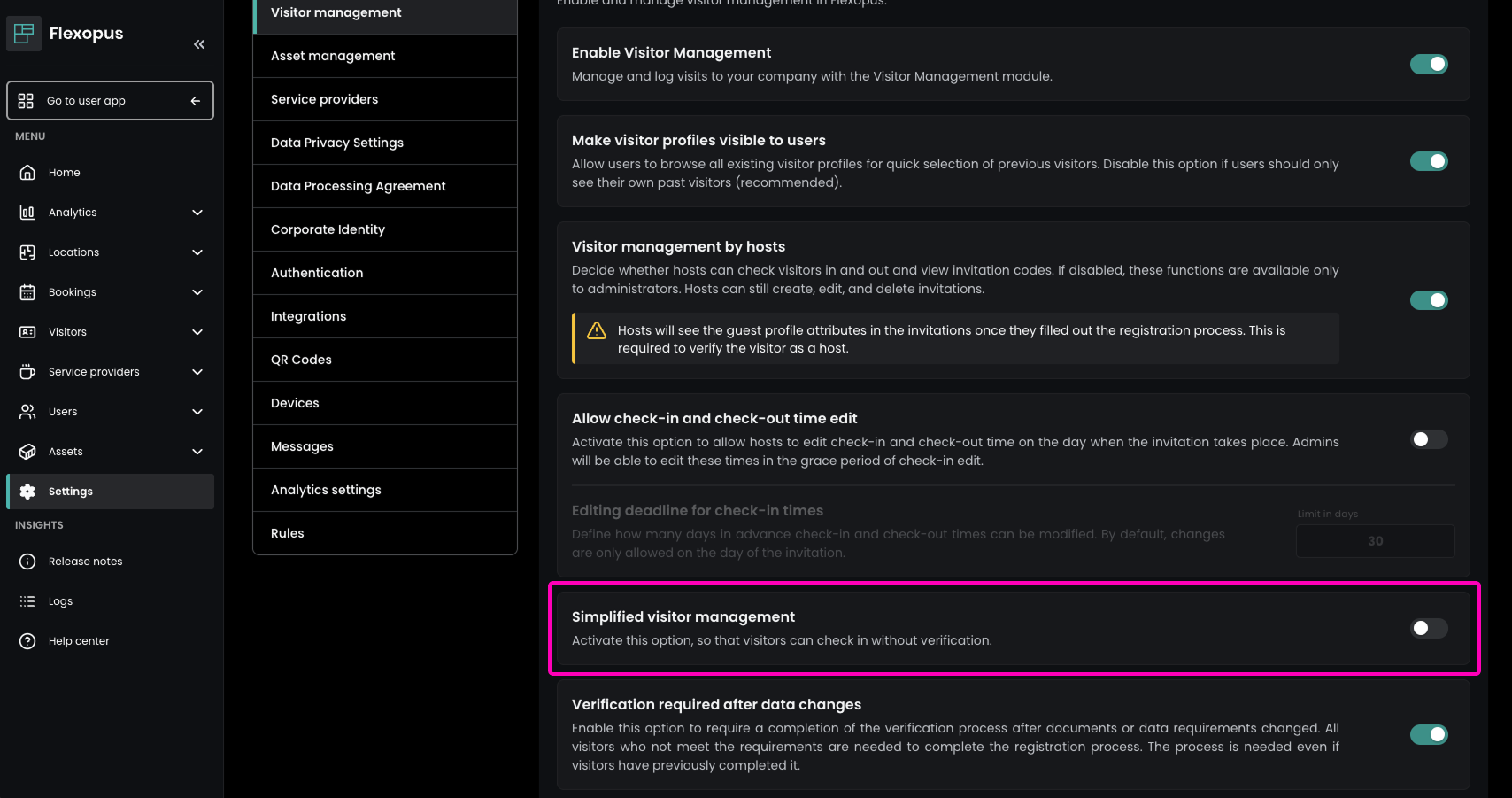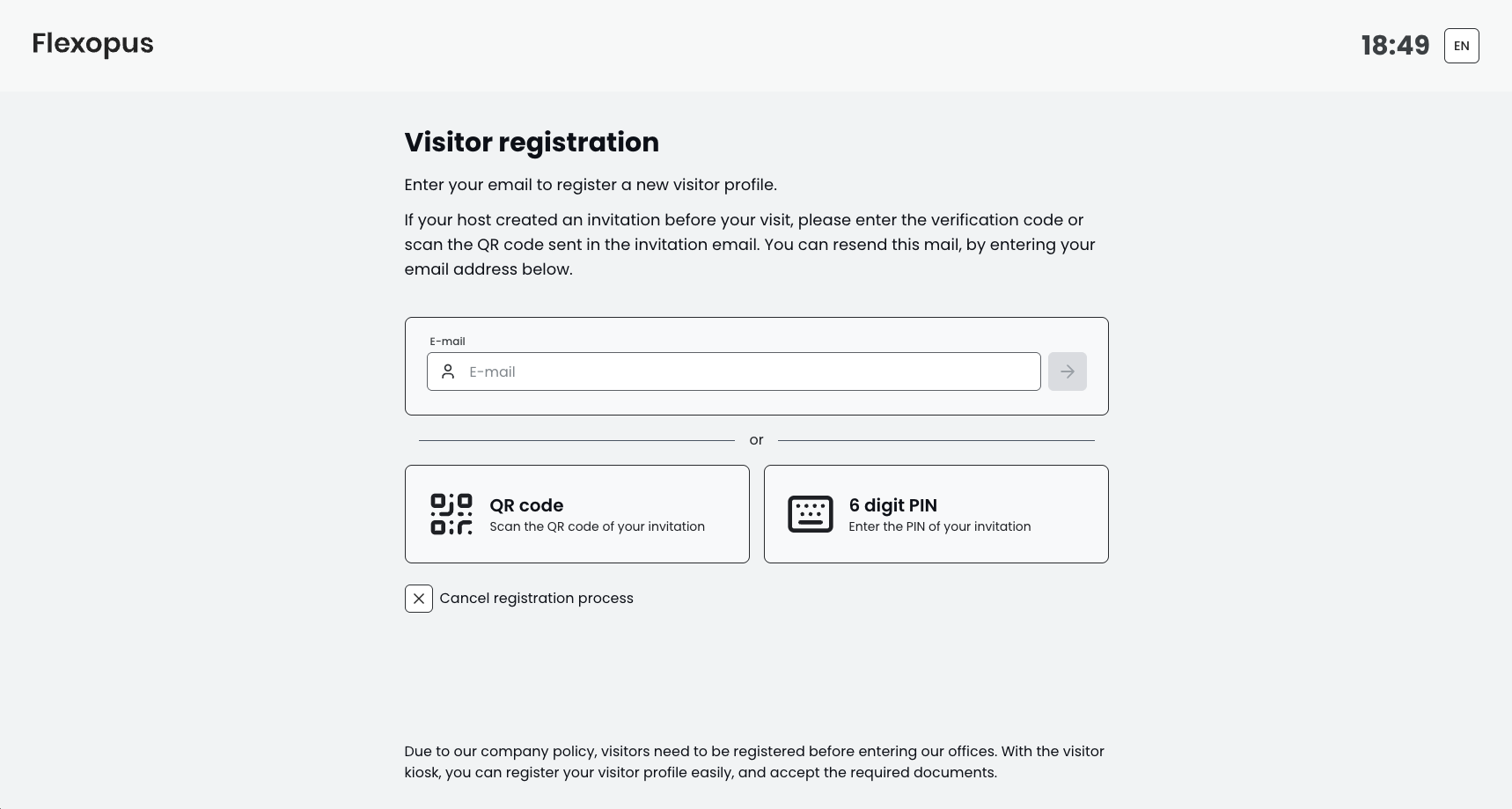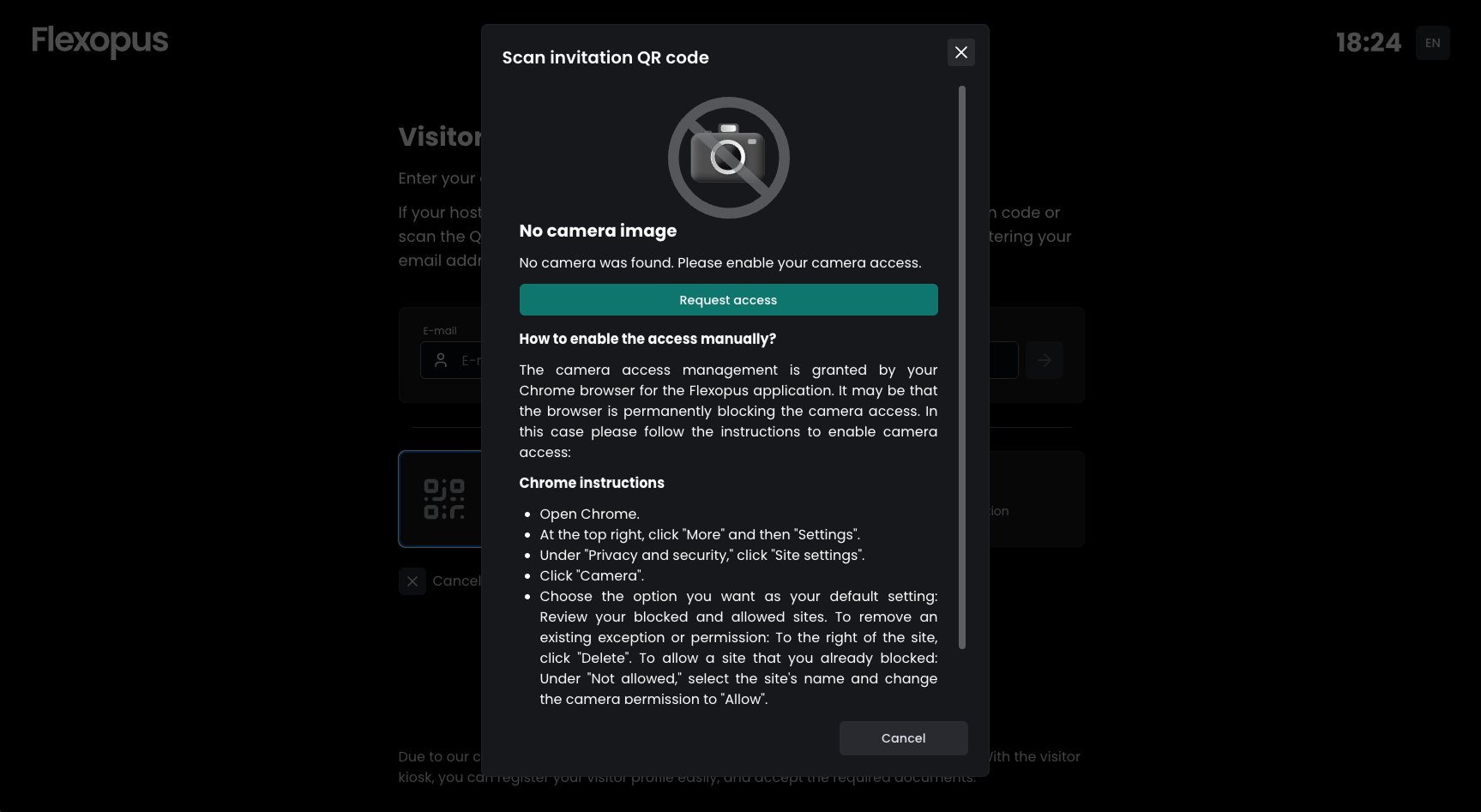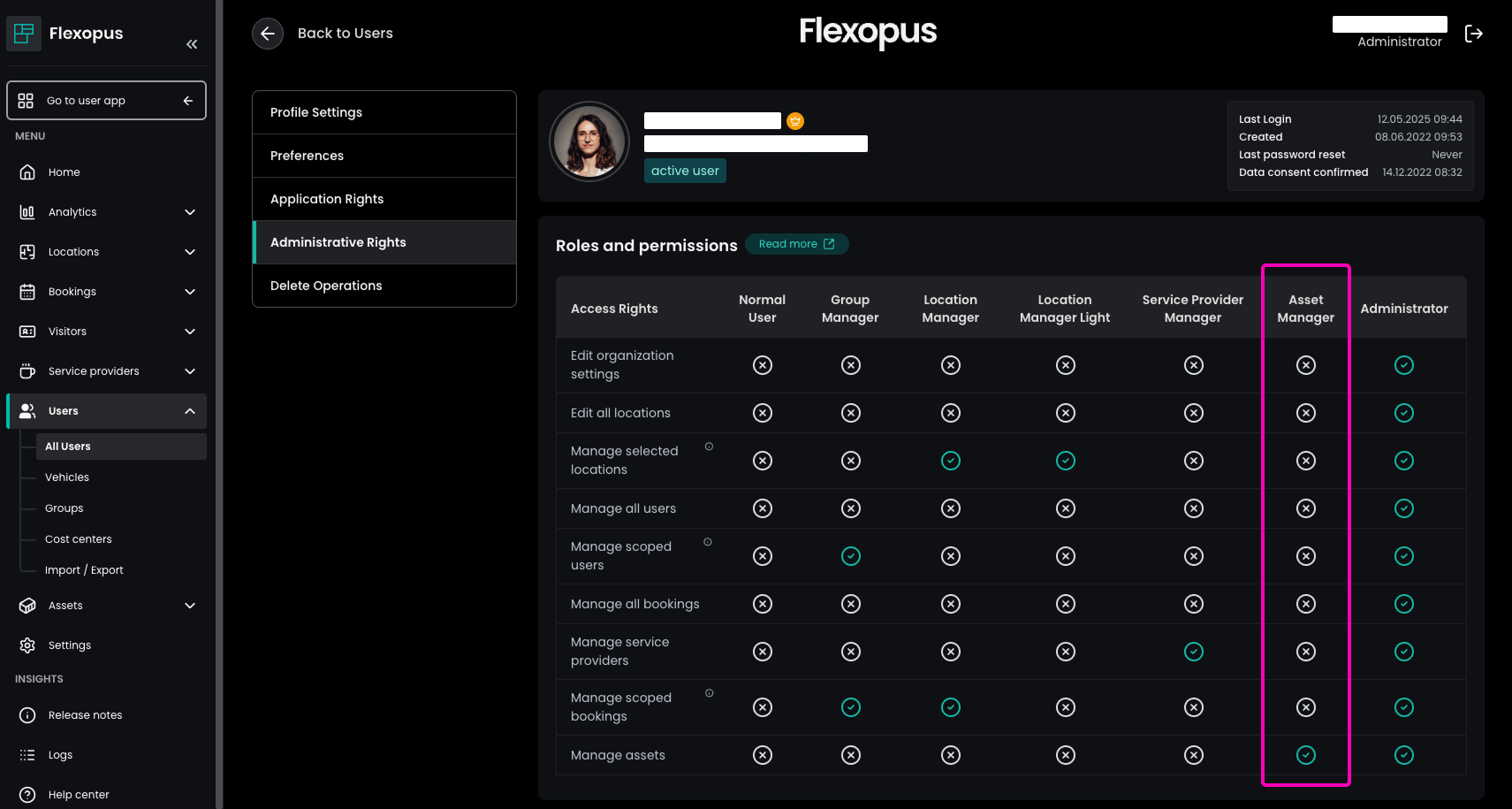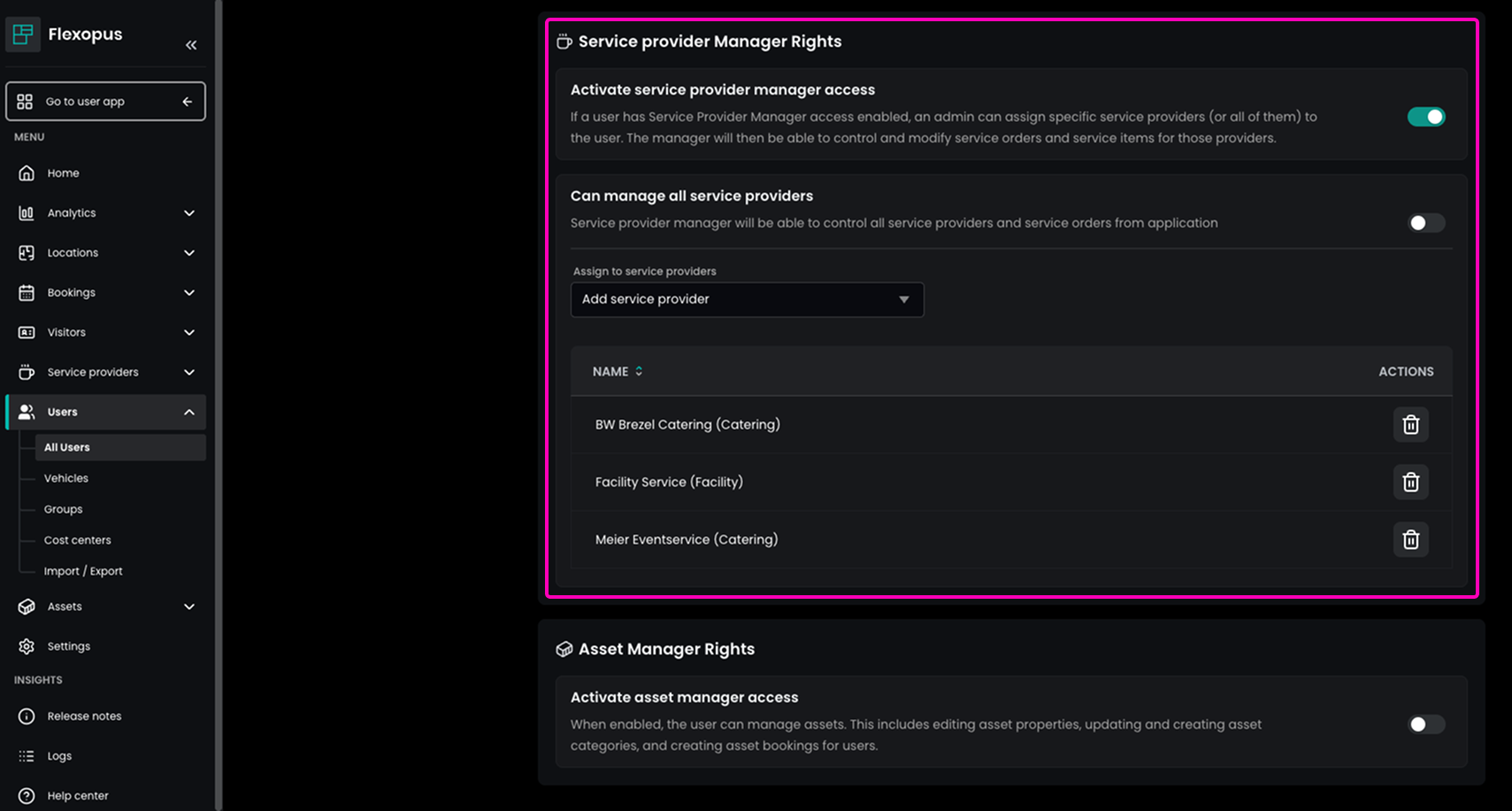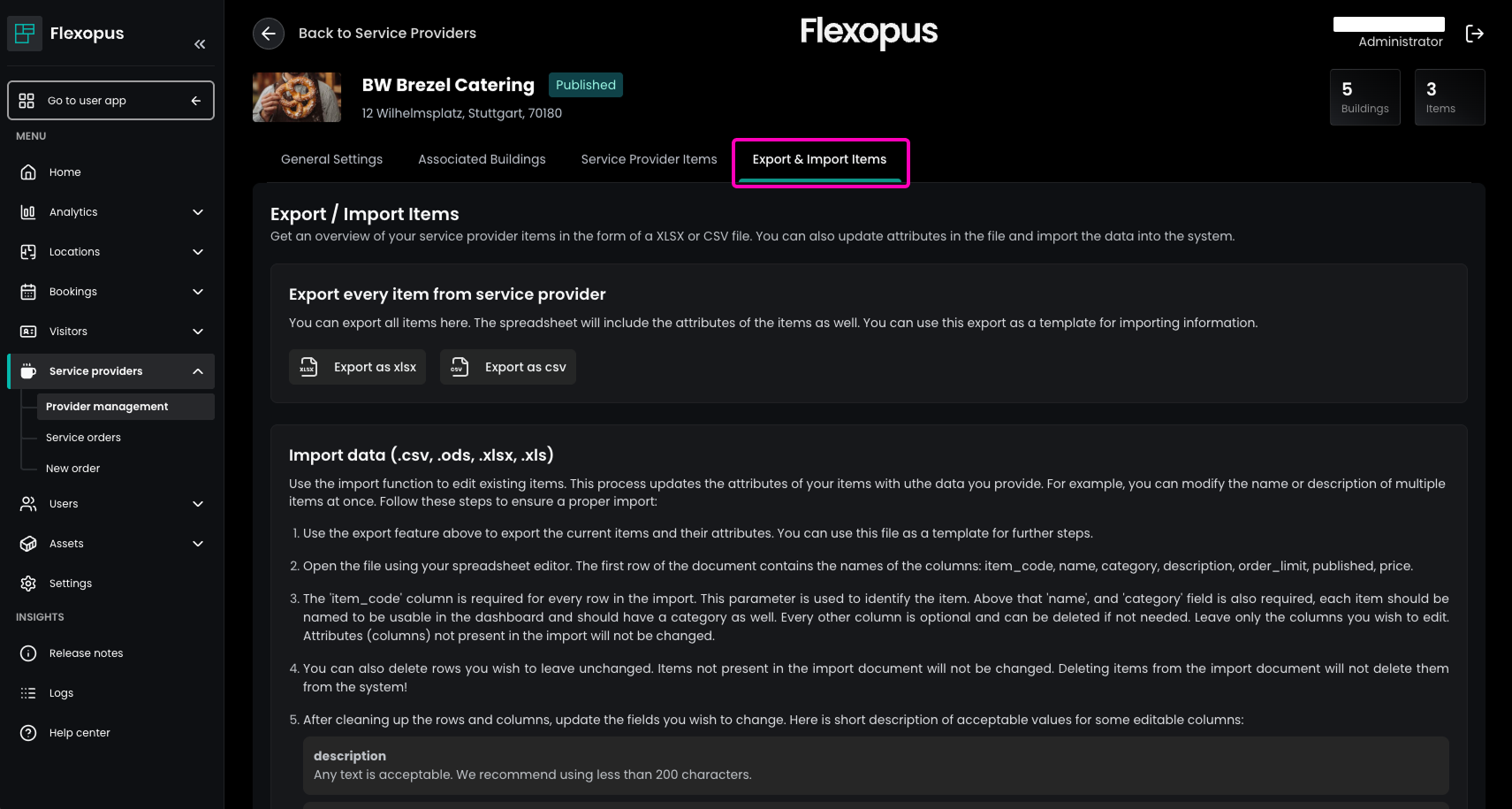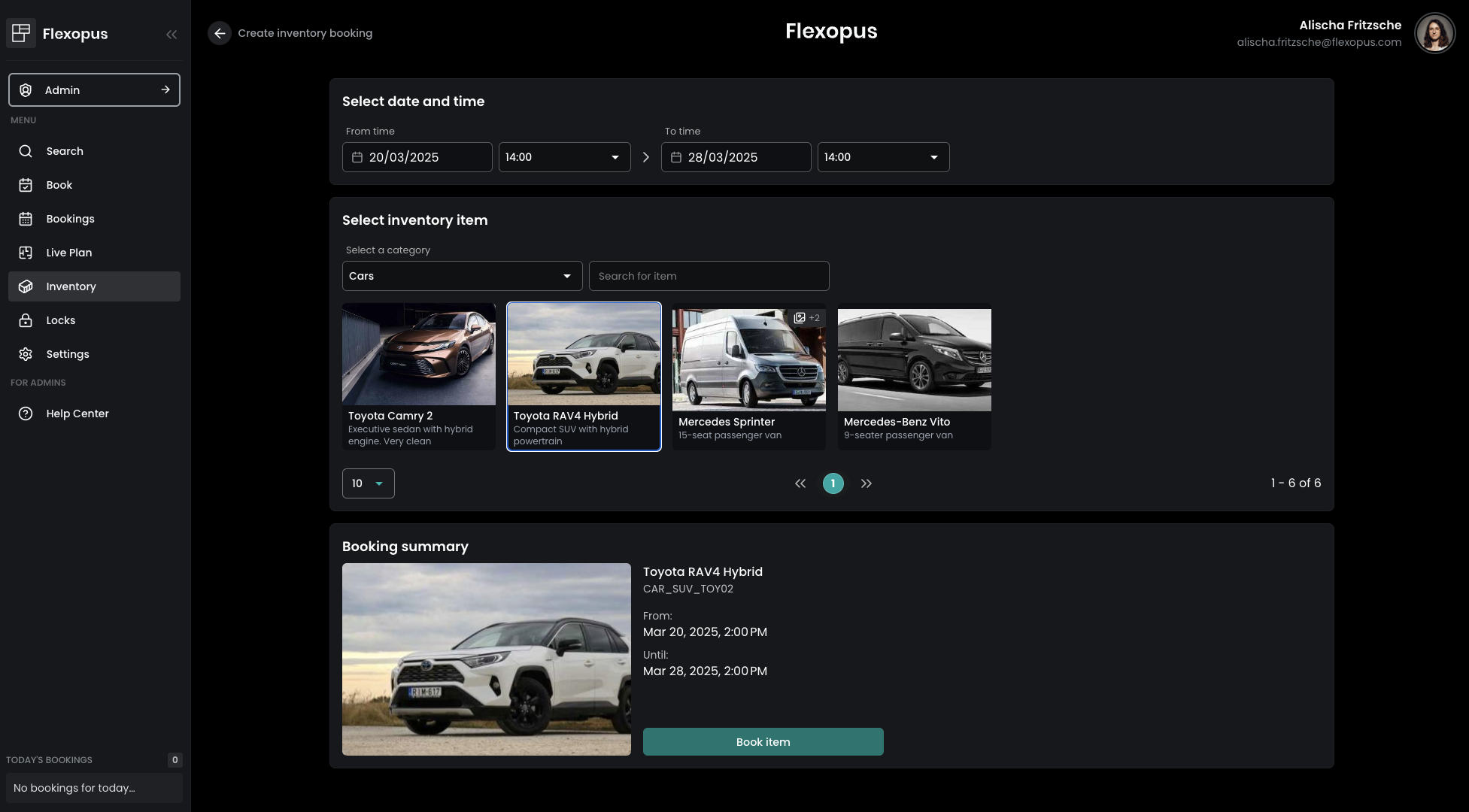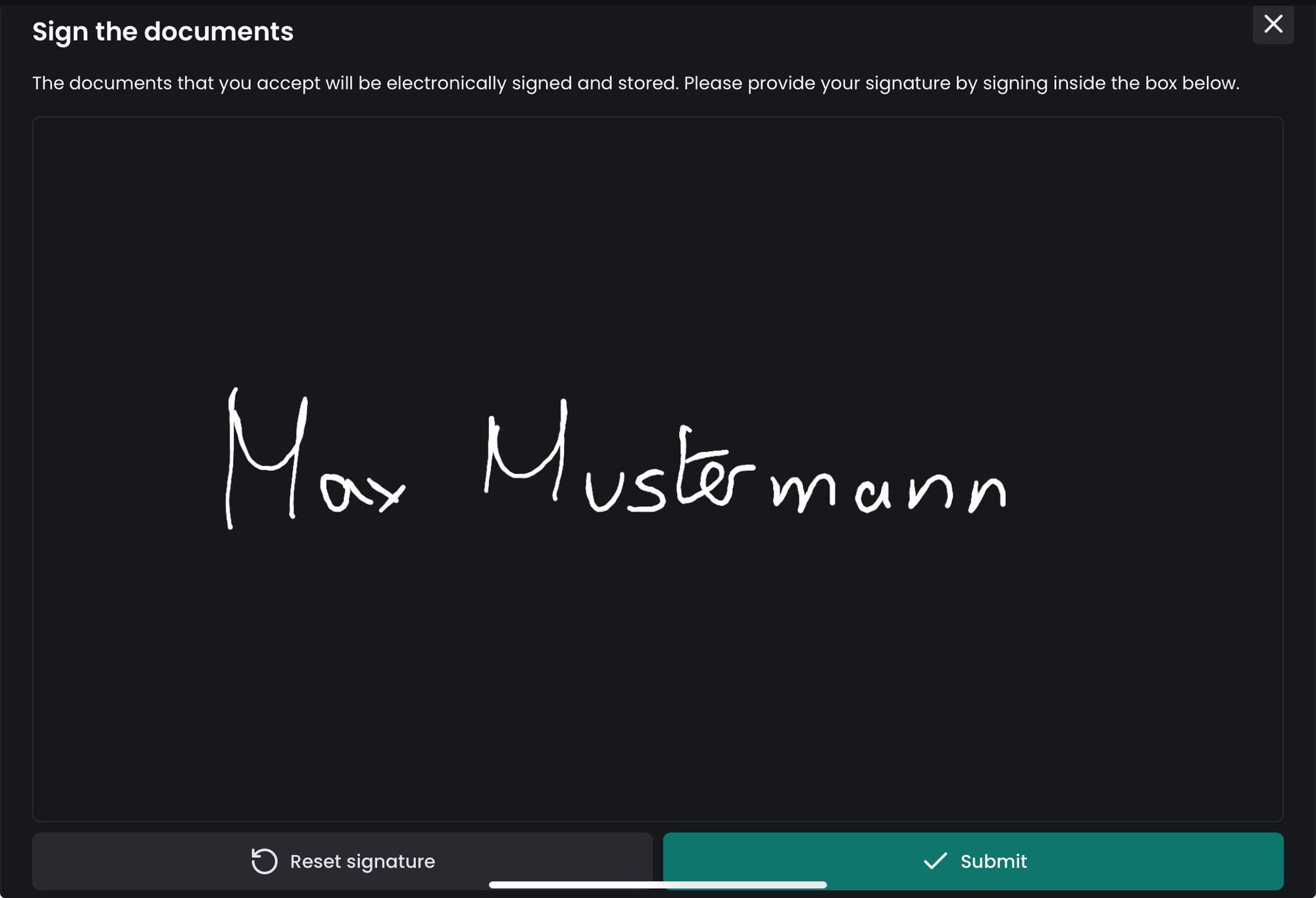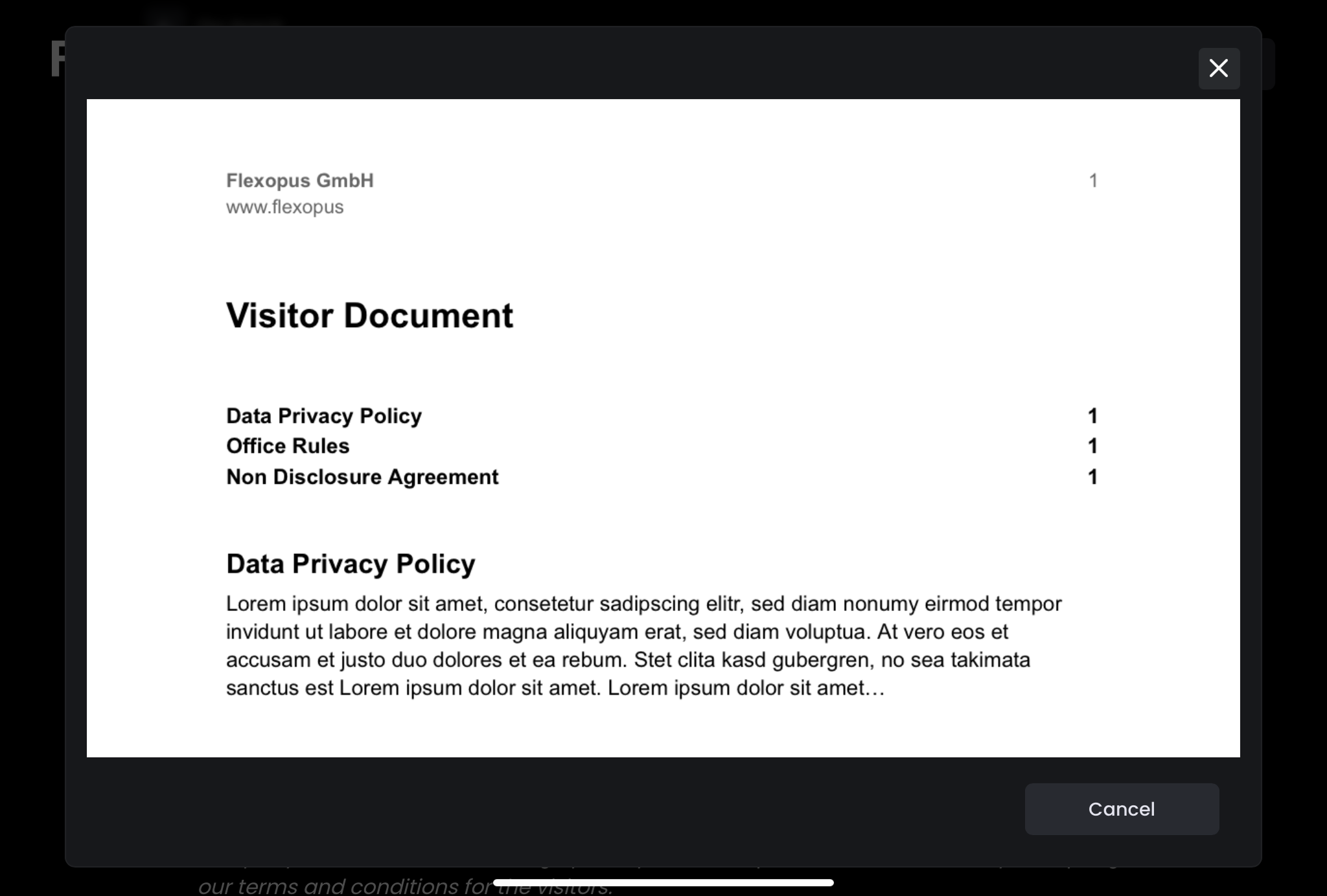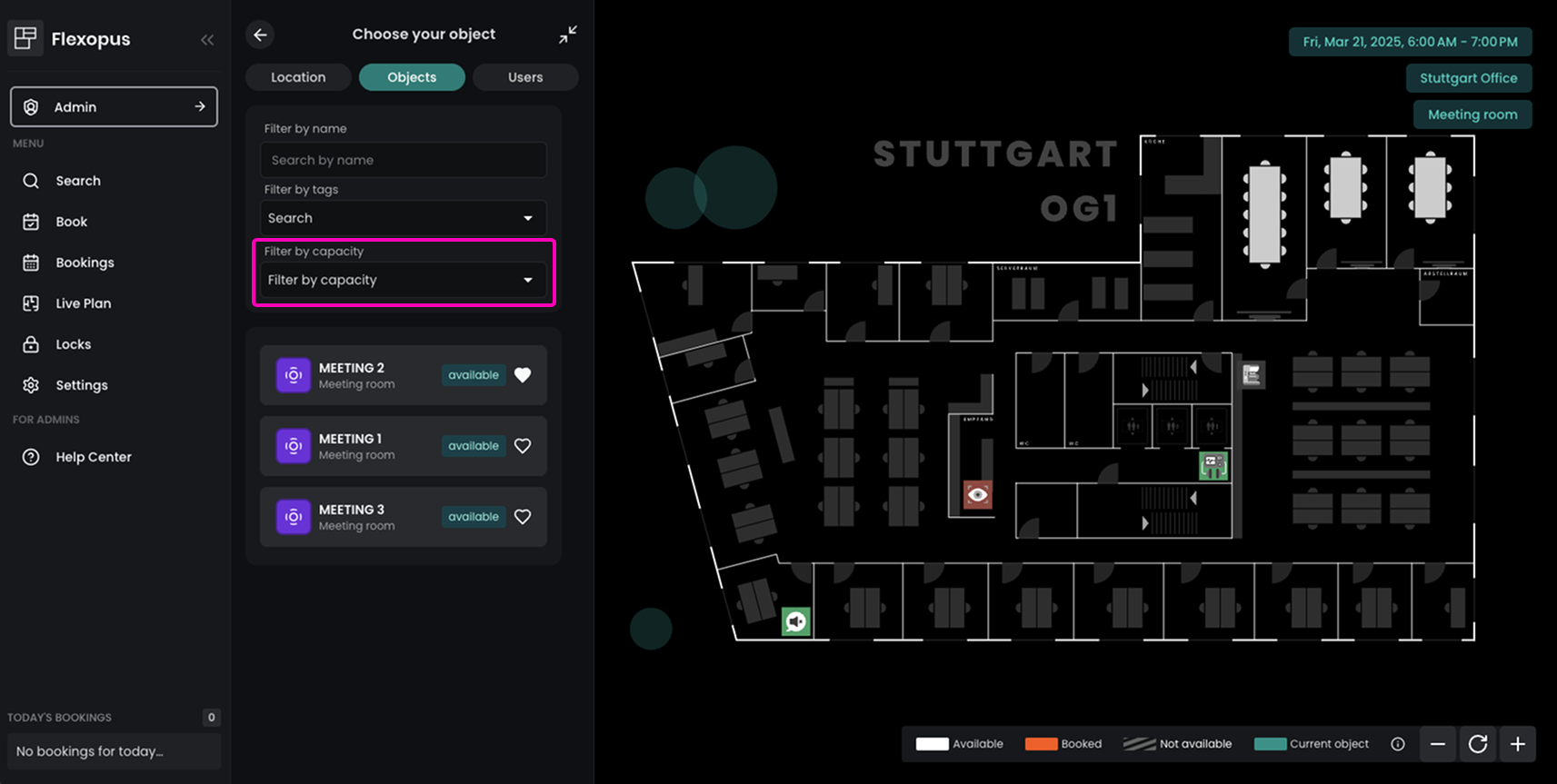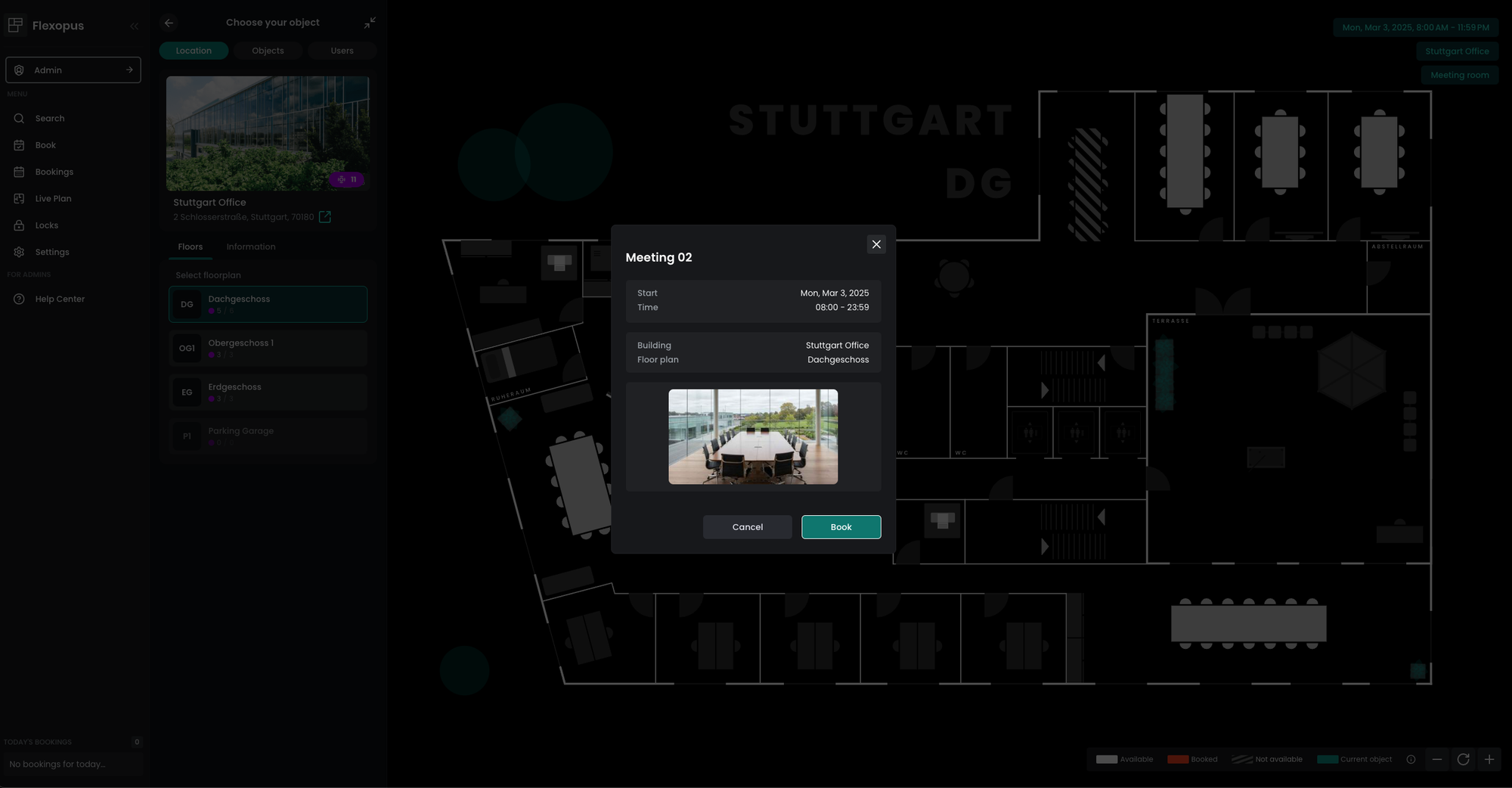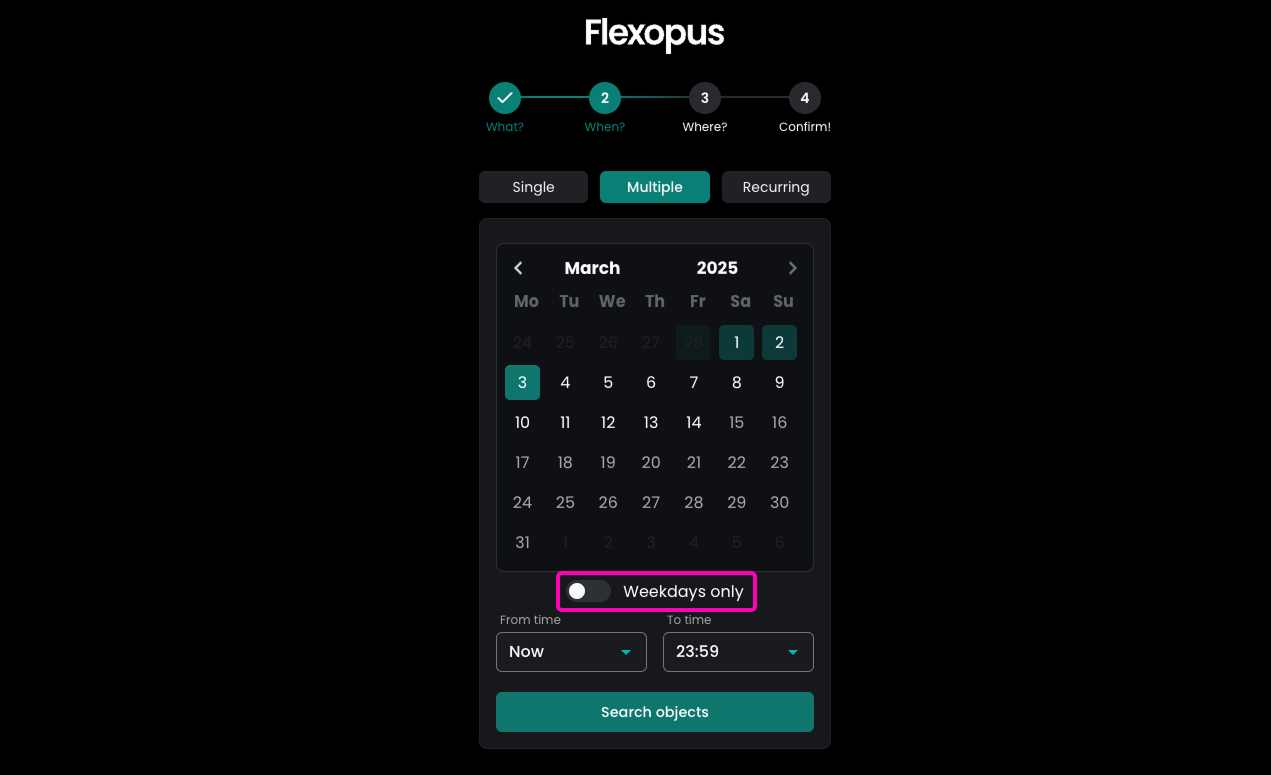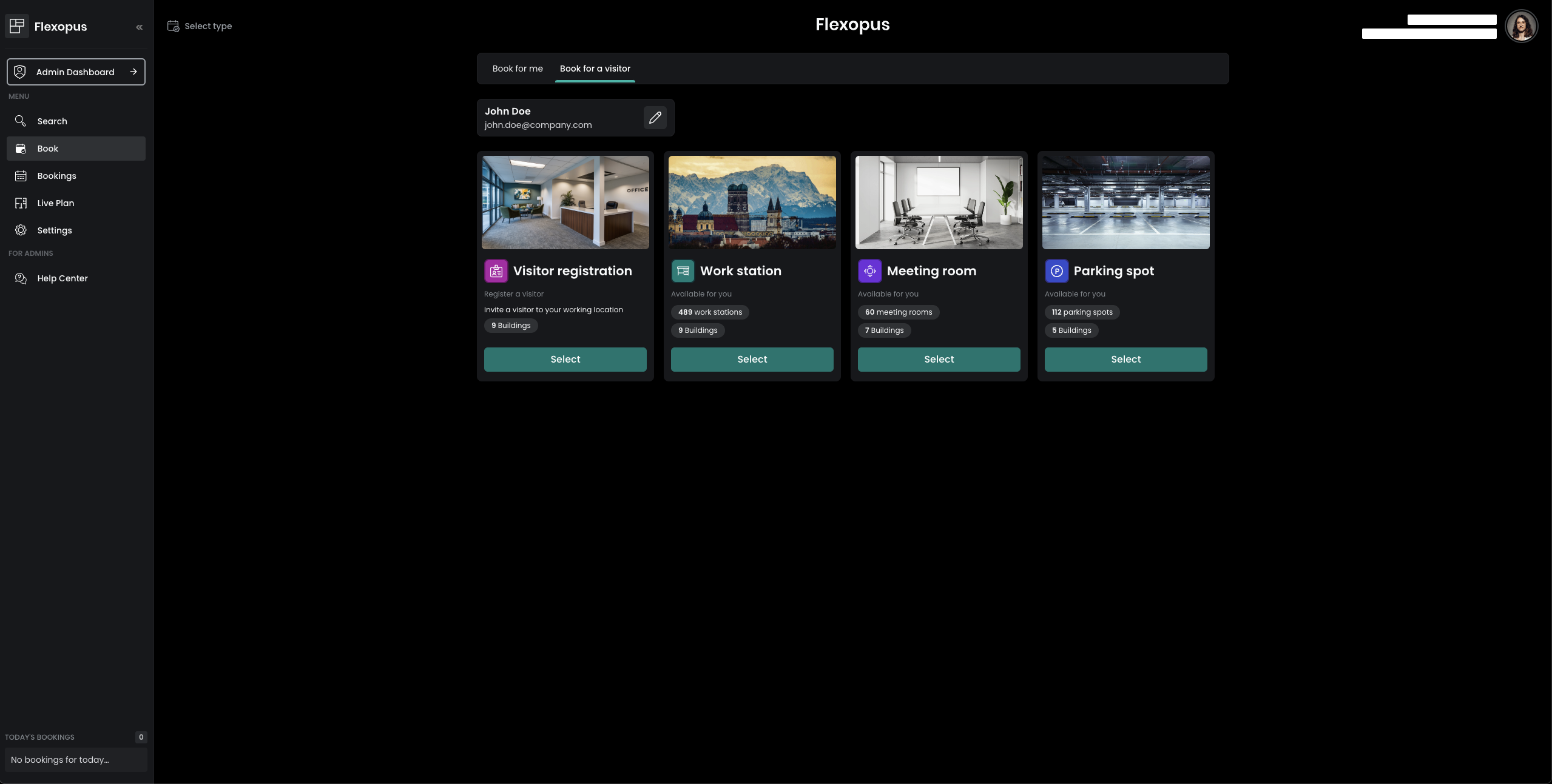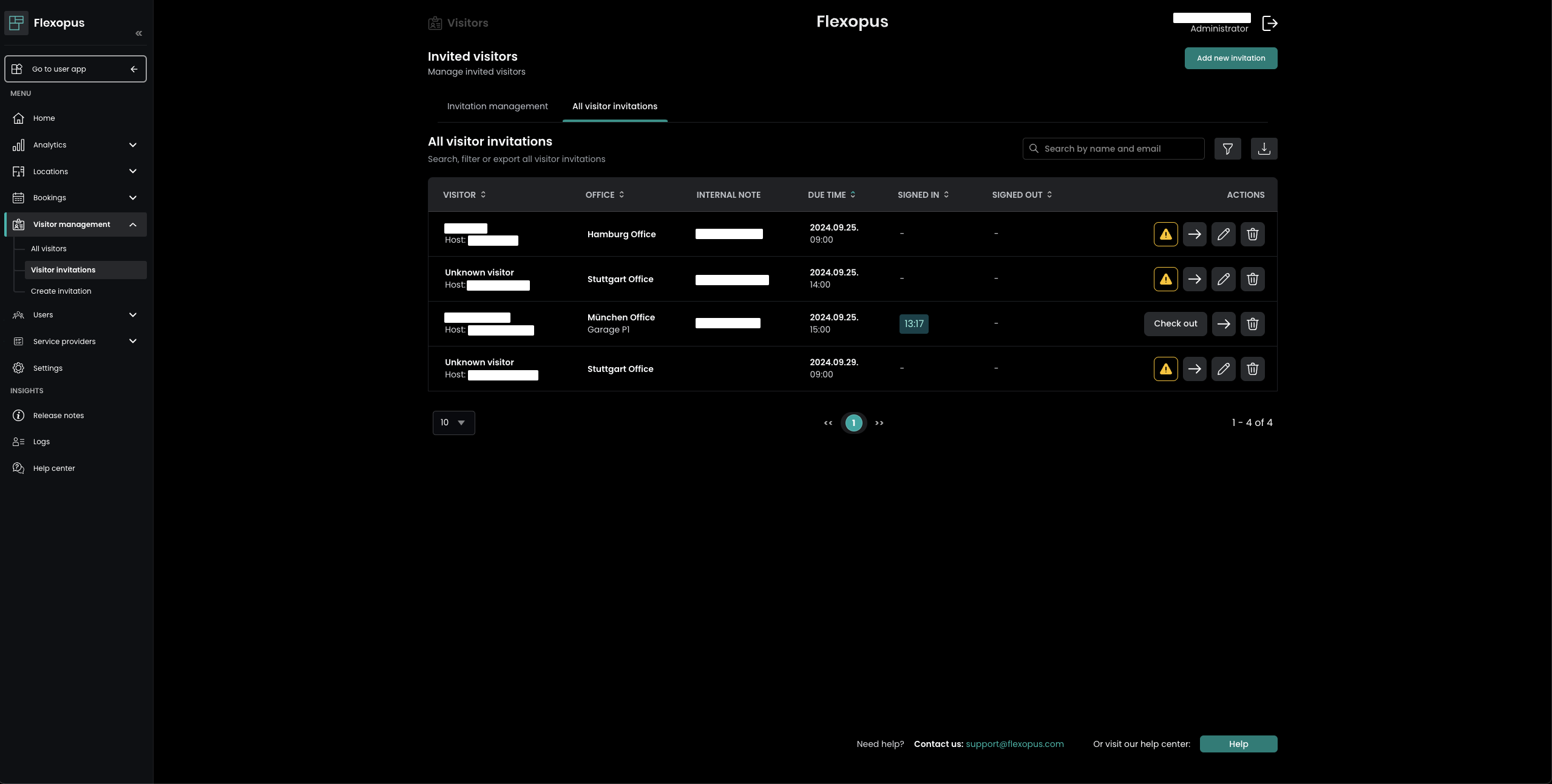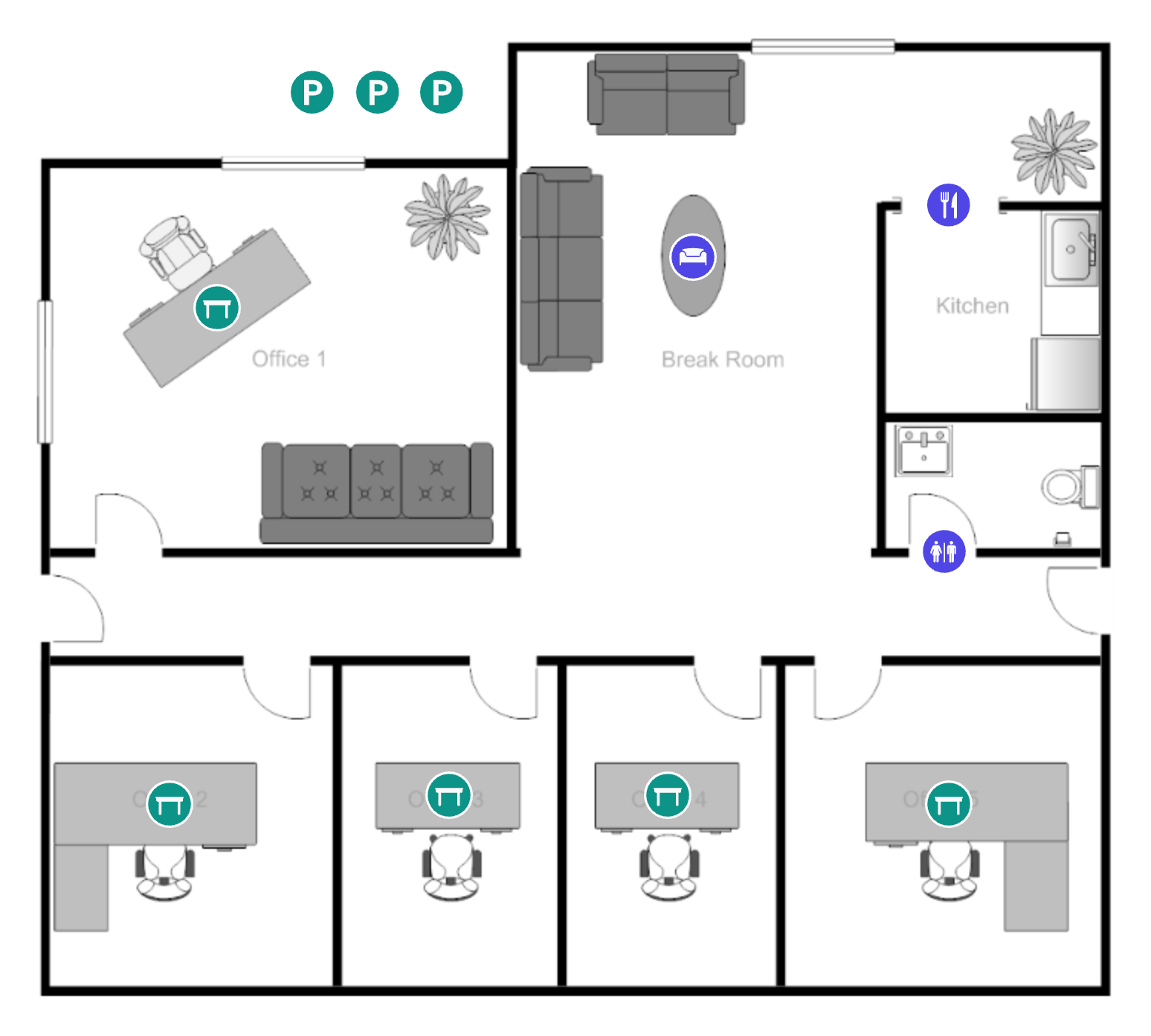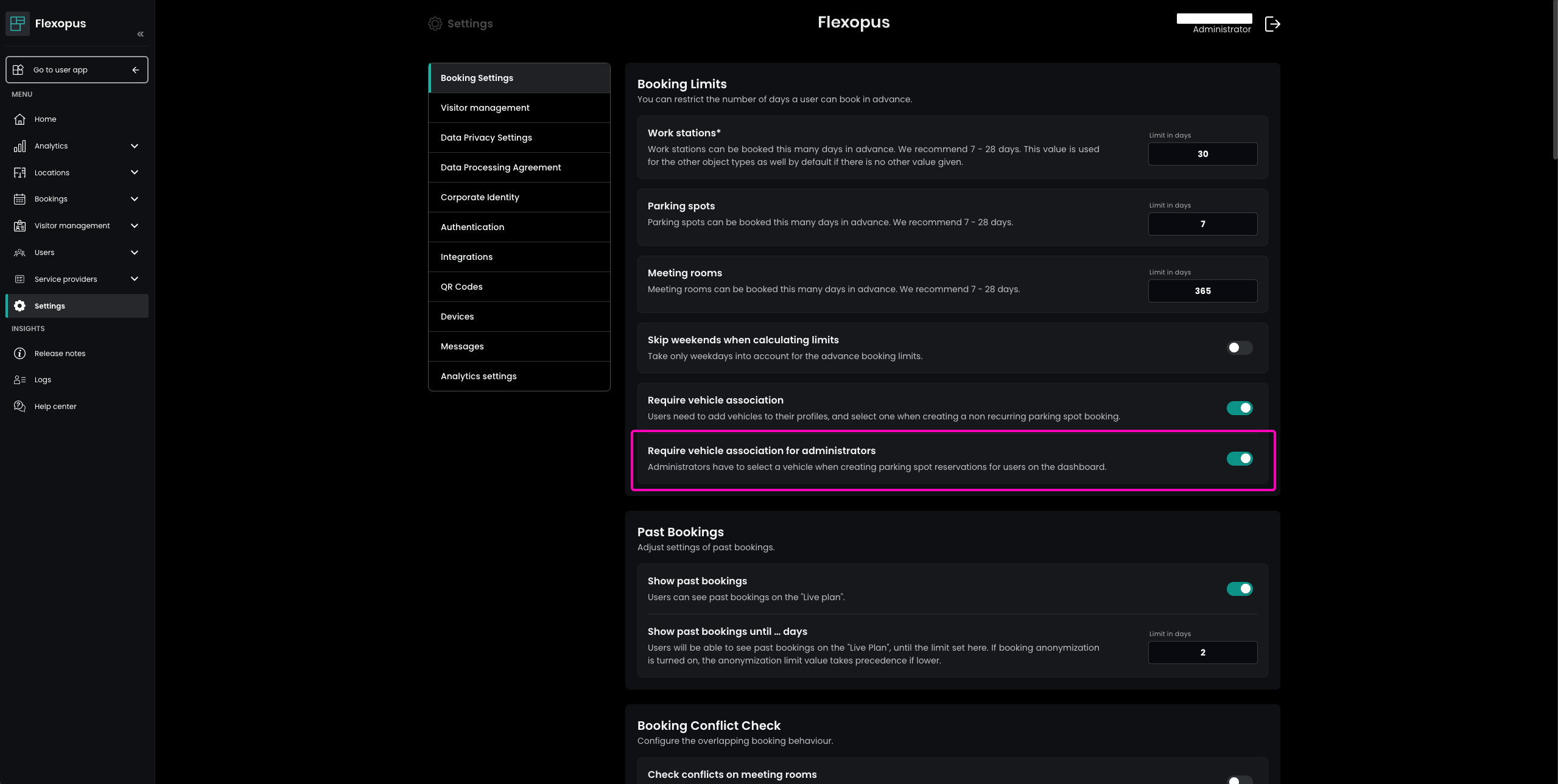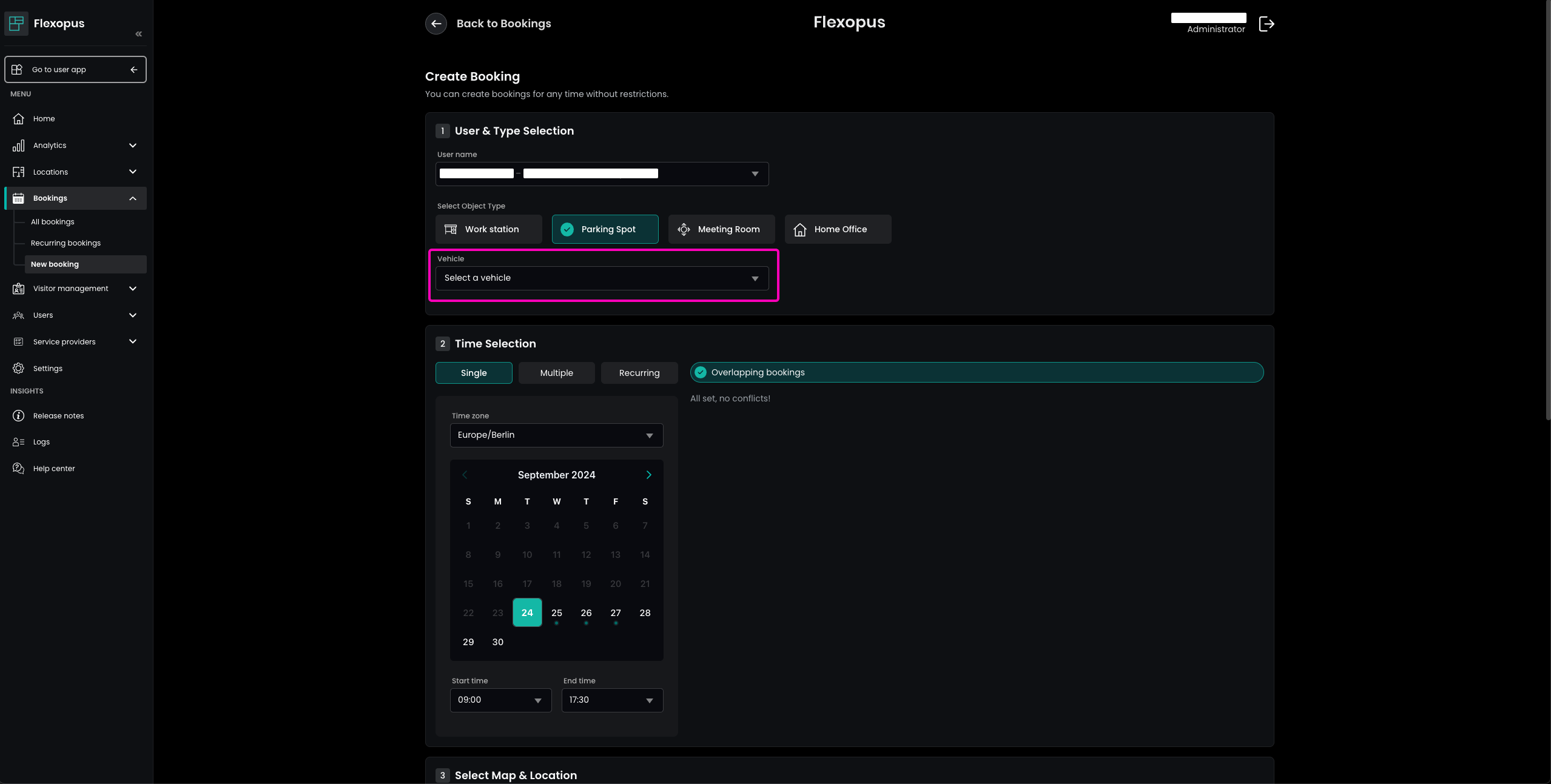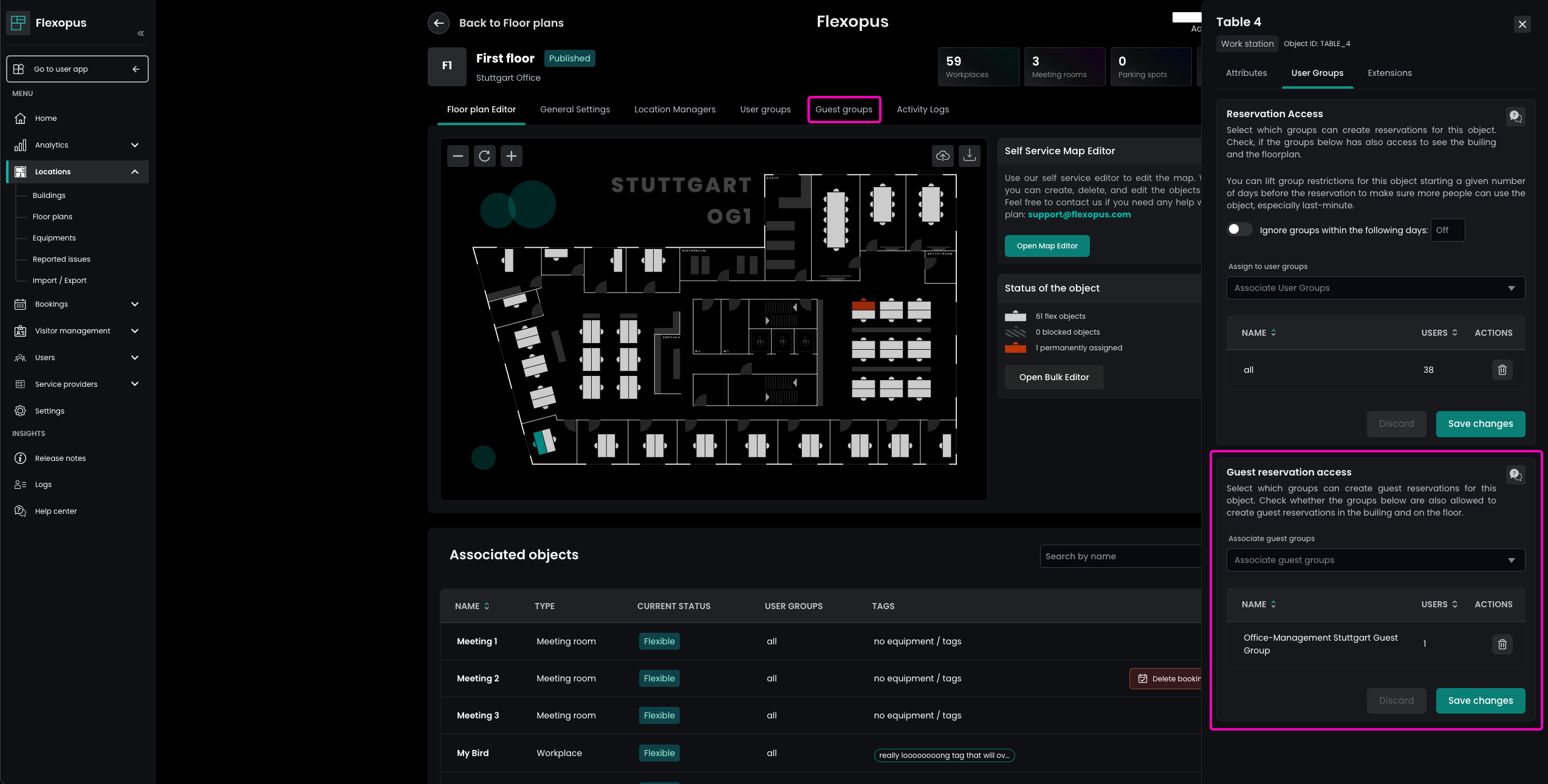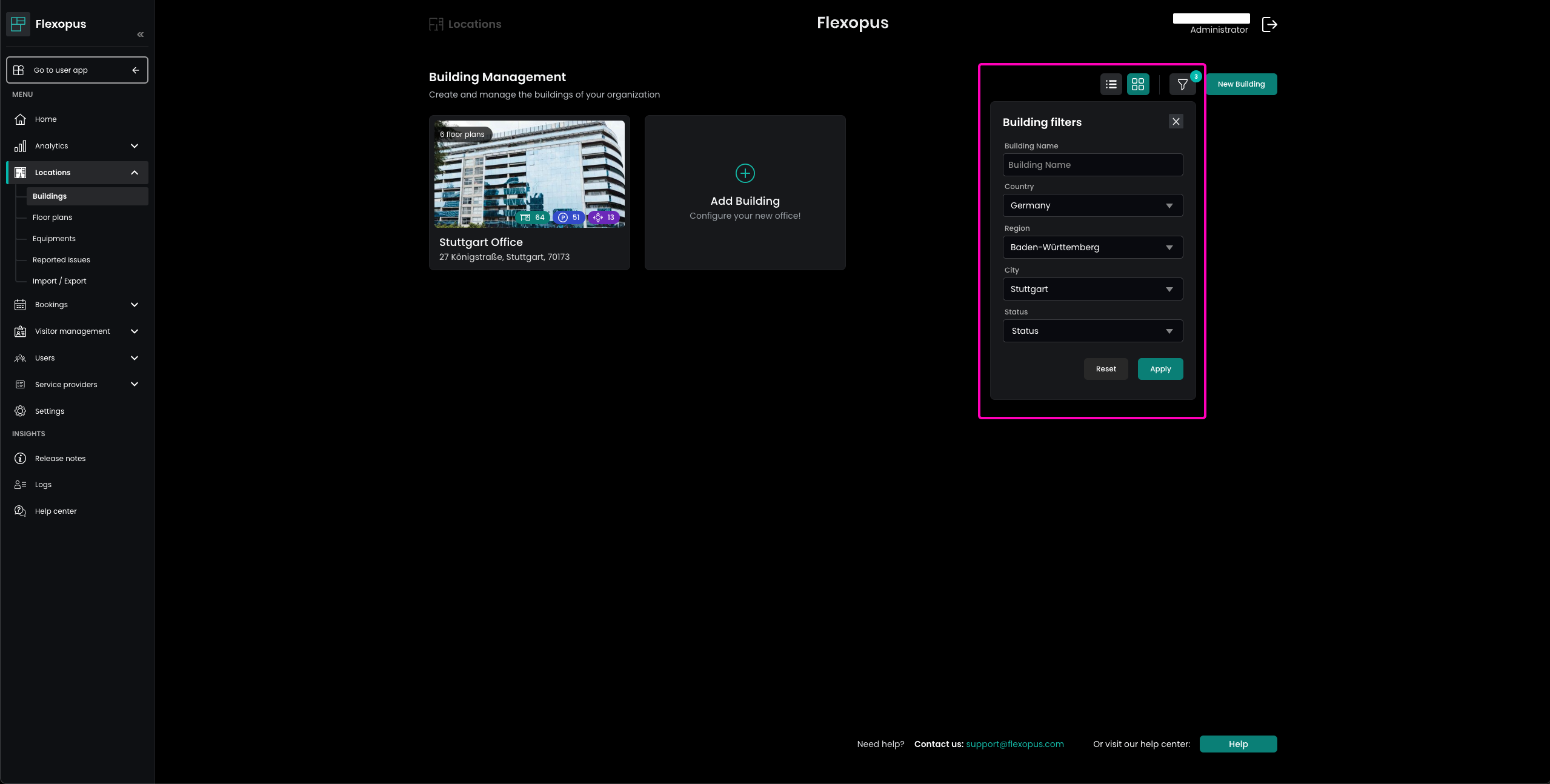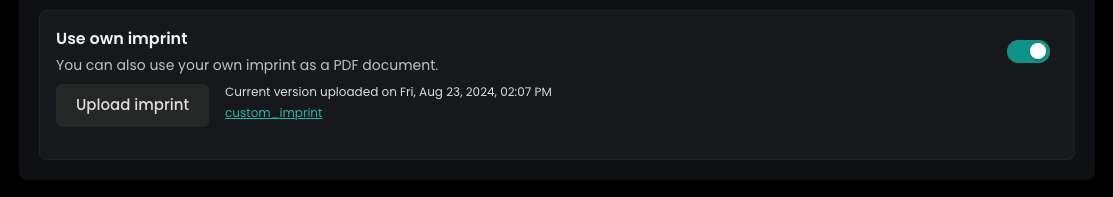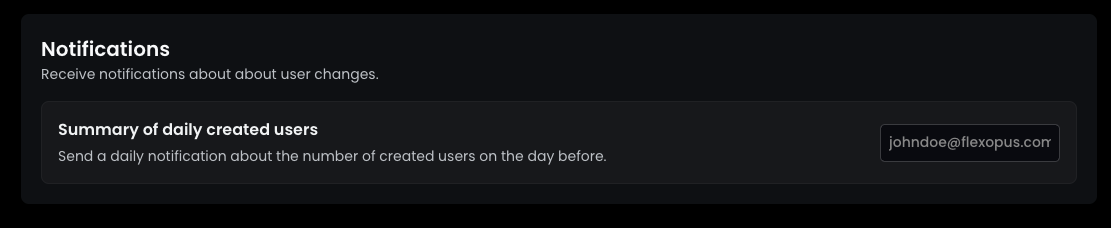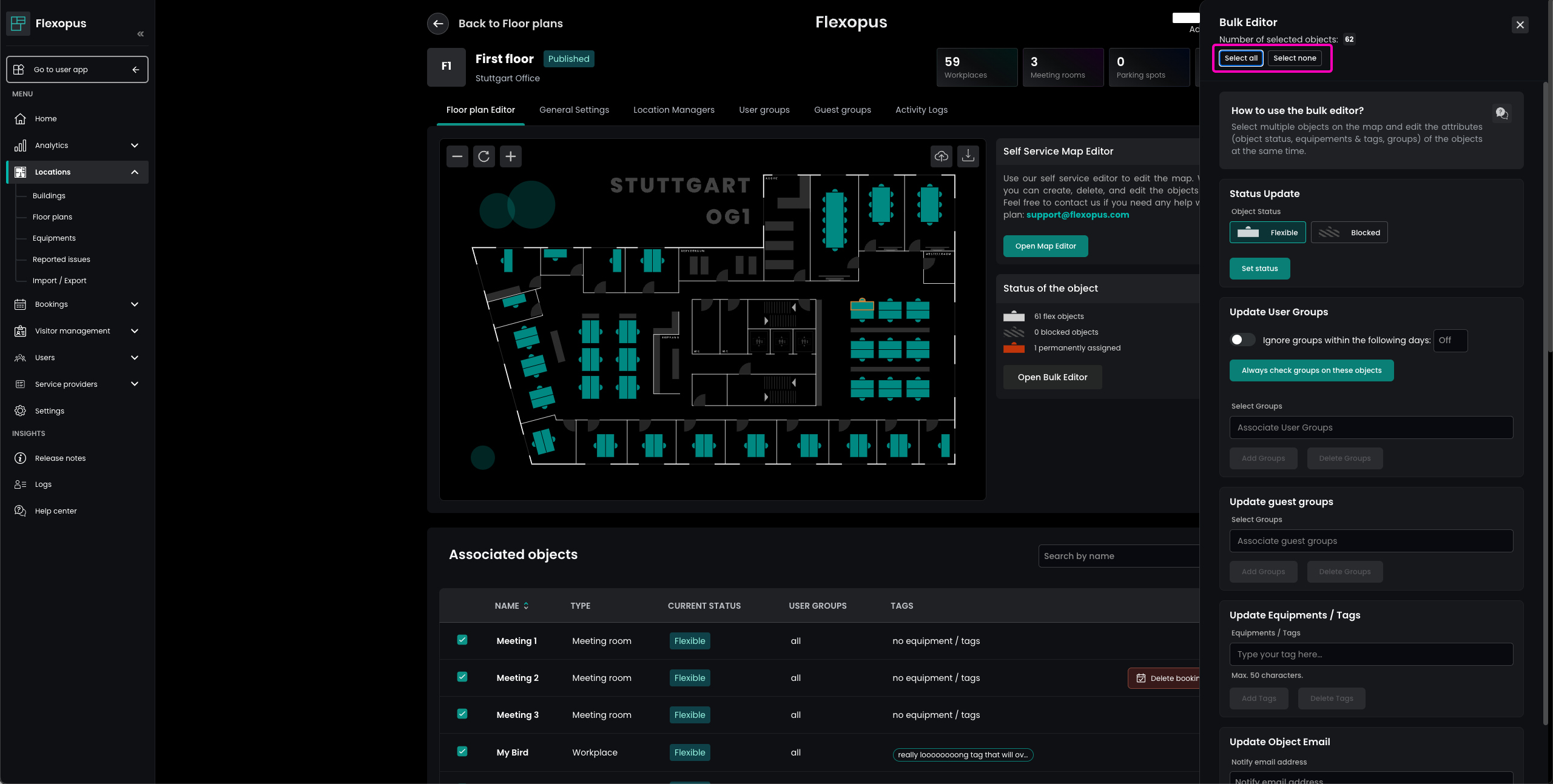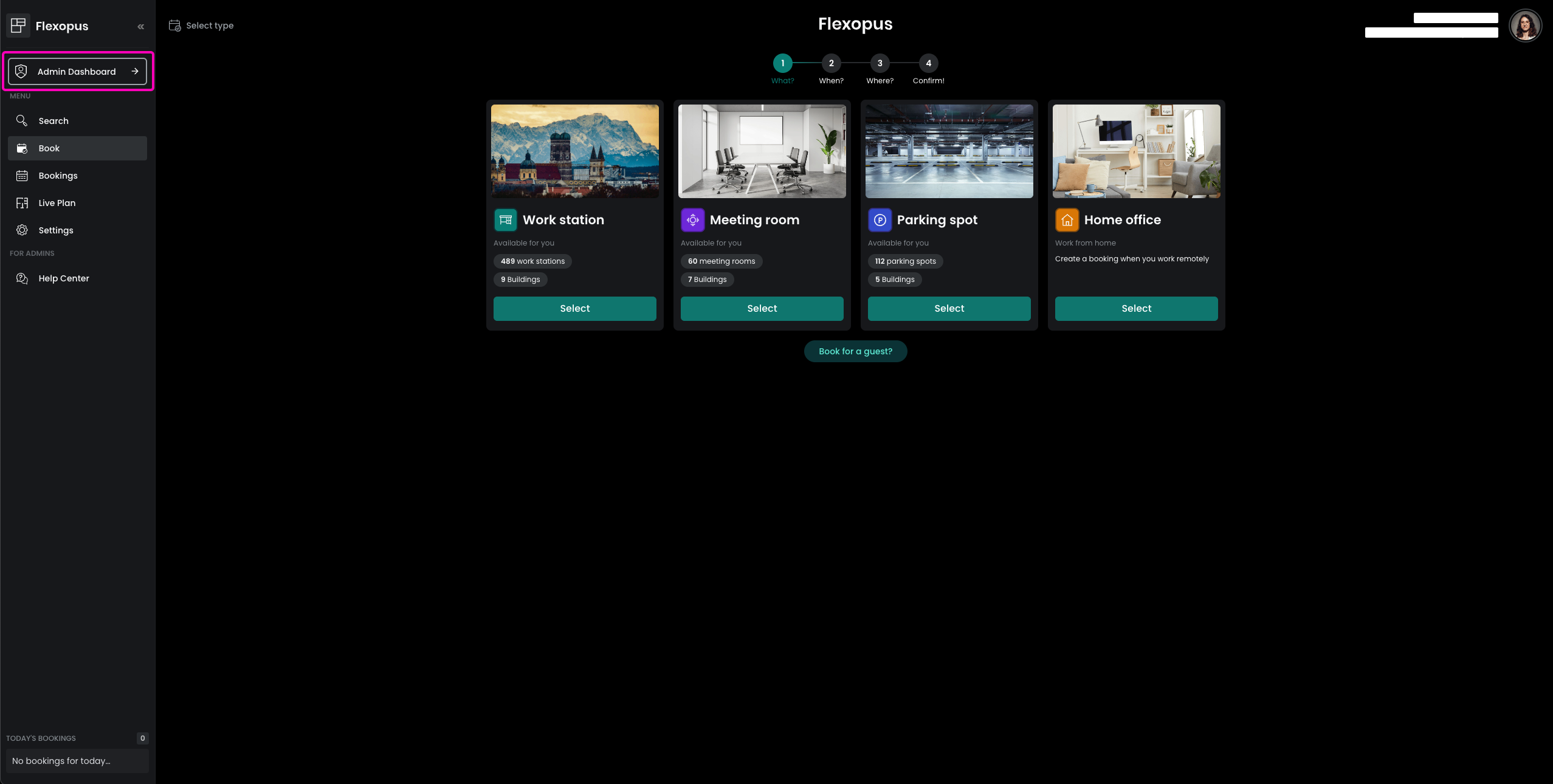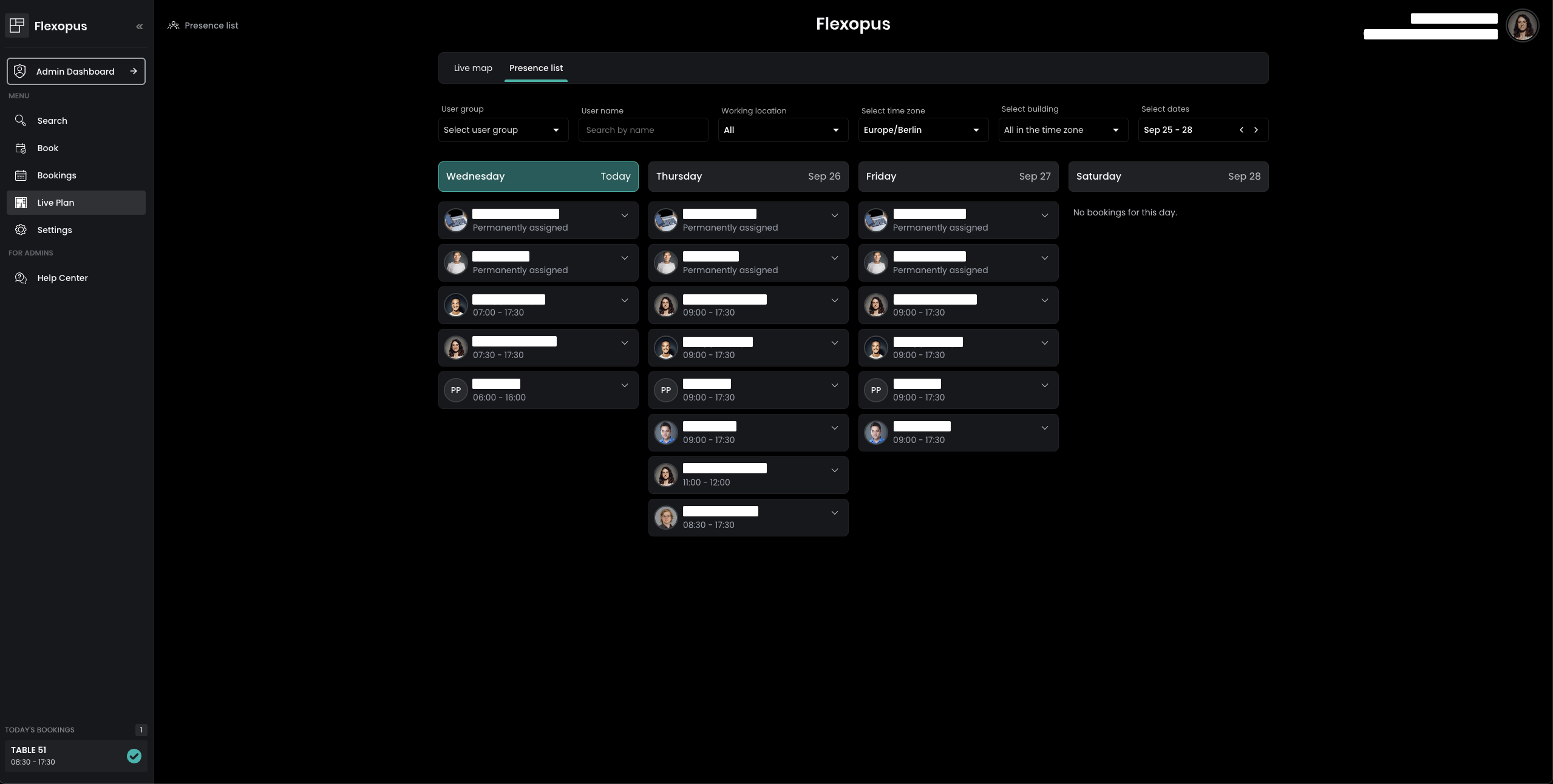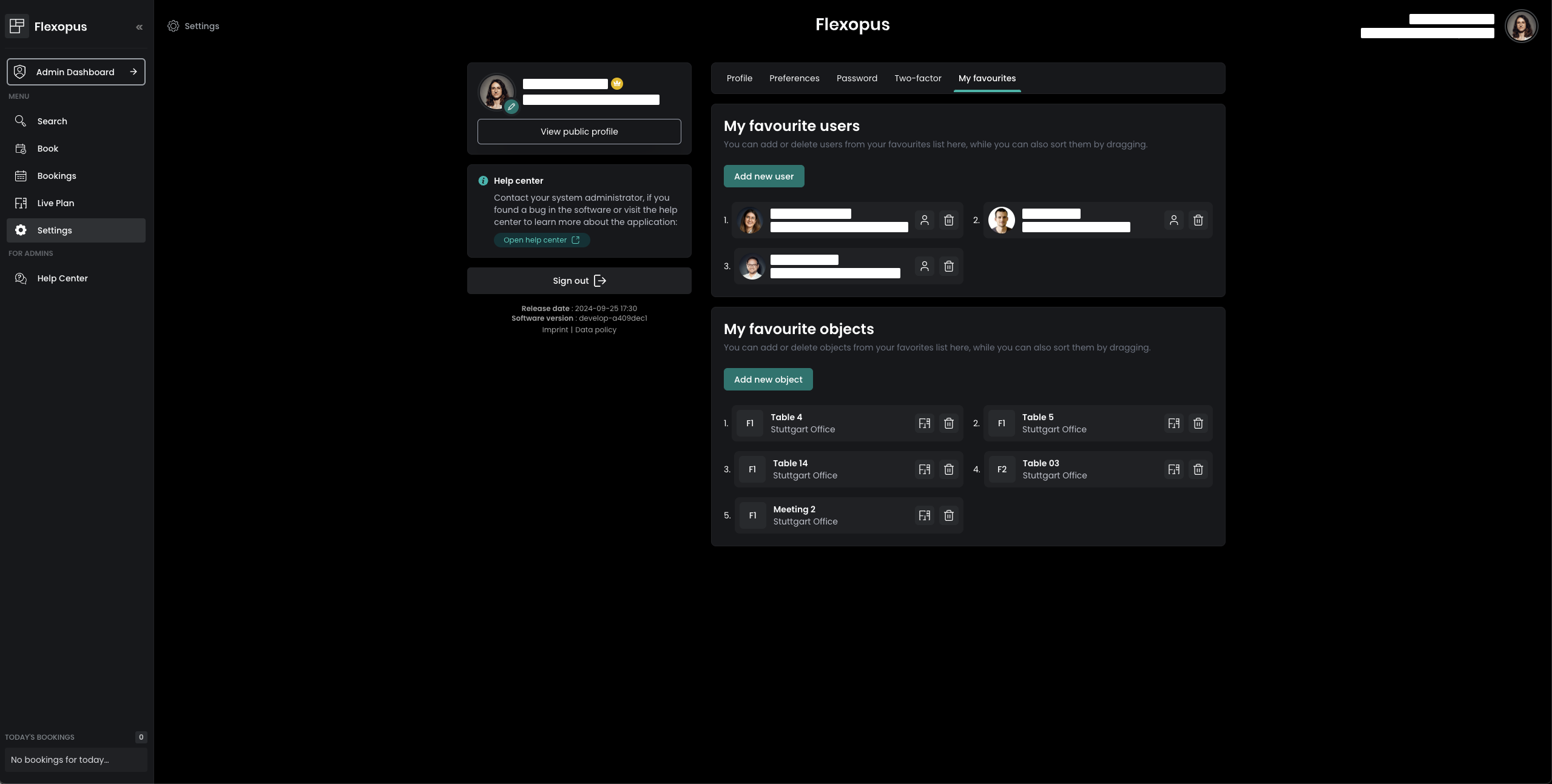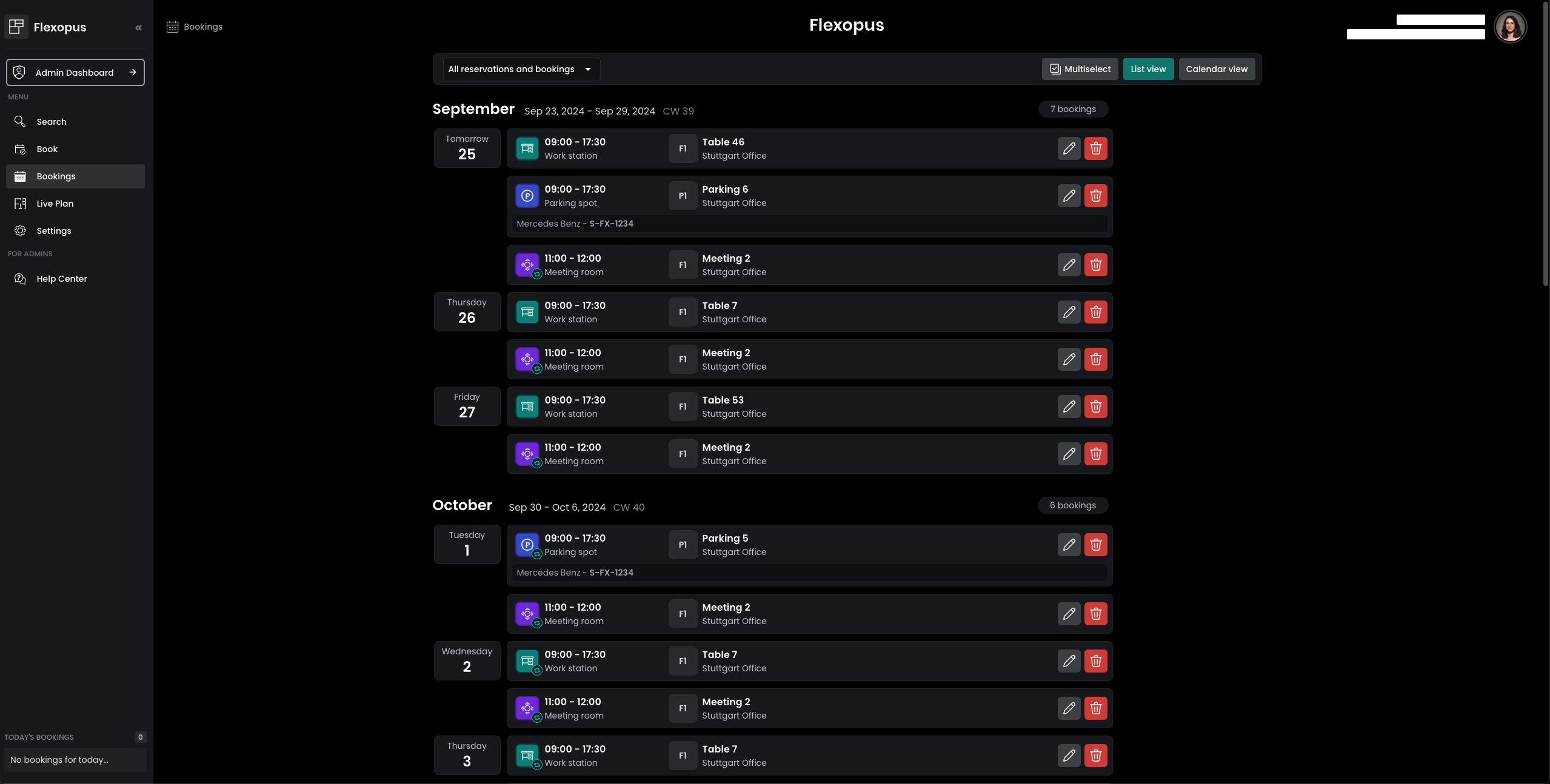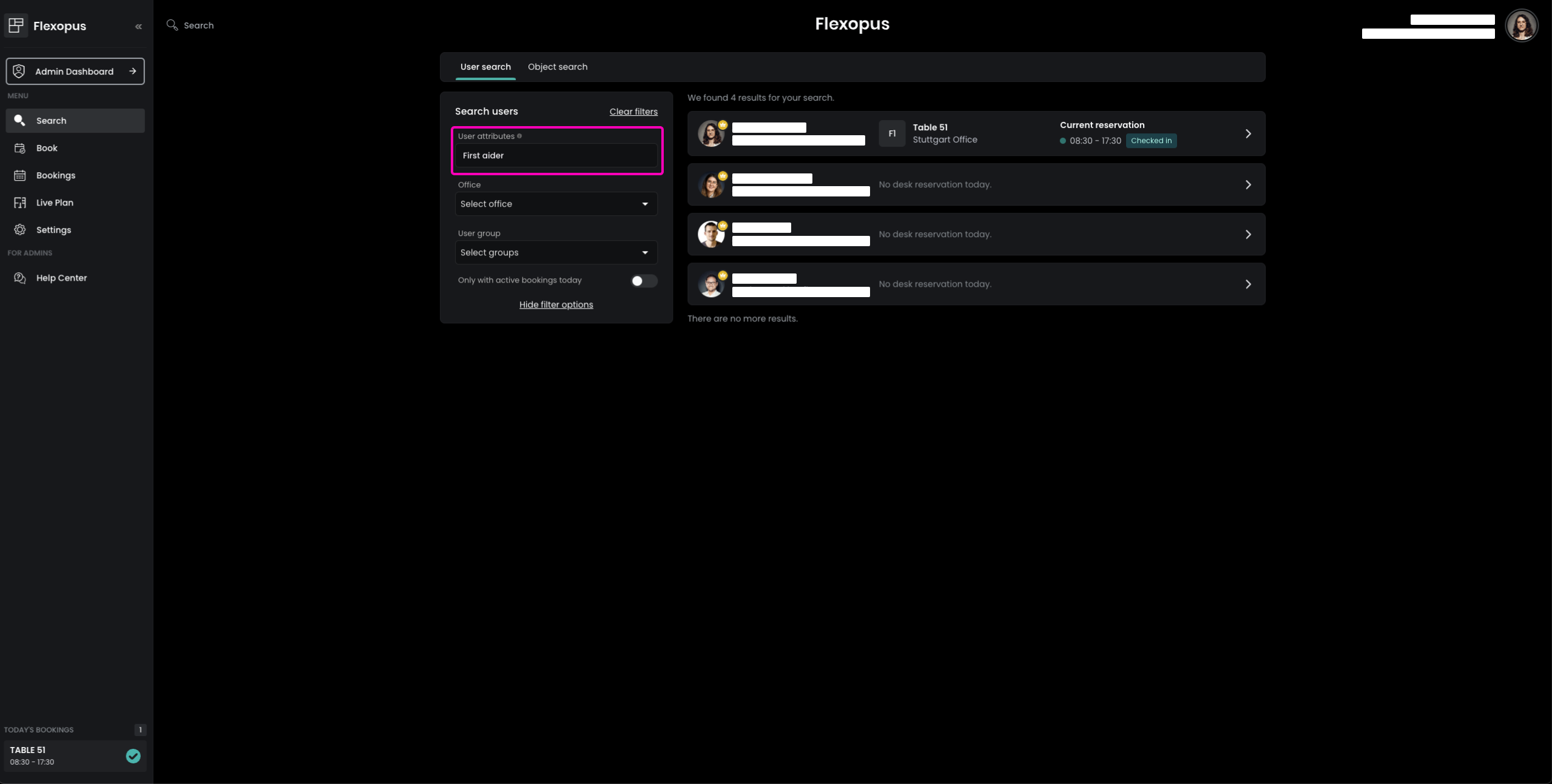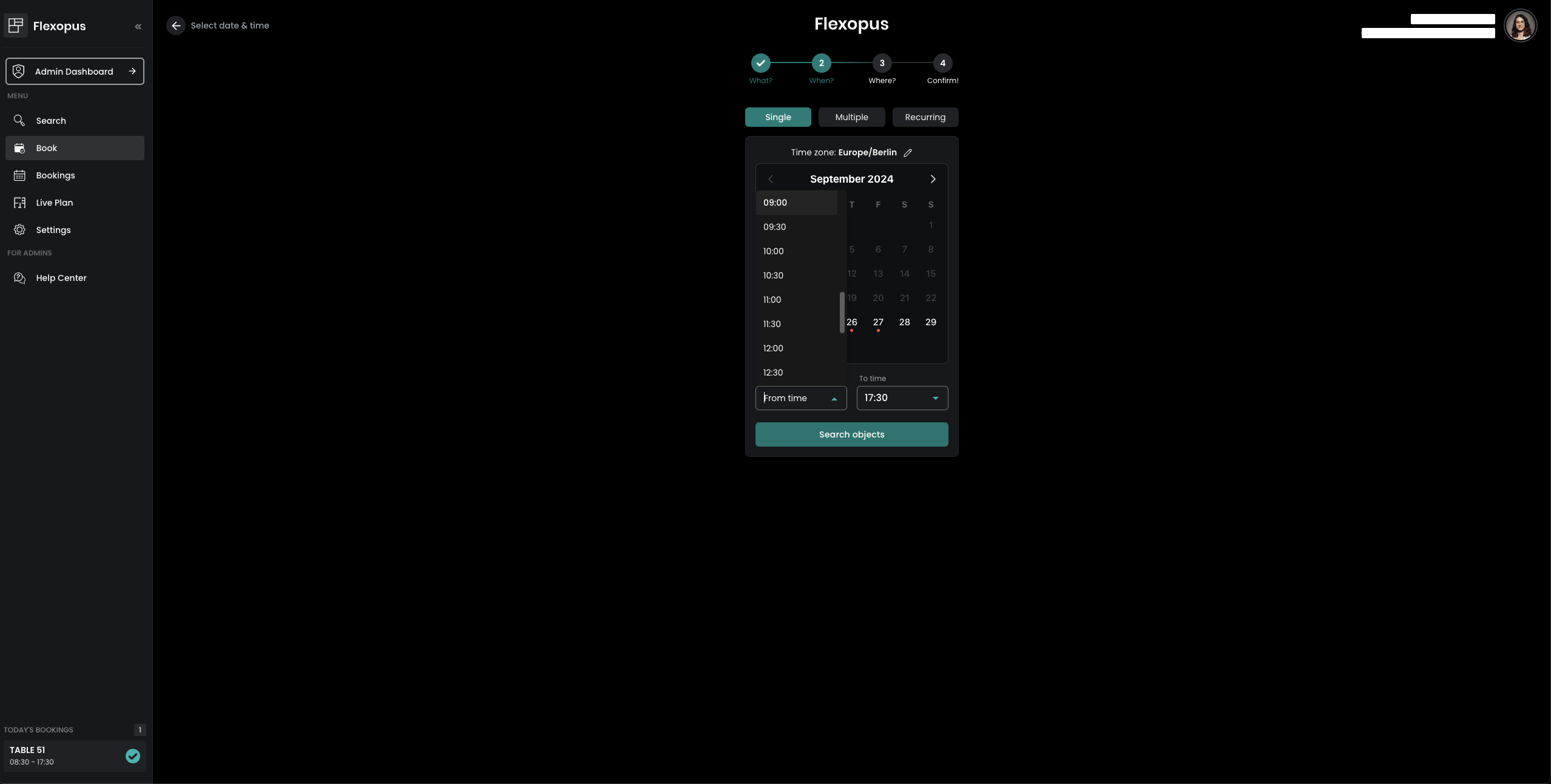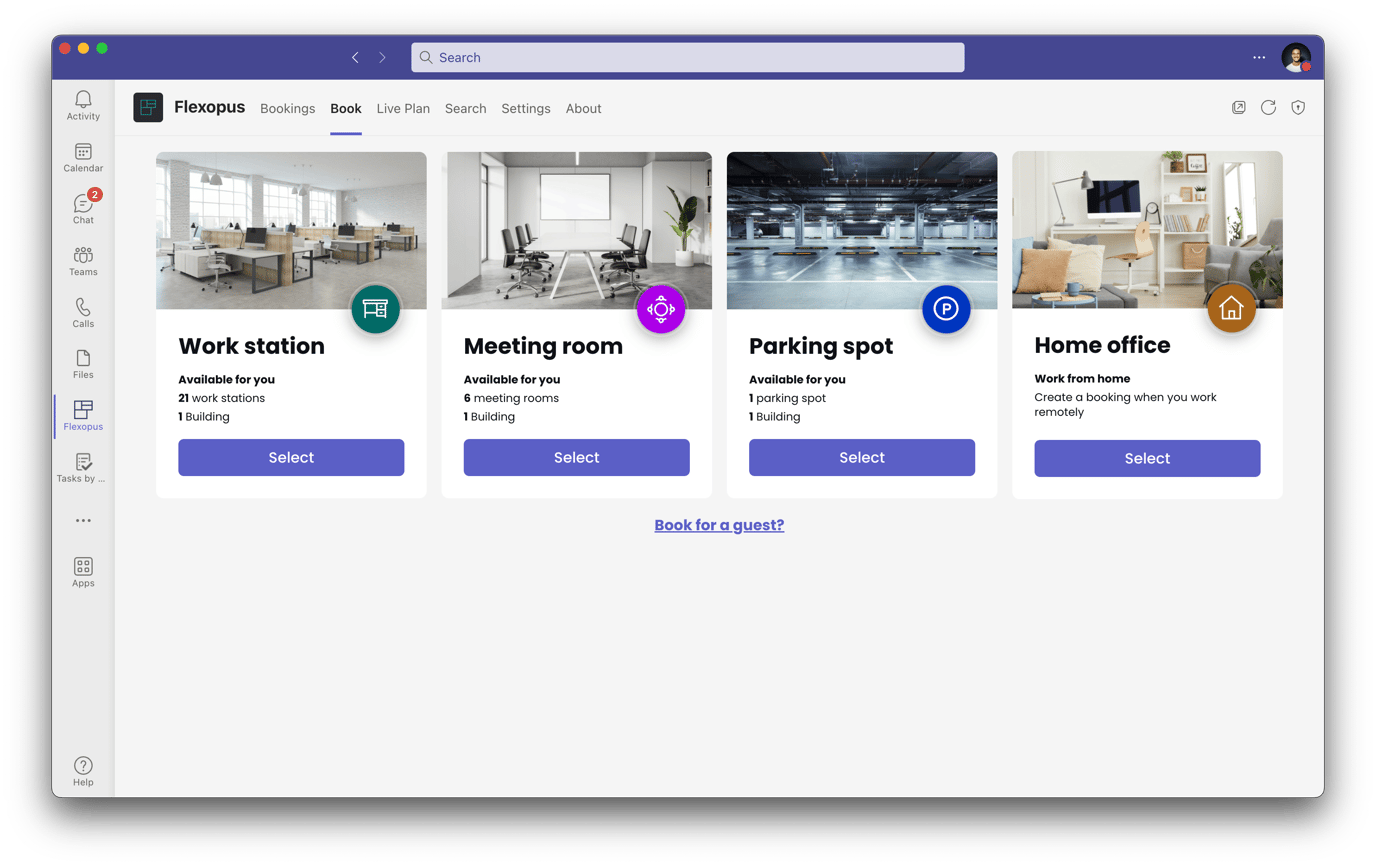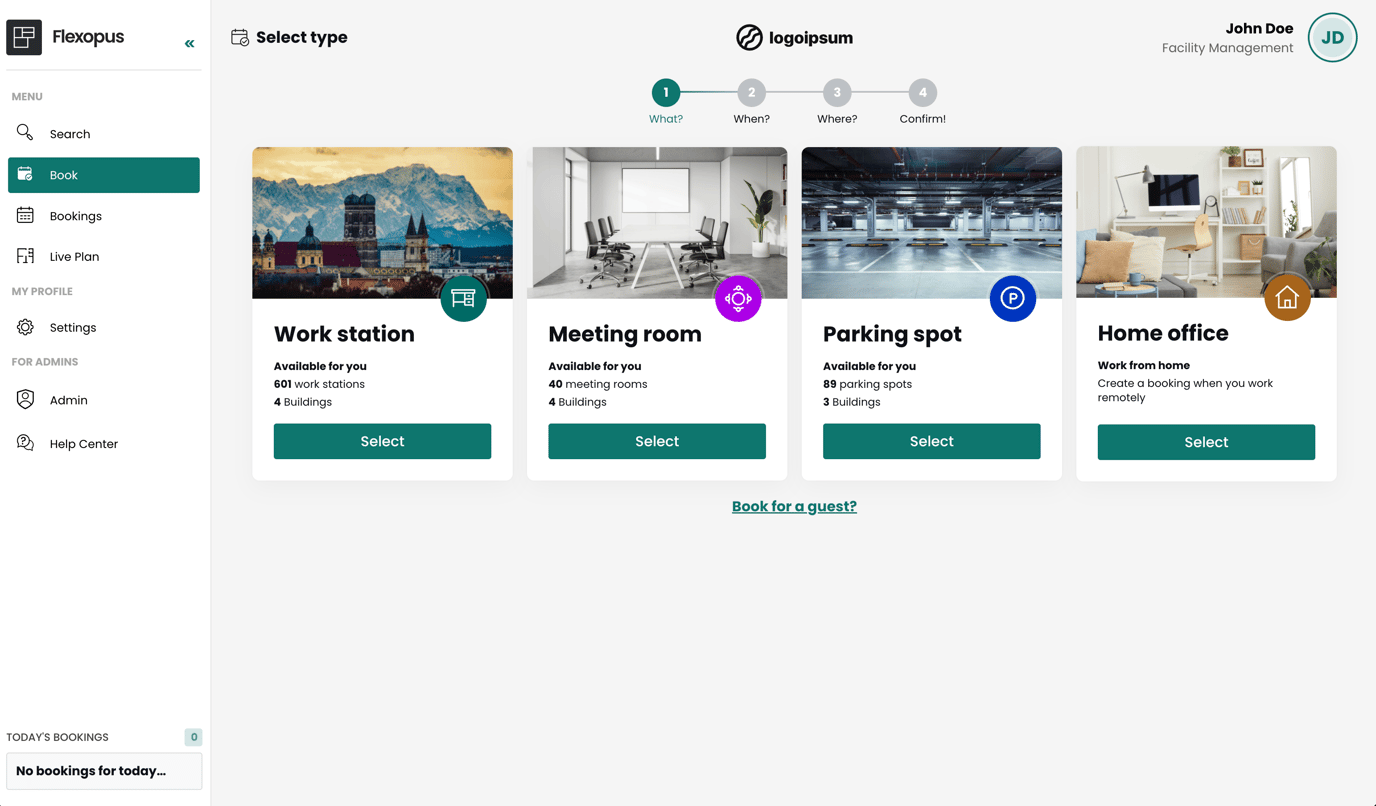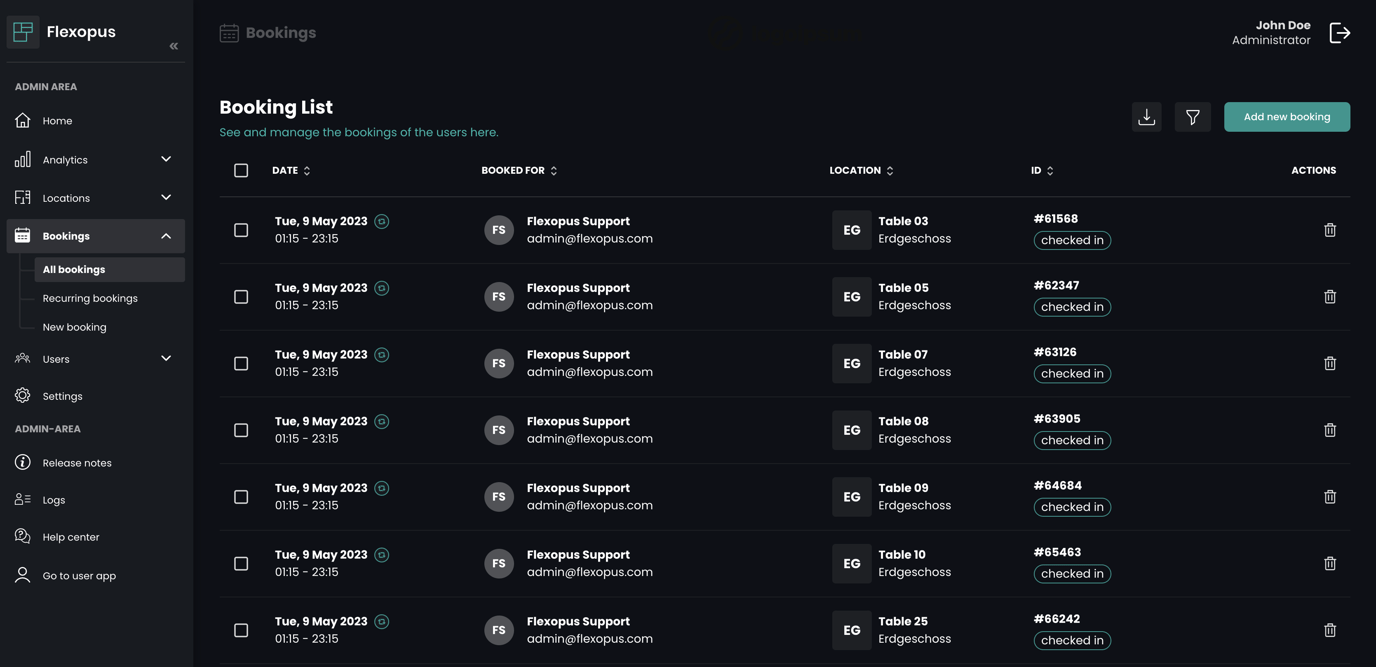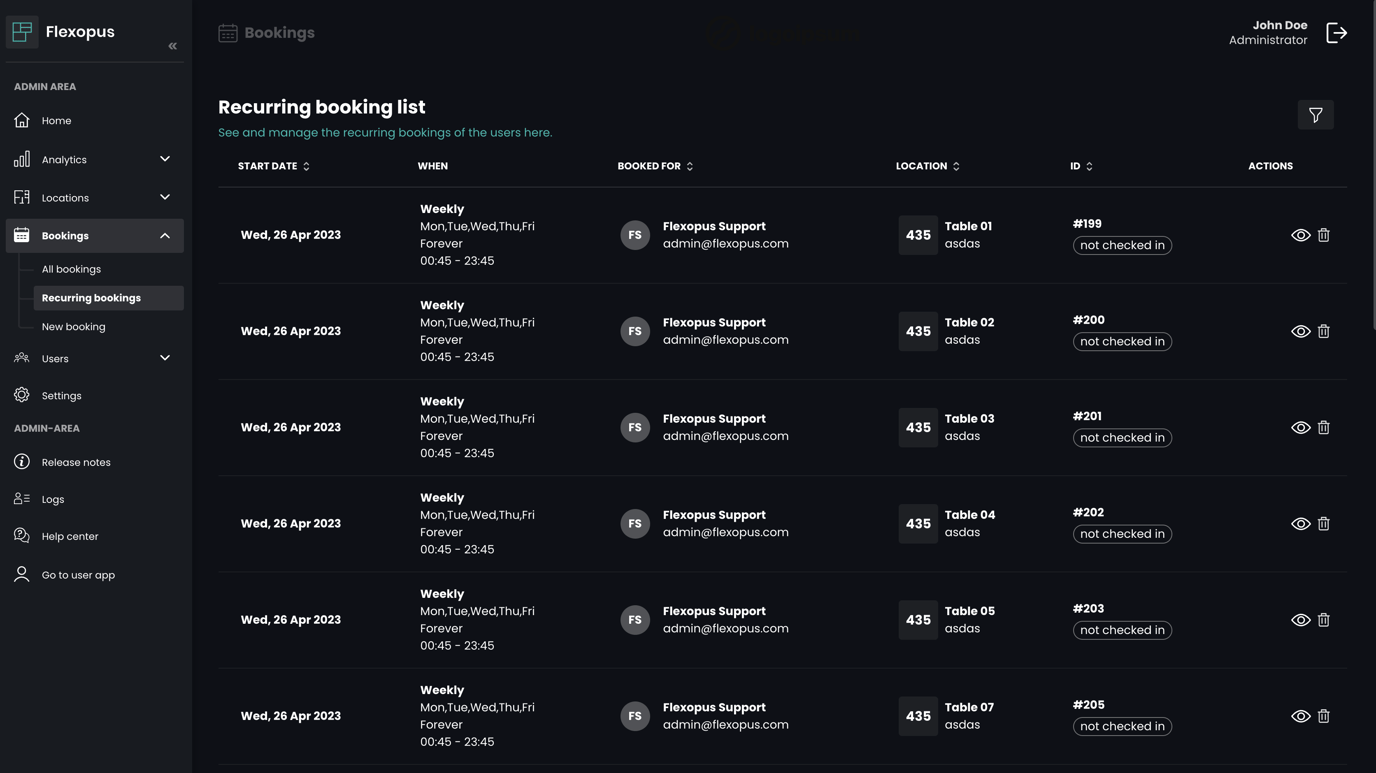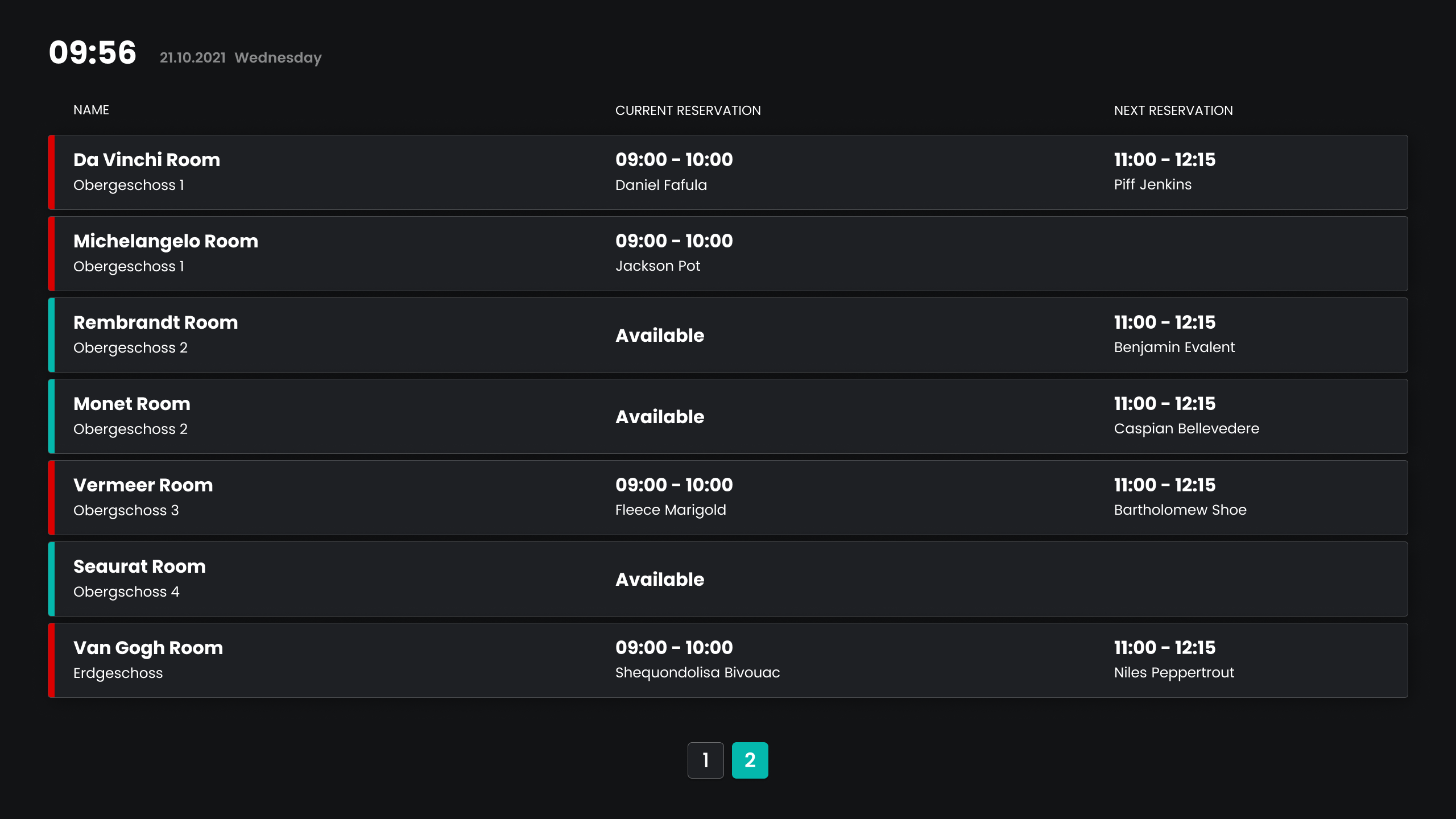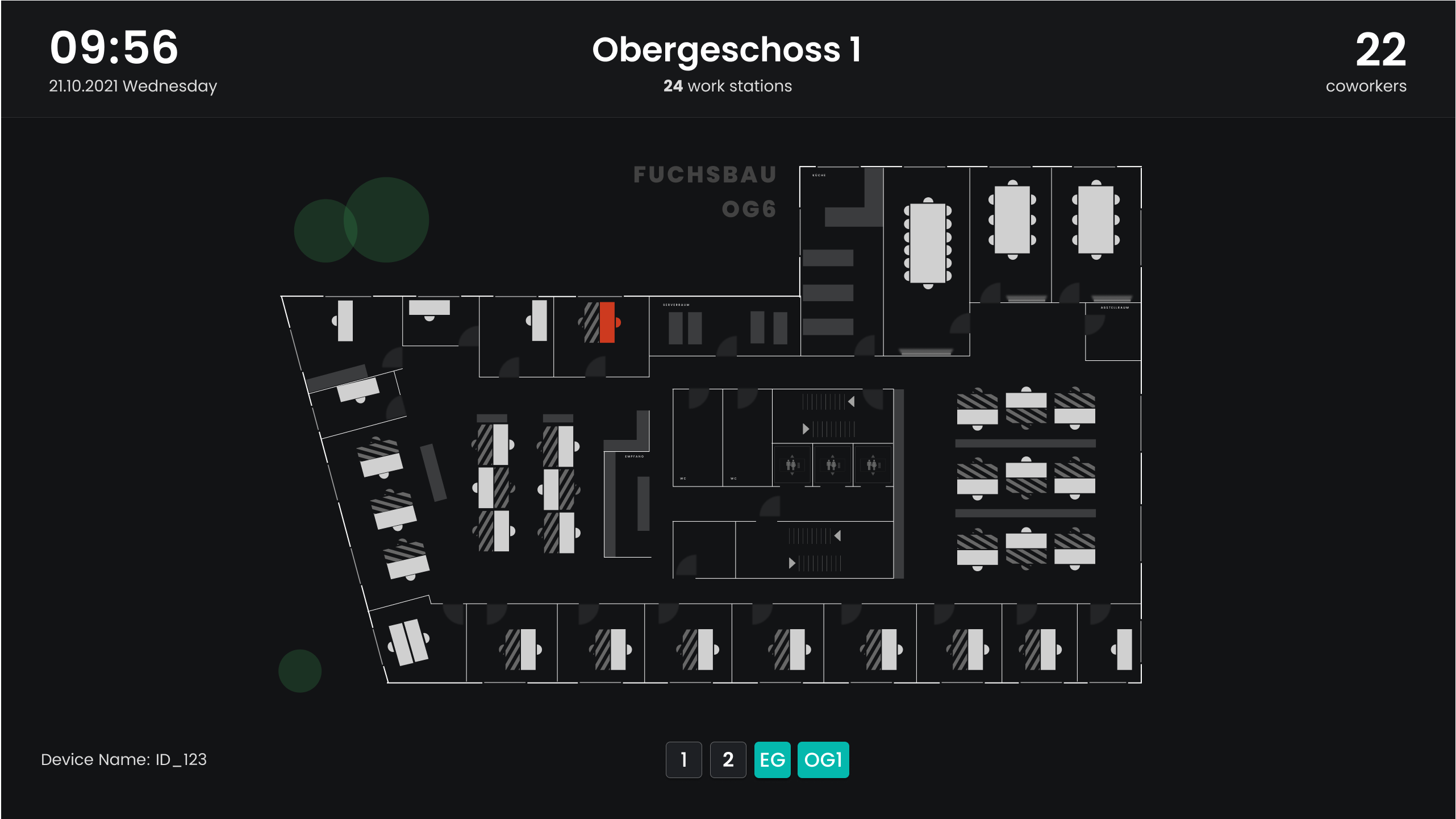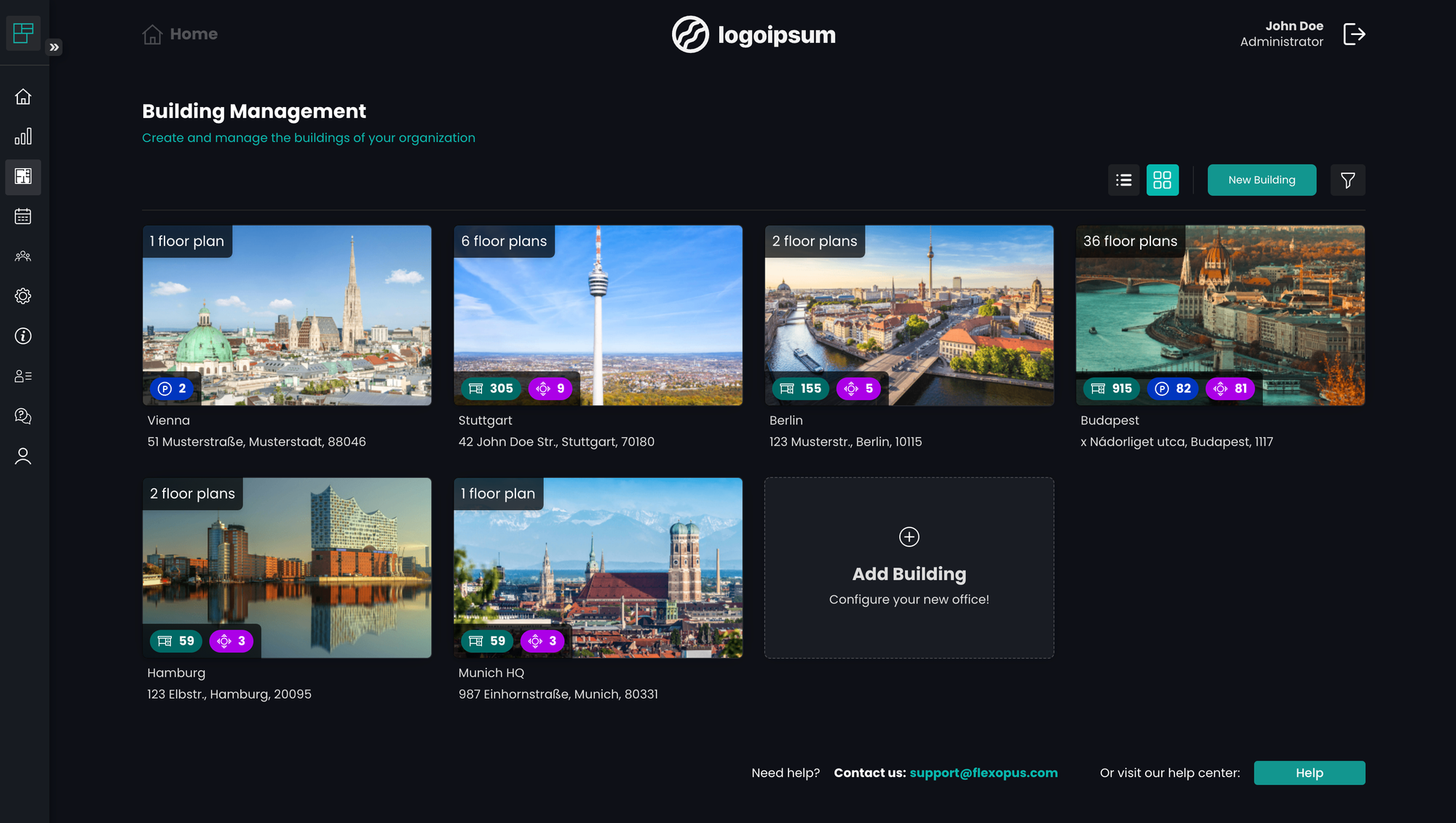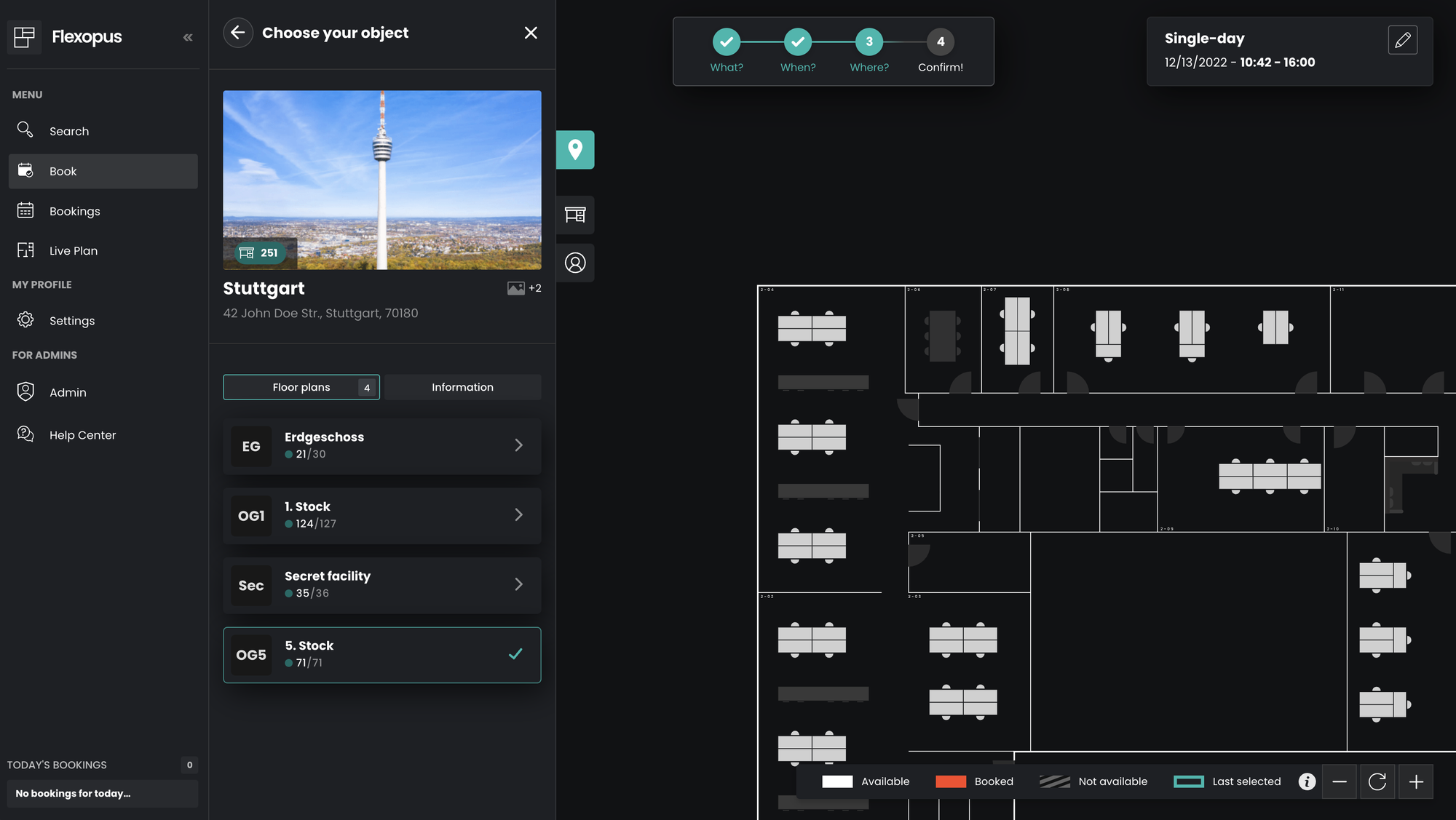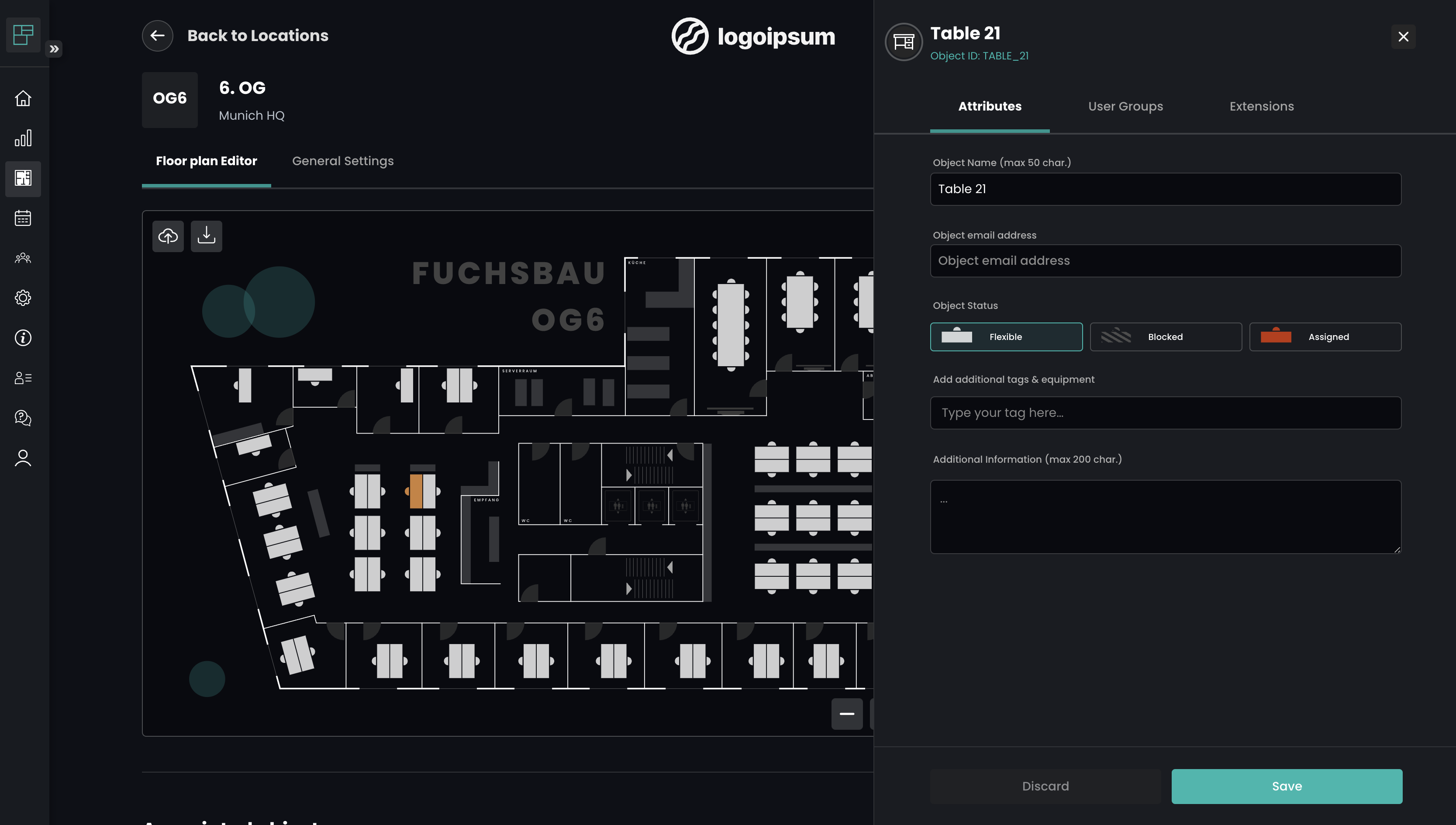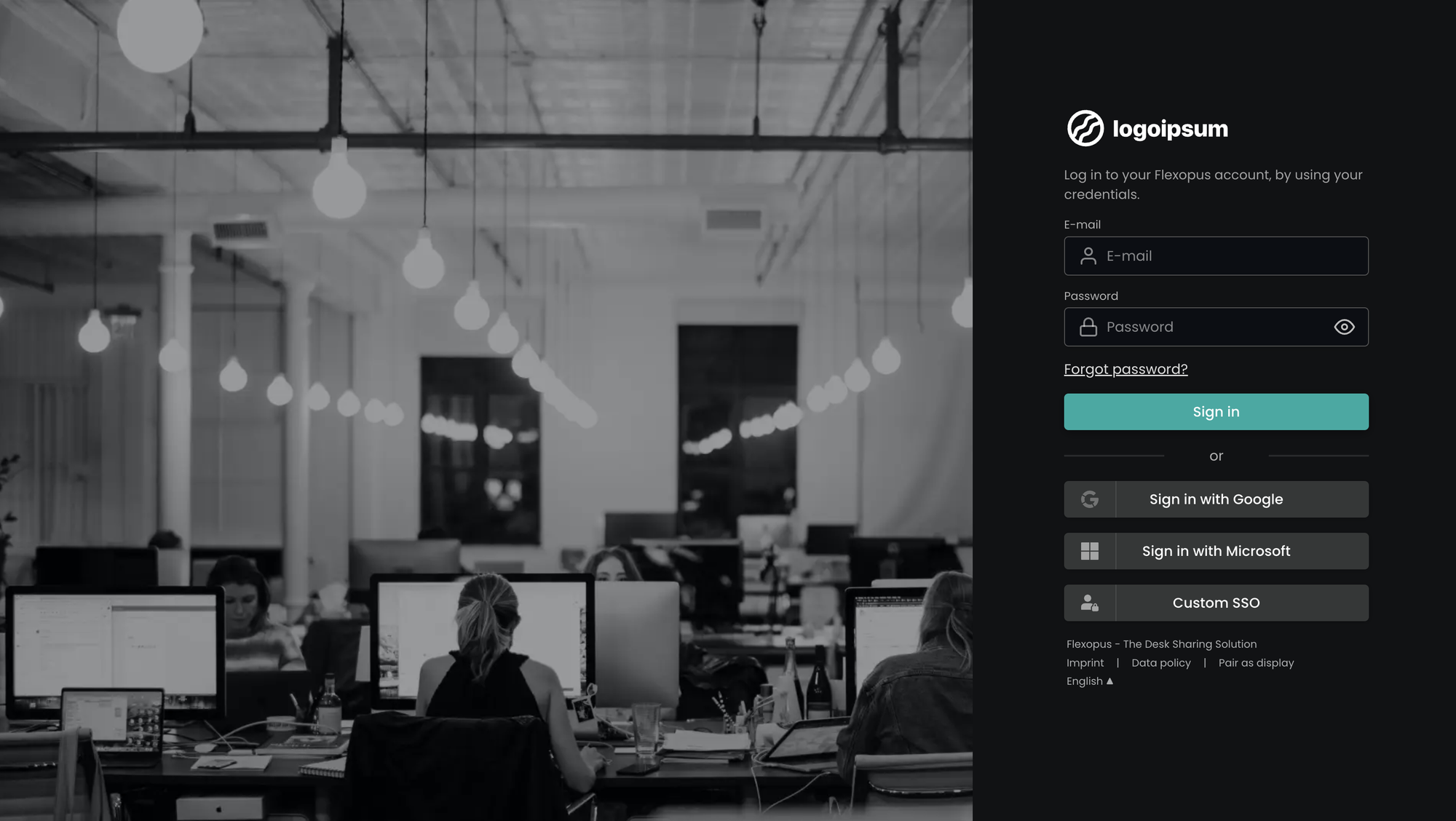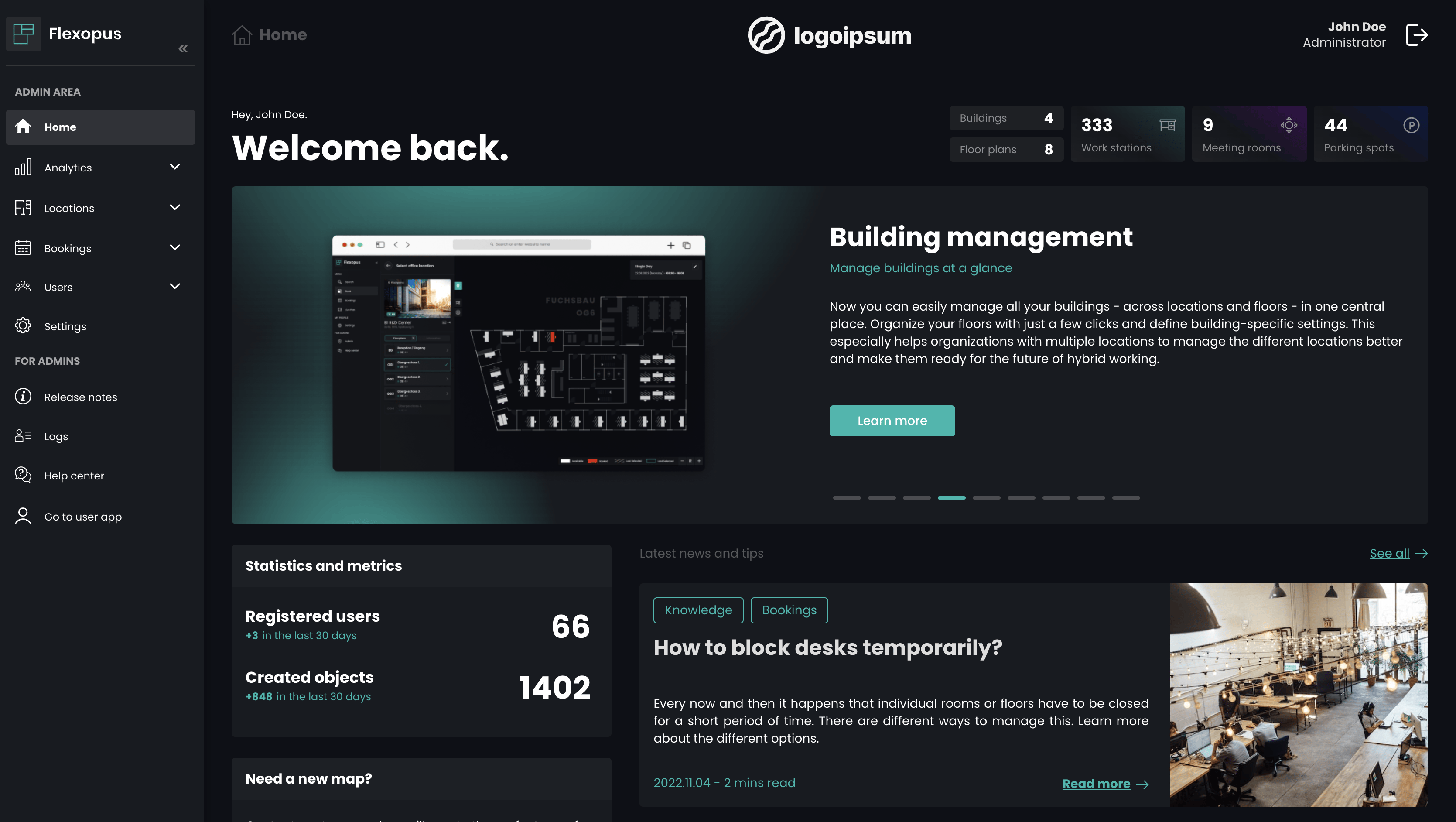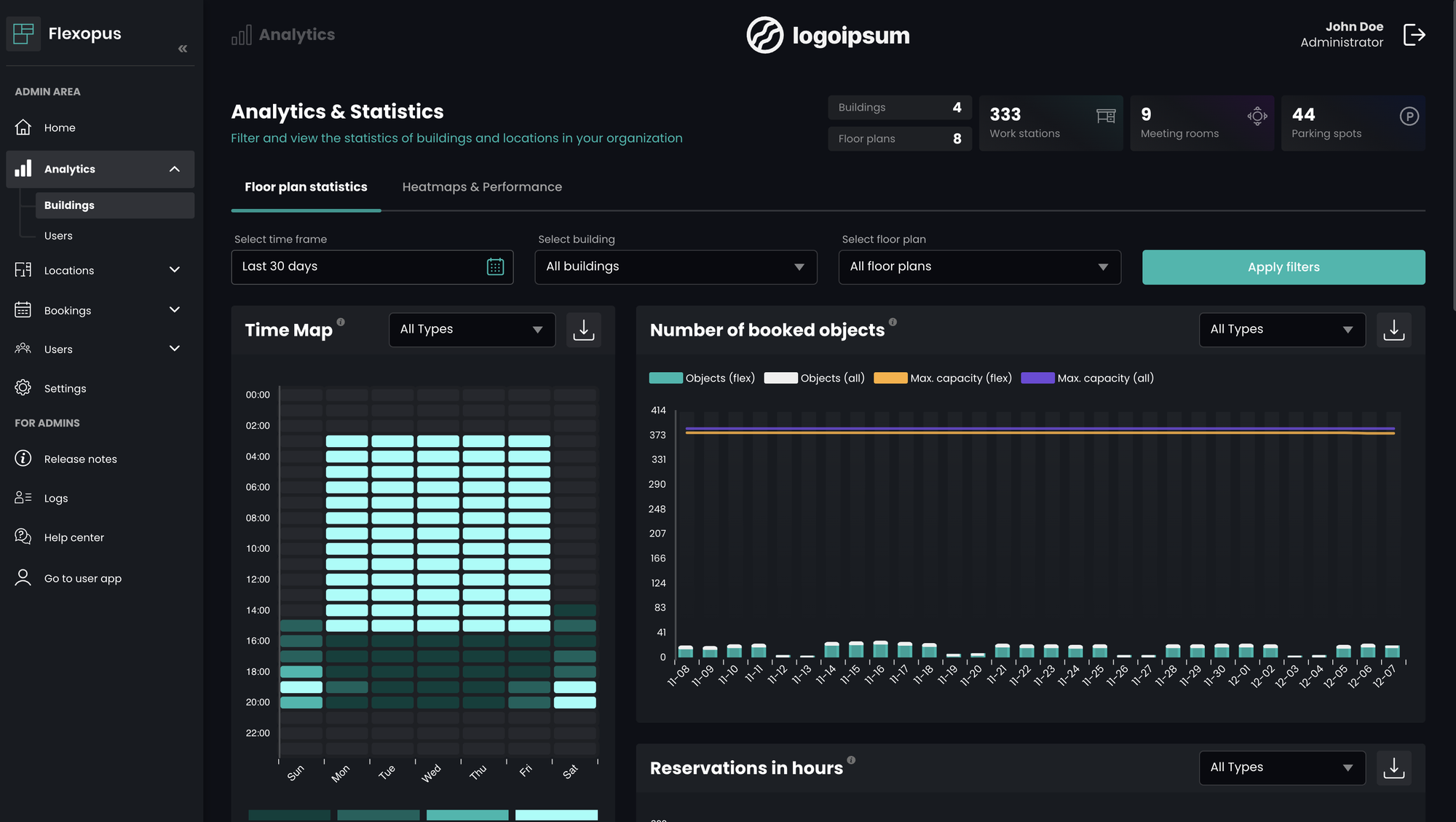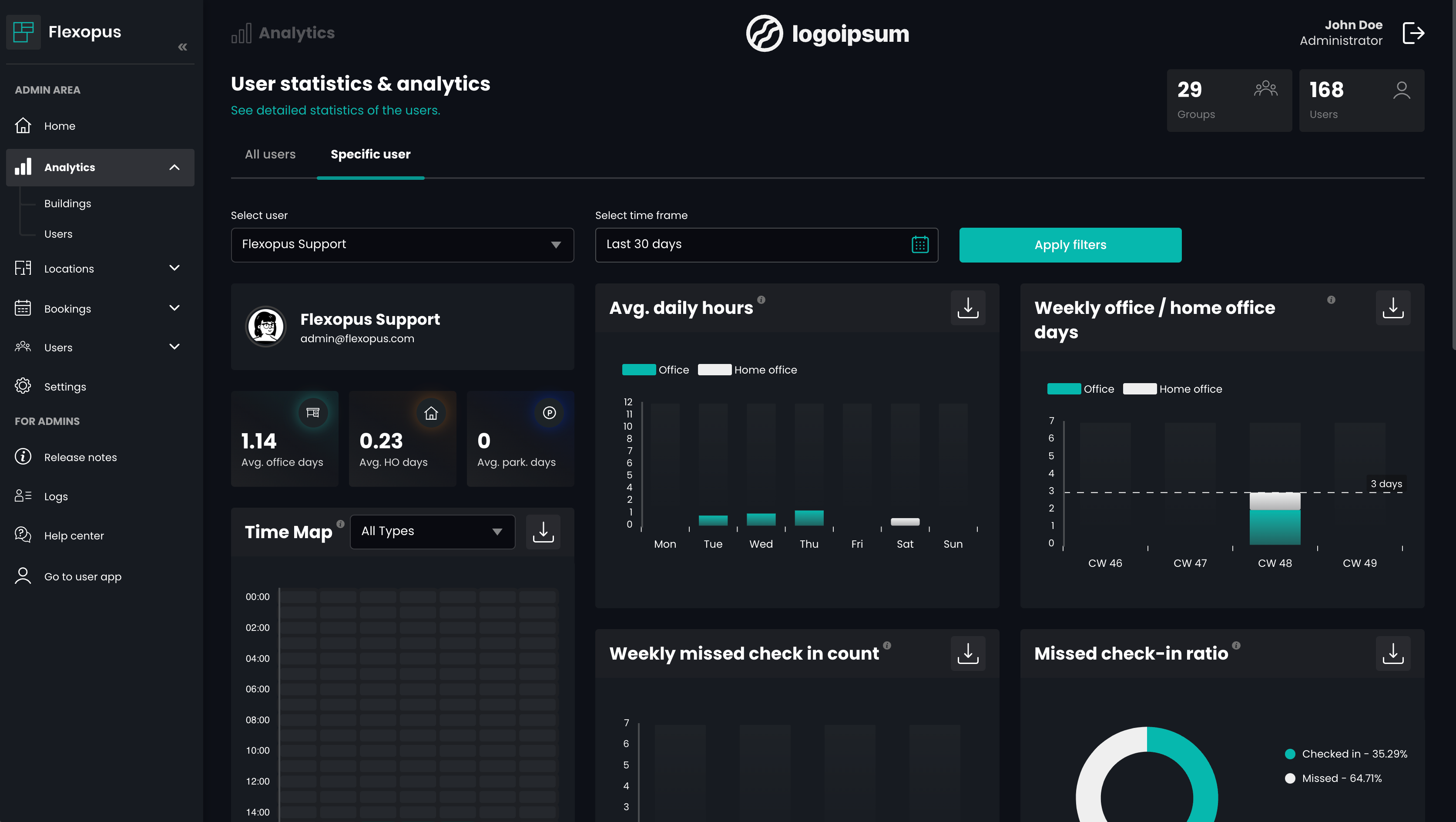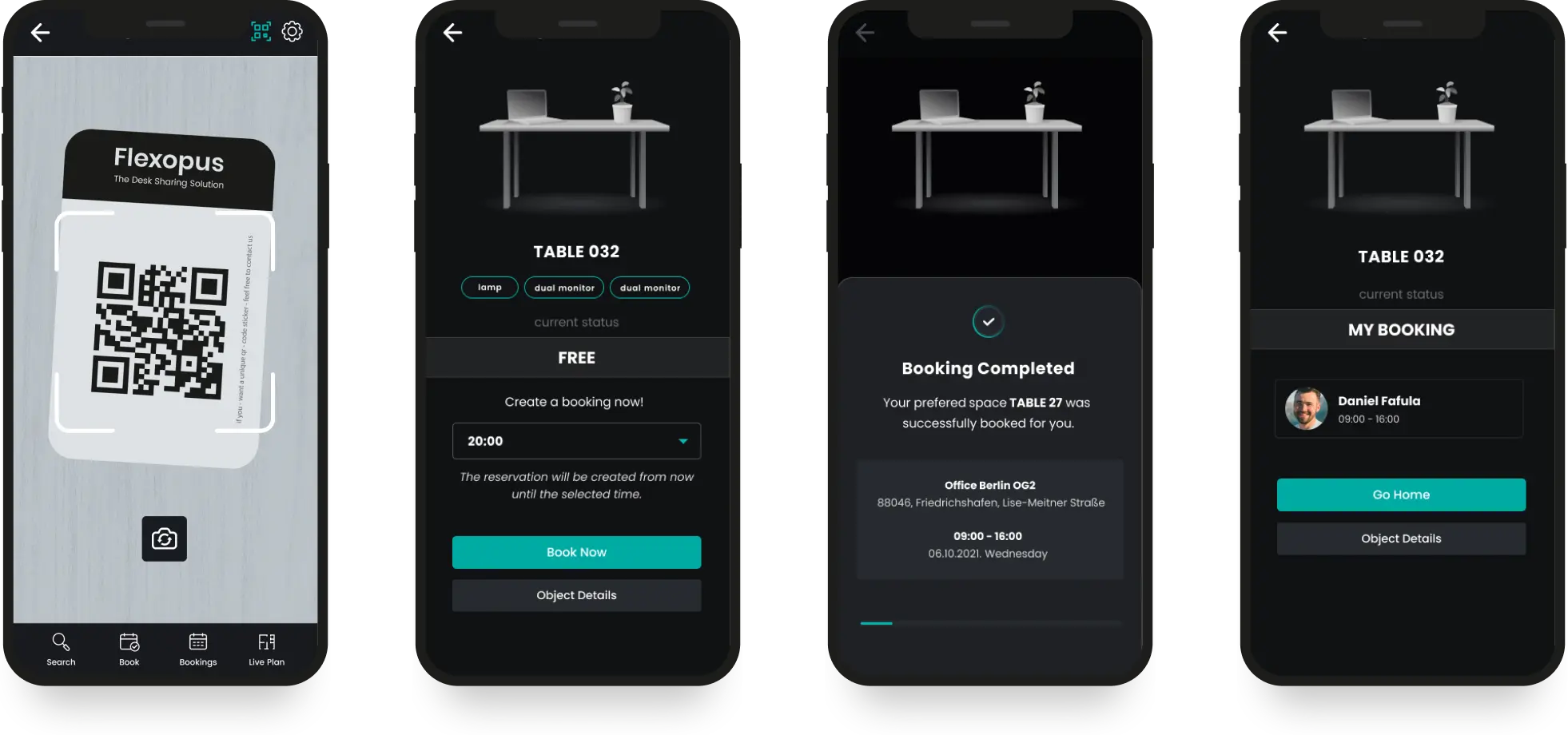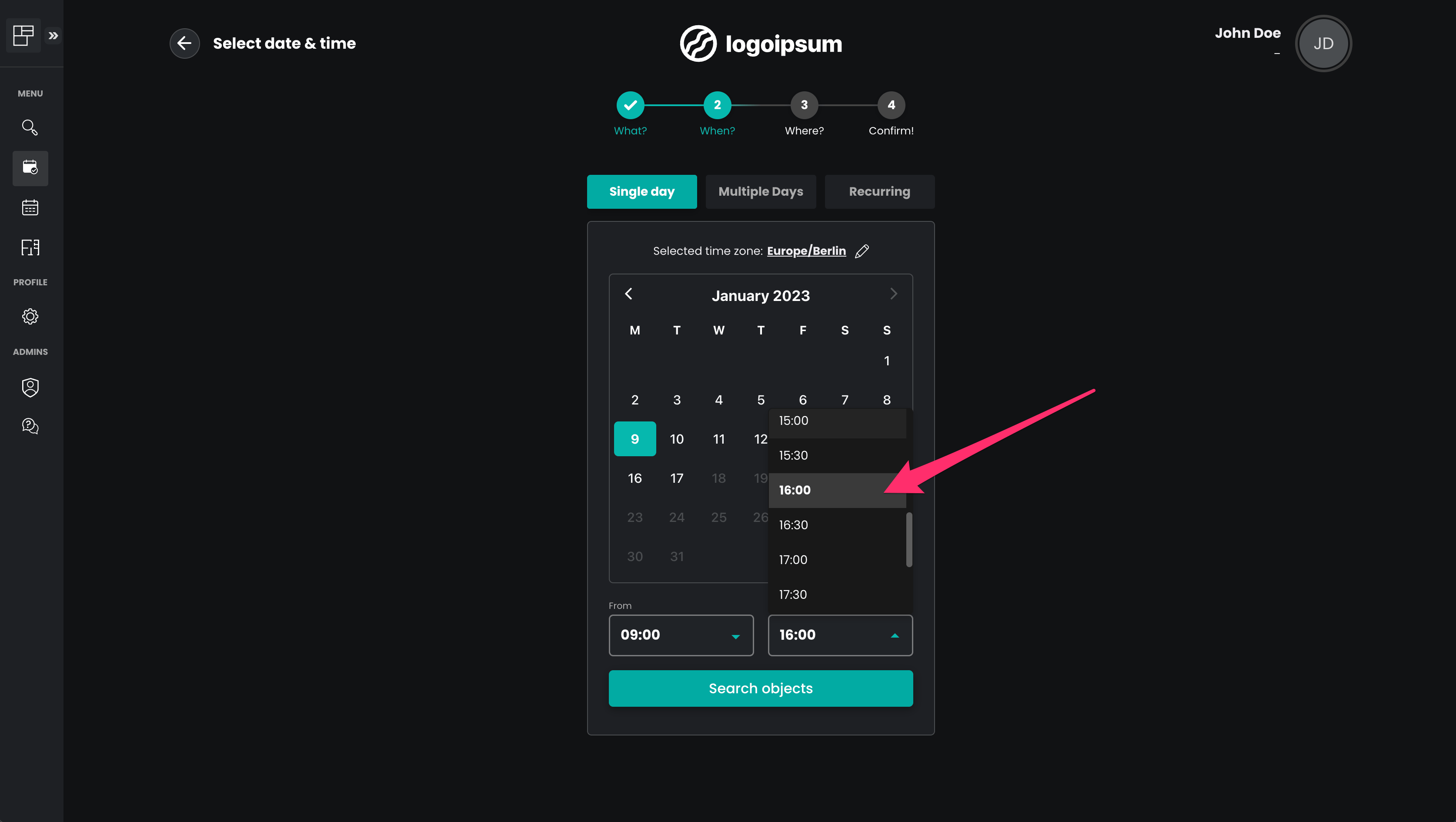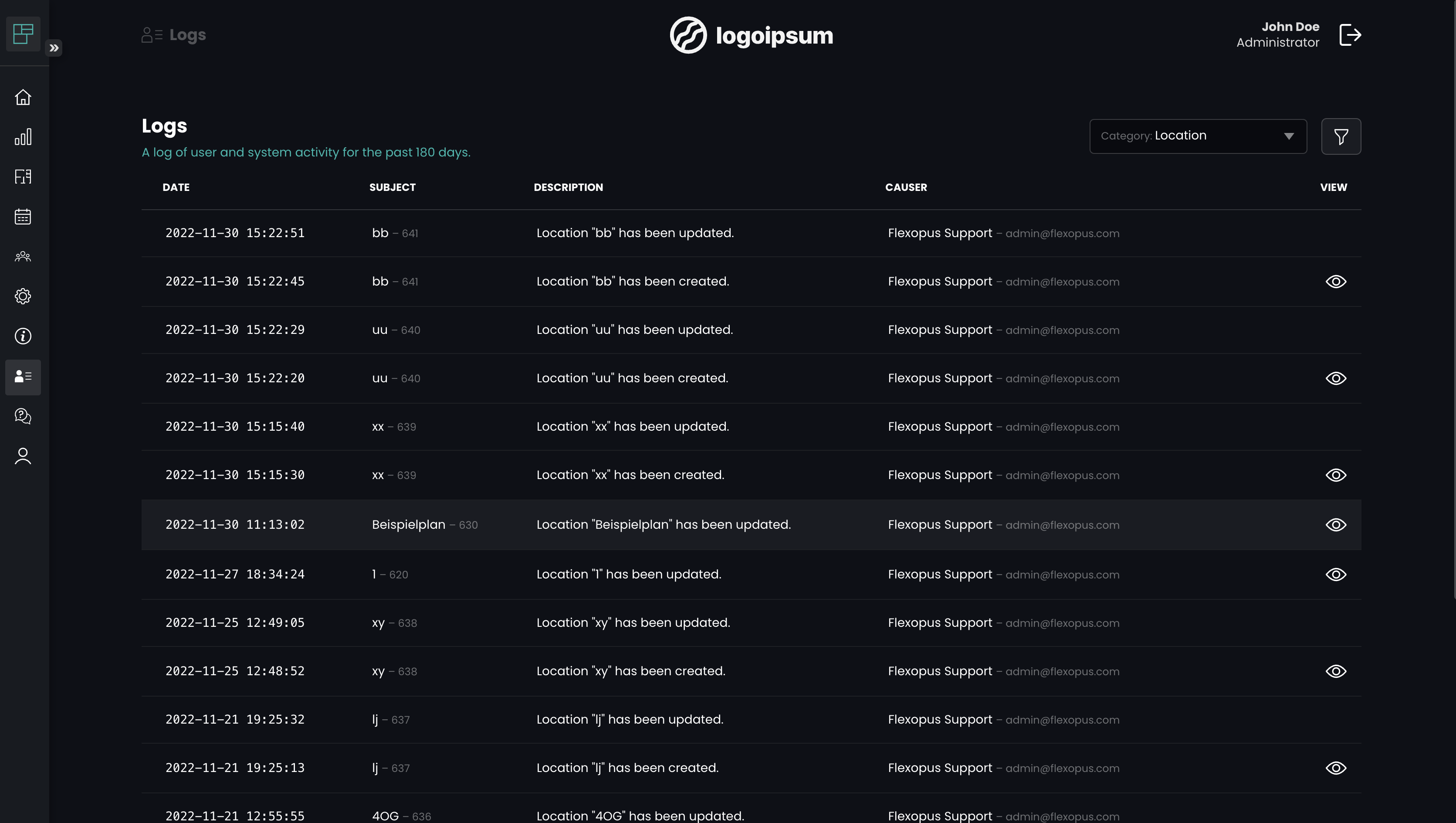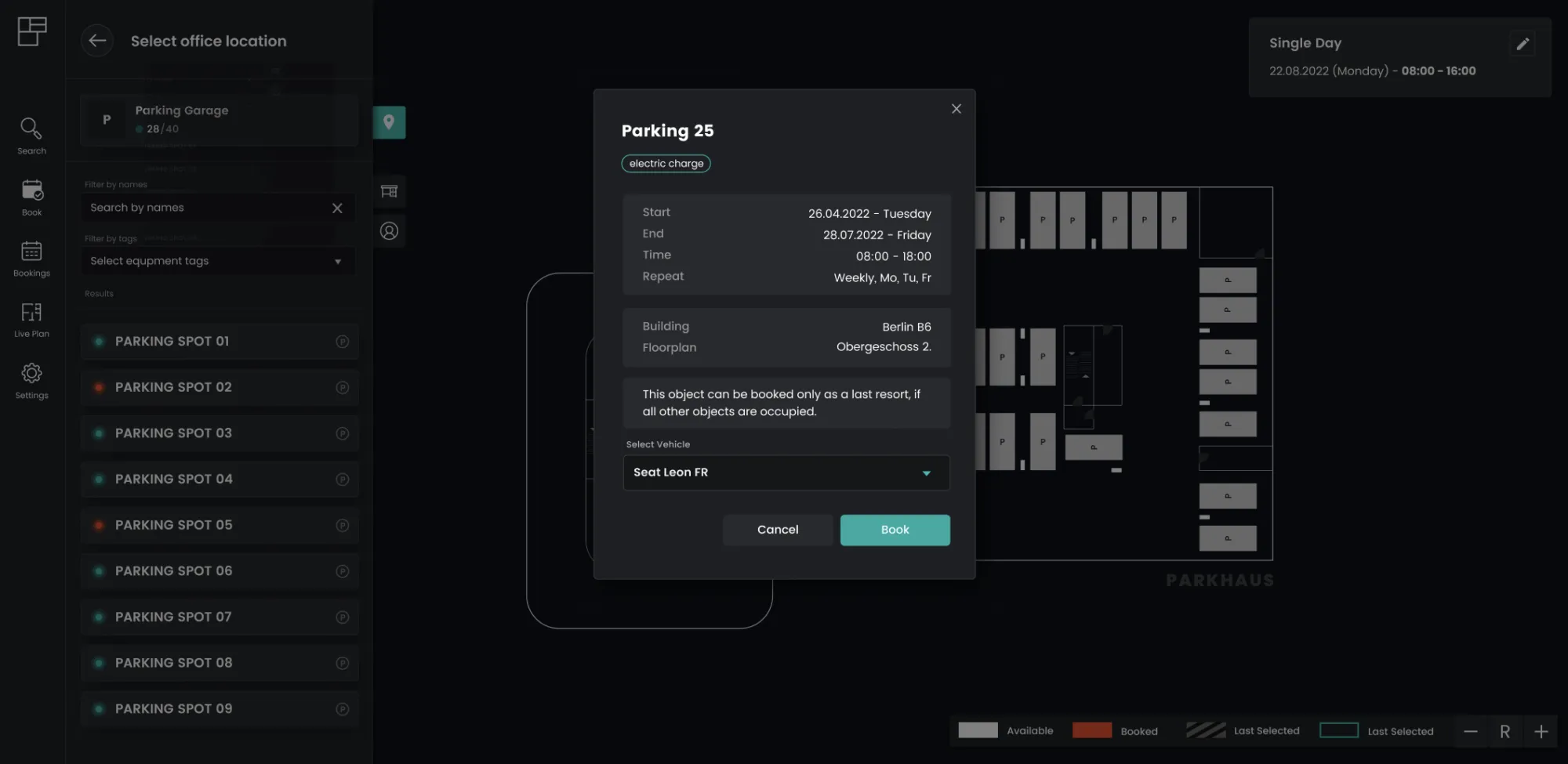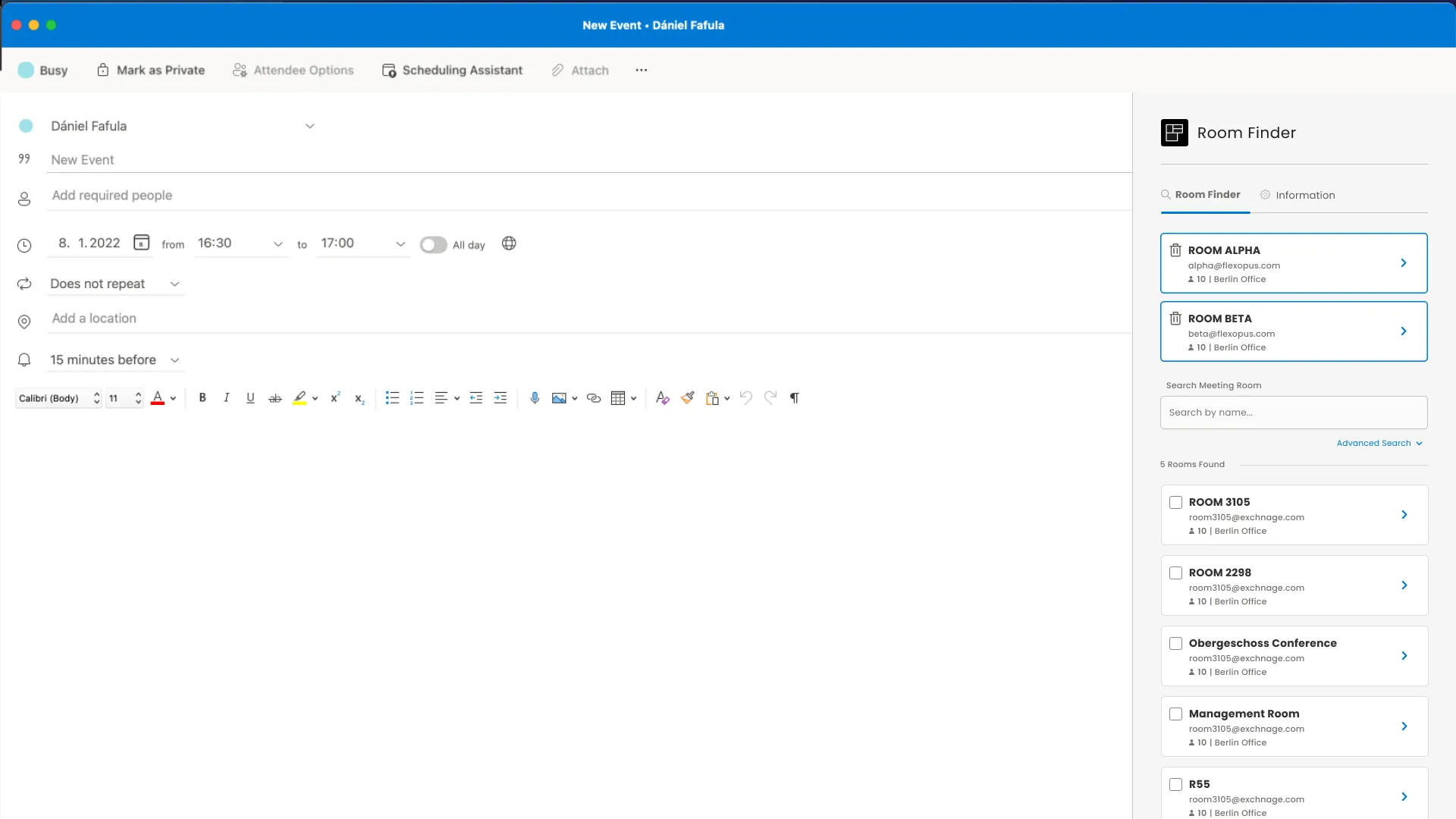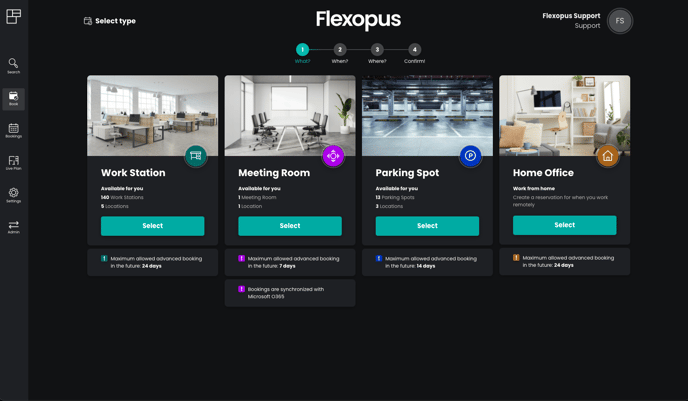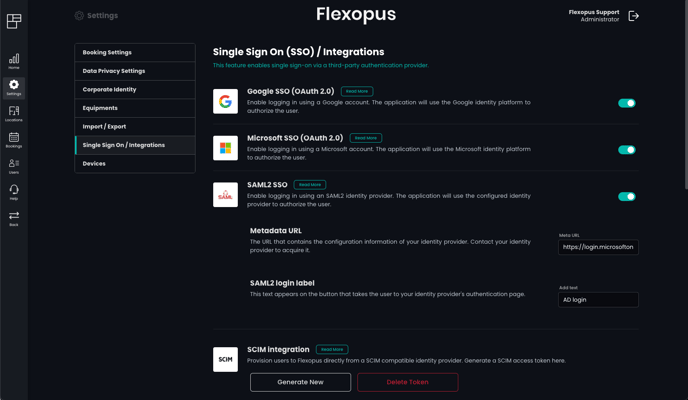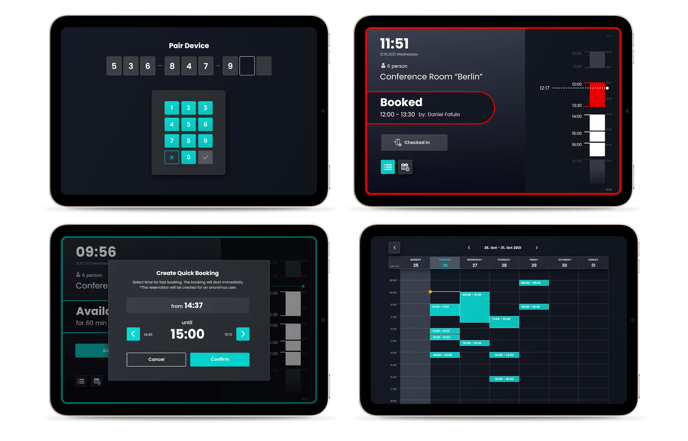General
Added Self Hosted Exchange
Flexopus now supports integration with self-hosted Microsoft Exchange servers, allowing organizations to synchronize bookings, calendars, and events directly from their on-premise Exchange environment. You can also find more information in our Help Center article.
Added Search Among Favorites
A new search option “Search only among favorites” is now available. This allows users to quickly find information by limiting the search to only favorited users or resources.
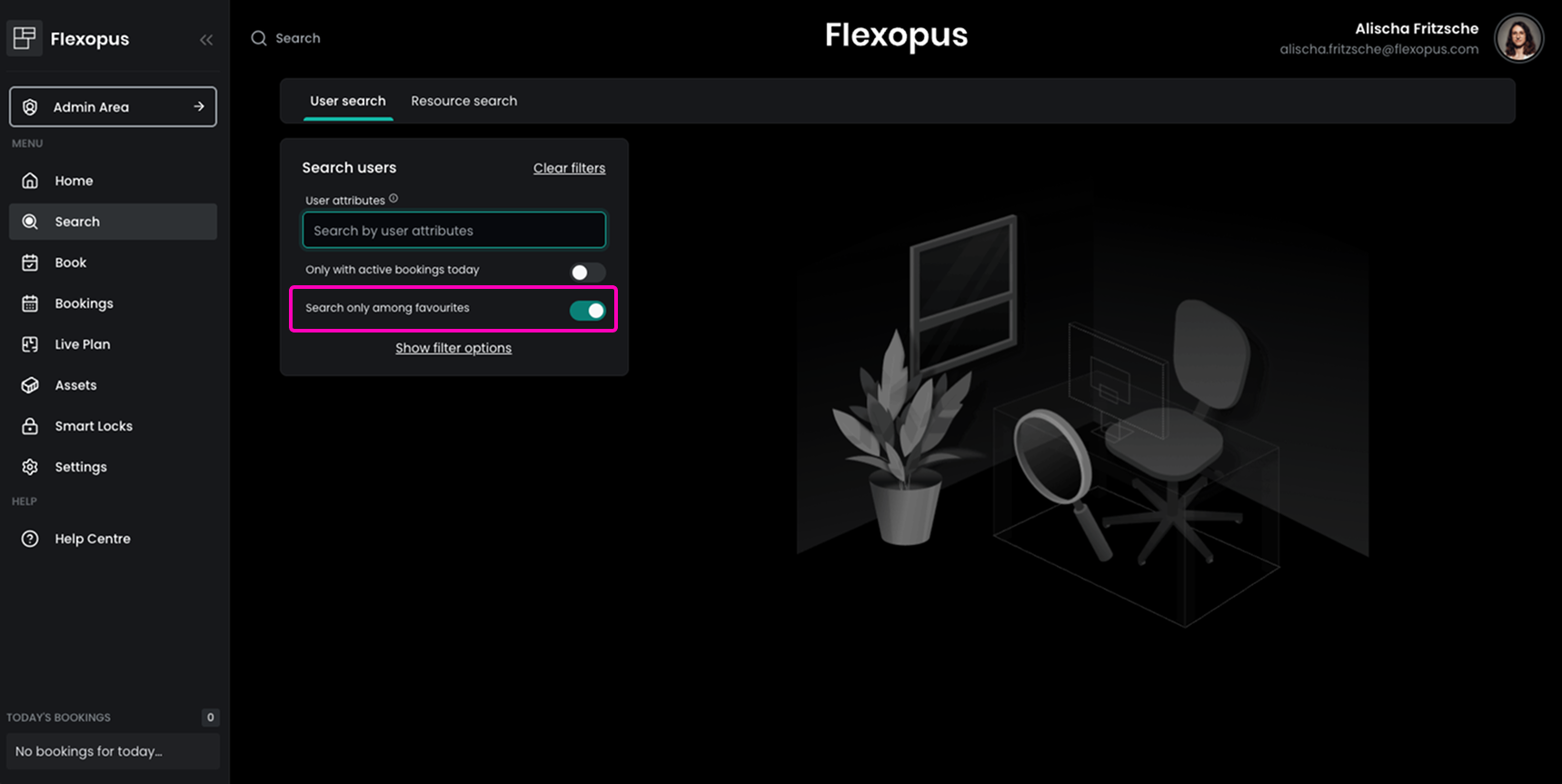
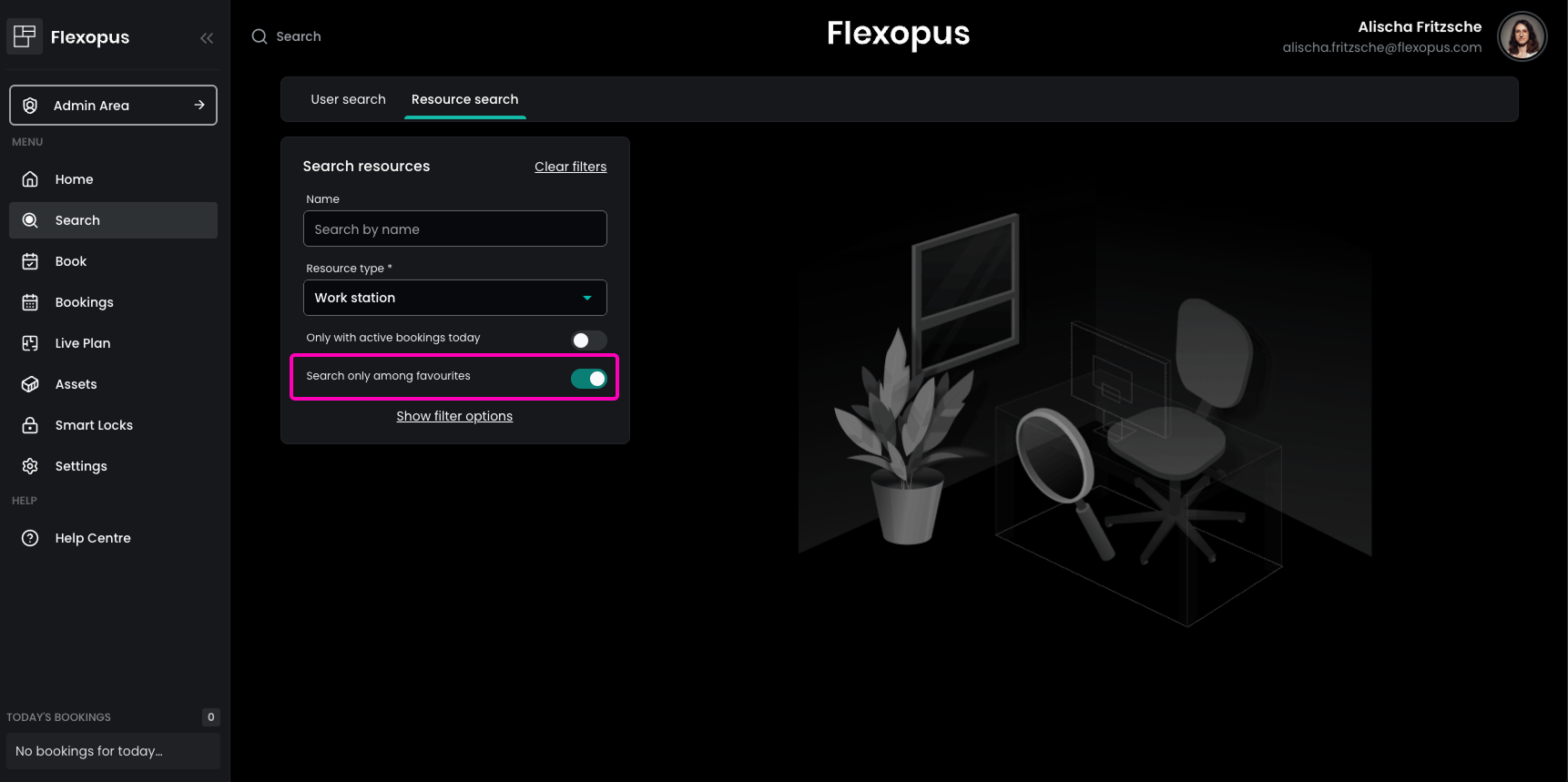
Added Access Delegation
It is now possible to assign delegates who can perform bookings on behalf of another user.
In the Admin Area under Users → All Users, select the desired user and open the new Access Delegation tab. Here, administrators can define the delegatee who is allowed to act for this user.
This delegatee can switch to the delegated user’s view. To do this, they click on their profile picture in the top-right corner of the User Area and select the user they want to represent. In this mode, they can create, edit, and delete bookings. The delegatee can exit this mode at any time by clicking on the profile picture again and returning to their own account.
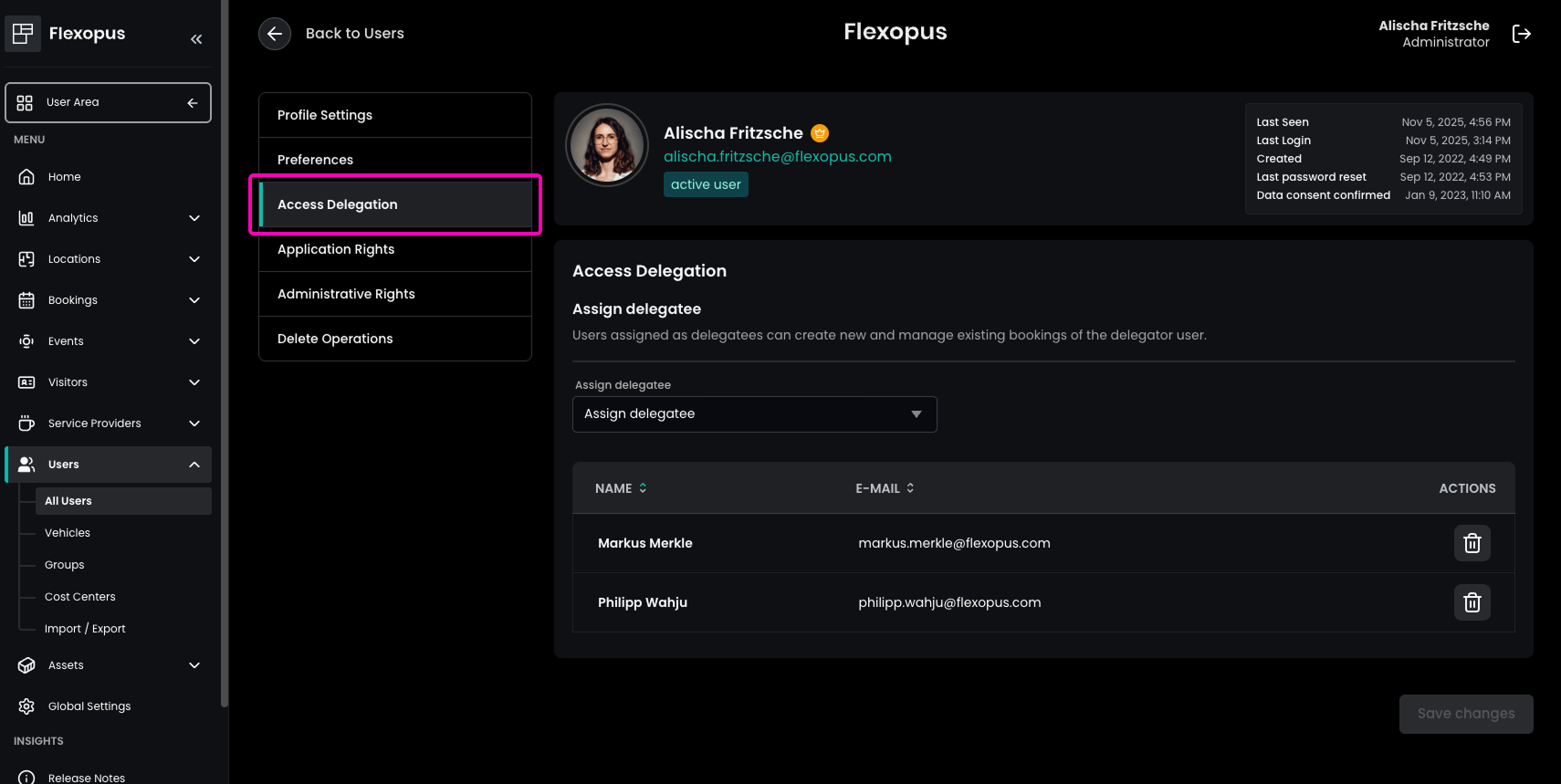
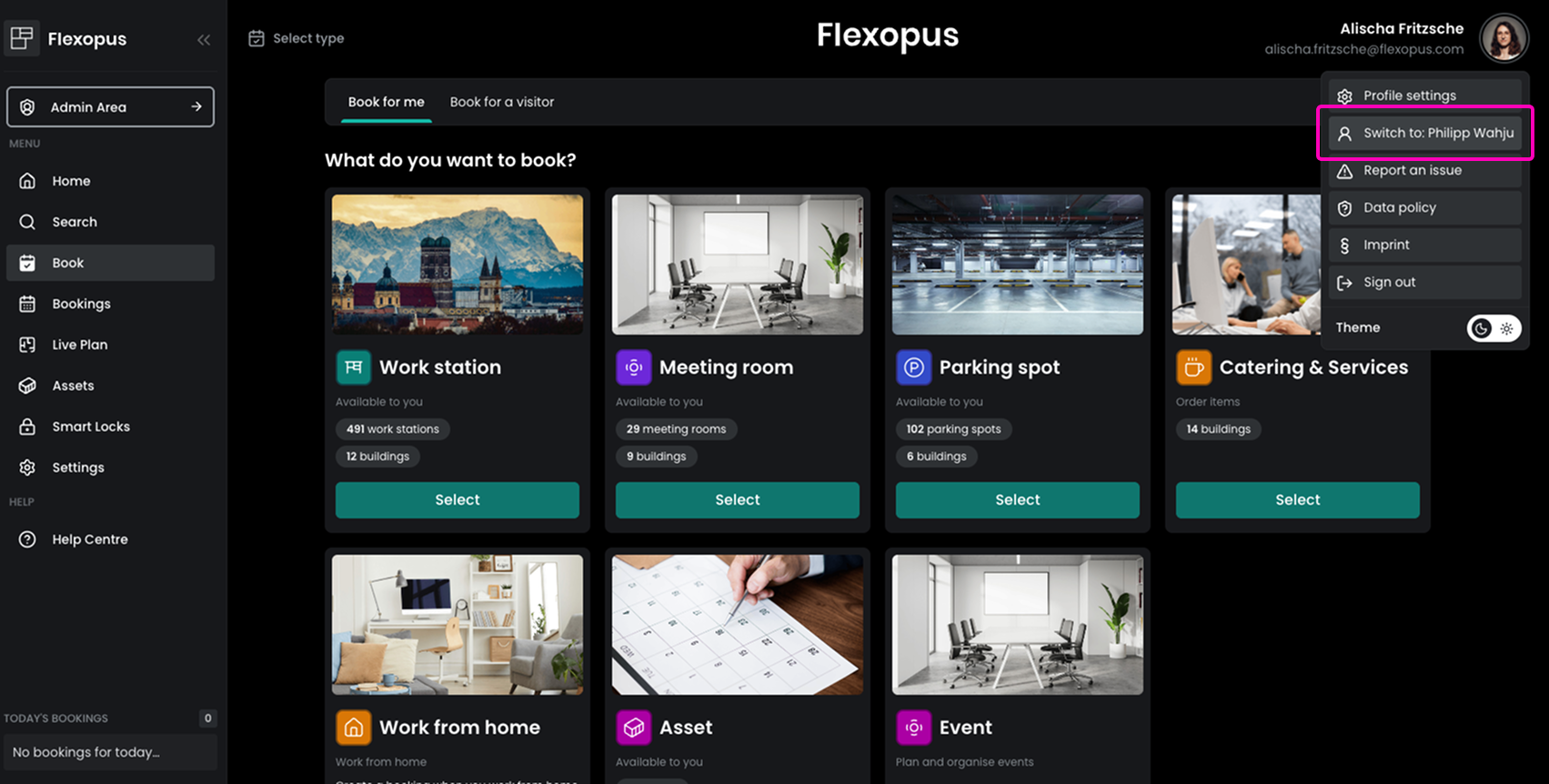
Flexopus Workplace
Added Enable Default Cost Center Selection for Catering Orders
In the Admin Area under Global Settings → Service Providers, admins can now enable the option to allow users to select a default cost center when creating orders. If disabled, users must manually select a specific cost center for each order, ensuring that cost allocation rules are strictly enforced.
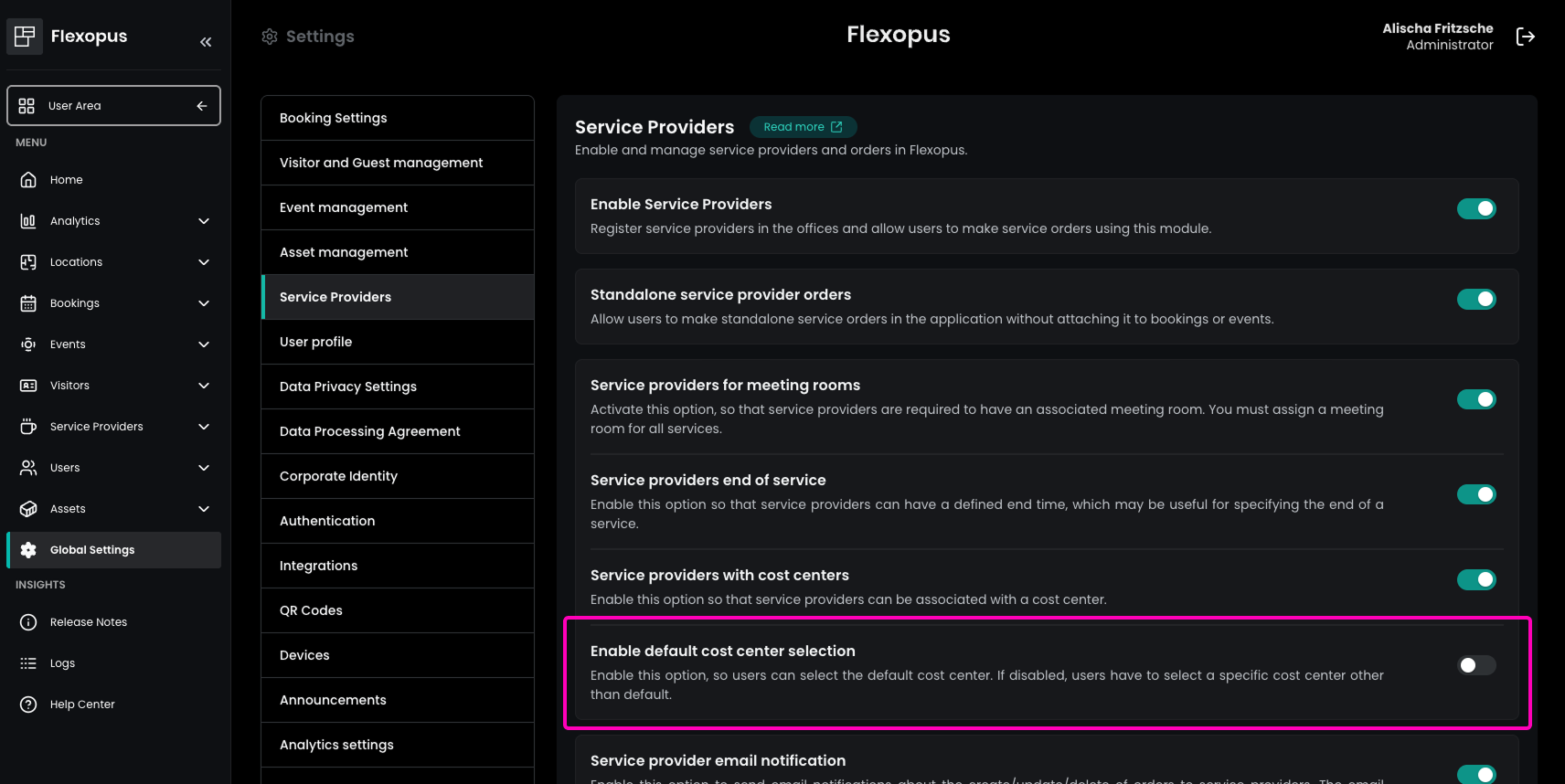
Added Order Settings Section for Service Providers
In the Admin Area under Service Providers → All Providers, selecting a provider now shows a new menu Order Settings. The new menu is offering detailed configuration options:
- Manual acceptance required: Enable this option to require that all service orders are manually approved by an administrator before being processed.
- Grace period for service orders: Define a time window (in hours) in which changes to an order are automatically accepted or set to pending status; modifications within this period will result in a pending service order that needs manual approval.
- Limit order creation (in days): Set a time limit outside of which new service orders cannot be created or edited.
- Accept service orders on weekends: Allow or block creation of service orders for Saturdays and Sundays.
- Order warnings: Display a custom message or warning to users when they create or modify a service order.
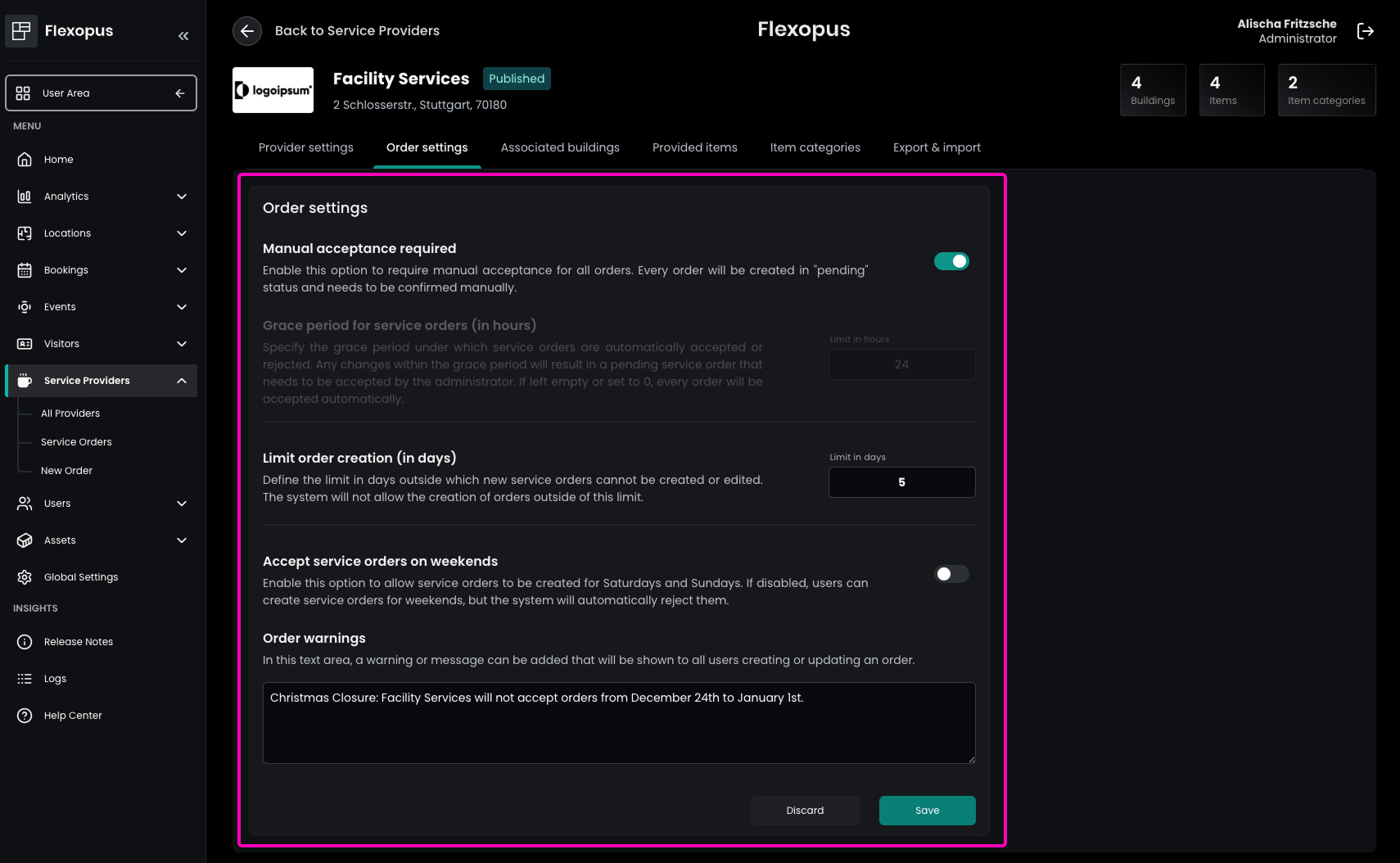
Added Item Categories for Service Providers
Admins can now configure Item Categories for each service provider under Service Providers → All Providers after selecting the service provider and opening the menu Item categories. Each category can have its own grace period, allowing service providers to offer multiple item types with different processing needs.
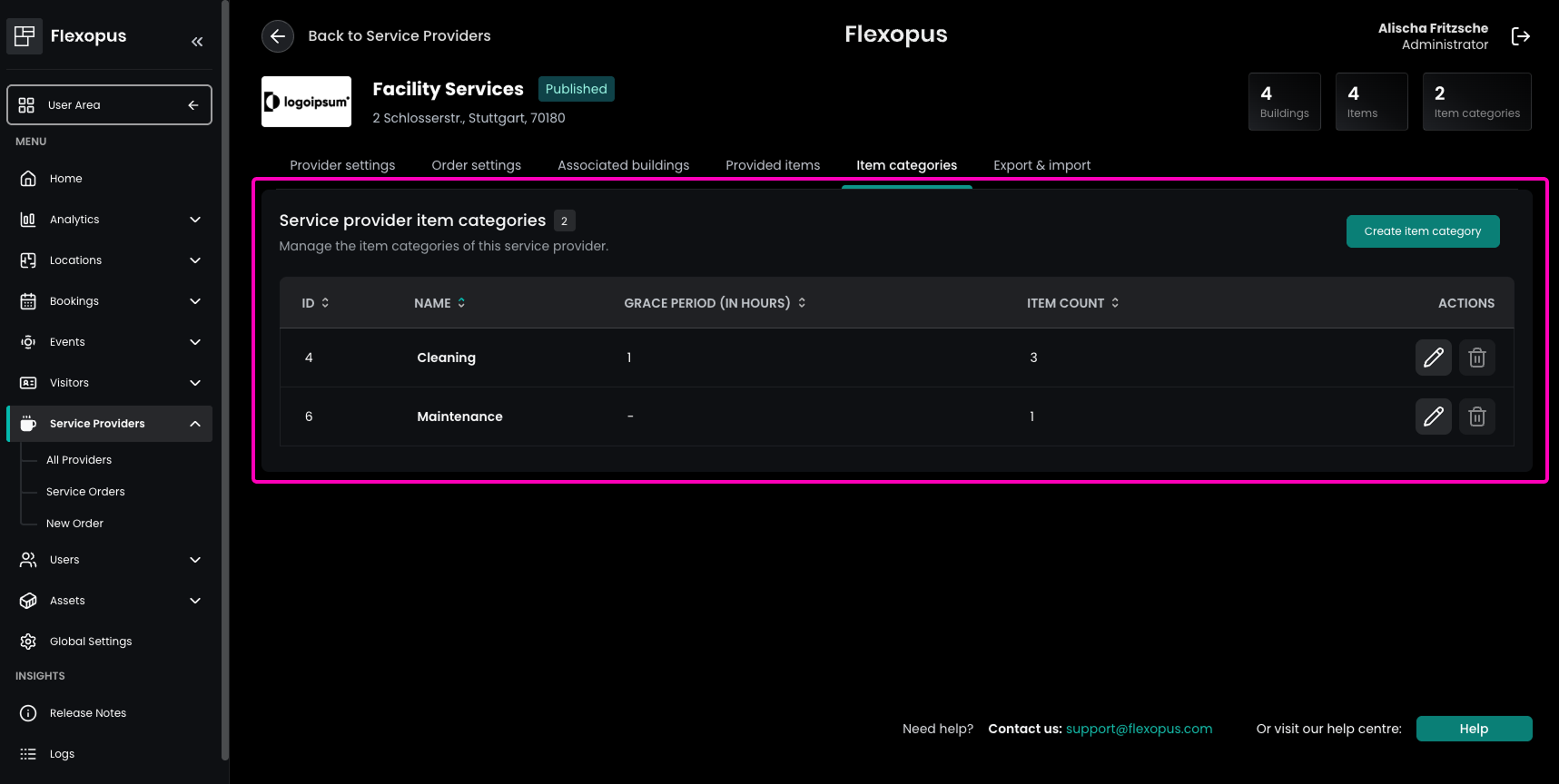
Added Export Service Order Overview as PDF
Service orders can now be exported as PDF files in addition to XLSX or CSV under Service Providers → Service Orders. This simplifies printing or viewing orders on devices without spreadsheet support.
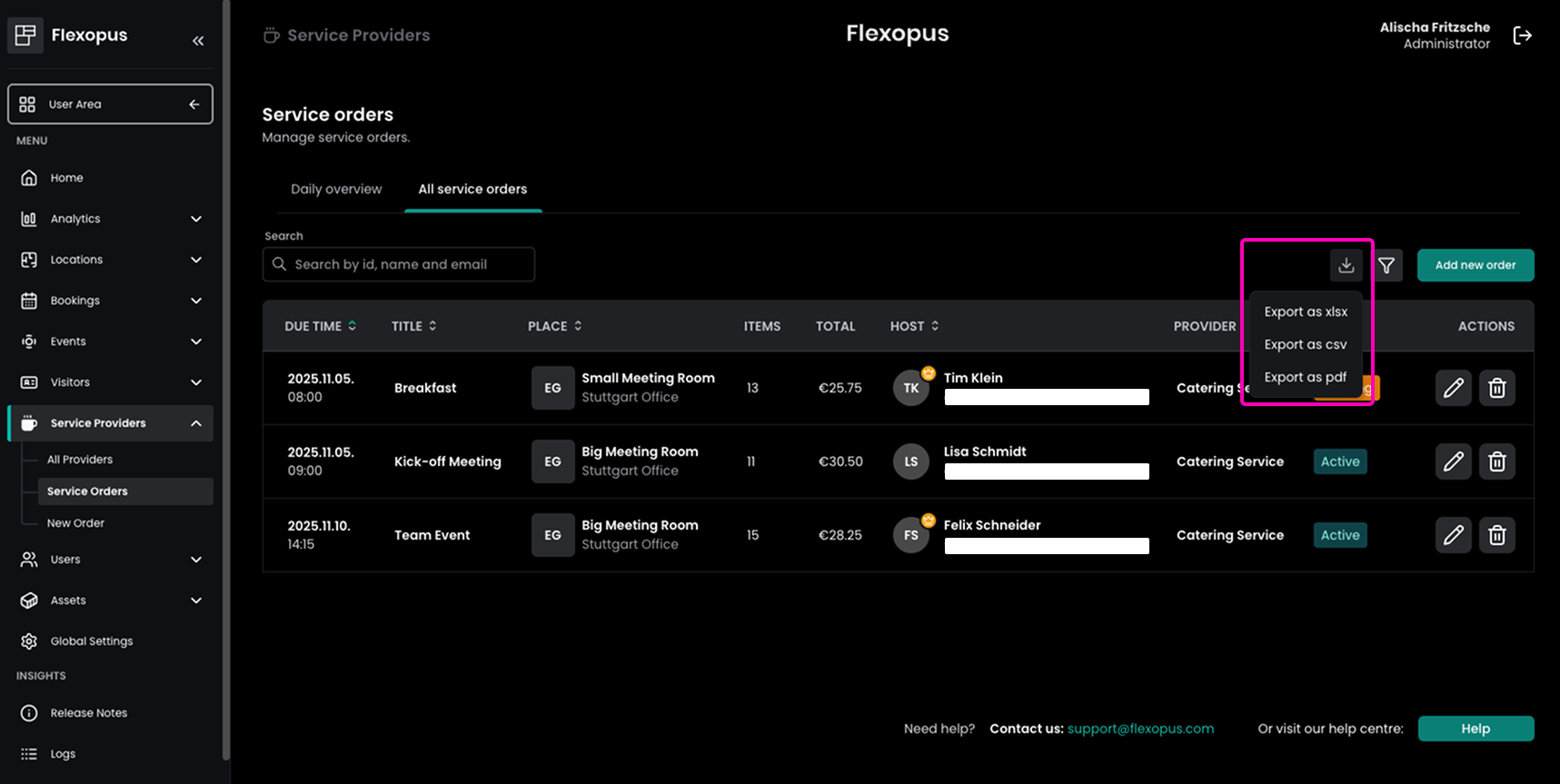
Improved Ordering Process for Admins and Users
The Service Order workflow received a visual and functional upgrade. Users and admins can now enter the number of participants to help service providers prepare e.g. the correct amount of resources. During the ordering process, warnings and error messages are displayed if limits, deadlines, or weekend restrictions are exceeded. Items to be ordered are now grouped in a new Item Overview tab, allowing to search and filter to find the desired item. This streamlines the ordering experience for both admins and users.
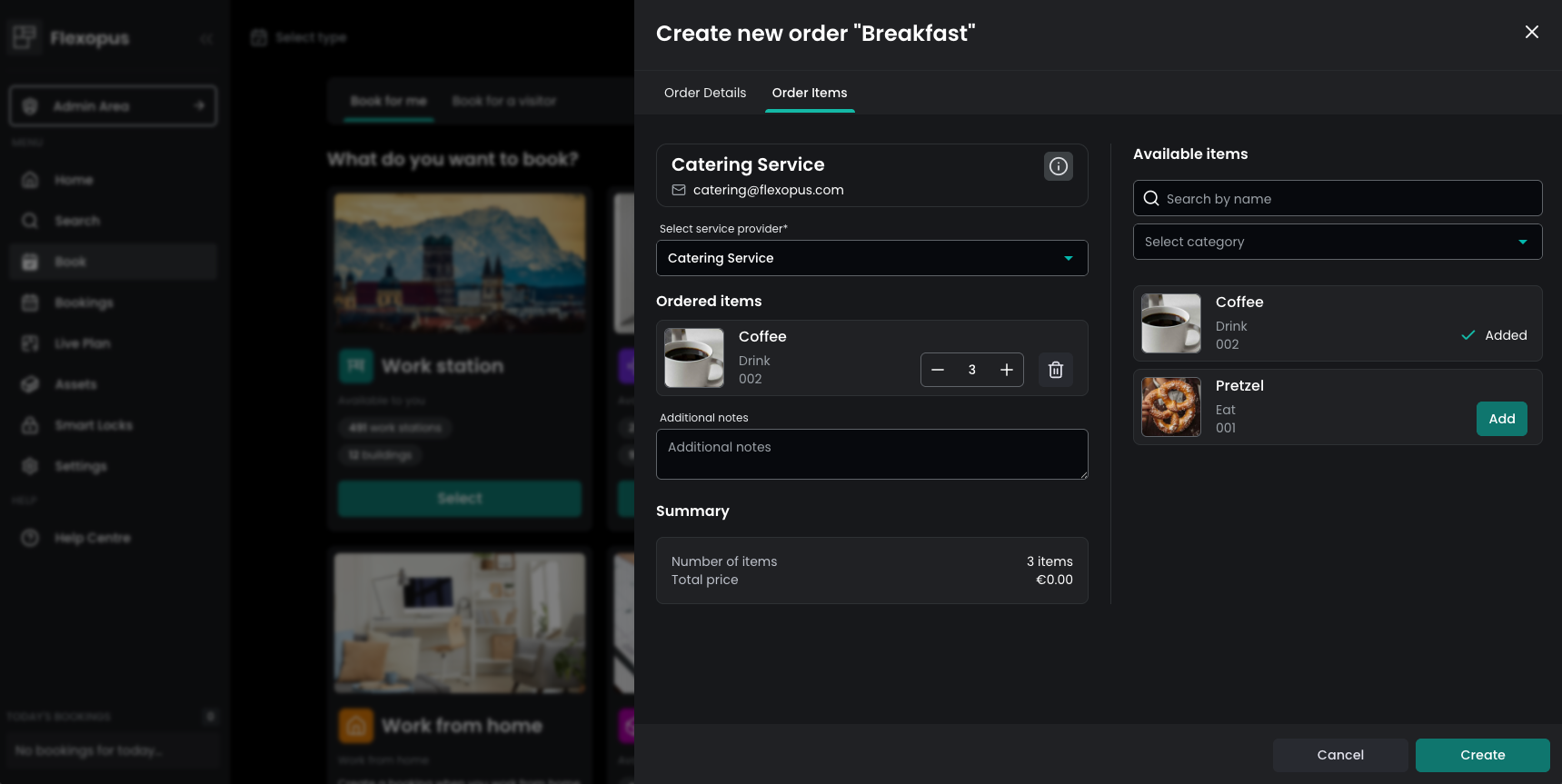
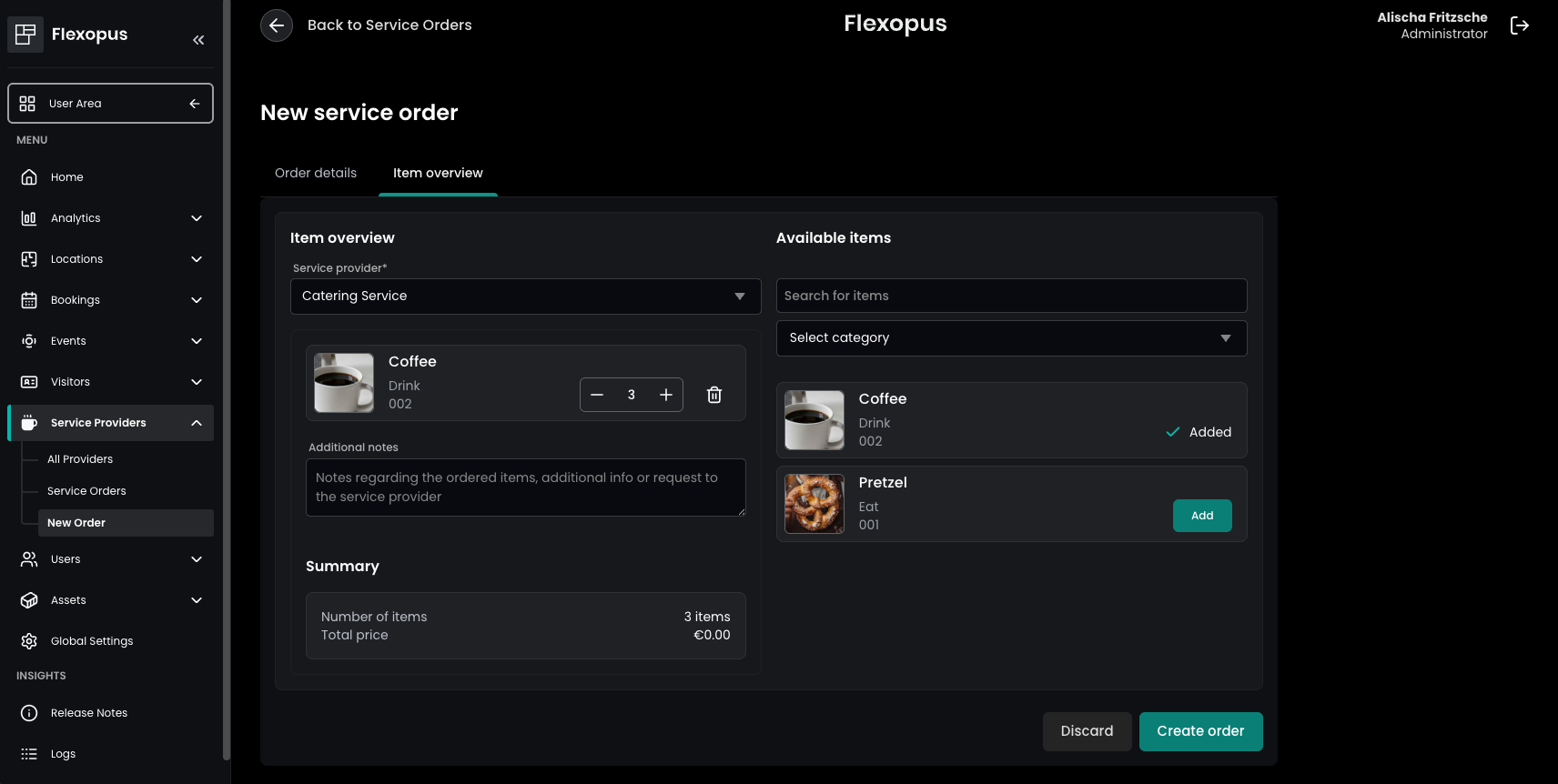
Improved Improved Service Order Summary
The Service Order overview under Service Providers → Service Orders has been redesigned for better clarity. Information is now grouped into Order Details, Item Overview, and Host and Meta Data tabs.
The Host and Meta Data tab allows admins to quickly view important host information and order metadata, including creation and last modified dates.
Additionally, the entire order summary can be downloaded directly with a single click using the download button, making it easier to review and share order details.
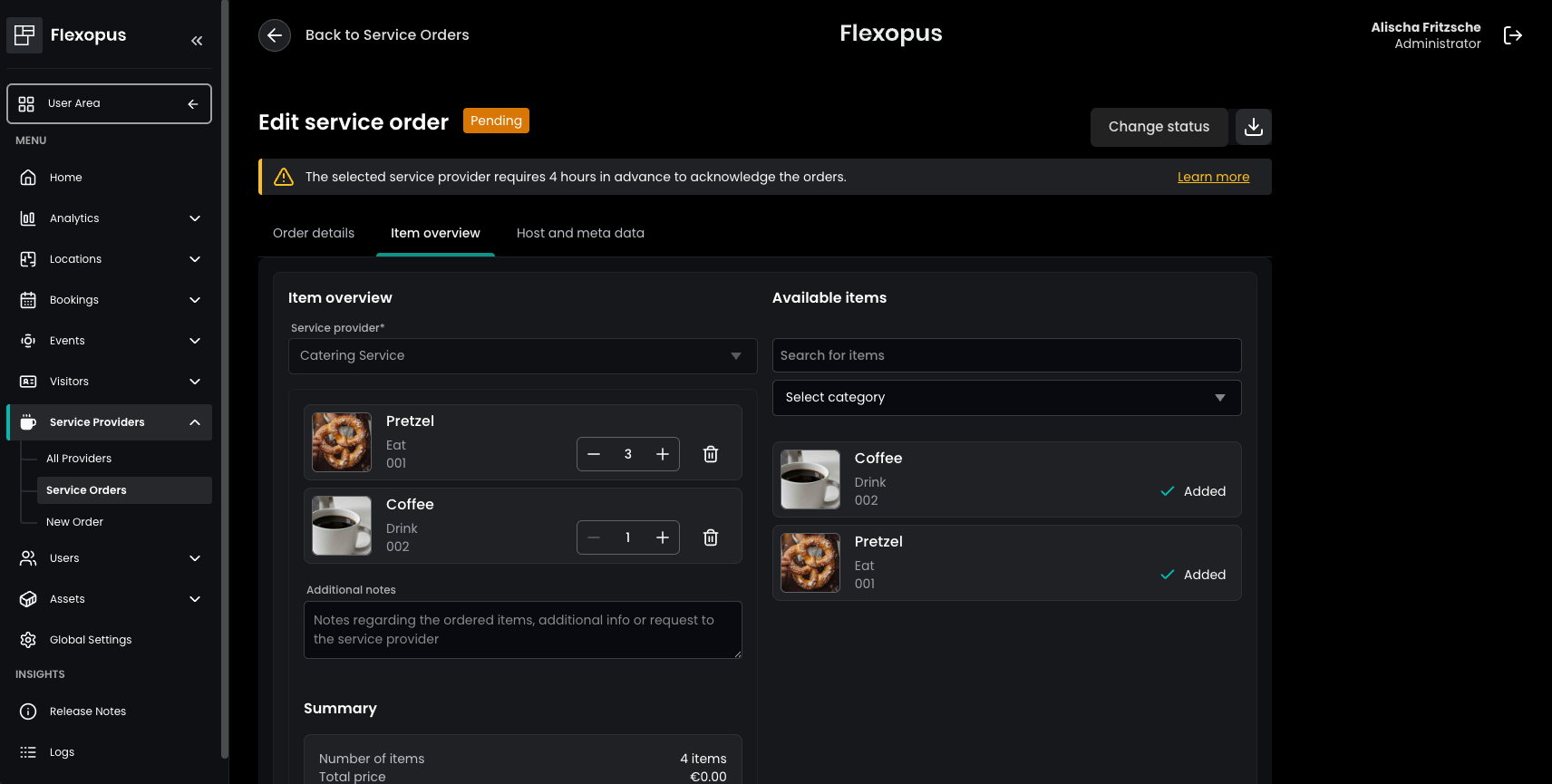
Fixed Status Handling on Dashboard
The dashboard now properly handles status changes. All changes are automatically accepted, and status updates work as expected.
Flexopus Visitor
No changes.
Flexopus Assets
No changes.
Check it out here: https://flexopus.shop/