Welcome Admins!
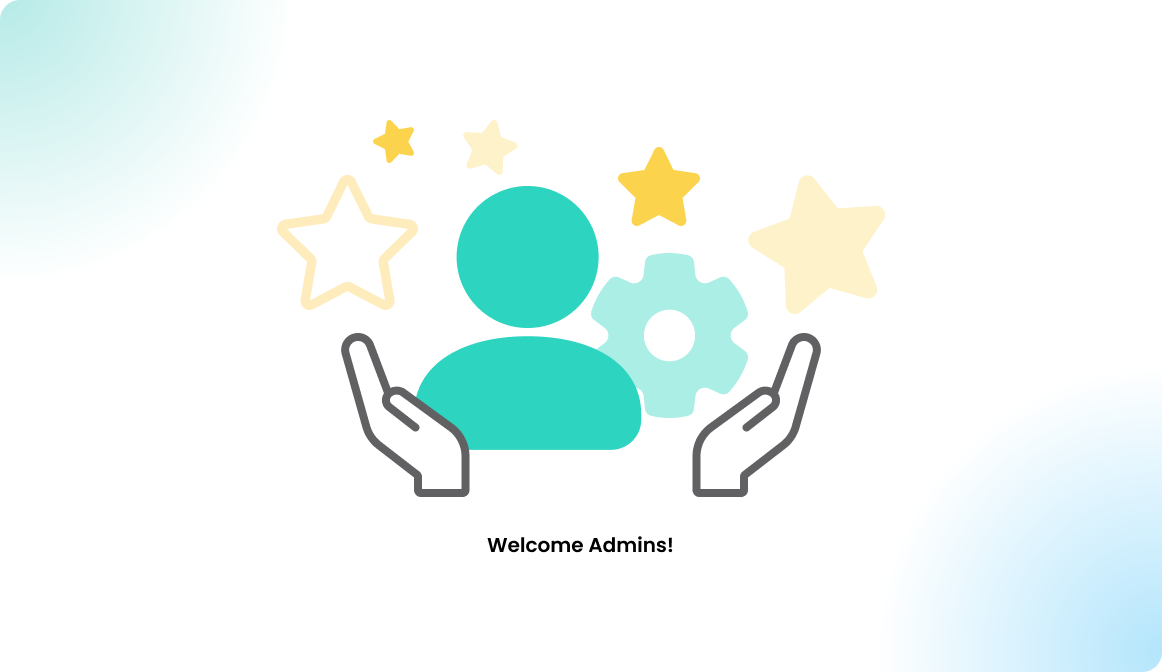
This help center collection is mainly for the users with access to the administrator dashboard within Flexopus.
Where is the admin dashboard?
To navigate to the admin dashboard, you need to have the right roles and permissions within Flexopus. Learn more about the roles and permissions here:
Roles and permissions
Understand user roles in Flexopus, including normal user, group manager, location manager, and administrator, to manage access effectively.

In case you have the right permissions, you can find a button in the navigation bar called Admin. Click on it to open the admin dashboard.
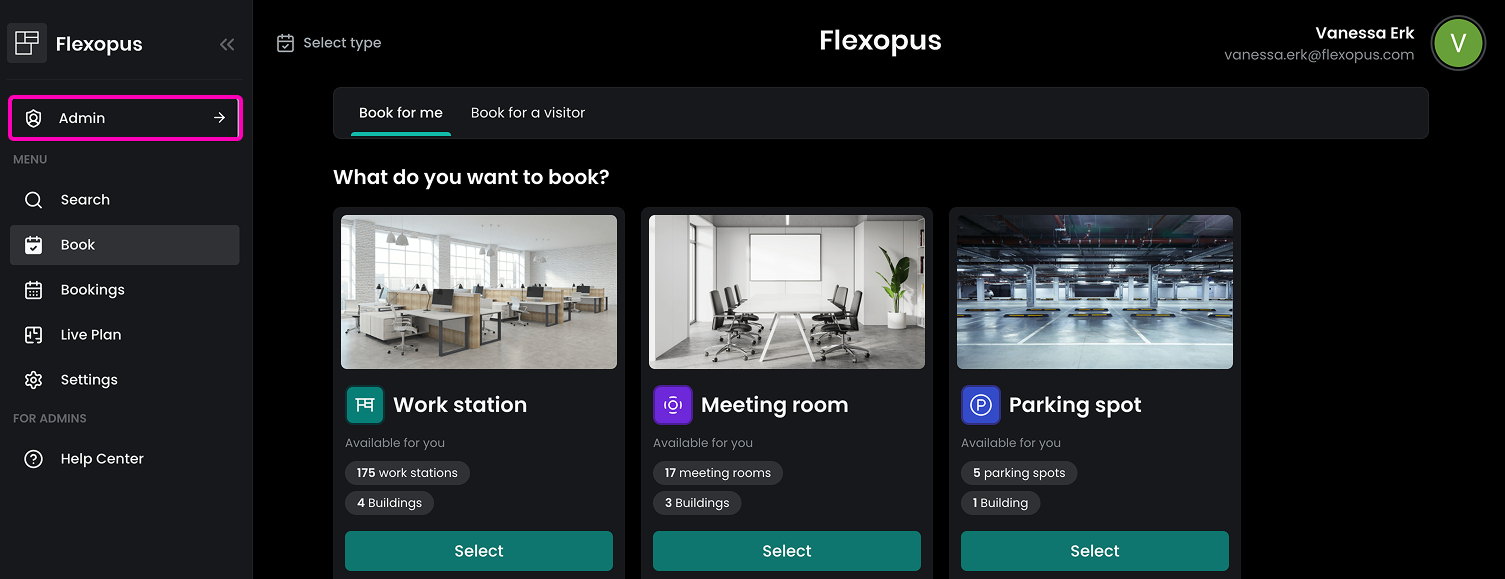
You can always go back again to the user view by clicking the same button as before which now says Go to user app.
💡
Note: If you wish to have access to the admin dashboard of your organization, please contact one of your Flexopus administrators.
