Rulesets
❗
Note: This feature is still in the early beta phase. If you want to use this feature in your Flexopus application, please contact us at: support@flexopus.com
Overview
Rulesets allow you to give certain user groups in your Flexopus application special privileges. You can, for example, give a user group the ability to book workstations and meeting rooms further into the future than others.
Create a special rule
To create a new ruleset, head over to Dashboard > Settings > Rules in the admin section of Flexopus.
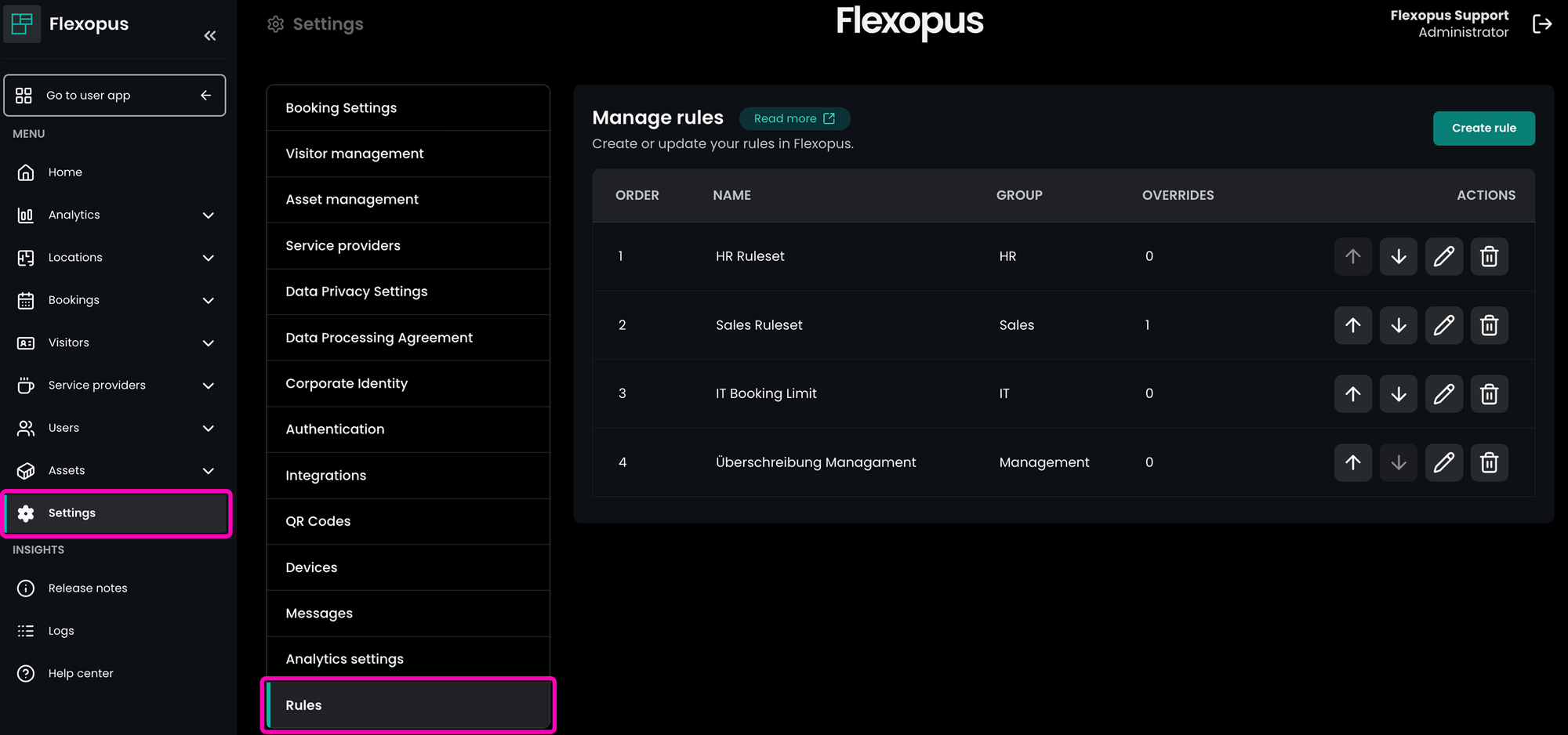
STEP 1 - Create Rule
Click on Create Rule.
- You can now enter the name of the rule, e.g.,
IT Booking Limit. - Afterward, select the user group you want to apply the rule to.
- Finish by clicking on
Create.
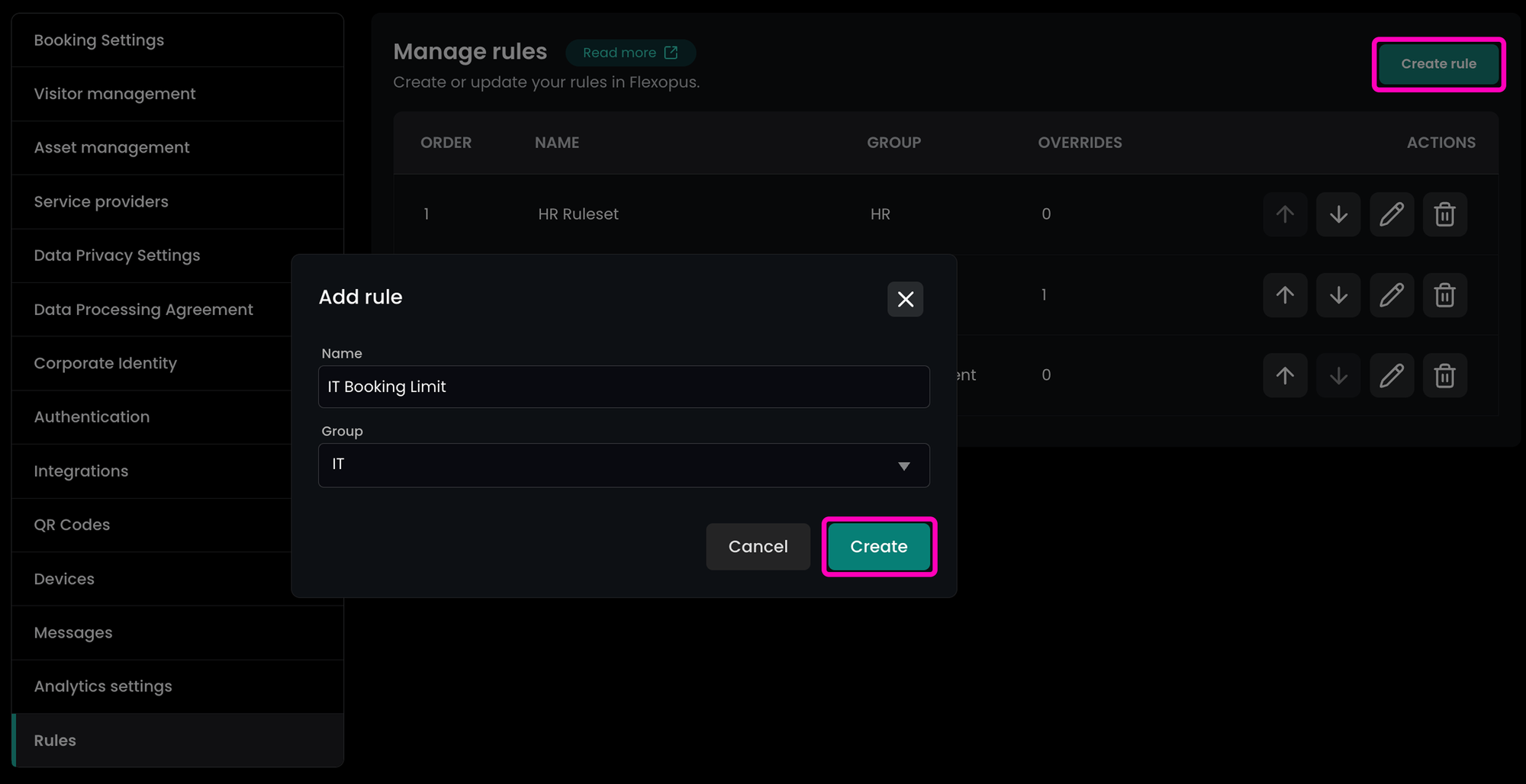
STEP 2 - Add override
After creating the rule, you have to set which metric of the application should be overwritten.
Click on Add override.
- Select the type of override you want to apply (currently, only the booking limit override is available).
- Select the object type you want to apply the override to.
- Select the value you want to set the override to. For example, a value of 14 would allow users within the given group to book 14 days in advance.
- Finish by clicking on
Create.
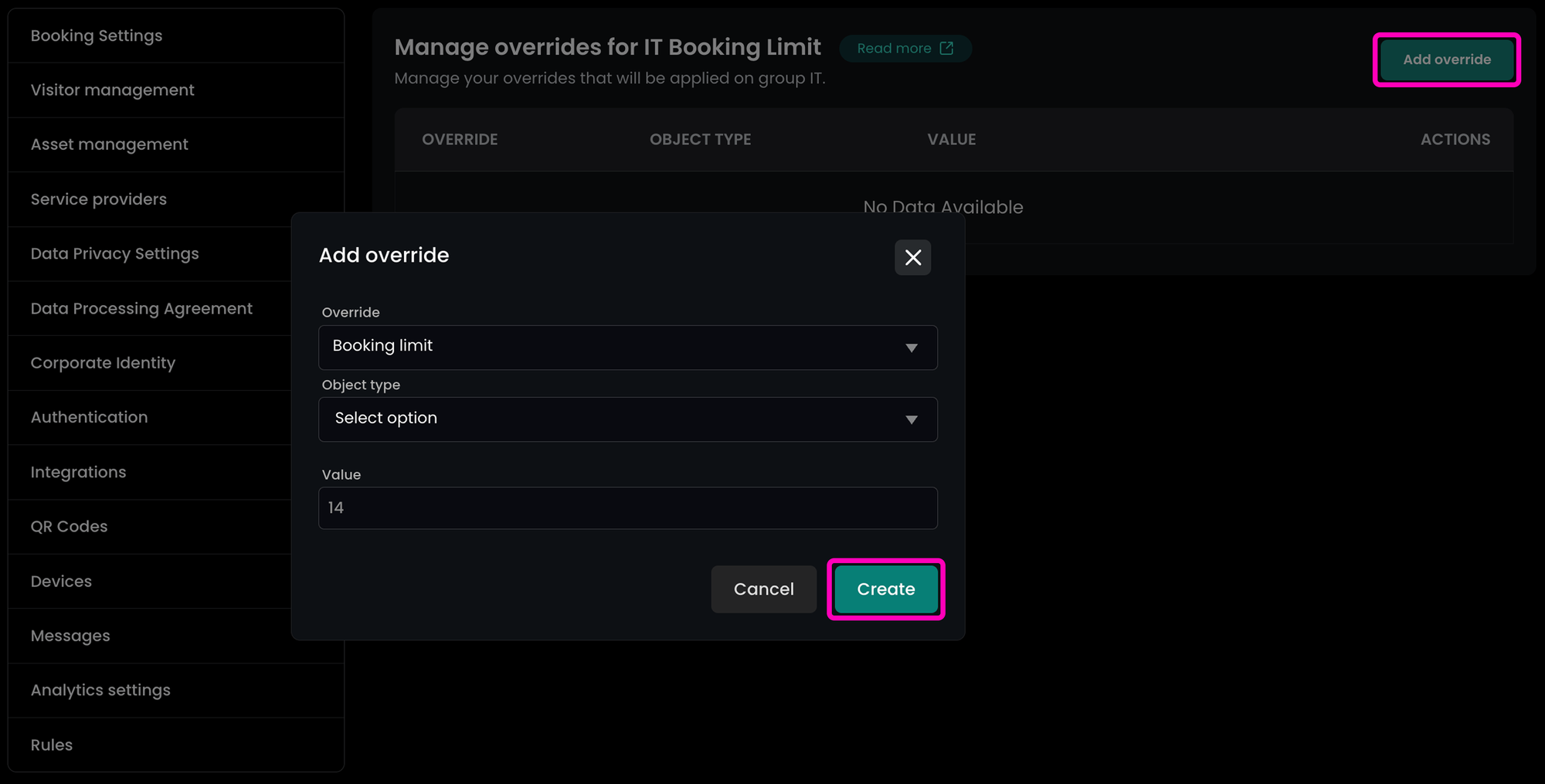
💡
Note: You can add multiple overrides to the same rule