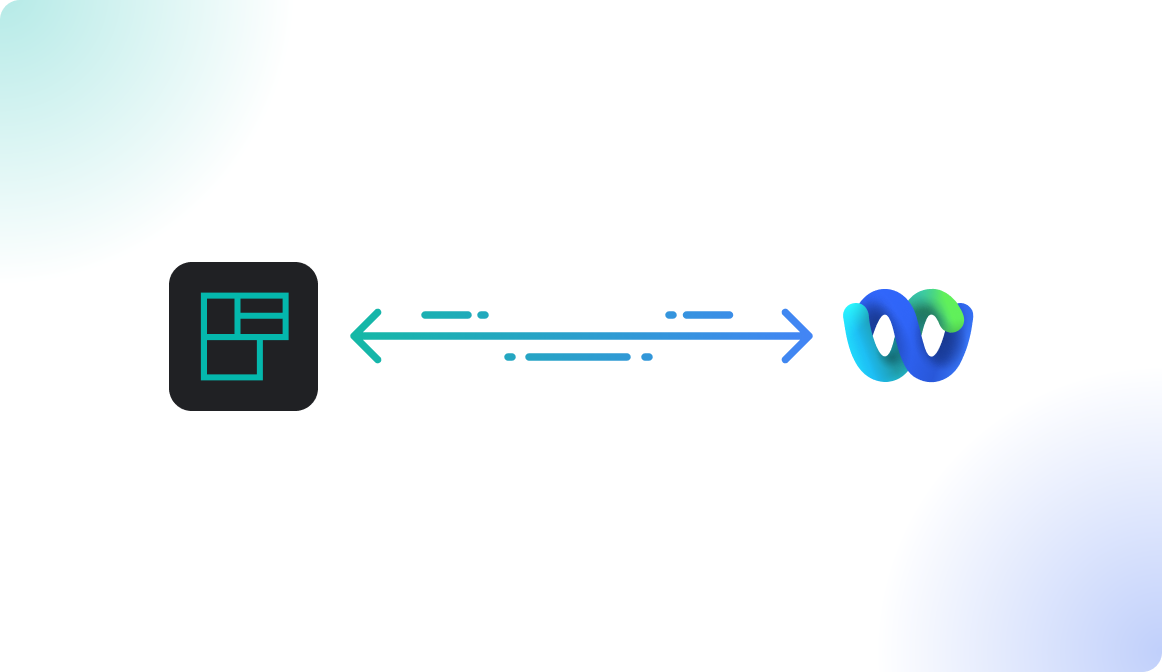Install Flexopus
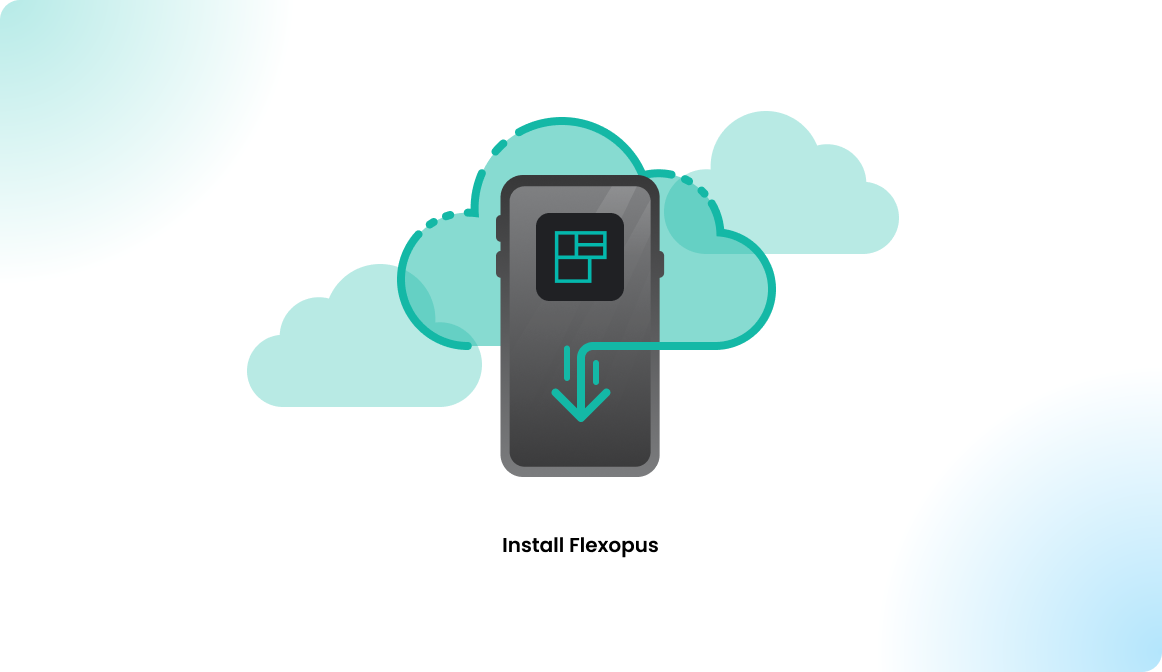
Overview
For quicker and easier access to Flexopus, you can also install the application as an app on your device. It doesn't matter which application (web or app) you use, you can log in the same ways and see the same data.
Web Application
Firstly, you can use Flexopus directly in your internet browser. You don't necessarily need to install anything. Simply visit your organizations Flexopus URL and login with your credentials. We recommend to use Google Chrome, Microsoft Edge or Mozilla Firefox as a browser, however you can use any other browser as well.
Google Play Store App
Install the application on your android device directly from the Google Play Store. The application is called Flexopus - Desk Sharing.
Apple App Store App
Install the application on your iOS device directly from the Apple AppStore. The application is called Flexopus.

Enter URL of your organization
After a successful installation, the application will ask you to enter the URL of your organization. Each customer application can be accessed using a separated URL, such as xyz.flexopus.com. Enter the URL or ask your colleagues or the administrator to provide you with right the URL. After entering the URL, you can log in with your login credentials.
Microsoft Teams App
In case your organization enabled the Flexopus Microsoft Teams integration, you can go to your Microsoft Teams application store and browse for Flexopus. You can find a detailed installation description here:
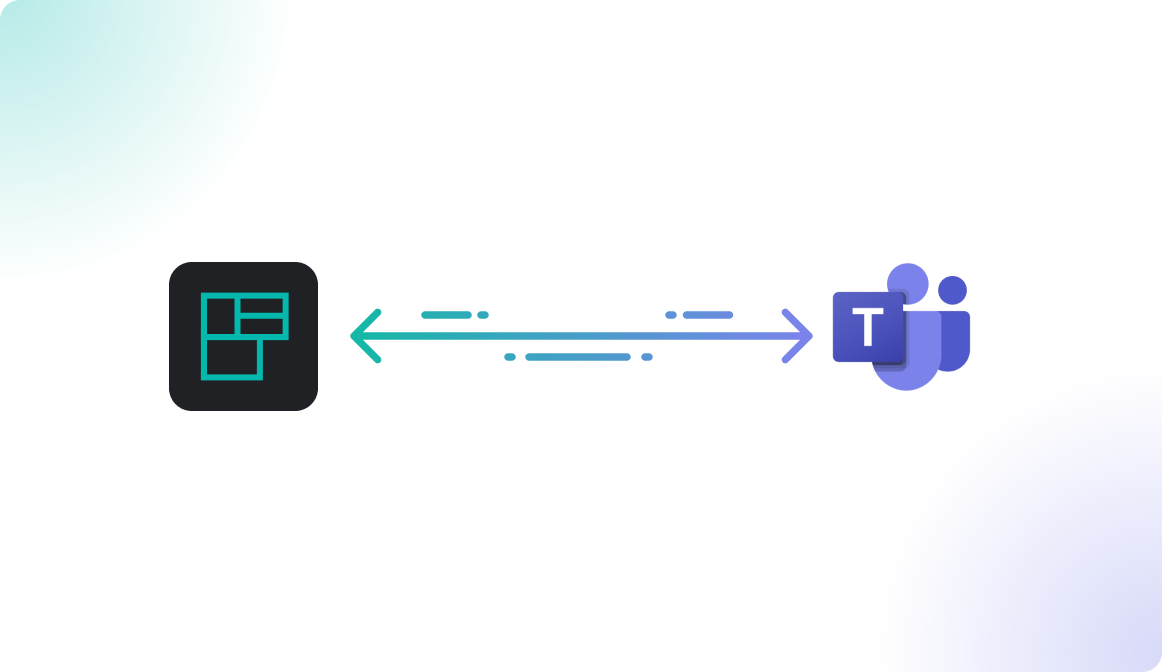
Webex App
You can go to your Webex AppHub and browse for Flexopus. You can find a detailed installation description here: