Vehicles
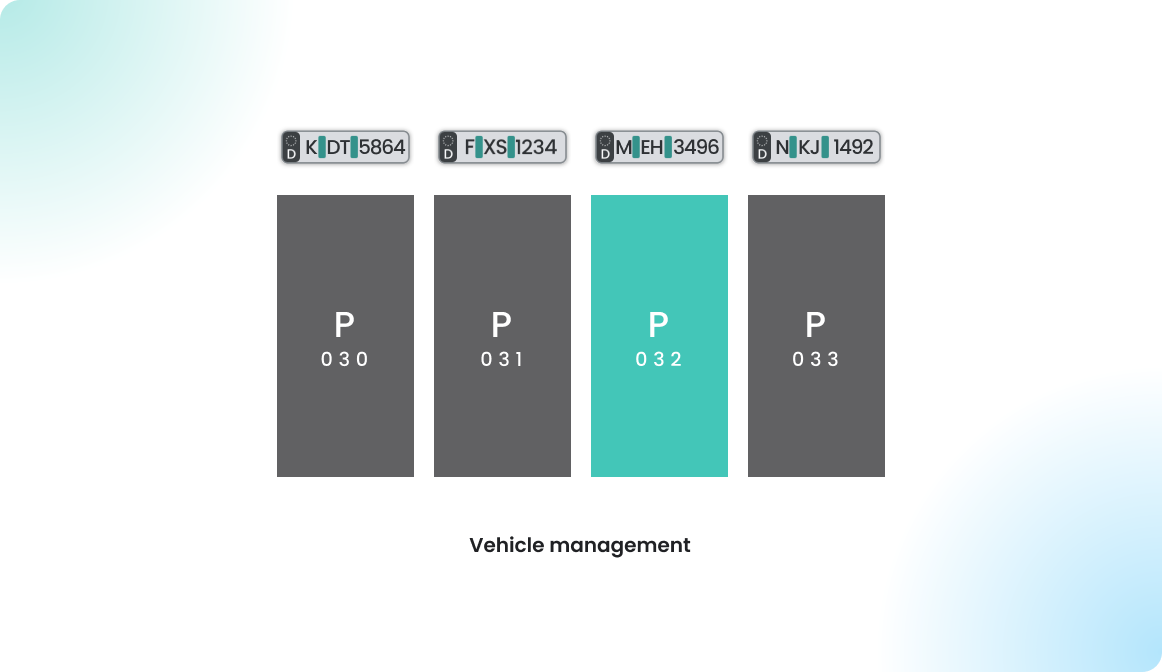
This function is only available if your organization is using Flexopus to book parking spots and enabled the vehicle association feature. In this case, users can manage their vehicles for the parking spot booking. A vehicle can be created by entering the name and the vehicle plate number. The vehicle number cannot be changed later, however a new vehicle can be created at any time again, such as private cars, motorcycles or company cars.
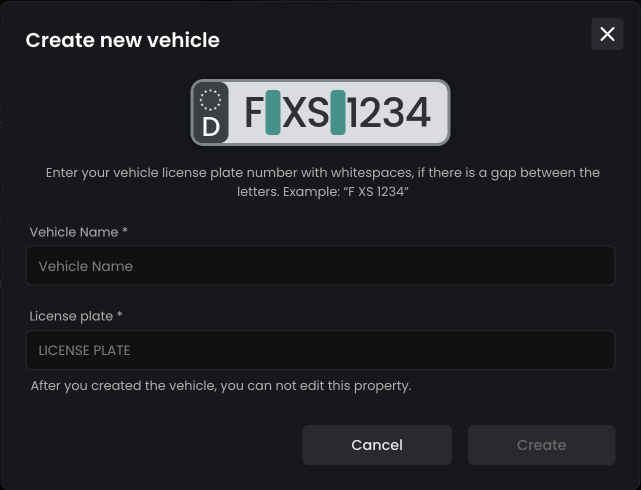
💡
Note! If you add a vehicle, please make sure you enter the vehicle plate number in the right format. The administrators can read it better, and other possible third party integrations may depend on the format you enter.