Interactive Live Plan
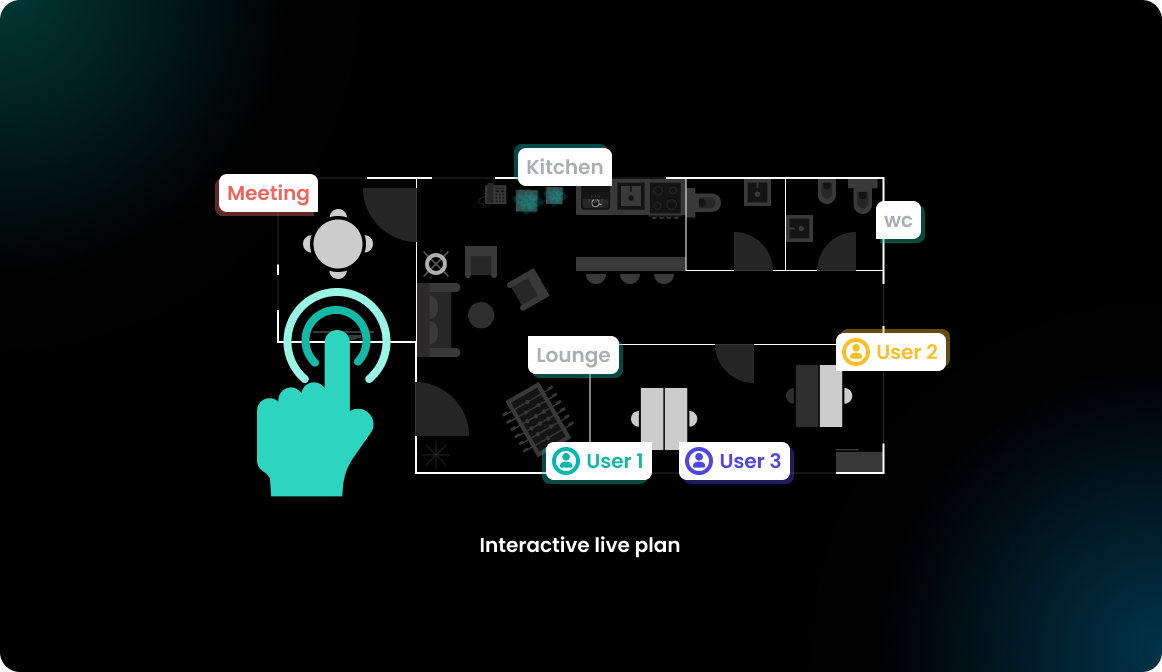
Overview
The Flexopus live plan is a useful tool to view the current or future occupancy of an office. The feature allows you to find a workstation with specific requirements or to search for the location of your colleagues.
Select building
Click on Live plan in the menu on the left side of the Flexopus application and select the desired building and map to view who is coming to a specific building and floor on the selected day.
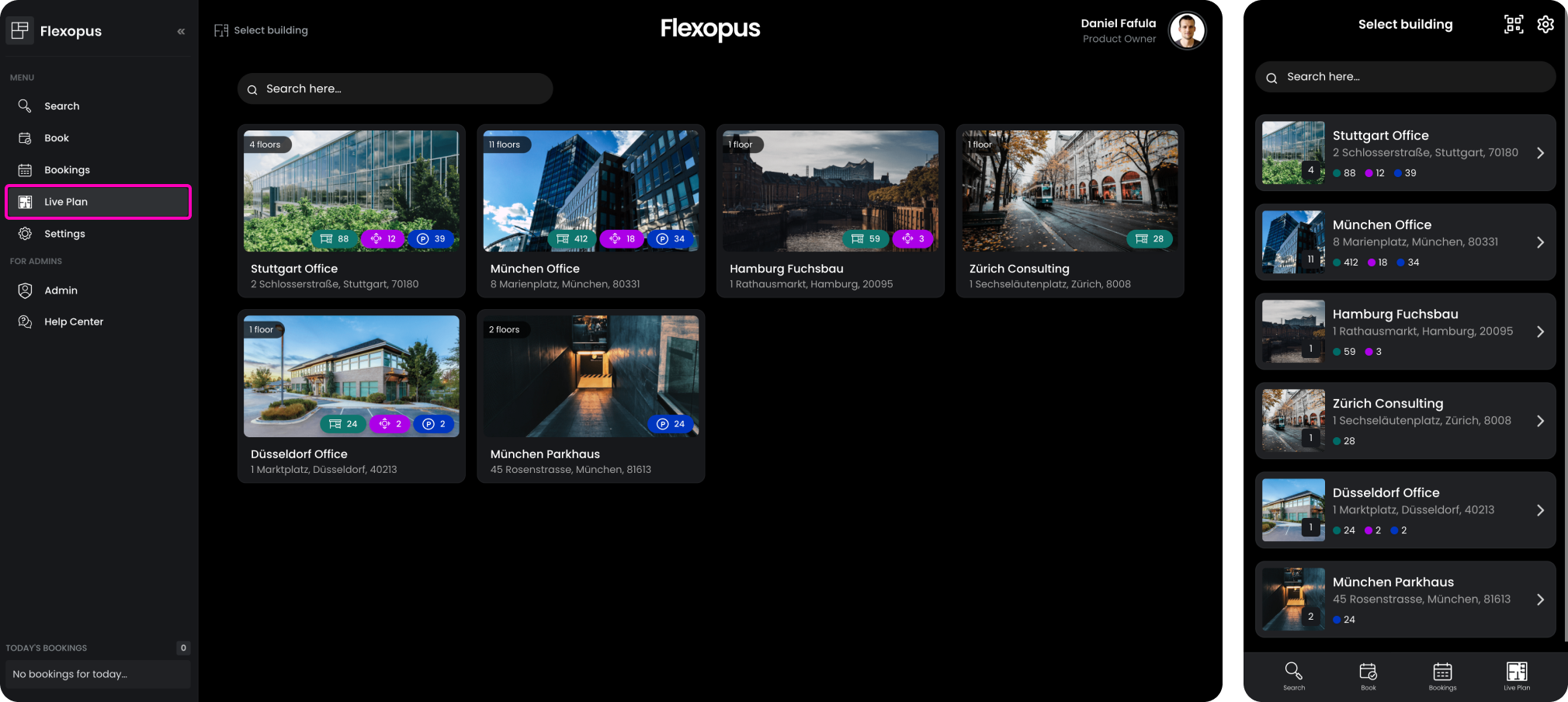
Select date & time
If you click on the date & time in the live map, a pop-up window will open. You can use the arrows to navigate through past or future dates and check the floor plan's occupancy status at any time.
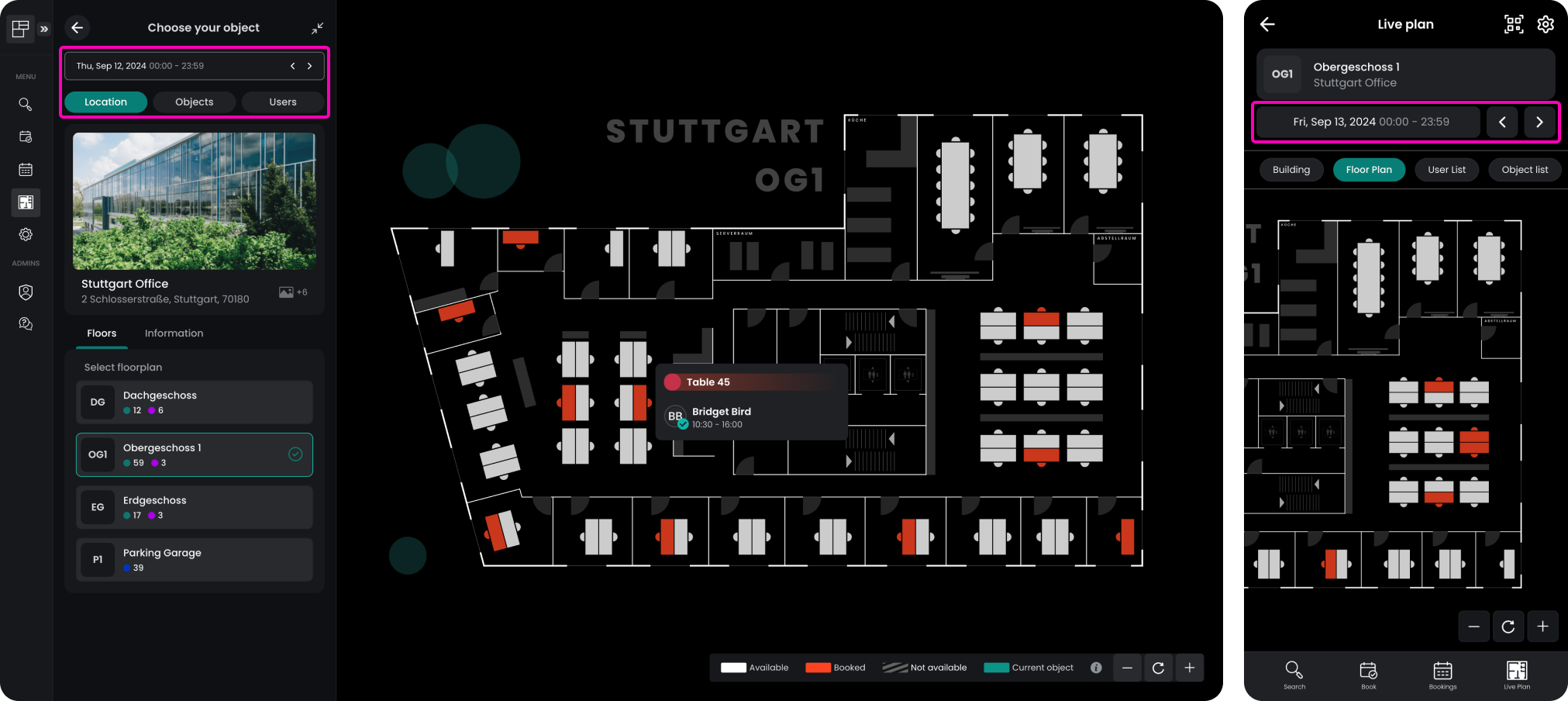
Users tab
You can hover on the resources with your mouse to see who booked the resource in the selected timeframe, or you can open the users tab and see all users at once.
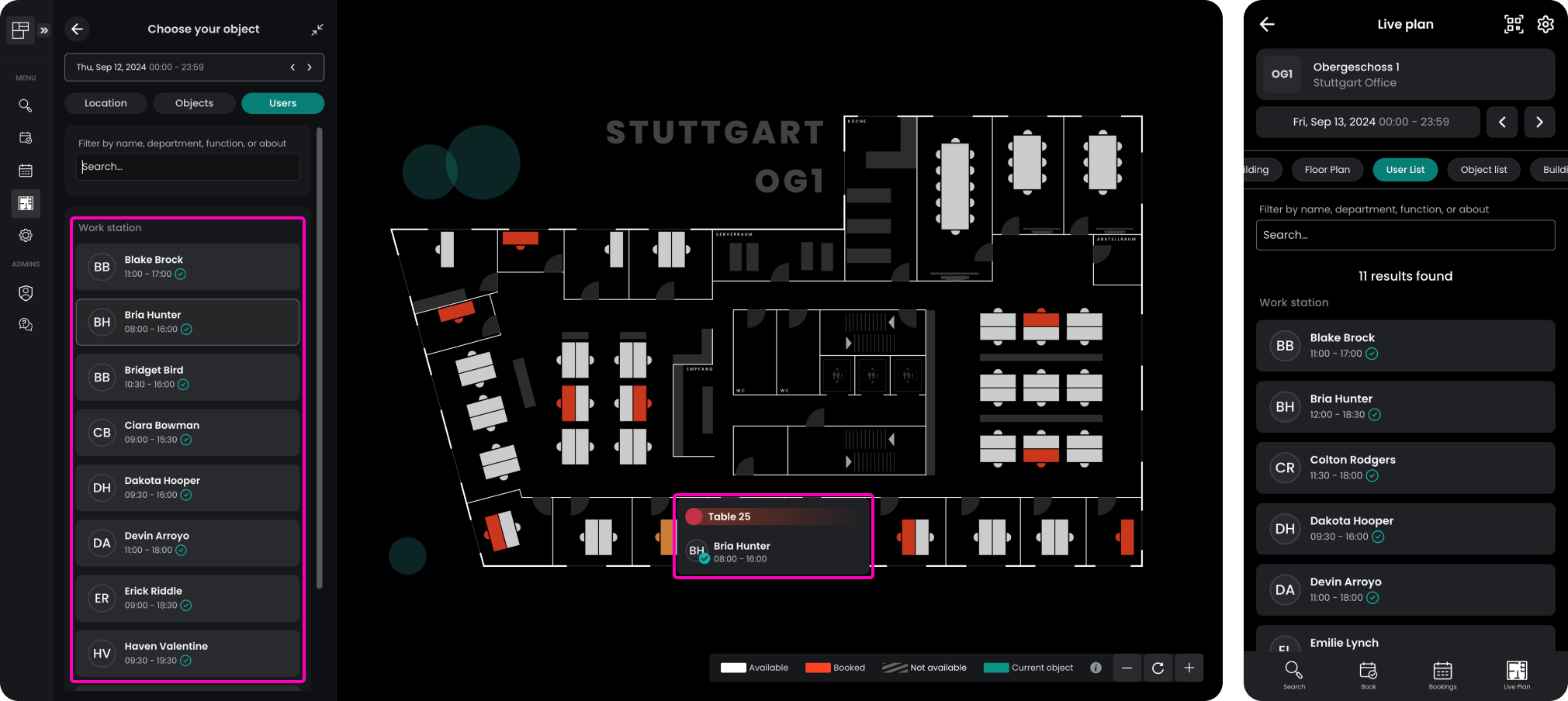
You can also use the user filter option to find a specific user. The filter applies to the name, email, function, department and about me fields. After applying the filters, only the reservations of the filtered users will be displayed on the floor plan. If you hover over the user with your mouse, the corresponding desk will be highlighted on the floor plan.
Objects tab
On the objects tab, you can filter the resources based on their name and the equipment tags. After applying the filters, only the reservations of the filtered resources will be displayed on the floor plan. The resources' status is displayed on the list view and on the interactive map as well.