Hide reservations
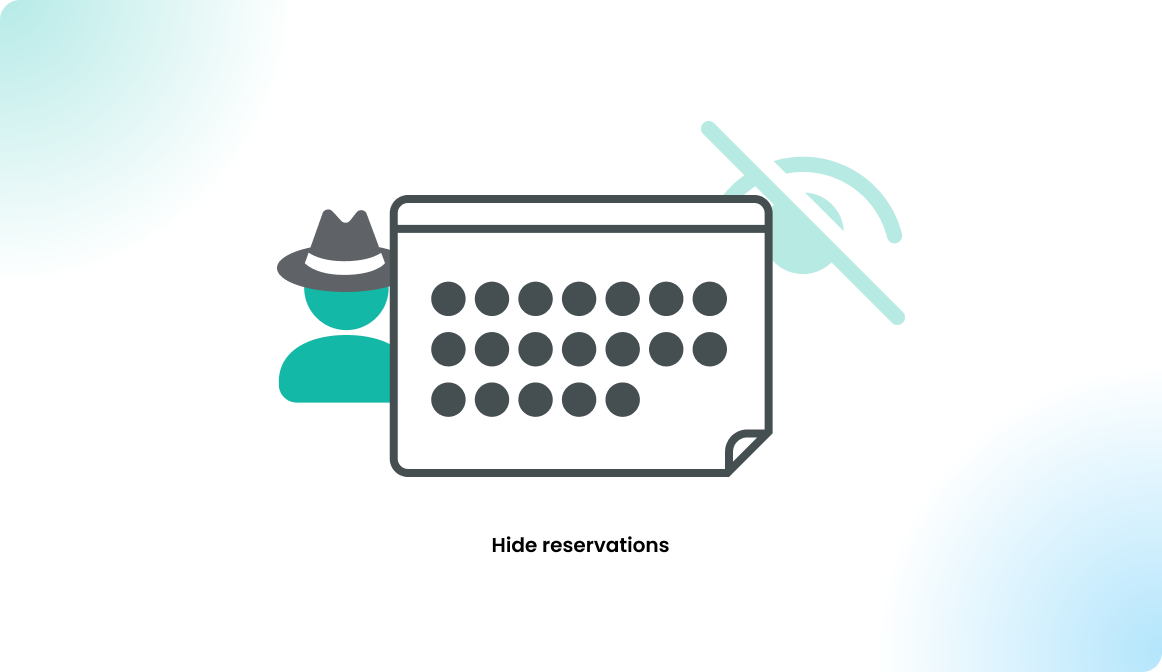
Overview
Flexopus offers multiple configuration settings for administrators that can be applied to the software, such as:
- Privacy settings
- Reservation anonymization
In this article, we will explain the privacy settings from the user point of view.
Profile privacy setting
One of the most important settings is the privacy setting, which can be configured to 4 different options by the administrators across the whole application:
Show everyone
Users can see each others bookings without any limitations. It allows users to locate colleagues, but also, for example, first responders or IT support if necessary.
Hide personal data from everyone
Users cannot be found. Bookings are still displayed to users, but they are anonymous. Instead of the real name, Anonymous is displayed to other users. Your own bookings will continue to be listed with real names. There are no restrictions in the booking list in the admin area after selecting this option.
Let users decide (default setting: show)
Users can decide for themselves about their privacy settings. They can hide their user profiles in the profile settings. If the user does not change this decision, their personal data will be shown to everyone.
Let users decide (default setting: hide)
Similar to the last option, users can decide their privacy settings themselves. If the user does not change this setting, their personal data will be hidden.
Based on this global settings, the administrators can decide about the visibility of your reservations and your profile within the application. The default is that everybody can see everybody, since this is the closest setting to reality. In reality, you can walk into the office and see whenever your colleagues are present or not. Therefore, presence in the office is already public information available for your coworkers. Also, knowing which colleague is planning to go to the office helps others to organize their work week and support the social factor, which an office should offer for the coworkers.
Still, in some cases, HR or the work council decides to limit this setting and make it possible for users to hide their reservations and their presence in the office.In case you can decide about the visibility of your profile due to the global privacy settings configured by the administrators, you can find the setting in the profile settings > preferences tab called hide profile.
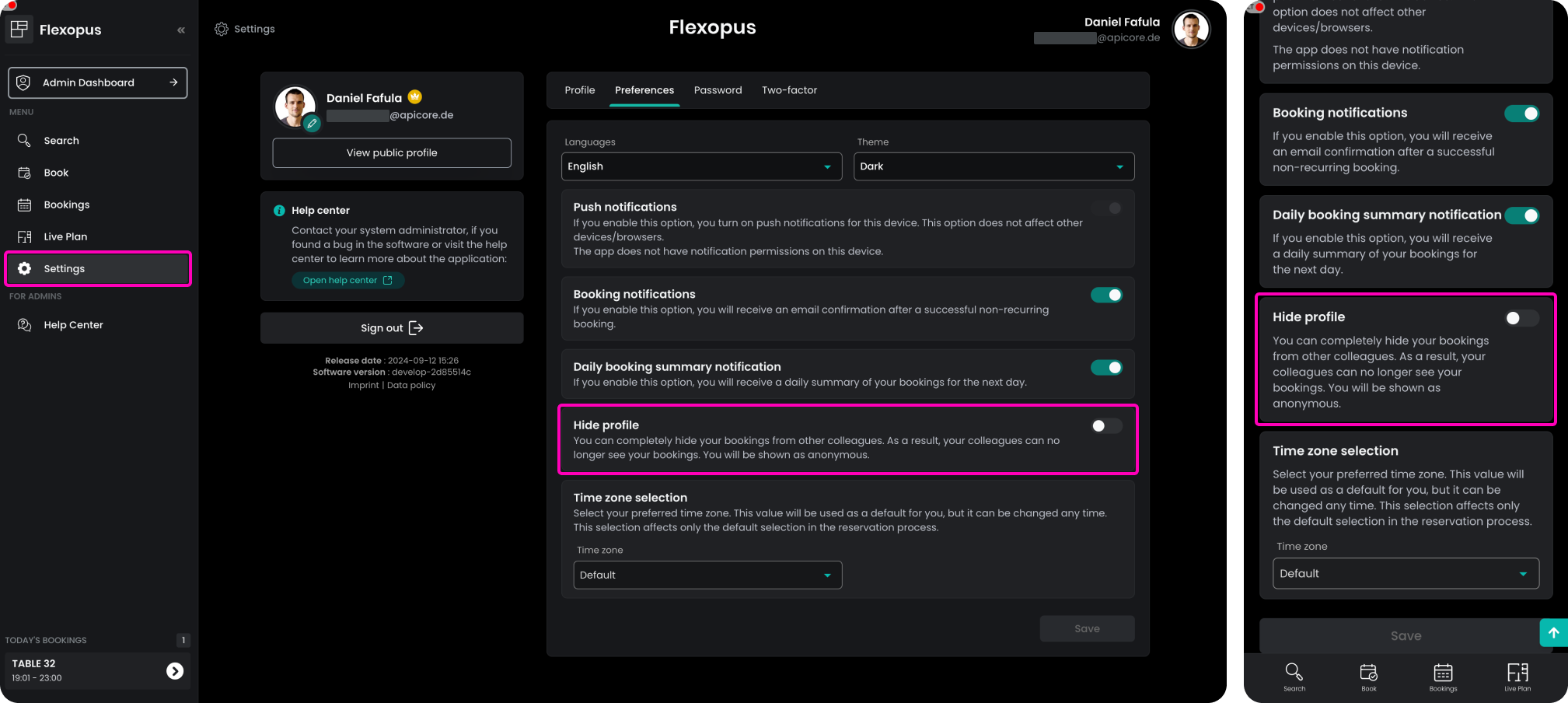
Reservation anonymization
Depending on how your administrators configured Flexopus, your past reservations can be anonymized after a certain day limit is passed. That means that your reservations are detached from your profile. Through the anonymized reservations, statistics about the usage of the office and the resources can still be calculated, however personalized statistics cannot be created for your profile. The connection between your profile and the reservation will be deleted. The system administrators can decide about how long the reservations are stored attached to your user profile. In most cases, the limit is between 2–8 weeks.