Booking Limitations
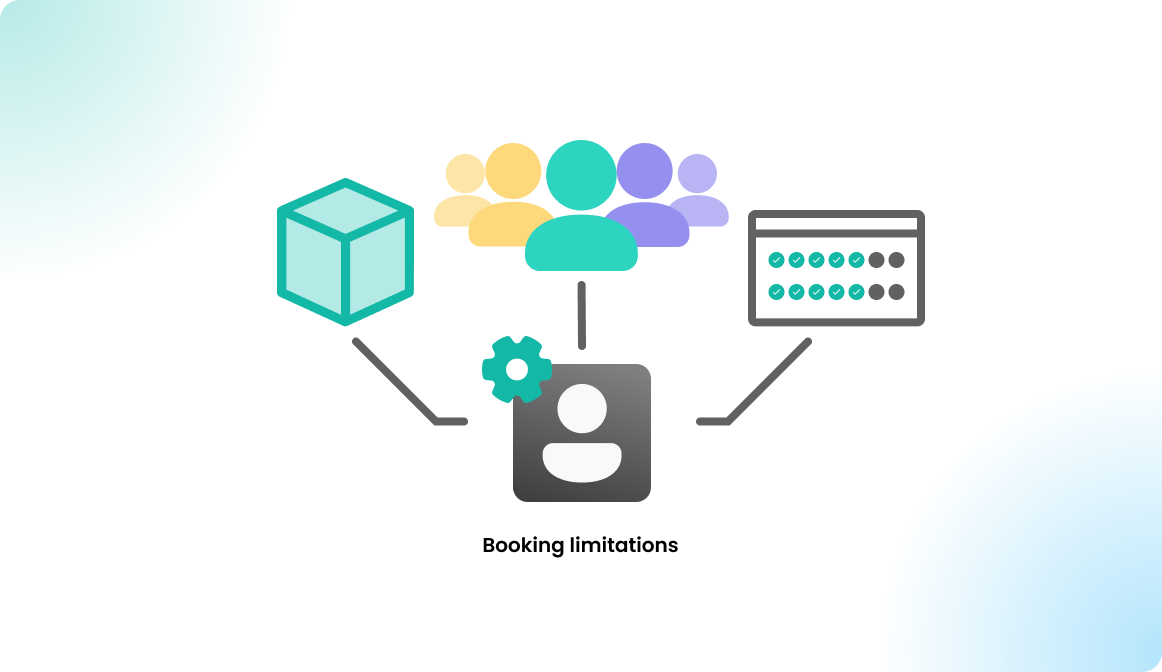
Overview
Administrators can configure rules and groups that limit the users access rights. In this article, we explain the type of limitations that may apply to you.
Resource status
A resource can have 3 statuses by default: flexible, blocked and fixed. Only the flexible resources are available for reservation. Blocked resources are generally not available for booking within Flexopus. The fixed resources are permanently assigned to a selected user.
User groups
Administrators can create user groups and assign the user to the groups. The groups can be used to manage the visibility of buildings and floors within Flexopus and can be used to decide which user can book which object. Depending on the user groups managed by your administrators, your access to certain buildings, floors and resources may be limited:
- You cannot see a building
- You can see a building, but only selected floors.
- You can see the building and floor, but you cannot book a resource.
- You can book a resource, but other users have priority booking rights with a priority group.
Number of bookings
You cannot create an unlimited amount of desk or parking spot reservations as a normal user. The main use case is that each user creates booking just for themselves, therefore you can create one parking spot reservation, one desk booking at the same time. You cannot book two resources of the same type at the same time. Also, you cannot have a desk booking parallel to a remote office reservation.
This setting may differ for the meeting rooms and the other reservation types.
Time limitations
Based on the reservation settings of your administrators, you can be limited in time and dates:
Limited core times
For example, you cannot book for the entire day from 00:00 - 24:00, since your companies working hours may be limited from 06:00 - 20:00.Limited days
The reservations are usually limited to 14–28 days in advance, to prevent users from booking their desks years ahead.No recurring reservation
The recurring reservation booking type may be disabled.
Workarounds
Note that these limitations are made to support the standard booking use cases, however you may have a special use case, and you need more parallel reservations 2 months ahead. A reason could be that you are planning to organize a workshop, hackathon, task force or something similar. In this case, you can contact an office manager of your organization and ask them to create multiple bookings for you. The administrators are not limited in time and space, they can support you to reserve more resources ahead.