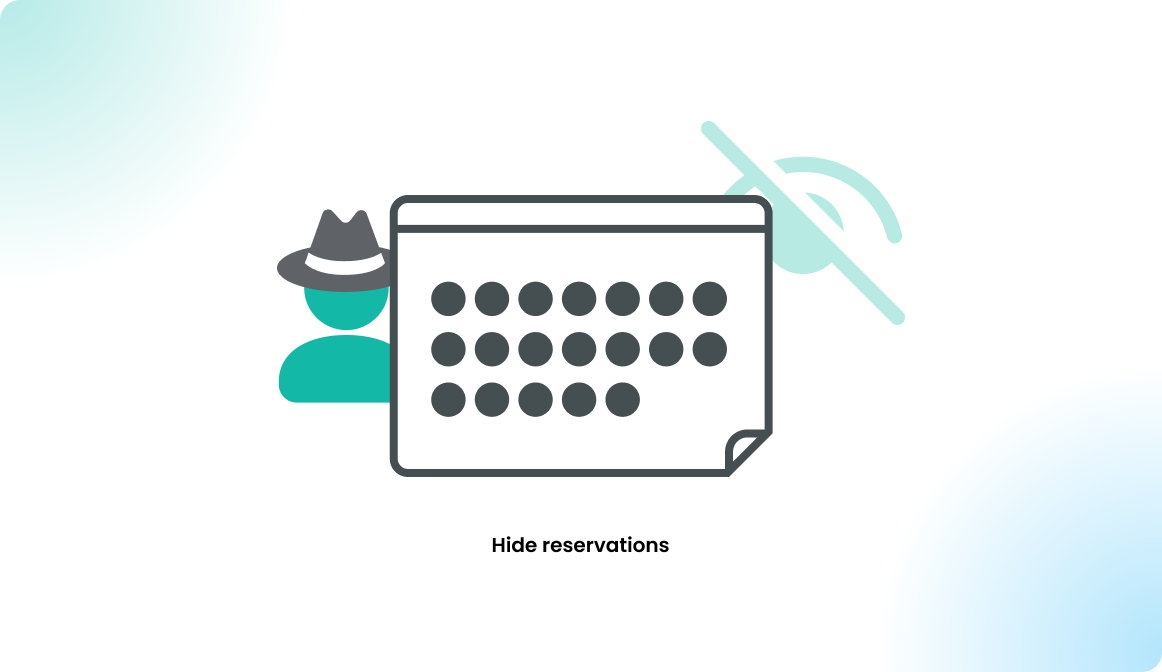Search Users
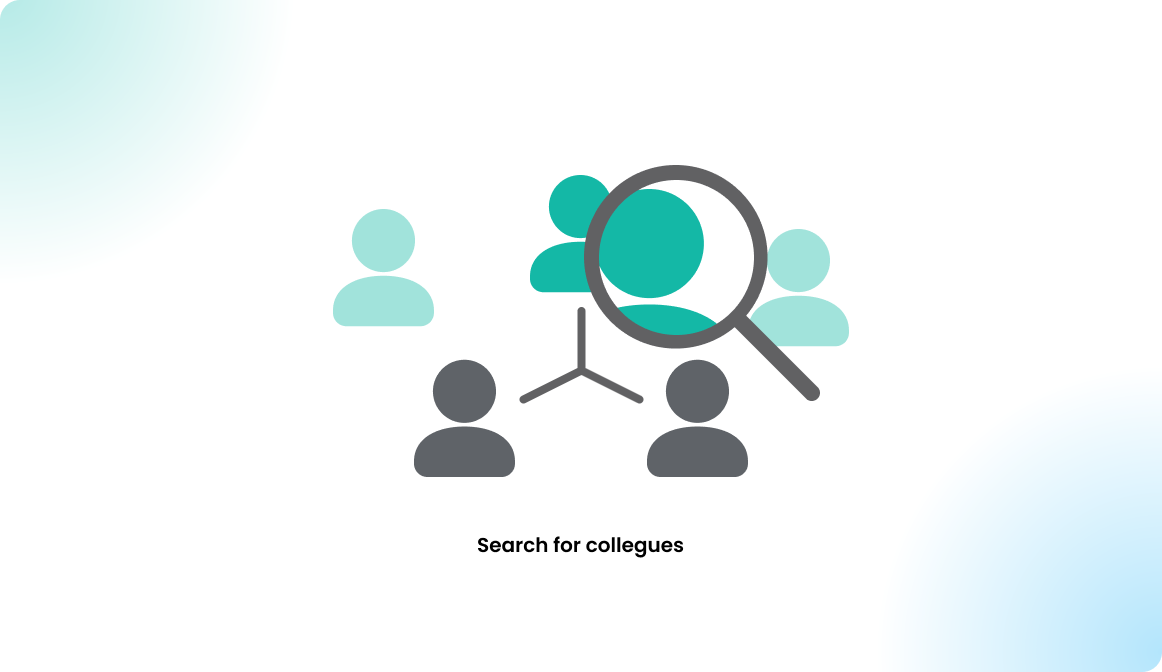
Overview
As a user, navigate to the search tab and select the user search tab. Here, you are able to search for colleagues within your organization and see who is in the office today. In case the user has an active or an upcoming workstation or home office reservation for today, it will be displayed next to the user. This helps you to easily find a specific colleague.
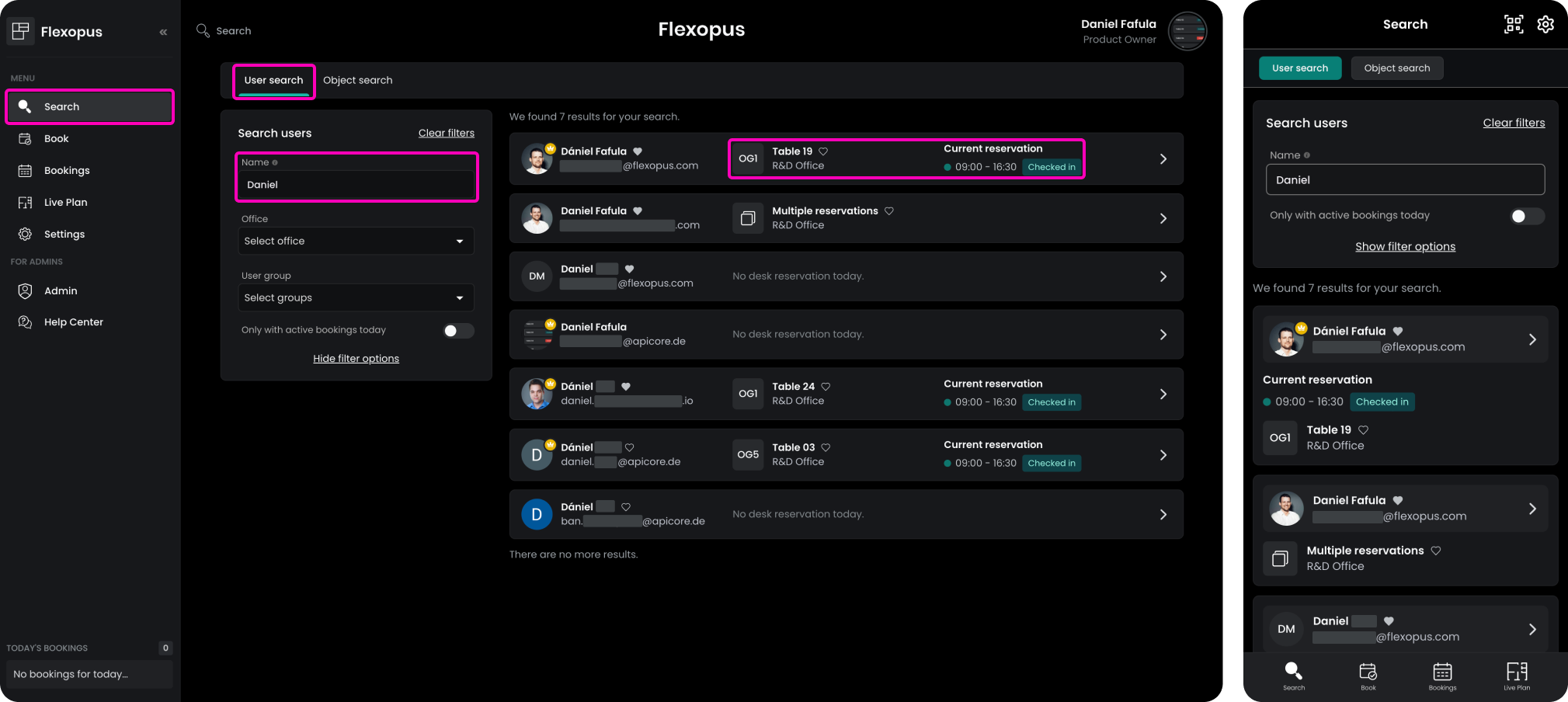
You can also filter the users based on name, office or user group. Note that the name filter will also apply for the email, function, department and about me fields.
Search for groups
You can search users based on groups. These groups are managed and maintained by the administrators. You can only select public groups in the search. Not all groups used by the administrators are public groups. A typical use case for a public group is to show all the first aid helpers and their current location. In case of an accident, a first aid helper needs to be found fast, which can be challenging in case of a hybrid office concept. However, this is just an example, any other groups can be created or synchronized to Flexopus, like a department group, team group, project group.
Privacy settings
Depending on how your organization configured the privacy settings, you may not see this tab. Some organizations don't allow users to see each other's reservations, in this case this feature is not available for you. If you hide your profile, your user data will also not be visible in the search. Learn more about the privacy settings here: