Password Settings

In case your organization allows you to login by using the E-Mail & Password based login method, then you can change your password in your profile settings under in the password tab.
💡
For SSO users! This tab is hidden if your organization is using only Single Sign-On for the authentication. In this case, your password is managed by the external Identity Providers such as Microsoft or Google, and it cannot be changed in Flexopus directly. As a matter of fact, Flexopus does not know your password.
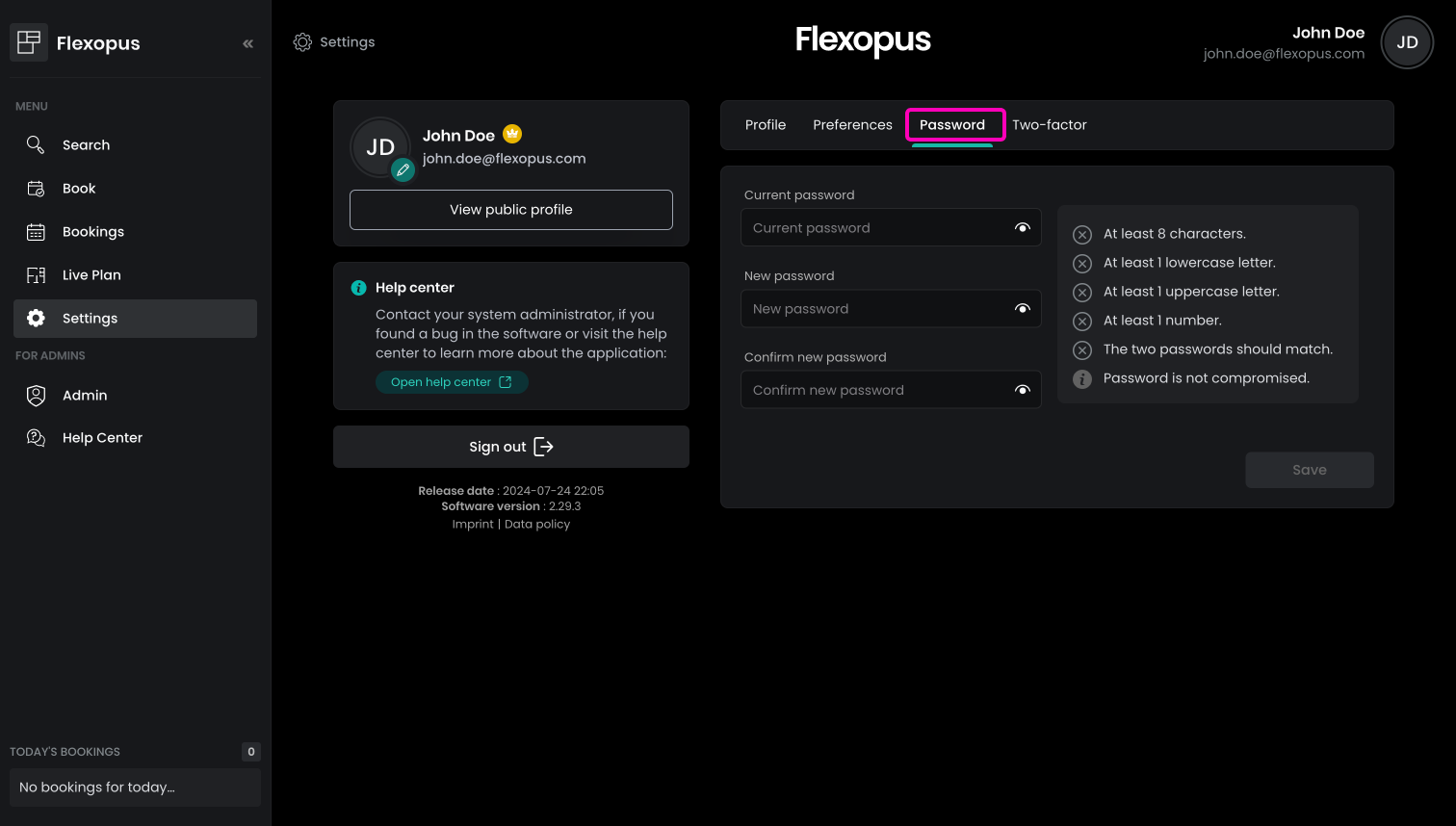
The following password requirements need to be fulfilled to change your password:
- At least 8 characters.
- At least 1 lowercase letter.
- At least 1 uppercase letter.
- At least 1 number.
- The two passwords should match. (https://haveibeenpwned.com/)