Presence List
Overview
Using the presence list, you can see the upcoming office reservations of your favorite colleagues, or you can select a public group to see the reservations of that group. This is basically a user group-based reservation overview. The interactive live plan is a more office-based presence overview.
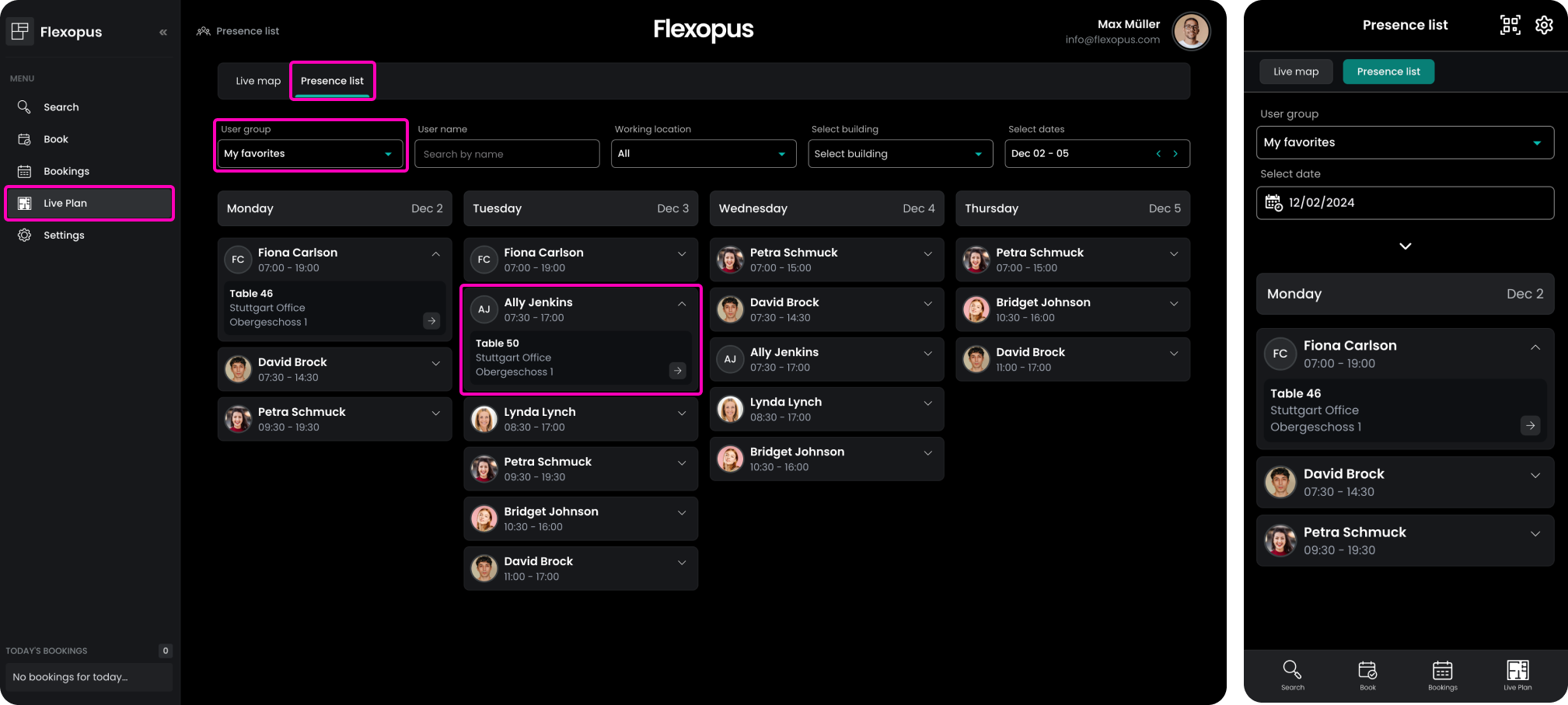
You can see the user's upcoming desk and home office reservations. The parking spot and the meeting room reservations are not displayed. If a user is not displayed in the list, it means that the user has no upcoming reservation.
Favorite users
By default, the reservations of the favorite users will be displayed when visiting this page. You can individually configure your favorite users to align your office presence based on their reservations. Learn more about the favorite users here:
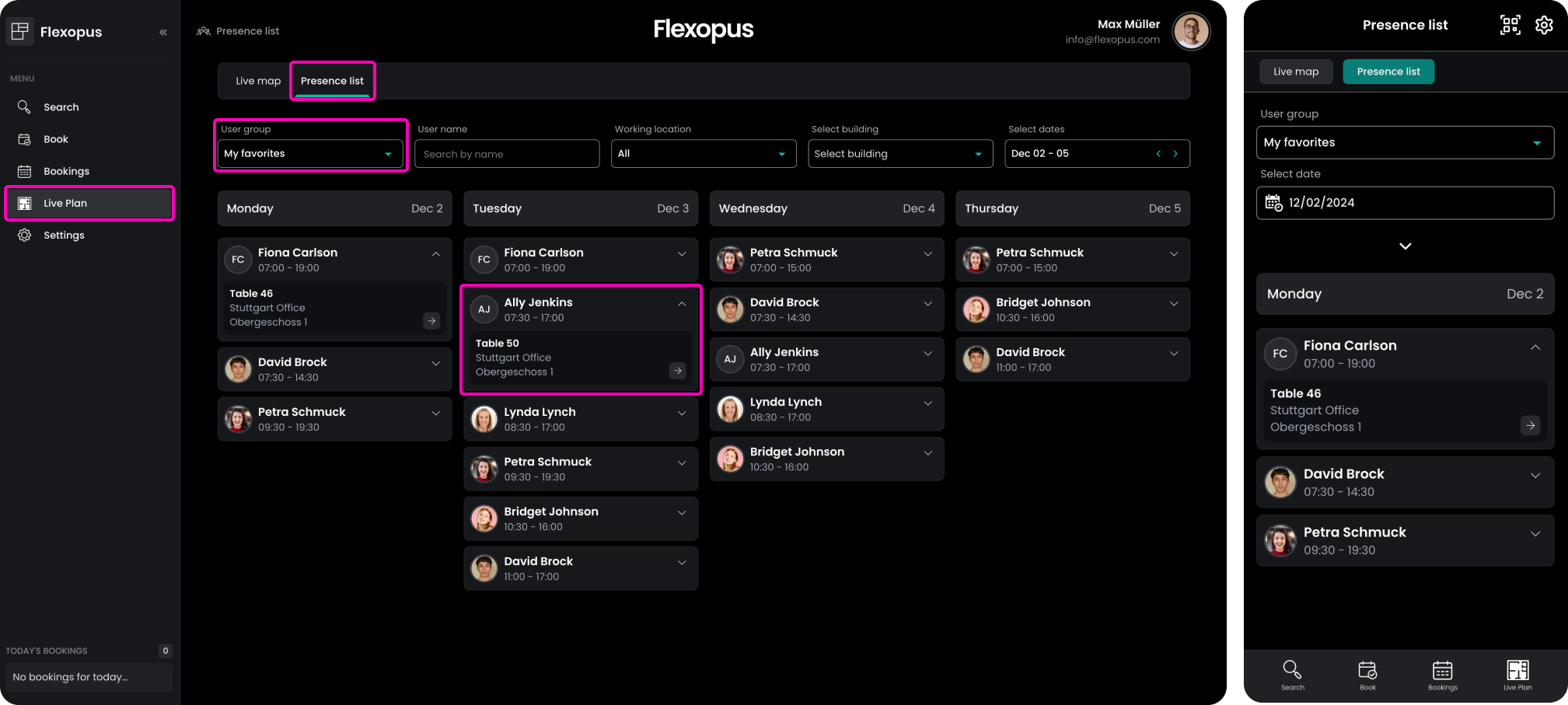
Public / hidden groups
You can also see the upcoming reservation of a public user group. The Flexopus administrators can decide which groups can be used in the group selector. The user groups are marked as hidden groups by default, and you can only see the not hidden groups. Many user groups are only maintained to manage the access rights for resources, others may be relevant for the presence list as well, such as a user group for the first aid helpers.
Filter options
You can filter the presence list based on the following attributes:
user group
The group of users that will be displayed in the presence list.
user name
Filter the group members based on their names.
work location
You can filter the office and the home office reservations.
building
Select which building you are interested in.
date
Select which dates you would like to see.
