Flexopus Version
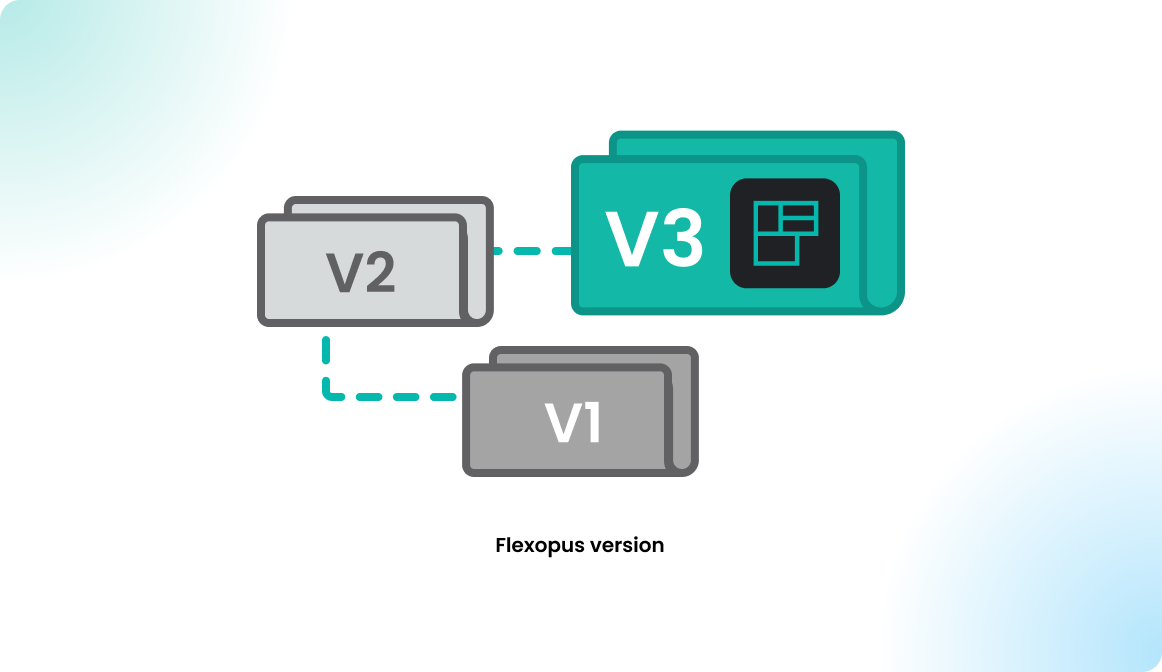
Overview
Support cases can often be traced back to the use of outdated software versions. Please make sure that you are always up-to-date.
What is the newest Flexopus version?
You can always check the current version number of Flexopus in the changelog:

Which version am I using on PC?
You can find the version number in your user profile on the left side. Usually, the application updates itself automatically during use. In individual cases, however, it may happen that an older version of the application has been saved in the browser cache.
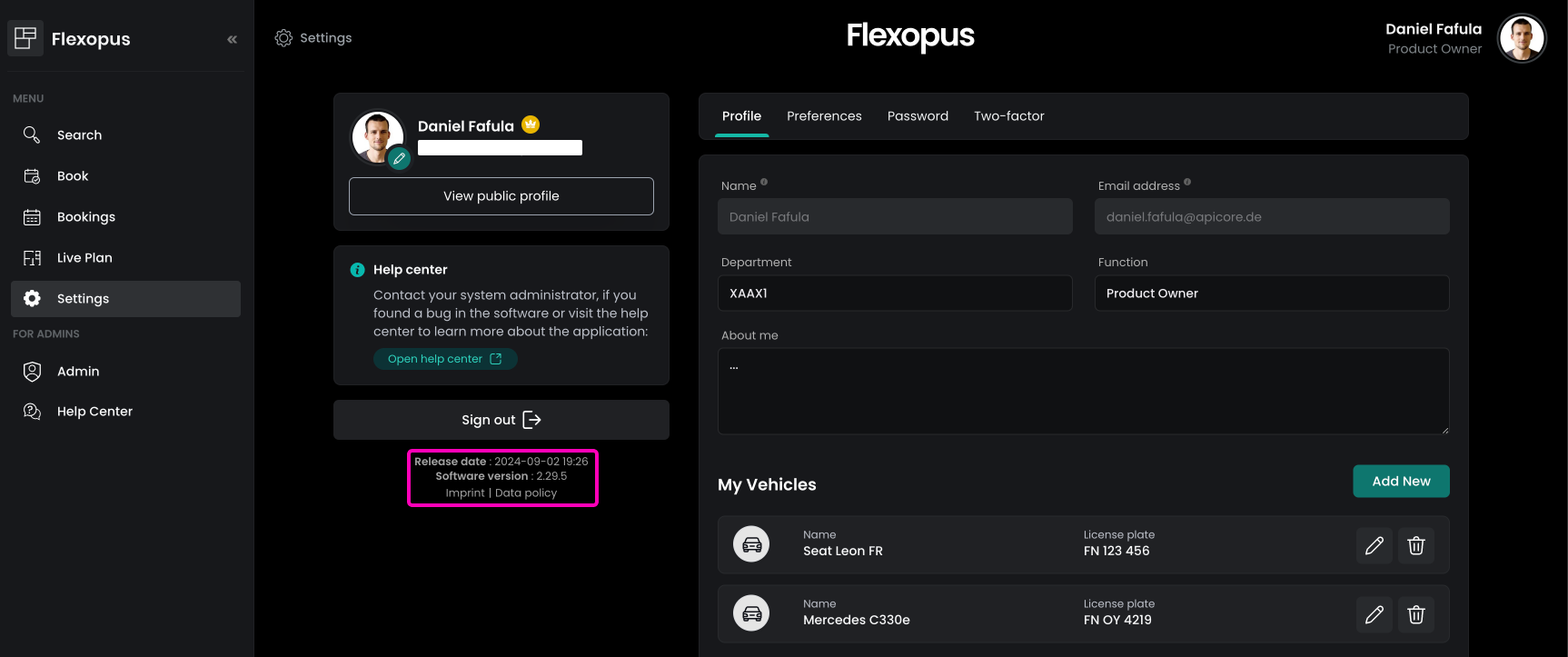
To update your PC version, simply use the following shortcuts:
- MAC
CMD + SHIFT + R - Windows / Linux
ALT + SHIFT + R
Which version I use on my phone?
You can find the version number in your user profile by scrolling all the way down. The mobile applications do not always update automatically!
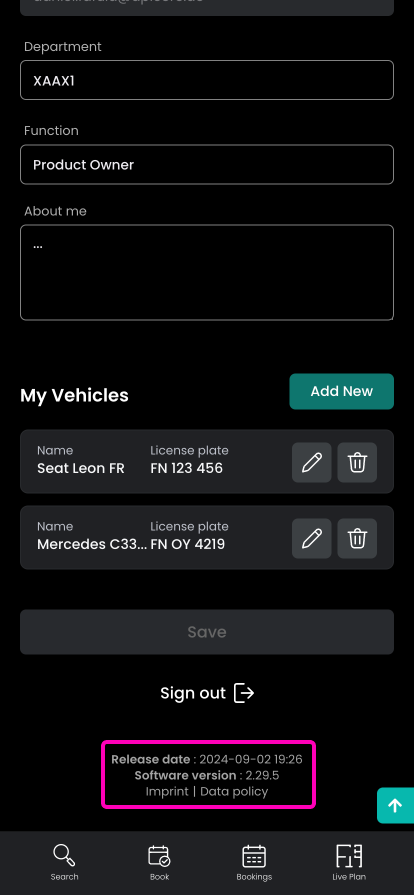
Android App / iOS App
Automatic updates can be limited to a Wi-Fi connection. To make sure, that Flexopus is always up-to-date, activate automatic updates in your operating system settings, or update Flexopus manually on a regular basis.
