Notifications / Emails

You can set the notification preferences in your profile settings. Currently, the following notification settings are available:
| Name | Type | Time |
|---|---|---|
| Booking Confirmation | email (with ICS) email (without ICS) | Based on the notification settings of your organization, Flexopus can send booking confirmations emails to the users, which includes the details of the reservation. It's always a success message. Conflicts and errors are displayed in the app. Each user can disable the booking confirmations by themselves in the profile settings. |
| Check-In Reminder | email Push Notification | The Check-In reminder will always be sent at the start of the reservation if the check in module is activated and the reservation is not yet checked in. |
| Booking summary | Based on the notification settings of your organization. Which is ideally between 17:00 - 19:00. |
Booking notifications
Receive an email notification about created or deleted bookings. This only applies for the nonrecurring reservations. This notification setting is only visible if your administrator globally enabled the booking notifications.
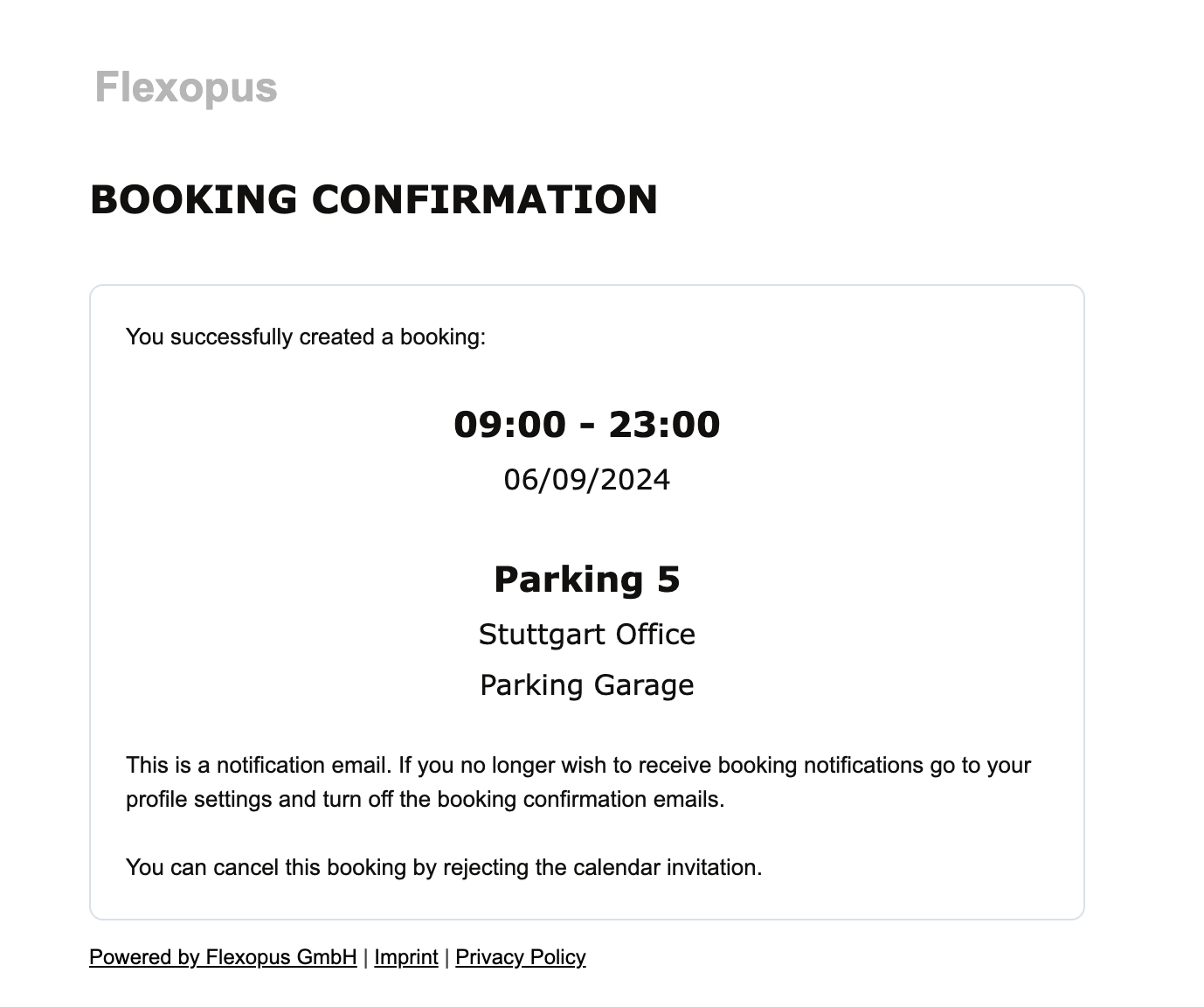
Check-in reminder
Receive an email notification when the reservation is about to start, but the reservation is not checked in. This notification setting is only visible if your administrator enabled the check in module.
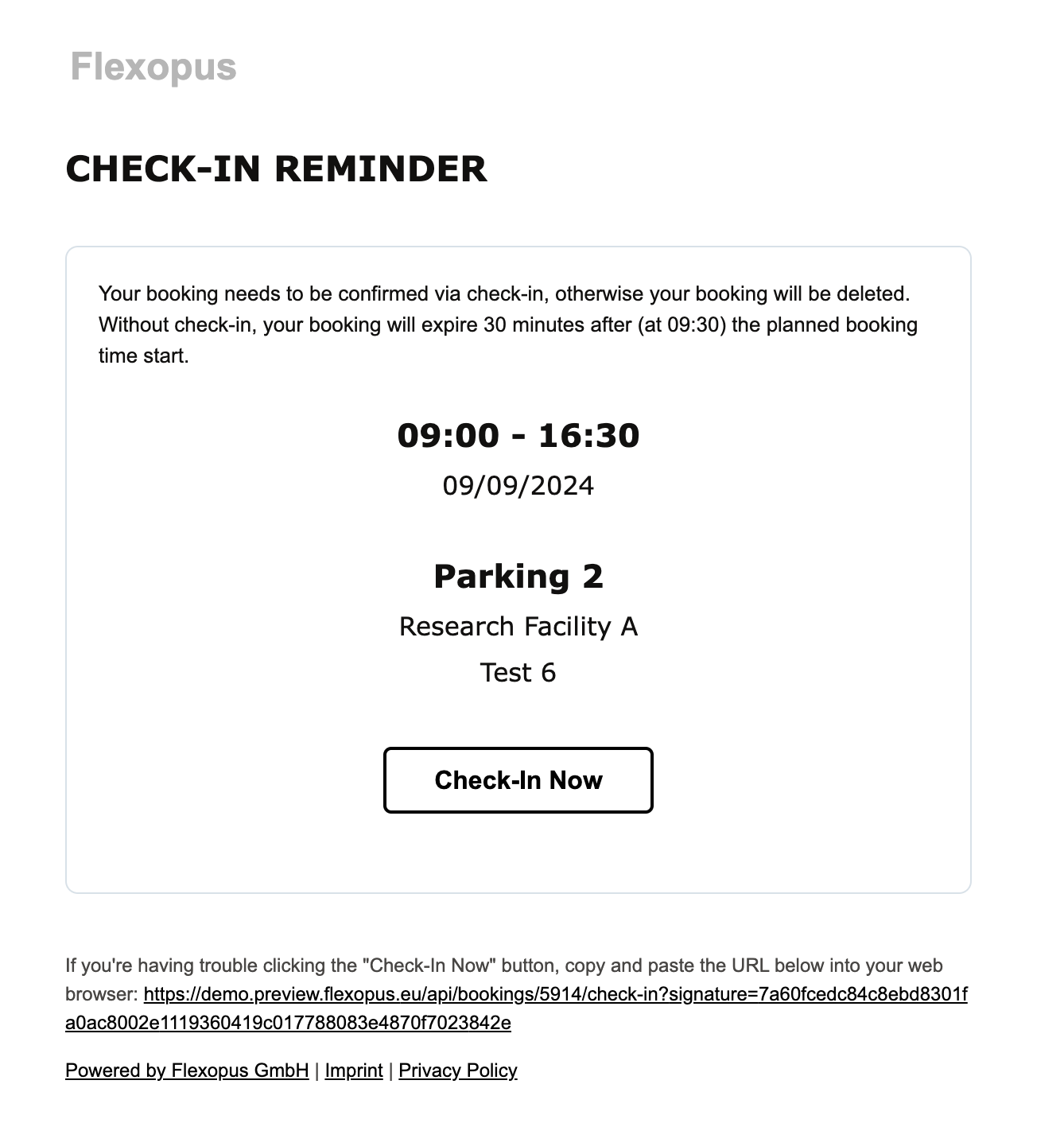
Daily booking summary notifications
Receive a summary about your upcoming reservations on the next day. This notification setting is only available if your administrator enables it.
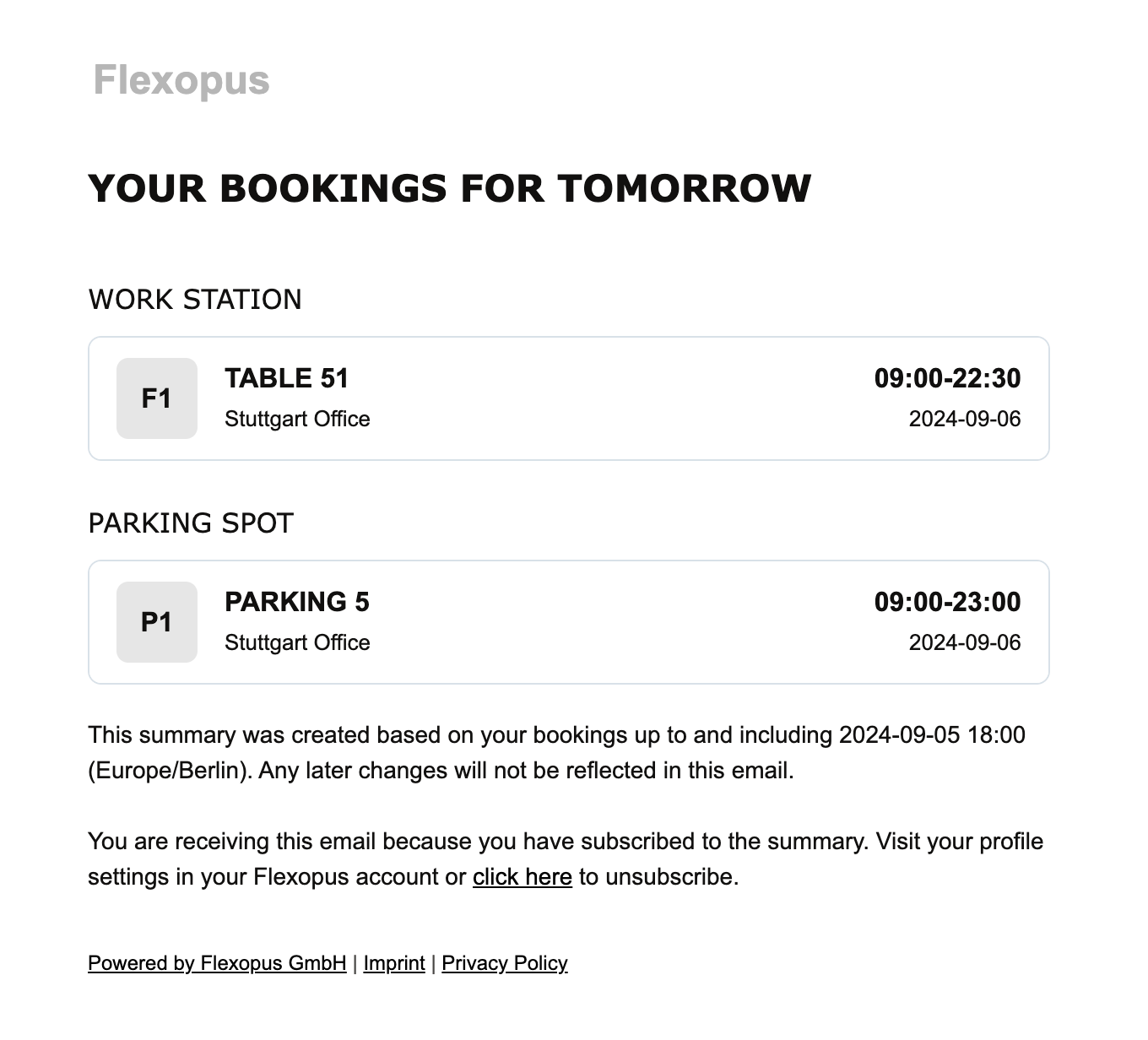
Push notifications
The push notification for check ins can be set per device / client app individually, so you can receive push notifications on your phone but disable it for your browser app. In order to receive the check in push notification, you need to enable the check in notification and the push notification settings as well.
| Application | Supported | Who is sending? |
|---|---|---|
| Web Application | yes | sent by: browser specific native push notification manager |
| App Store App (iOS) | yes | sent by: iOS native push notification manager (through Firebase) |
| Play Store App (Android) | yes | sent by: Android native push notification manager (through Firebase) |
| PWA (not Safari) | yes | sent by: browser specific native push notification manager |
| PWA (Safari) on iOS | NO | iOS does not allow sending push notification for progressive web applications. iOS also blocks the installation of PWAs with other browsers than Safari. |