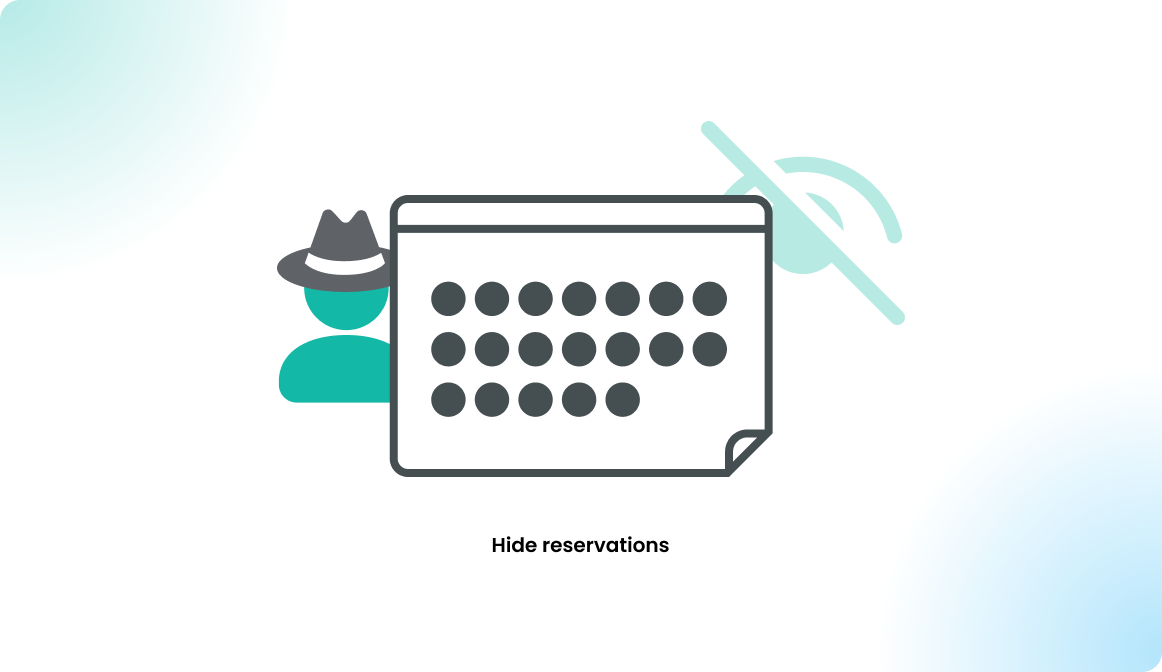Search Resources
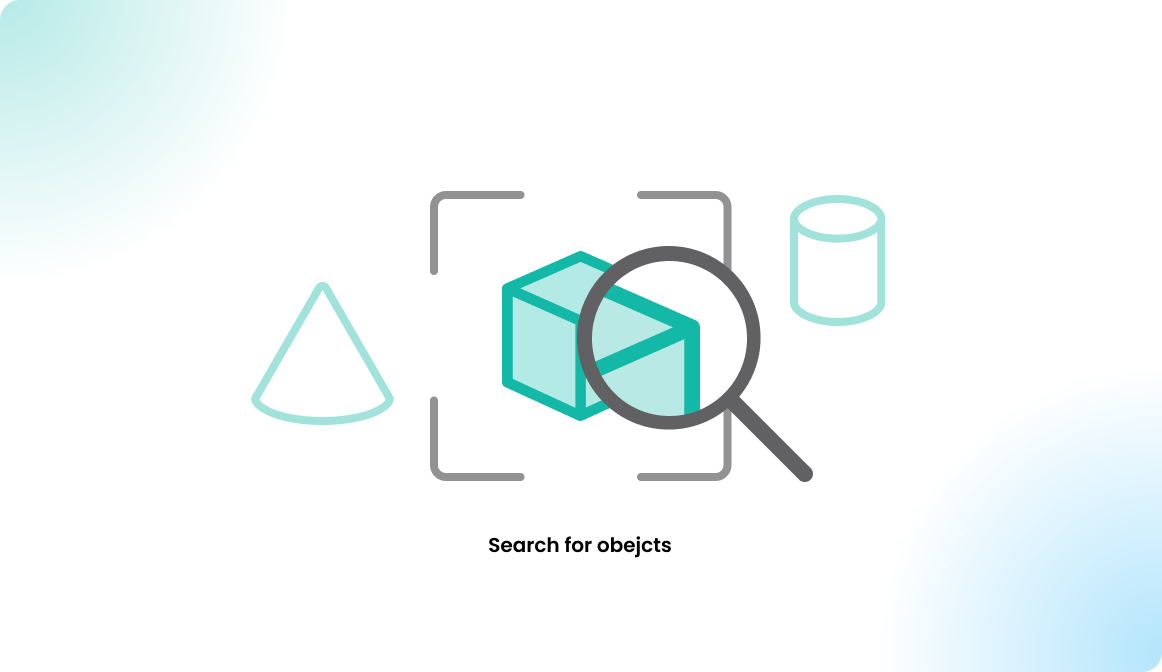
Overview
As a user, navigate to the search tab and select the resource search tab. Here you are able to search for resources within your organization and see if there are any upcoming reservations.
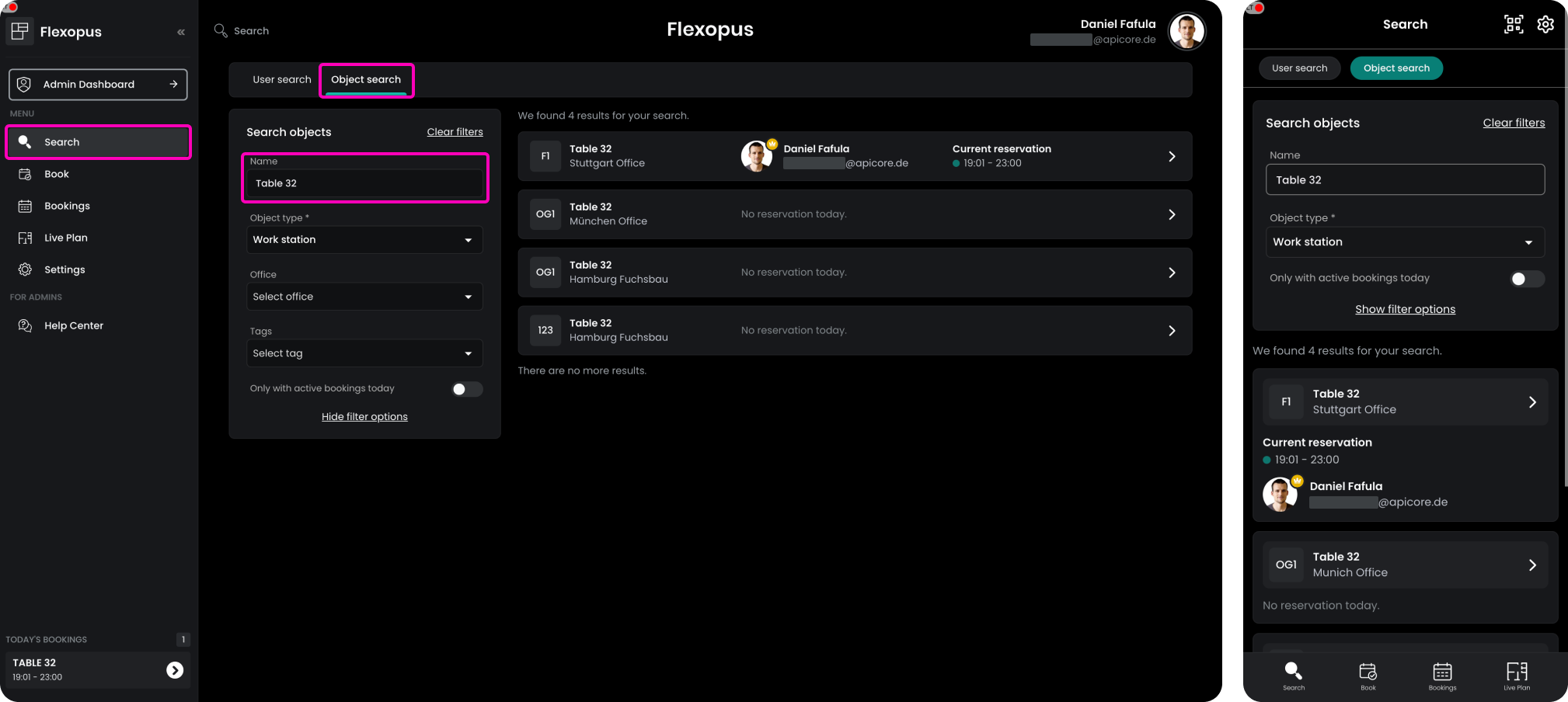
You can also filter the resources based on name, resource type, office and equipment tags.
Privacy settings
Depending on how your organization configured the privacy settings, you may not see who booked the resource, you will only see that an anonymized user reserved the resource in a specific timeframe.
Some organizations don't allow users to see each other's reservations. In this case, the feature is available in a limited mode. If you decide to hide your profile, then your user data will not be visible in the search. Learn more about the privacy settings here:
Privacy settings: Control reservation visibility
Learn how to manage your privacy settings in Flexopus to control the visibility of your reservations and personal data.